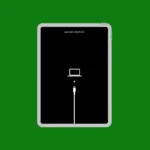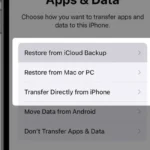Widgets are a fantastic way to personalize and optimize your iPhone’s Home Screen. They bring information right to your fingertips. Whether it’s the weather forecast, countdowns, your calendar, a quick timer, or your current activity stats, widgets save you time and hassle.
Widgets Take Your iPhone to the Next Level

Here’s a breakdown of some of the must-try widgets:
Productivity Powerhouses
- Fantastical: This exceptional calendar app makes excellent use of widgets. It provides a full-month calendar view, lists upcoming events, and even has a quick ‘add event’ button.
- Things 3 or Reminders: Both task management tools offer handy widgets. Check off tasks directly from your Home Screen and get a glance of what’s due.
- Focus: Quickly start Pomodoro timers for focused work sessions, or set up custom timer presets for anything else.
- Merriam-Webster Dictionary: Learn new words daily with the word-of-the-day widget.
Health & Fitness Focused
- Streaks: A beautifully designed habit tracker. Its widget motivates you with colorful graphics and completion rings.
- Carrot Weather: Sarcastic weather with personality. Get a chuckle out of your forecast with this unique widget.
Other Noteworthy Options
- Shortcuts: Launch preconfigured automations with one tap by adding shortcuts as widgets.
- Wikipedia: Enhance knowledge in bite-sized chunks! Options include ‘Picture of the Day’, ‘On This Day’, and ‘Top Read’.
- Smart Stack: Get a rotating stack of helpful widgets picked by your iPhone based on your usage patterns.
- Countdown Buddy: Design your own personalized countdown or count-up widgets for your home screen & lock screen.
How to Add Widgets
- Tap and hold on a blank area of your Home Screen until the apps jiggle.
- Tap the ‘+’ button in the upper left corner.
- Browse available widgets and select your desired ones.
- Choose widget sizes and tap “Add Widget”.
- Drag your new widget to your preferred location.
| Widget Name | App | Key Features |
|---|---|---|
| Fantastical | Fantastical | Full-month calendar view, event list, quick add |
| Things 3/Reminders | Things 3/iOS Reminders app | Task completion, list view |
| Focus | Focus | Pomodoro timers, custom presets |
| Shortcuts | Shortcuts | Launch automations |
| Carrot Weather | Carrot Weather | Sarcastic forecasts, customizable |
Give these widgets a try and enjoy the convenience and customization they offer!
Understanding iPhone Widgets
Widgets on the iPhone serve as mini-applications that provide users with quick information and easy access to features without the need to launch the full app.
Widget Fundamentals
Widgets for the iPhone are interactive elements that users can place on their home or lock screen. They offer a snapshot of information from apps such as weather, calendar, or stock market updates. Customization allows users to tailor their widgets to show the data that matters to them.
Apple’s Widget Ecosystem
Apple introduced widgets in iOS 14, enhancing how the iPhone could be personalized. Over time, with updates like iOS 17, widgets have grown more interactive. Apple’s ecosystem now includes various widgets for both the iPhone and iPad through iPadOS, enabling enhanced functionality and integration across devices.
Widgets and iOS Updates
With each iOS update, widgets gain new capabilities. For example, the utility of home screen widgets has expanded since they first appeared. iOS 17 further enhanced widget interactivity, allowing users to perform more actions directly from the widget itself, such as writing a note or checking off a to-do list entry.
Top Widgets for Productivity and Usage
Finding the right widgets can streamline your iPhone experience, making task management and scheduling a breeze. From setting reminders to jotting down notes, these tools are essential for staying organized.
Widgets for Task Management
Todoist and GoodTask are standout widgets for task management, allowing users to efficiently organize their to-dos. They integrate with iOS nicely, ensuring you can see your tasks at a glance. Todoist offers simplicity and is highly regarded for its clean interface. Conversely, GoodTask leverages the power of Apple’s Reminders and Calendars, adding a layer of customization and smart lists.
Calendar and Agenda Widgets
For those in search of a stellar calendar widget, Fantastical shines with its natural language processing for event creation and a comprehensive view of upcoming appointments. Likewise, the Reminders Widget provides a straightforward display of scheduled tasks. These widgets keep your schedule in plain sight, reducing the chances of missing important dates.
Notes and Documents Widgets
When it comes to notes and documents, the built-in Notes widget is quite effective for quick access to your recent notes. For a more robust solution, Drafts excels at capturing thoughts and ideas swiftly and also allows you to sort them into different actions and categories later. These widgets act as digital sticky notes, right on your Home Screen, offering an instant avenue to record fleeting thoughts.
Personalizing Your iPhone Experience
Customizing the iPhone home screen goes beyond mere aesthetics; it’s about tailoring your device to fit your daily life and preferences. It’s a streamlined means to access the tools and information you need without overwhelming clutter.
Custom Widgets and Themes
Widgets have transformed the way users interact with their iPhone, allowing a more personalized setup. Widgetsmith stands out with its flexibility, enabling users to create widgets for the clock, weather, and even theme changes. Similarly, ScreenKit offers an array of visual themes, so users can pick and choose the designs that best reflect their style.
Health, Fitness, and Lifestyle Widgets
For individuals focused on wellness, widgets such as the Health and Fitness widget provide quick views of your daily activity or workouts. With just a swipe, you can track your fitness goals and monitor your progress. The Smart Battery and Fitness widgets not only offer convenience but also keep users motivated by displaying their health stats prominently. Additionally, apps like Calm and Tide contribute to this category by offering widgets for mindfulness and meditation.
Entertainment and Multimedia Widgets
Entertainment on iPhones is more accessible with widgets for music and news. The Spotify widget puts your favorite playlists at your fingertips, simplifying music streaming. Stay informed with a news widget that brings the latest headlines straight to your home screen. iPhone users can also customize their home screen with entertainment widgets that display new content or alerts, engaging them with their passions and hobbies.
Frequently Asked Questions
Widgets enhance the iPhone experience by offering quick access to apps and information right from the Home Screen or Lock Screen. Let’s answer some common questions about iPhone widgets to guide you on what’s trending and useful.
What are the top free iPhone widgets currently available?
Free iPhone widgets that are gaining popularity include those for weather apps like Weather Widget and productivity tools such as Widgetsmith. They provide real-time updates and customization options at no cost.
Which widgets for iPhone offer the best interactivity on iOS?
On iOS the newly introduced widgets from the Launcher app are standing out for their interactivity. These widgets allow users to perform a variety of tasks, like starting calls or emails, right from the widget.
What are the most popular widgets for the iPhone lock screen?
For the iPhone lock screen, users are gravitating towards widgets that offer information at a glance, like battery level indicators, fitness tracking, and quick-access notes.
Can you recommend any apps with exceptional widgets for iPhone?
Certain apps are praised for their widgets, including Fantastical for its calendar functions and Carrot Weather for its detailed weather updates and humor.
What are the standout iPad widgets this year?
The iPad widgets that are getting noticed lean towards those enhancing productivity and multitasking, such as GoodNotes for note-taking and Calendar for managing schedules.
Which widget applications are highly recommended on Reddit for iPhone users?
On Reddit, user discussions highlight widget applications such as Color Widgets and Photo Widget for their customization capabilities, allowing personal photos and color schemes on iPhone Home Screens.