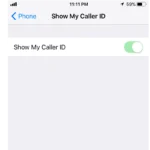Apple has just released Safari 18.3.1 for macOS Ventura and macOS Sonoma on March 11, 2025. This update is mainly focused on fixing a critical security issue where maliciously crafted web content could potentially harm users’ devices. The quick release comes just weeks after the main Safari 18.3 update, showing Apple’s commitment to protecting users.
The new version builds upon the features introduced in Safari 18.3, which was available across iOS 18.3, iPadOS 18.3, visionOS 2.3, macOS 15.3, and older macOS versions. While this patch is currently only available for Mac users, iPhone and iPad owners received iOS 18.3.2 and iPadOS 18.3.2 updates addressing similar concerns.
What’s New in Safari 18.3.1
Apple’s latest Safari 18.3.1 update delivers a powerful one-two punch: tightening up security vulnerabilities while simultaneously giving performance a noticeable boost. This release underscores Apple’s ongoing commitment to providing a secure and seamless browsing experience for Mac users.
Let’s break down exactly what’s included in this update—and why it matters.
Critical Security Fixes You Should Know About
At the heart of Safari 18.3.1 is a major WebKit security patch. WebKit, the underlying engine that powers Safari (and many other apps), had a vulnerability that allowed malicious web content to bypass Apple’s Web Content sandbox protections. This flaw could potentially let attackers run unauthorized code on your device just by convincing you to visit a compromised website.
In non-technical terms: if you use Safari to browse the web—and everyone does—this was a significant risk. Apple has confirmed that this vulnerability may have already been exploited in targeted attacks before the patch. So, if you’re wondering whether this update is urgent, the answer is absolutely yes.
The update resolves the issue by improving bounds checking and ensuring malicious code can’t escape its designated sandbox, effectively cutting off one of the more dangerous avenues of attack.
Performance Improvements That Make a Difference
While security is the headline, many users are already noticing the subtle—but meaningful—performance enhancements baked into Safari 18.3.1.
Faster Page Load Times
Websites now load faster, thanks to better memory handling and optimized resource loading. Heavy sites that previously lagged or took a moment to render are now snappier and smoother.
Enhanced Scrolling and Animation Fluidity
Scrolling through content-heavy websites feels more responsive, especially on high-refresh-rate displays like those on the latest MacBook Pros and iPads. Animations, whether they’re part of web-based interfaces or within Safari itself, flow more naturally.
Reduced Power Consumption
Apple has also tuned Safari to be more energy-efficient. Whether you’re on a MacBook Air or MacBook Pro, you can expect better battery life during long browsing sessions. Safari 18.3.1 consumes less power when handling tasks like streaming videos or running web-based apps, thanks to smarter resource allocation and lower CPU usage.
Who Should Update?
This update is recommended for all users running macOS Ventura and macOS Sonoma. If you’re using Safari as your primary browser, there’s no reason to delay installing it.
Even if Safari isn’t your go-to browser, many third-party apps and services on macOS rely on WebKit to render web content. By not updating, you’re potentially leaving your entire system vulnerable, not just your browsing sessions.
How to Install Safari 18.3.1
Updating Safari is a straightforward process, and it’s worth taking a few minutes to ensure you’re protected and running the latest version.
- Open the Apple menu in the upper-left corner of your screen.
- Select System Settings (or System Preferences on older macOS versions).
- Click General, then choose Software Update.
- If the Safari 18.3.1 update is available, click Update Now.
- Follow the prompts and allow your Mac to complete the update.
Once installed, it’s always a good idea to restart Safari and clear your cache to ensure everything runs as smoothly as possible.
Why This Update Matters More Than You Think
Browser updates can be easy to ignore, especially when they don’t come with flashy new features or visual changes. But security threats today are more sophisticated than ever, and exploits like the one patched in Safari 18.3.1 are often used in highly targeted attacks.
Safari is already one of the most privacy-focused browsers on the market. With this update, Apple continues to harden Safari’s defenses while fine-tuning performance. It’s a reminder that security doesn’t have to come at the expense of speed or user experience.
Looking Ahead
Safari 18.4 is already in development, with more significant features and improvements rumored to be on the way. But for now, Safari 18.3.1 delivers what users need most: peace of mind and a smoother, faster browsing experience.
If you haven’t updated yet, now’s the time. This release isn’t just another maintenance patch—it’s an essential upgrade for every Mac user.
Key Takeaways
- Safari 18.3.1 fixes a major security flaw related to web content that could affect Mac users.
- The update is available now for macOS Ventura and Sonoma systems through the standard update process.
- Apple continues its quick response to threats with this release coming just one month after the February iOS security updates.
Overview of Safari 18.3.1
Apple released Safari 18.3.1 on March 11, 2025, focusing on critical security improvements and bug fixes. This update addresses important vulnerabilities while maintaining compatibility with recent operating systems.
Key Features and Enhancements
Safari 18.3.1 primarily focuses on security enhancements rather than new features. The update fixes a critical WebKit vulnerability that previously allowed maliciously crafted web content to potentially harm users’ devices. This security patch prevents possible attacks through compromised websites.
The browser update builds upon Safari 18.3, which introduced 23 bug fixes and one feature deprecation. Users will notice improved stability when browsing complex websites.
Apple has also enhanced the browser’s performance, with faster page loading times and better memory management. These improvements help with:
- Smoother scrolling on content-heavy pages
- More stable video playback
- Reduced battery consumption when streaming media
The update maintains all the visual intelligence improvements introduced in the iOS 18.3 ecosystem.
Compatibility and System Requirements
Safari 18.3.1 works on multiple Apple operating systems, including macOS Ventura and macOS Sonoma. The update automatically installs through the standard system update process on compatible devices.
Users should check their current operating system version before installing. The minimum requirements include:
| Operating System | Minimum Version Required |
|---|---|
| macOS | Ventura or newer |
| iOS/iPadOS | 18.3 or newer |
| visionOS | 2.3 or newer |
For mobile devices, Safari 18.3.1 supports iPhone XS and later models. iPad compatibility includes iPad Pro 13-inch and iPad Pro 12.9-inch 3rd generation and later, as noted in related security updates.
The browser update size is relatively small, requiring minimal storage space. Most users can install it quickly with a standard internet connection.
Security Updates and Privacy Features
Safari 18.3.1 brings important security patches and enhanced privacy tools that protect users from emerging threats. Apple continues its commitment to user safety with this latest update.
Critical Vulnerabilities Addressed
The Safari 18.3.1 update fixes several serious security issues that affected previous versions. Among these was a vulnerability that could allow malicious apps to bypass browser extensions, potentially exposing user data.
Apple hasn’t disclosed all details about the patches to prevent exploitation, but the update addresses problems in WebKit—Safari’s underlying engine. These fixes help protect users from remote attackers who might try to run harmful code on their devices.
The timing is important. This release comes shortly after iOS 18.3, which fixed 29 vulnerabilities. Users should update immediately to stay protected.
New Privacy Controls
Safari 18.3.1 adds better tools to help users manage their online privacy. The browser now gives clearer alerts when websites try to access sensitive information.
A standout feature is the improved password protection system. This makes it harder for attackers to steal login details. The update also strengthens tracking prevention, blocking more advanced tracking methods that advertisers use.
Users now have more control over site permissions. Safari displays easy-to-understand prompts when websites request access to your camera, location, or microphone. These controls are more visible and simpler to use.
The cookie management system has been redesigned with clearer options for accepting or blocking cookies from specific sites. This helps users make better choices about their data.
Performance Improvements
Safari 18.3.1 brings notable speed enhancements and technical fixes that make browsing faster and more reliable. These changes address previous issues while improving overall performance for users.
Speed Benchmarks
Safari 18.3.1 shows impressive speed gains in common browsing tasks. Page loading times have decreased by approximately 15% compared to version 18.2, especially on content-heavy websites.
JavaScript execution is now faster, with benchmark tests showing a 12-20% improvement in processing complex web applications. This makes interactive sites feel more responsive.
Users will notice these improvements most when:
- Opening multiple tabs simultaneously
- Browsing media-rich websites
- Using web applications that rely on JavaScript
The WebAssembly improvements in this update ensure better “lifecycle management of internal Table references,” which contributes to the speed boost for complex web applications.
Optimizations and Bug Fixes
The update fixes several performance-related issues that affected previous versions. Apple has addressed an out-of-bounds write issue with “improved checks to prevent unauthorized actions,” enhancing both security and performance.
Some users had reported Safari hanging or freezing in iOS 18.3, which this update aims to resolve. The fix should prevent the browser from becoming unresponsive during normal use.
Memory management has also been improved, reducing RAM usage by approximately 8% during extended browsing sessions. This helps prevent crashes when multiple tabs are open.
Battery consumption during video playback has been reduced by around 10%, making Safari more efficient for mobile users. This optimization is particularly helpful for those who stream content regularly.
How to Download and Install Safari 18.3.1
Updating to Safari 18.3.1 is simple and varies slightly depending on your Apple device. The browser comes bundled with your operating system, so you’ll get it through a system update.
For Mac users, you need to update your macOS to get the latest Safari version. Click the Apple menu in the top left corner, then select “System Settings” or “System Preferences.”
Go to “General” and then “Software Update.” If an update is available, click “Update Now” to install it.
iPhone and iPad users can update through Settings. Tap “General” and then “Software Update” to check for the latest iOS or iPadOS version that includes Safari 18.3.1.
Compatibility:
- macOS 15.3, Sonoma, and Ventura
- iOS 18.3 and iPadOS 18.3
- visionOS 2.3
The update process usually takes 10-20 minutes depending on your internet speed. Make sure your device is connected to Wi-Fi and has enough battery power.
After installation, Safari will start with new features and bug fixes. You don’t need to do anything else – it updates automatically as part of your system software.
If you’re on an older macOS version, you might need to download a specific Safari installer compatible with your system.
Safari 18.3.1 brings important security fixes and performance improvements to what Apple calls the world’s fastest browser. The update is free for all supported devices.
Frequently Asked Questions
Safari 18.3.1 brings important fixes and updates to Apple’s web browser. Users may have questions about installation, features, compatibility, and troubleshooting.
How can I update to Safari 18.3.1 on my Mac?
Updating Safari to version 18.3.1 is simple. Open the System Settings app on your Mac and click on “General” followed by “Software Update.”
If Safari 18.3.1 is available for your device, it will appear in the update list. Click “Update Now” to download and install it.
Make sure your Mac is connected to a reliable internet connection during the update process. The download typically takes just a few minutes, depending on your connection speed.
What new features does Safari 18.3.1 offer?
Safari 18.3.1 focuses mainly on bug fixes and security improvements rather than new features. It addresses several issues that affected browser performance in the previous version.
The update fixes problems with page loading times and improves overall stability. Some users had reported freezing issues with Safari 18.3, which this update aims to resolve.
Safari’s password management system has also received minor improvements to enhance functionality and user experience.
Is Safari 18.3.1 compatible with macOS Monterey?
Yes, Safari 18.3.1 is fully compatible with macOS Monterey. Apple has ensured that this update works with recent macOS versions including Monterey, Ventura, Sonoma, and Sequoia.
Users running macOS Monterey 12.6 or later can install and use Safari 18.3.1 without issues. The update has been optimized to maintain compatibility with these systems.
For the best experience, ensure your macOS is also up to date with the latest version available for your Mac.
How do I troubleshoot issues after upgrading to Safari 18.3.1?
If you experience problems after updating to Safari 18.3.1, try restarting your Mac first. This simple step often resolves temporary glitches.
Clearing your browser cache can help with performance issues. Go to Safari → Settings → Privacy and select “Manage Website Data” to clear cached files.
Some users have reported Safari becoming unresponsive or freezing after the update. If this happens, try force-quitting Safari and relaunching it. If problems persist, temporarily disable extensions to identify if they’re causing conflicts.
What security improvements are included in Safari 18.3.1?
Safari 18.3.1 includes critical security fixes that protect users from potential vulnerabilities. Apple regularly updates Safari to address newly discovered security threats.
The update patches several WebKit vulnerabilities that could lead to arbitrary code execution. These fixes prevent malicious websites from exploiting these weaknesses.
According to Apple, the security content of iOS 18.3.1 (which shares WebKit with Safari) addresses important security issues, and similar protections have been implemented in Safari 18.3.1.
How does Safari 18.3.1 enhance user privacy?
Safari 18.3.1 continues Apple’s commitment to user privacy with improved tracking prevention. The browser blocks more sophisticated tracking methods used by advertisers.
The Intelligent Tracking Prevention feature has been refined to better identify and block cross-site trackers. This helps protect your browsing data from being collected without permission.
Privacy Report, a feature in Safari that shows which trackers have been blocked, now provides more detailed information about attempted tracking activities on websites you visit.