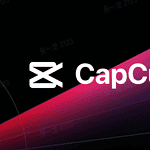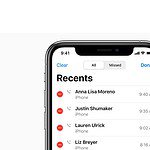Health monitoring has taken a step forward with the introduction of smartwatches like the Apple Watch. The newer models, such as the Apple Watch Series 8 and Apple Watch Ultra, are now equipped with the ability to track wrist temperature. This feature gauges temperature changes from the wrist during sleep and provides users with insights into their body’s patterns.
It can be helpful for tracking ovulation cycles or detecting subtle physiological changes. It’s important to note that the Apple Watch doesn’t provide direct body temperature readings but instead monitors changes, which can still be valuable for personal health management. The main purpose of this technology is to help users better understand their health, not to diagnose or treat medical conditions. For accurate tracking, it’s essential to set up the feature correctly so that the wearable can consistently collect data every night.
Wrist Temperature Tracking with Apple Watch
What is Wrist Temperature Monitoring?
Wrist temperature monitoring on Apple Watch Series 8 and newer is a feature that tracks subtle changes in your wrist temperature during sleep. It provides insights into overall wellness, menstrual cycles, and potential illness.
How it Works
While you sleep, your Apple Watch uses its advanced sensors to measure your wrist temperature. After about five nights of wearing it to bed, it establishes your baseline temperature. Then, it tracks any changes relative to that baseline, giving you a better understanding of your body’s patterns.
Benefits for Women’s Health
For women, wrist temperature tracking can provide valuable insights into their menstrual cycle. It can help predict ovulation, estimate the fertile window, and even provide retrospective ovulation estimates. This information can be helpful for family planning or for those who want to better understand their cycle.
Other Health Insights
Beyond cycle tracking, wrist temperature fluctuations can also be an indicator of other health changes. While not a diagnostic tool, it can help you notice potential illnesses, monitor sleep patterns, and even track how your body responds to factors like alcohol consumption or exercise.
Privacy and Security
Apple takes privacy seriously. All health data collected by your Apple Watch, including wrist temperature, is encrypted and stored securely on your device. It’s never shared with Apple or any third party without your explicit permission.
How to Enable Wrist Temperature Tracking
- Open the Health app on your iPhone.
- Tap Browse > Body Measurements > Wrist Temperature.
- Follow the onscreen instructions to set up tracking.
Important Note
Wrist temperature monitoring is not a medical device and should not be used for medical diagnosis or treatment. It’s designed to provide information and insights, not replace professional medical advice.
Key Takeaways
- Apple Watch tracks wrist temperature during sleep, offering valuable health insights.
- Wrist temperature data assists with understanding of personal health trends rather than providing medical diagnosis.
- Correct setup and consistent use are crucial for reliable wrist temperature tracking with Apple Watch.
Understanding Wrist Temperature Features on Apple Watch
The Apple Watch introduced wrist temperature tracking to help users monitor their well-being. It uses advanced sensors for accuracy and integrates with the Health app for in-depth analysis.
Physiological and Environmental Factors Affecting Temperature Readings
Temperature readings on the Apple Watch can vary due to physical activity and environmental conditions. The device accounts for these variations to provide consistent data.
Apple Watch Models and Temperature Sensing Capabilities
Starting with the Series 8 and including the Apple Watch Ultra, these models feature temperature sensors. They measure slight changes in skin temperature during sleep.
Privacy and Usage of Temperature Data
Apple ensures users’ health data remains private. Temperature information is securely stored and only accessible by the user in the iPhone Health app.
Health and Wellness Applications
Wrist temperature data supports a broader understanding of a user’s health. This can signal potential wellness changes.
Sleep Tracking and Analysis
The Apple Watch tracks sleep and records temperature variations. This helps users understand sleep patterns and quality.
Ovulation and Menstrual Cycle Tracking
For menstruating users, temperature data can assist in estimating ovulation. The Cycle Tracking app provides retrospective ovulation estimates and period predictions.
Integrating with Apple Health Ecosystem
Wrist temperature data is a part of the Health app’s Body Measurements section. Users can view detailed charts and insights, complementing the other health metrics.
Managing Settings and Controls
Users have control over wrist temperature settings. They can toggle features through the Settings app or the Apple Watch app to suit their preferences.
Developer and Medical Community Perspectives
Developers and medical professionals consider the temperature feature a significant step. However, it is not a substitute for medical devices.
Future Software Updates and Potential Features
WatchOS updates may introduce enhanced temperature features. Future iterations could expand health-related capabilities.
Practical Guide to Using Wrist Temperature Measurements
Understanding your body’s nightly temperature changes can offer insights into your well-being. The Apple Watch’s wrist temperature feature provides detailed data that can help you make informed health decisions.
Setting Up and Calibrating the Temperature Feature
First, ensure your Apple Watch is properly fitted to your wrist. Open the Health app on your iPhone to begin setup. Select ‘Body Measurements’ and tap ‘Wrist Temperature’ to activate the feature. Initially, the device will need to establish a baseline wrist temperature, which requires consistent use over several nights.
Interpreting Temperature Data for Personal Health
After calibration, temperature readings will be displayed as relative changes from your established baseline. These changes can reflect various factors such as illness or stress. Use the graph in the Health app to view trends.
Lifestyle Considerations and Wrist Temperature
Factors like diet or alcohol consumption can affect body temperature. Record any lifestyle changes and compare them with your wrist temperature data to see correlations.
Guidelines for Sleep and Exercise Tracking
For optimal sleep track results, wear the Apple Watch in sleep mode. When exercising, the watch can monitor temperature readings to help you understand how your body responds to physical activity.
Safety Features Related to Health Monitoring
The Apple Watch includes safety features like crash detection and fall detection. It acts as a smart thermometer, providing critical health data when needed.
Tips for Maintaining Accuracy and Reliability
Keep the sensors clean for accurate data. Consider your sleep environment’s temperature, as external factors can influence readings. Regularly updating your Apple Watch will also maintain its reliability.