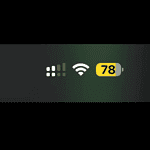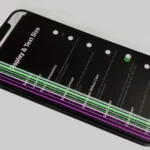Upgrading your Apple Watch? Trading in your old device can save you money on a new model. You can trade in your Apple Watch directly with Apple or through other retailers for credit towards a new purchase or gift cards. The process is simple and environmentally friendly.
Before trading in, you’ll need to unpair and erase your watch. This protects your personal data and prepares the device for its new owner. Apple and many retailers offer convenient online trade-in options, so you don’t even need to leave home.
Trade-in values vary based on your watch’s model, age, and condition. Newer models in good shape fetch higher prices. To get the best deal, compare offers from multiple sources like Apple, Best Buy, and online marketplaces.
| Trade-in Option | Pros | Cons |
|---|---|---|
| Apple | Convenient, instant credit | May not offer highest value |
| Best Buy | In-store drop-off available | Values can fluctuate |
| Online marketplaces | Potential for higher offers | Requires more effort, less secure |
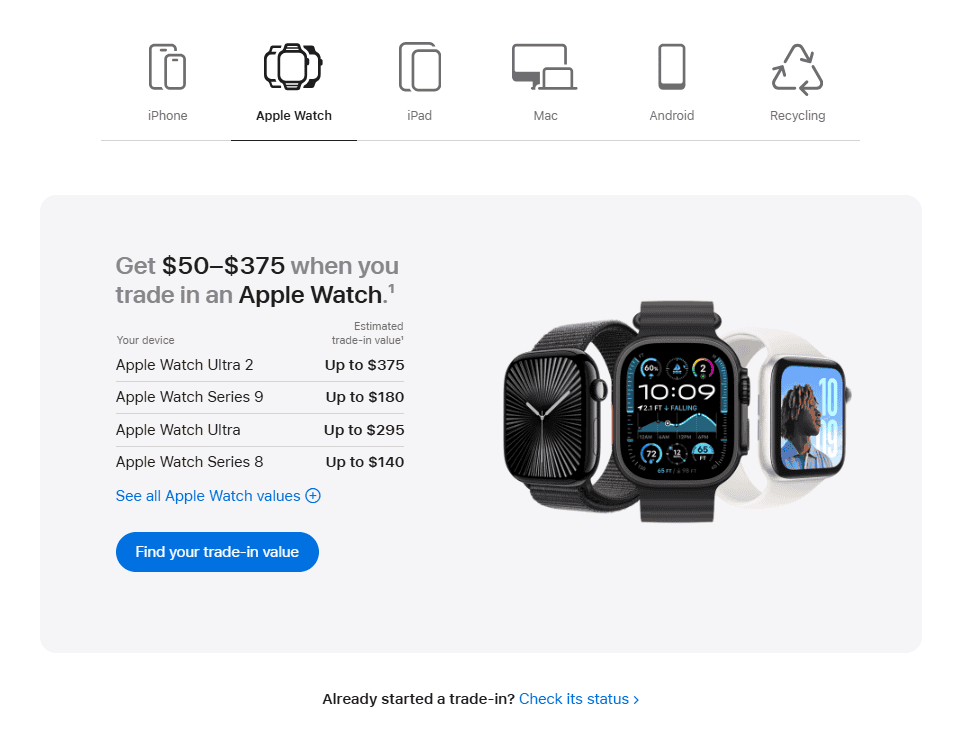
https://www.apple.com/shop/trade-in
Trading in Your Apple Watch: A Complete Guide
Ready to upgrade your Apple Watch? Trading in your old one can help you save money on a new device or get some cash back. Here’s a comprehensive guide to trading in your Apple Watch:
1. Assess Your Apple Watch
- Identify your model: Knowing the model, series, and size is crucial for accurate trade-in values. Check Settings > General > About on your watch.
- Evaluate its condition: Scratches, dents, and functional issues will affect the trade-in value. Be honest about its condition.
- Unpair from your iPhone: This removes your personal information and resets the watch. Go to the Apple Watch app > My Watch > All Watches > tap the “i” next to your watch > Unpair Apple Watch.
2. Explore Trade-In Options
- Apple Trade In: Apple offers trade-in credit towards a new purchase or an Apple Gift Card. You can get an estimate online or in an Apple Store.
- Carrier Trade-In: Your wireless carrier might offer trade-in deals on Apple Watches, especially if you have an LTE model.
- Third-Party Trade-In Sites: Websites like Gazelle, Decluttr, and Best Buy also offer trade-in options for cash or store credit.
- Local Options: Check with local electronics stores or repair shops that might buy used Apple Watches.
3. Compare Trade-In Values
- Get multiple quotes: Compare offers from different trade-in options to find the best value.
- Factor in convenience: Consider the ease of the trade-in process and how you’ll receive payment (credit, gift card, or cash).
4. Prepare Your Apple Watch for Trade-In
- Back up your data: Ensure all your important data is backed up before unpairing.
- Remove the band: Keep your Apple Watch band unless the trade-in program specifically requests it.
- Clean your watch: Wipe it down to remove any dirt or smudges.
- Package it securely: Use the original box if you have it, or pack it carefully to prevent damage during shipping.
5. Complete the Trade-In
- Follow the instructions: Each trade-in program will have specific instructions for shipping or dropping off your device.
- Provide accurate information: Double-check that you’ve provided the correct model and serial number.
- Track your trade-in: Keep track of the shipment and any communication from the trade-in provider.
Maximizing Your Trade-In Value
- Trade in sooner rather than later: Newer models generally have higher trade-in values.
- Keep it in good condition: Avoid damage and keep your watch clean.
- Consider selling it yourself: You might get a better price by selling it directly to a buyer, but this requires more effort.
Trading in your Apple Watch is a convenient way to get value for your old device. By following this guide, you can ensure a smooth and successful trade-in experience. Remember to compare offers, prepare your watch properly, and follow the instructions carefully to maximize your trade-in value.
Understanding the Apple Trade-In Program
Apple’s Trade-In Program offers a convenient way to upgrade your devices. You can exchange your old Apple Watch for credit towards a new purchase or an Apple Gift Card.
Trade-In Value Determination
Apple assesses the trade-in value of your device based on several factors. These include the model, condition, and current market demand. To get an estimate:
- Visit Apple’s Trade-In website
- Select your device type
- Answer questions about its condition
The process is quick and gives you an instant estimate. Keep in mind that the final value may change after physical inspection. Newer models in good condition typically fetch higher trade-in values.
Eligible Devices for Trade-In
Apple accepts various devices for trade-in. For Apple Watch, eligible models include:
- Apple Watch Series 1
- Apple Watch Series 2
- Apple Watch Series 3
- Apple Watch Series 4
- Apple Watch Series 5
- Apple Watch SE
Newer models are usually eligible but may not be listed immediately after release. Check the Apple Trade-In page for the most up-to-date list of accepted devices.
The Trade-In Process
You can complete the trade-in process online or in an Apple Store. Here’s a quick comparison:
| Online Trade-In | In-Store Trade-In |
|---|---|
| Receive a trade-in kit | Instant credit |
| Ship device to Apple | No shipping required |
| Credit applied after inspection | Same-day transaction |
For online trade-ins, Apple sends you a prepaid shipping label and packaging. Pack your device securely and send it back. Once received, Apple inspects your device and applies the credit to your account.
In-store trade-ins offer immediate credit. An Apple specialist assesses your device on the spot. You can apply the credit to a new purchase right away.
Benefits of Trading In Your Apple Watch
Trading in your Apple Watch offers both environmental and financial advantages. You can reduce waste and earn credit towards a new device.
Environmental Impact
Recycling your Apple Watch helps conserve resources and reduce electronic waste. Apple’s trade-in program ensures devices are recycled responsibly. They use specialized robots to disassemble watches and recover materials.
Recovered components get reused in new products. This process reduces the need for raw materials. It also lowers the carbon footprint of manufacturing new watches.
Apple aims to use 100% recycled content in their devices. Your trade-in contributes to this goal. The company also uses clean energy in their facilities and low-carbon shipping methods.
Financial Incentives
Trading in your Apple Watch can save you money on a new device. Apple offers credit towards purchases or an Apple Gift Card for your old watch.
Credit amounts vary based on model and condition. Newer watches in good shape fetch higher values. You can check your watch’s trade-in value on Apple’s website.
| Watch Model | Estimated Trade-In Value |
|---|---|
| Series 3 | Up to $25 |
| Series 4 | Up to $65 |
| Series 5 | Up to $115 |
| Series 6 | Up to $150 |
This credit reduces the cost of upgrading to a newer model. It’s an easy way to save on your next Apple purchase.
Preparing Your Apple Watch for Trade-In
Before trading in your Apple Watch, you need to back up your data and remove personal information. These steps protect your privacy and ensure a smooth transition to your new device.
Data Backup and Transfer
Start by backing up your Apple Watch. This process saves your settings, apps, and personal data. To do this, keep your watch close to your iPhone. Open the Watch app on your iPhone and tap the “My Watch” tab. Your watch will sync automatically.
For a manual backup:
- Connect your iPhone to Wi-Fi
- Open the Watch app on your iPhone
- Tap “My Watch” > “General” > “Backup”
- Tap “Back Up Now”
This backup saves to your iCloud account. You can restore it to your new watch later.
Factory Reset and Personal Data Removal
After backing up, erase your Apple Watch. This step removes all personal data and settings. Here’s how:
- Keep your watch and iPhone close
- Open the Watch app on your iPhone
- Tap “My Watch” > “All Watches”
- Tap the info button next to your watch
- Select “Unpair Apple Watch”
- Confirm by tapping “Unpair” again
If you have a cellular model, choose “Remove Cellular Plan.” Your watch will reset to factory settings. This process protects your personal information from future users.
| Step | Action | Purpose |
|---|---|---|
| 1 | Backup | Save your data |
| 2 | Erase | Remove personal info |
| 3 | Unpair | Disconnect from iPhone |
Remember to note your watch’s serial number before trading it in. You’ll need this for the trade-in process.
Alternative Trade-In Options and Offers
Several alternatives exist for trading in your Apple Watch beyond Apple’s official program. These options can offer competitive rates and flexible payment methods.
Third-Party Trade-In Providers
Decluttr offers cash for used Apple Watches through checks or PayPal. They accept devices in various conditions, including broken ones.
Gazelle provides a user-friendly platform for trading in Apple Watches. You receive an instant quote online and can choose payment via check, PayPal, or Amazon gift card.
Best Buy allows you to trade in your Apple Watch for store credit. This can be useful if you plan to purchase new electronics or accessories.
| Provider | Payment Methods | Accepts Broken Devices |
|---|---|---|
| Decluttr | Check, PayPal | Yes |
| Gazelle | Check, PayPal, Amazon GC | No |
| Best Buy | Store Credit | Varies |
Selling Your Apple Watch Independently
Swappa is a peer-to-peer marketplace where you can list your Apple Watch for sale. You set your own price and deal directly with buyers.
eBay offers a wide reach for selling your Apple Watch. You can auction your device or set a fixed price. Consider factors like shipping costs and eBay fees when pricing your watch.
When selling independently, thoroughly clean your device and take clear photos. Provide an accurate description, including any scratches or defects. This helps set proper expectations for potential buyers.
Frequently Asked Questions
Trading in your Apple Watch involves several steps and considerations. Here are answers to common questions about the trade-in process, value estimation, and preparation.
How can I check the trade-in value of my Apple Watch?
You can check your Apple Watch’s trade-in value on Apple’s official website. Enter your device’s serial number for an accurate estimate. Find this number in Settings > General > About on your watch.
What steps do I need to follow to prepare my Apple Watch for trade-in at the Apple Store?
To prepare your Apple Watch for trade-in:
- Unpair it from your iPhone
- Erase all content and settings
- Remove any cellular plan
- Clean the device
Keep your charger and bands as they aren’t needed for trade-in.
Are there specific models of the Apple Watch that are ineligible for trade-in?
Apple updates its eligible models regularly. Generally, very old or damaged watches may not qualify. Check the Apple Trade In page for the latest list of accepted models.
Can I trade in my Apple Watch at any retail store, such as Best Buy?
Yes, you can trade in your Apple Watch at various retailers. Best Buy, Amazon, and other electronics stores often offer trade-in programs. Compare offers to get the best value.
Is there a difference in trade-in value for an Apple Watch with cellular vs GPS only?
Cellular models typically have higher trade-in values than GPS-only versions. The exact difference varies based on the model, condition, and current market demand.
What do I do if I can’t erase my personal information before trading in my Apple Watch?
If you can’t erase your watch:
- Contact Apple Support for assistance
- Use Find My to erase it remotely
- As a last resort, bring it to an Apple Store for help
Always ensure your data is removed before trading in your device.
| Trade-In Option | Pros | Cons |
|---|---|---|
| Apple Store | Immediate credit, Trusted process | May not offer highest value |
| Online retailers | Potentially higher offers, Convenience | Longer process, Shipping required |
| Local shops | Quick transaction, Instant payment | Possibly lower offers |