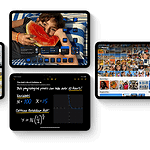Upgrading to a new Apple Watch doesn’t mean your old one becomes useless. Your previous Apple Watch can find new life through various creative repurposing options. Many users transform their older models into dedicated sleep trackers, taking advantage of the sleep tracking feature introduced in watchOS 7.
Another popular option is using the old Apple Watch as a permanent nightstand clock. By turning it on its side with the digital crown facing up and connecting it to power, users create a stylish and functional bedside timepiece. This repurposing method utilizes the device’s Nightstand Mode, which displays the time, date, and upcoming alarms.
For those interested in testing new features without risking their primary device, an old Apple Watch can serve as a beta testing platform. This allows users to explore upcoming watchOS updates while keeping their main watch stable for daily use.

Giving Your Old Apple Watch New Life
So you’ve upgraded to the latest Apple Watch, but what do you do with your old one? Don’t let it gather dust in a drawer! There are plenty of ways to repurpose your old Apple Watch and give it a new lease on life.
1. Dedicated Fitness Tracker
Even older Apple Watches have excellent fitness tracking capabilities. Use your old watch exclusively for workouts, freeing your new watch for everyday use. This also allows you to track your fitness progress without worrying about draining the battery of your primary watch.
2. Bedside Alarm Clock
With Nightstand Mode, your old Apple Watch transforms into a stylish bedside alarm clock. Place it on your nightstand, and it will display the time, date, and charging status. You can also use it as an alarm, and the taptic feedback provides a gentle way to wake up.
3. Remote Control
Use your old Apple Watch as a remote control for your Apple TV, iTunes, or even your iPhone’s camera. This can be especially handy when you’re watching a movie or listening to music and want to control playback without reaching for your phone.
4. iPod for Music or Podcasts
Load your old Apple Watch with music or podcasts and use it as a dedicated audio player during workouts or while traveling. This frees up storage space on your iPhone and allows you to enjoy your audio content without distractions.
5. Child’s Watch
If you have children, consider setting up your old Apple Watch for them. You can use Family Setup to pair the watch with your iPhone, allowing you to track their location, communicate with them, and even set limits on app usage.
6. Donation or Trade-In
If you’re not interested in repurposing your old Apple Watch, consider donating it to a charity or trading it in for a discount on a new Apple product. This gives your old watch a new purpose and helps reduce electronic waste.
7. Sell It
You can sell your old Apple Watch online or through local marketplaces. This can help you recoup some of the cost of your new watch and give someone else the opportunity to enjoy it.
Before You Repurpose
- Unpair from your iPhone: Before repurposing or giving away your old Apple Watch, make sure to unpair it from your iPhone. This will erase all your data and settings from the watch.
- Remove Activation Lock: Unpairing the watch will also remove Activation Lock, which prevents someone else from using it without your Apple ID.
- Clean it up: Give your old Apple Watch a good cleaning before repurposing or selling it.
Setting Up Family Sharing for Apple Watch
Family Sharing allows you to share Apple services and purchases with up to five family members. You can also use it to set up an Apple Watch for a child who doesn’t have their own iPhone.
Here’s how to set up Family Sharing for Apple Watch:
- Set up Family Sharing: On your iPhone, go to Settings > Your Name > Family Sharing and follow the instructions to set up your family group.
- Add a child’s account: If your child doesn’t have an Apple ID, you can create one for them during the Family Sharing setup process.
- Pair the Apple Watch: Put the Apple Watch on your child’s wrist and follow the onscreen instructions to pair it with your iPhone.
- Choose Family Setup: During the pairing process, select the option to set up the watch for a family member.
- Configure settings: You can customize various settings, such as communication limits, activity tracking, and app usage.
With Family Sharing, you can give your child the freedom and independence of an Apple Watch while still maintaining control and ensuring their safety.
Breathing New Life into Your Old Apple Watch
If you’ve recently upgraded your Apple Watch, you might wonder what to do with your old one. Don’t let it gather dust in a drawer! With a bit of creativity and know-how, your old Apple Watch can find a new purpose and continue to be a useful tool in your daily life.
Dedicated Music Player
Transform your old Apple Watch into a dedicated music player for workouts or runs. Load it up with your favorite playlists or audiobooks and leave your phone at home. It’s a great way to lighten your load while still enjoying your favorite tunes.
Bedside Alarm Clock
Set up your old Apple Watch as a bedside alarm clock with customized wake-up sounds and a charging stand. It’s a stylish and functional addition to your nightstand, plus you can use the watch’s other features like sleep tracking and “Do Not Disturb” mode.
Smart Home Remote Control
Your old Apple Watch can act as a handy remote control for your smart home devices. Use it to control lights, thermostats, locks, and more, all from your wrist.
Child’s First Smartwatch
If you have children, your old Apple Watch could be their first smartwatch. It’s a safe and fun way for kids to learn about technology while staying connected to you through calls and messages.
Car Dashboard Display
With a car mount and the right apps, your old Apple Watch can become a secondary display in your car, providing navigation, music controls, and hands-free calling.
Pet Tracker
Attach your old Apple Watch to your pet’s collar with a secure band to track their location and activity levels. This can be particularly useful for pets who tend to wander off.
Table of Additional Uses
| Use | Benefits |
|---|---|
| Dedicated GPS | Great for hiking, biking, and running without draining your phone’s battery. |
| Activity Tracker | Monitor steps, calories burned, and exercise goals without your phone. |
| Kitchen Timer | Set timers while cooking without getting your phone messy. |
| Travel Clock | Keep track of multiple time zones and set alarms for your next trip. |
| Photo Remote | Control your iPhone’s camera remotely for group photos or selfies. |
With a little imagination and resourcefulness, you can repurpose your old Apple Watch in many ways. It’s a fantastic way to reduce waste, save money, and continue to benefit from this versatile device.

Repurposing an Old Apple Watch
Here are some creative ways to repurpose an old Apple Watch:
| Repurposed Use | Description |
|---|---|
| Fitness Tracker | Track your steps, distance, heart rate, and calories burned. Use the built-in Workout app or a third-party app like Strava or Nike Run Club. <br>Note: Some features may require an Apple Watch Series 3 or later. |
| Kid’s Watch | Give your old Apple Watch to your child as a fun and safe way to stay connected. Use the built-in Family Setup feature to manage their contacts, apps, and communication settings. |
| Music Player | Store music directly on the watch and listen to it without your iPhone. Use streaming services like Spotify or Apple Music. |
| Nightstand Clock | Use the built-in Clock app or a third-party app like Nightstand Central. |
| Remote Control | Use the built-in Now Playing app or a third-party app like Remote. |
| Camera Viewfinder | Use the built-in Camera app. |
| Presentation Clicker | Use a third-party app like Remote. |
| Second Time Zone Watch | Set your old Apple Watch to a different time zone. |
| Timer | Use the built-in Timer app. |
| Stopwatch | Use the built-in Stopwatch app. |
| Calculator | Use the built-in Calculator app. |
| World Clock | See the time in different cities around the world. |
| Flashlight | Use the built-in Flashlight app. |
| Dictation Tool | Dictate text messages, emails, and notes. |
| Find My Device | Find your lost iPhone or iPad. |
| Medical Alert Watch | Use a third-party app like Medical ID to store your medical information and emergency contacts. |
| Sell or Donate | Sell or donate your old Apple Watch. |
These are just a few ideas for repurposing your old Apple Watch. Get creative and find a way to use your old Apple Watch that works for you.
A Deeper Look At Some Ideas
Revive It as a Dedicated Sleep Tracker
A fantastic way to utilize your old Apple Watch is by transforming it into a dedicated sleep tracker. With watchOS 7, Apple introduced sleep tracking as an official feature of its smartwatch platform. This means your older model can serve as a specialized tool for monitoring your sleep patterns. By doing so, you not only get valuable insights into your sleep quality but also keep your new watch free for daytime use.
Engage in Creative Recycling and Upcycling
- Fitness Focused: A Secondary Exercise Tracker Use your old Apple Watch as a dedicated device for tracking workouts and physical activities. This can be particularly useful if you engage in activities that might put your new watch at risk, like rough outdoor sports or swimming.
- Tech-Savvy Kitchen Helper In the kitchen, your old Apple Watch can shine as a high-tech timer. Imagine using it to time different stages of your cooking process, from boiling eggs to baking cinnamon rolls. Its convenience and ease of use can make kitchen tasks more manageable and fun.
- Bicycle Riding Companion For cyclists, the Apple Watch can be repurposed as a biking accessory. Attach it to your bicycle’s handlebars to utilize its GPS features for navigation or to play music, enhancing your riding experience.
Trade-In or Recycling Options
Apple’s Trade-In program presents an environmentally friendly way to dispose of your old Apple Watch. You can either get value for it, which can be used towards purchasing a new device, or if it’s not eligible for credit, Apple will recycle it for you at no cost. This not only benefits you but also contributes positively to environmental sustainability.
Preparing Your Old Apple Watch for Its New Role
Before repurposing, trading, or recycling your old Apple Watch, it’s crucial to prepare it properly. This involves backing up data, unpairing it from your iPhone, and resetting it to its factory settings. This step ensures that your personal data is secure and that the watch is ready for its new function or owner.
Innovative and Fun Uses
- Child’s Activity Tracker Convert your old Apple Watch into a fun and practical device for your child. It can be used to track their physical activities or even as a learning tool for time management.
- Remote Control for Smart Home Devices Utilize your old Apple Watch as a remote control for various smart home devices. This can include controlling lights, thermostats, or even playing music through smart speakers.
- Artistic Display Get creative and use your old Apple Watch as a digital frame. Display photos, digital art, or even use it as a unique timepiece with artistic watch faces.
Key Takeaways
- Old Apple Watches can be repurposed as dedicated sleep trackers
- Nightstand Mode transforms old watches into bedside clocks
- Previous models can serve as beta testing devices for new watchOS features
Optimizing Your Old Apple Watch for Daily Tasks
An old Apple Watch can be repurposed for various practical uses. By focusing on specific functions, you can extend its utility and integrate it seamlessly into your daily routine.
Transforming Into a Nightstand Clock
Nightstand Mode turns an old Apple Watch into a bedside clock. To activate this feature:
- Open the Settings app on the watch
- Go to General > Nightstand Mode
- Toggle the switch on
When charging, the watch displays the time, date, and upcoming alarms. The Digital Crown and side button control alarm snooze and dismiss functions. This mode conserves battery life by dimming the display when not in use.
Nightstand Mode works best with a dedicated charging stand. Many third-party options are available, ranging from simple plastic holders to more elaborate wooden or metal designs.
Creating a Dedicated Sleep Tracker
An old Apple Watch makes an excellent sleep tracker. It monitors sleep patterns without the need to wear your primary watch overnight. To set up sleep tracking:
- Open the Health app on your iPhone
- Tap “Get Started” in the Sleep section
- Follow the prompts to create a sleep schedule
Enable “Track Sleep with Apple Watch” in the settings. The watch tracks sleep duration, stages, and trends over time. It can also set sleep goals and send bedtime reminders.
To maximize battery life for overnight use:
- Enable Do Not Disturb mode
- Turn off the always-on display (if available)
- Reduce wake screen duration
Setting Up for Fitness and Health Monitoring
Dedicate your old Apple Watch to fitness tracking. It excels at monitoring workouts and daily activity. Key features include:
- Heart rate monitoring
- Step counting
- Workout tracking for various activities
- Stand reminders
For swimming, ensure your watch model is water-resistant. Activate Water Lock before entering the pool:
- Swipe up to open Control Center
- Tap the water droplet icon
This prevents accidental touches and ejects water from the speaker after your swim.
Fall Detection is a crucial safety feature for older users or those with mobility issues. To enable:
- Open the Watch app on your iPhone
- Tap Emergency SOS
- Turn on Fall Detection
Utilizing as a Remote Control Device
An old Apple Watch can serve as a convenient remote control. It’s particularly useful for controlling Apple TV:
- Install the Remote app on your watch
- Open the app and select your Apple TV
- Use the Digital Crown to navigate
The watch can also control smart home devices. Install compatible apps to manage lights, thermostats, and other connected devices from your wrist.
Music control is another handy feature. Use the watch to adjust volume, skip tracks, and select playlists on your iPhone or other connected devices.
Leveraging Family Setup Features
Family Setup allows an old Apple Watch to be used by family members without iPhones. This feature works with cellular Apple Watch models. To set up:
- Open the Watch app on your iPhone
- Tap “All Watches” and choose “Add New Watch”
- Select “Set Up for a Family Member”
Family Setup enables:
- Phone calls and messages
- Location sharing
- Schooltime mode for focus during class hours
- Apple Cash Family for controlled spending
This option extends the watch’s life by providing independence to kids or elderly family members who don’t need or want smartphones.
Frequently Asked Questions
Old Apple Watches can be repurposed in various ways. Users can explore creative options to extend the life of their devices beyond standard functions.
How can I repurpose an Apple Watch Series 1 for new uses?
An Apple Watch Series 1 can serve as a dedicated sleep tracker. Users can install sleep tracking apps to monitor their sleep patterns. The device can also function as a bedside clock in Nightstand mode.
What are creative ways to use an older Apple Watch Series 2?
The Apple Watch Series 2 can be used as a fitness tracker for specific activities. Users can wear it during workouts to track heart rate and calories burned. It can also serve as a remote control for smart home devices or music playback.
Is it possible to recycle an Apple Watch Series 3 for monetary value?
Apple offers a trade-in program for older devices, including the Apple Watch Series 3. Users can check Apple’s website for current trade-in values. Some third-party retailers also buy used Apple Watches for cash or store credit.
Can an obsolete Apple Watch still serve a practical purpose?
Obsolete Apple Watches can still be useful. They can function as simple timekeepers or alarms. Users can also repurpose them as dedicated fitness trackers for specific activities like running or cycling.
What are the options for recycling or repurposing an old Apple Watch?
Users can recycle old Apple Watches through Apple’s recycling program. Some local electronics recycling centers also accept smartwatches. Alternatively, the device can be donated to schools or charities for educational purposes.
Are there any innovative uses for an old Apple Watch beyond its standard functions?
An old Apple Watch can be used as a security camera monitor. Users can install compatible apps to view live feeds from smart home cameras. The device can also serve as a portable music player when paired with Bluetooth headphones.