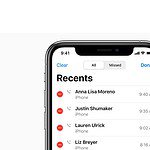Apple Watch users often wonder if they can connect their device to more than one iPhone. An Apple Watch can only be actively paired and used with one iPhone at a time. This limit exists due to the watch’s design as a personal companion device.
Despite this restriction, Apple has made it possible to set up multiple Apple Watches with a single iPhone. This feature allows users to switch between different watches for various activities or occasions. For example, someone might use a rugged Apple Watch Ultra for outdoor adventures and a sleeker Apple Watch Series 9 for everyday wear.
For those who own multiple iPhones, such as a work phone and a personal phone, the current setup process requires unpairing and re-pairing the Apple Watch each time they want to switch devices. This can be time-consuming and may not be practical for frequent switches. Apple may address this limitation in future updates to improve the user experience.
Connecting Your Apple Watch to Your Phone
While an Apple Watch offers impressive functionality on its own, it’s designed to work best when paired with an iPhone. This connection allows for seamless notifications, calls, and app usage. But you might wonder, can you connect your Apple Watch to multiple phones?
The simple answer is no. As of now, an Apple Watch can only be paired with one iPhone at a time. This limitation is due to the way Apple Watch relies on the iPhone for various functions and data synchronization.
Attempting to use your Apple Watch with multiple iPhones would lead to complications with:
- Notifications: You’d receive notifications from both iPhones on your watch, potentially causing confusion and clutter.
- Calls and Messages: Managing calls and messages from two different phones on your watch would be impractical.
- App Usage: Apps on your Apple Watch often rely on data and settings from your iPhone, making it difficult to switch between different phone environments.
- Health and Fitness Data: Your activity and health data are synced with the Health app on your iPhone, making it challenging to track and manage data from multiple phones.
While there have been rumors about Apple potentially allowing pairing with multiple devices in the future, there is no official confirmation or release date for this feature.
| Feature | Implication of Multiple Phone Connections |
|---|---|
| Notifications | Overwhelming and confusing influx of notifications from multiple phones |
| Calls & Messages | Difficulty managing communication from two phones on a single watch |
| App Usage | Complications with app data and settings synced from different phones |
| Health & Fitness Data | Challenges in tracking and managing health data from multiple sources |
For now, if you need to use your Apple Watch with another iPhone, you’ll have to unpair it from the current iPhone and then pair it with the new one. This process involves erasing all content and settings on your Apple Watch and setting it up again with the other iPhone.
Switching Between Multiple Apple Watches on One iPhone
While you can’t connect one Apple Watch to multiple iPhones, you can switch between multiple Apple Watches on a single iPhone. This can be useful if you have different Apple Watches for different purposes, such as one for everyday use and another for workouts.
To switch between Apple Watches, simply:
- Open the Apple Watch app on your iPhone.
- Go to the My Watch tab.
- Select the watch you want to use.
Your iPhone will automatically connect to the selected Apple Watch.
Key Takeaways
- Apple Watch can only connect to one iPhone at a time
- Multiple Apple Watches can be set up with a single iPhone
- Switching an Apple Watch between iPhones requires unpairing and re-pairing
Connectivity Between Apple Watch and iPhone
Apple Watches connect to iPhones using Bluetooth and Wi-Fi. This link lets users get notifications, track fitness, and use apps on their watch.
Pairing Process and Limitations
To pair an Apple Watch with an iPhone, users bring the devices close together. The iPhone shows a pairing screen. Users tap “Pair” and follow the steps in the Apple Watch app.
Each Apple Watch can only pair with one iPhone at a time. Users can’t connect their watch to multiple phones at once. But they can have more than one watch paired to a single iPhone.
To switch an Apple Watch to a new iPhone, users must unpair it from the old phone first. Then they can pair it with the new device.
Understanding Connection Symbols
The Apple Watch shows different symbols to tell users about its connection status. A green phone icon means the watch is linked to the iPhone. A red “X” icon means there’s no connection.
In Control Center, a blue Wi-Fi symbol shows the watch is using Wi-Fi. A green cellular icon appears on watches with cellular plans when they’re using that network.
Users can check these symbols to make sure their watch stays connected. This helps keep all features working properly.
Frequently Asked Questions
Apple Watch users often have questions about pairing, unpairing, and managing their devices. These FAQs cover common inquiries about connecting Apple Watches to iPhones and managing multiple devices.
How can one unpair an Apple Watch from its connected phone?
To unpair an Apple Watch, open the Watch app on the iPhone. Tap “All Watches” at the top. Tap the info button next to the watch to unpair. Select “Unpair Apple Watch” and confirm.
The process erases all data from the watch. It’s important to back up the watch before unpairing.
What are the steps to pair an Apple Watch with a new iPhone?
To pair an Apple Watch with a new iPhone, first update both devices to the latest software. Turn on the watch and bring it close to the iPhone. Follow the on-screen instructions to start pairing.
Choose to restore from a backup or set up as new. Sign in with your Apple ID and adjust settings as needed.
Is it possible for a single Apple Watch to support multiple user profiles?
Currently, Apple Watch does not support multiple user profiles on a single device. Each watch is designed for use by one person.
The watch’s health and fitness data are tied to a single user’s Apple ID. This ensures accurate tracking and personalized features.
Can an Apple Watch be linked to multiple iPhones simultaneously?
An Apple Watch cannot be linked to multiple iPhones at the same time. It pairs with one iPhone at a time.
Users who want to use their watch with different phones must unpair and re-pair each time they switch. This process can be time-consuming.
How does one manage multiple Apple Watches with the same phone number?
To manage multiple Apple Watches, use the Watch app on the iPhone. Tap “All Watches” to see paired devices. Select a watch to change settings or switch between watches.
Only one watch can be active with cellular features at a time. Users must manually switch the cellular plan between watches.
What is the procedure for switching an Apple Watch to a different phone?
To switch an Apple Watch to a new phone, first unpair it from the old iPhone. This creates a backup of the watch data. Next, set up the new iPhone and sign in with the same Apple ID.
During setup, choose to restore the Apple Watch from the backup. This transfers settings and data to the new phone.