The Apple Watch has been equipped with a feature that detects handwashing to encourage better hygiene practices. It uses a combination of motion sensors and a microphone to identify handwashing movements and the sound of running water. When these indicators are recognized, the watch starts a countdown, urging the user to continue washing for the recommended duration.
Adjusting settings allows users to either enable or disable the handwashing timer. The Apple Watch records the frequency and length of the handwashing sessions when the feature is active. These details are then logged in the Health app, giving users insight into their habits and the opportunity to improve their handwashing routine.
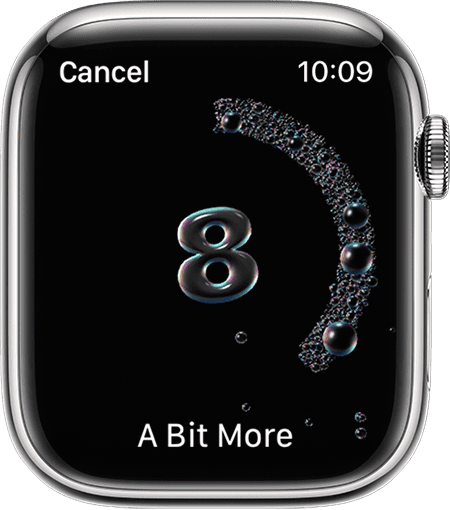
Key Takeaways
- Apple Watch uses motion and audio sensors for handwashing detection.
- Users can toggle the handwashing timer feature on or off.
- Handwashing data is tracked and stored in the Health app.
Understanding Handwashing Detection on Apple Watch
The Apple Watch uses advanced technology to help users maintain good hygiene by detecting handwashing activity. It combines motion sensors, machine learning, and microphone data to identify the specific movements and sounds associated with washing hands.
Handwashing Timer and Technology
Motion Sensor
The motion sensor in the Apple Watch Series 4 and later detects handwashing movements. It starts a handwashing timer when it identifies the back and forth rubbing motion of handwashing.
Microphone
Along with the motion sensor, the device’s microphone listens for the sound of running water and soap suds. These cues trigger the handwashing feature, which uses an algorithm to ensure accuracy.
Algorithm and Machine Learning
The Apple Watch utilizes machine learning and a custom algorithm. This algorithm is integrated into watchOS 7 and later. It improves over time, learning to better identify handwashing patterns.
Apple Watch and iPhone Integration
Software Integration
The handwashing detection is part of the operating system of the Apple Watch. watchOS 7 or later and iOS 14 or later must be installed for the feature to work.
Settings
Users can toggle the handwashing feature on or off on their Apple Watch or iPhone. The Health app collects data from handwashing sessions to track hygiene habits.
Health and Hygiene Benefits
Health App
The Apple Watch records handwashing events in the Health app, offering users a view of their hygiene practices. It encourages regular handwashing, which is crucial for health.
Reminders
The feature also reminds users to wash their hands after arriving home. These reminders are a part of Apple’s efforts to improve public health and personal hygiene.
Optimizing Handwashing Features for Users
The Apple Watch Handwashing feature ensures users clean their hands effectively by tracking the time and prompting them when it’s needed.
Setting Up Handwashing Reminders
Users can set up handwashing reminders to develop consistent hygiene habits. They do this through the Watch app on their iPhone or directly on the Apple Watch. In the settings, they toggle on Handwashing Reminders. This sends them alerts at optimal times to wash their hands.
Customizing Handwashing Notifications
Handwashing notifications alert users when it’s time to wash hands. They control these alerts through the Settings app on the watch or the Watch app. Users can turn the Handwashing Timer on for the watch to start a 20-second countdown. It happens when the watch detects hand-washing motions.
Monitoring Handwashing Practices
To monitor handwashing habits, the Apple Watch uses motion sensors and sound to detect washing movements and water sounds. It starts a timer that runs for 20 seconds. Users find this information on their watch screen. They use it to ensure they’re washing their hands long enough to kill germs effectively.







