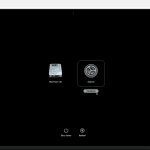Losing your Apple Watch can be a stressful experience. Besides being a significant investment, it contains personal data and is an essential tool in your daily routines. However, there are steps you can take to locate a lost or stolen Apple Watch. The Find My app is a useful resource for Apple users. It can help track down missing devices and secure personal information.
If your Apple Watch goes missing, the Find My app should be your first action point. You can activate the app directly from your iPhone and use it to lock the watch or display a message on its screen. If that doesn’t help, additional strategies can assist in retrieval or help prevent future instances. It’s important to be informed about these tactics for your peace of mind and to protect your personal data.

If you have ‘Find My’ enabled on your watch you’ll want to start with the Find My app:
https://apps.apple.com/us/app/find-my/id1514844621
Or use the Apple ‘Find My’ Website directly:
Also make sure the read this guide “If your Apple Watch is lost or stolen”
https://support.apple.com/en-us/101558
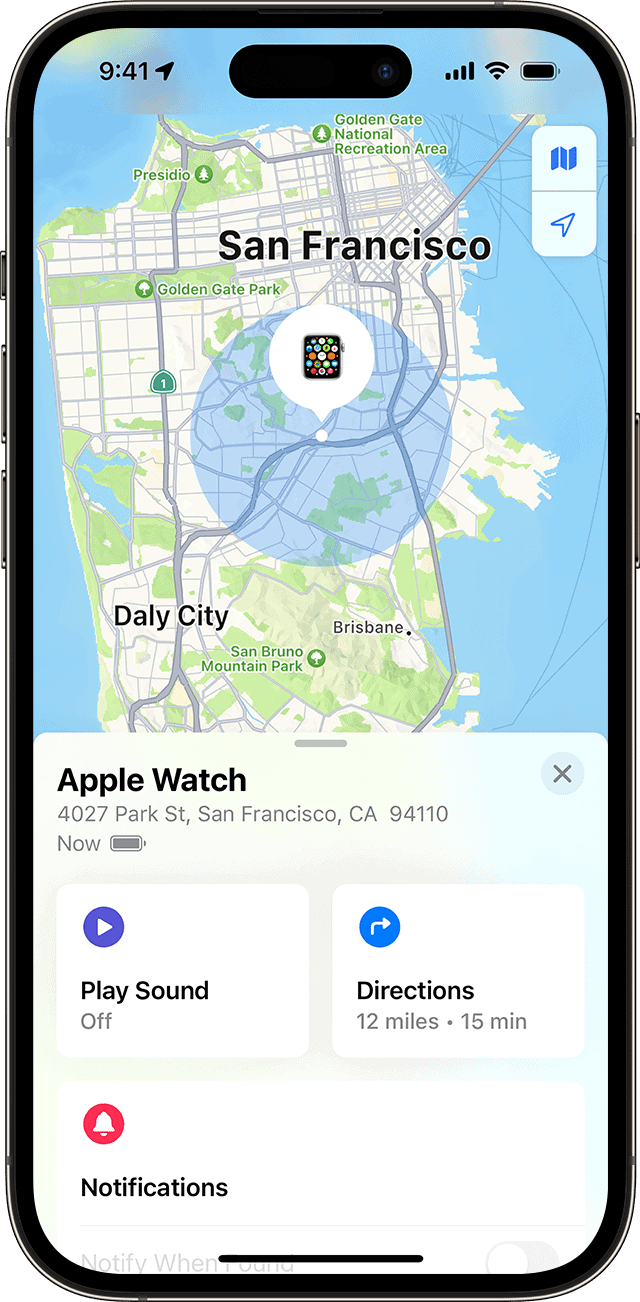
Locating Your Missing Apple Watch: A Step-by-Step Guide
Utilize the Find My App
The Find My app is your best friend when it comes to locating a lost Apple Watch. It can help you see your watch’s location on a map, play a sound to help you find it if it’s nearby, or mark it as lost to protect your data.
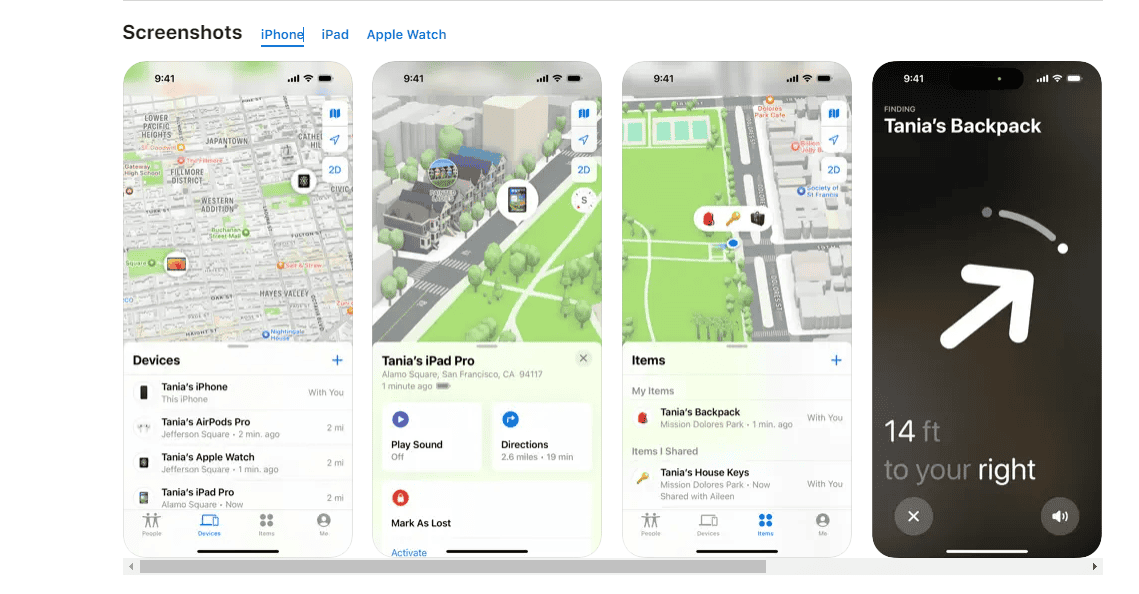
Check the Last Known Location
If your Apple Watch is offline, the Find My app will show you its last known location. This can be helpful in retracing your steps or narrowing down your search area.
Enable Lost Mode
If you believe your Apple Watch is stolen, enable Lost Mode immediately. This locks your watch with a passcode, disables Apple Pay, and displays a message with your contact information.
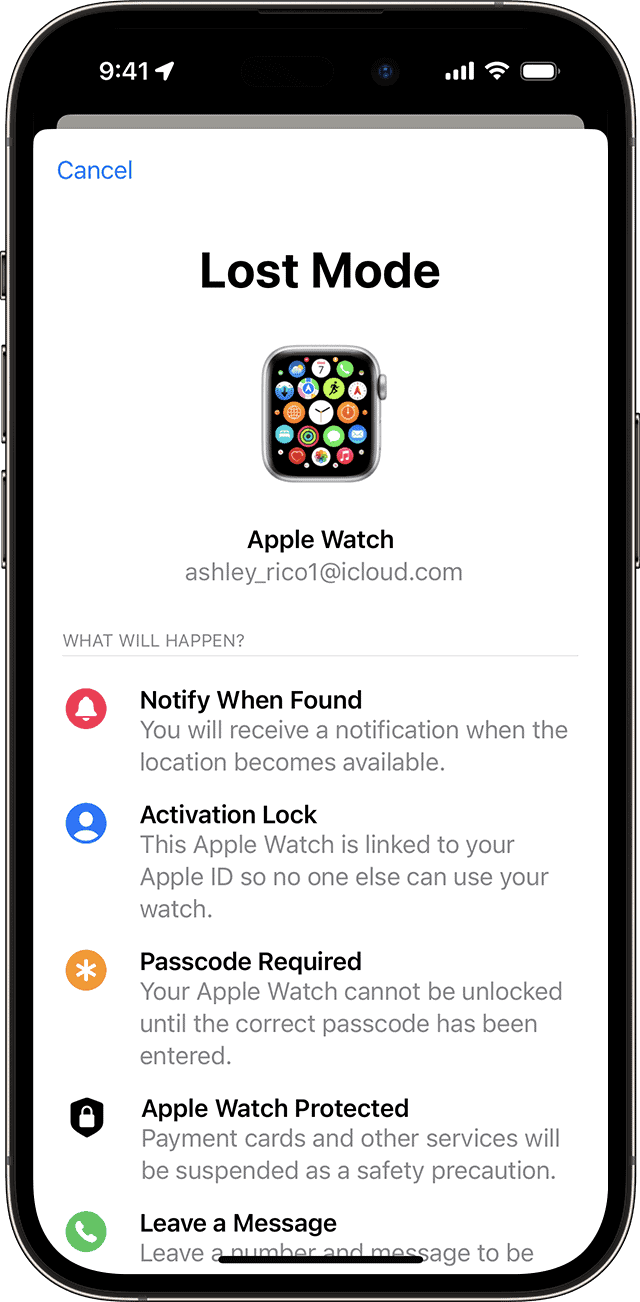
Change Your Apple ID Password
Changing your Apple ID password adds an extra layer of security and prevents unauthorized access to your iCloud data.
Report to Authorities and Your Carrier
If you suspect your Apple Watch has been stolen, report it to your local authorities and your wireless carrier. They may be able to help track down your device or disable its cellular service.
Additional Tips
- Retrace your steps and check common places where you might have left your watch.
- Ask friends or family if they’ve seen it.
- Check under furniture, in bags, and other hidden spots.
- If you have AppleCare+, you may be eligible for a replacement.
What to Do if You Can’t Find Your Apple Watch
If you’ve exhausted all your options and can’t find your Apple Watch, consider purchasing a replacement. Be sure to remove the lost watch from your Apple ID to prevent unauthorized use.
Key Takeaways
- The Find My app allows users to locate a lost or stolen Apple Watch.
- Immediate action through Find My can help secure the lost device.
- Recovery and prevention strategies improve chances of locating the watch.
Immediate Actions to Take
If you’ve lost your Apple Watch or suspect it has been stolen, swift action can help secure your information and increase the chances of recovery. The following steps outline immediate measures you should take.
Activate Lost Mode
Lost Mode locks your Apple Watch with its existing passcode, ensuring that your personal information stays secure. To activate Lost Mode, use the Find My app on your iPhone. Go to the Devices tab, select your Apple Watch, and then tap Mark As Lost. Follow the prompts to lock your watch and display a custom message with a contact number on the watch screen.
Securing Your Information
To further secure your information, change your Apple ID password. This stops anyone from accessing your iCloud data or using other services from your watch. If the watch remains lost, you can erase your data remotely via the Find My app. Select your watch and choose Erase This Device to wipe your information. Remember, this should be a last resort as it will prevent you from tracking the watch’s location.
Report to Authorities
If you believe your Apple Watch was stolen, report the theft to local law enforcement. Provide them with the serial number of your device, which you can find in the Apple Watch app on your iPhone or in your Apple ID account details online. A police report may be necessary for an insurance claim and can help the authorities return your watch if it’s recovered.
Recovery and Prevention Strategies
Losing an Apple Watch can be stressful, but quick action and preventive measures can significantly increase the chances of recovery and protect personal information.
Using Find My App Features
Apple’s Find My app helps to locate a missing Apple Watch. Users can enable the Lost Mode which locks the watch with a passcode. Through the paired iPhone or iCloud.com, the owner can display a custom message with a contact number on the watch screen. It’s also possible to track the watch’s location if it’s connected to GPS, cellular, or Wi-Fi. The Find My app provides directions using Apple Maps to the last known location of the watch. The owner can even make the watch play a sound to aid in locating it when nearby.
Enhancing Security Post-Incident
If recovery seems unlikely, the owner should take immediate steps to protect their information. Lost Mode not only locks the watch but also suspends Apple Pay and prevents new payment cards from being added. It’s crucial to change the Apple ID password to prevent unauthorized access to iCloud and other services. Users are advised to report the lost or stolen watch to law enforcement and provide the serial number which can be found in the Apple Watch app or on the original packaging.
Technical and Support Measures
Apple Support can guide users through the process of dealing with a lost or stolen watch. The Activation Lock is automatically enabled when users set up Find My, preventing others from using the watch. Users should ensure that Find My iPhone and Send Last Location settings are always on their paired iPhone. In case the watch remains unrecovered, owners can remotely erase their personal information. They should also keep notifications enabled to get alerted if the watch is found.