Fitbit devices work well with iPhones, offering a near seamless integration and helping you track your health and fitness goals. To connect them, make sure your iPhone runs on iOS 15 or later. Download the Fitbit app and turn on your iPhone’s Bluetooth. Once connected, you can track your fitness goals and review your progress directly on your iPhone. To get the most out of Fitbit’s features and services, download the Fitbit app from the App Store and create an account. This app is where you sync your Fitbit data, track your progress, and access additional features.
https://apps.apple.com/us/app/fitbit-health-fitness/id462638897
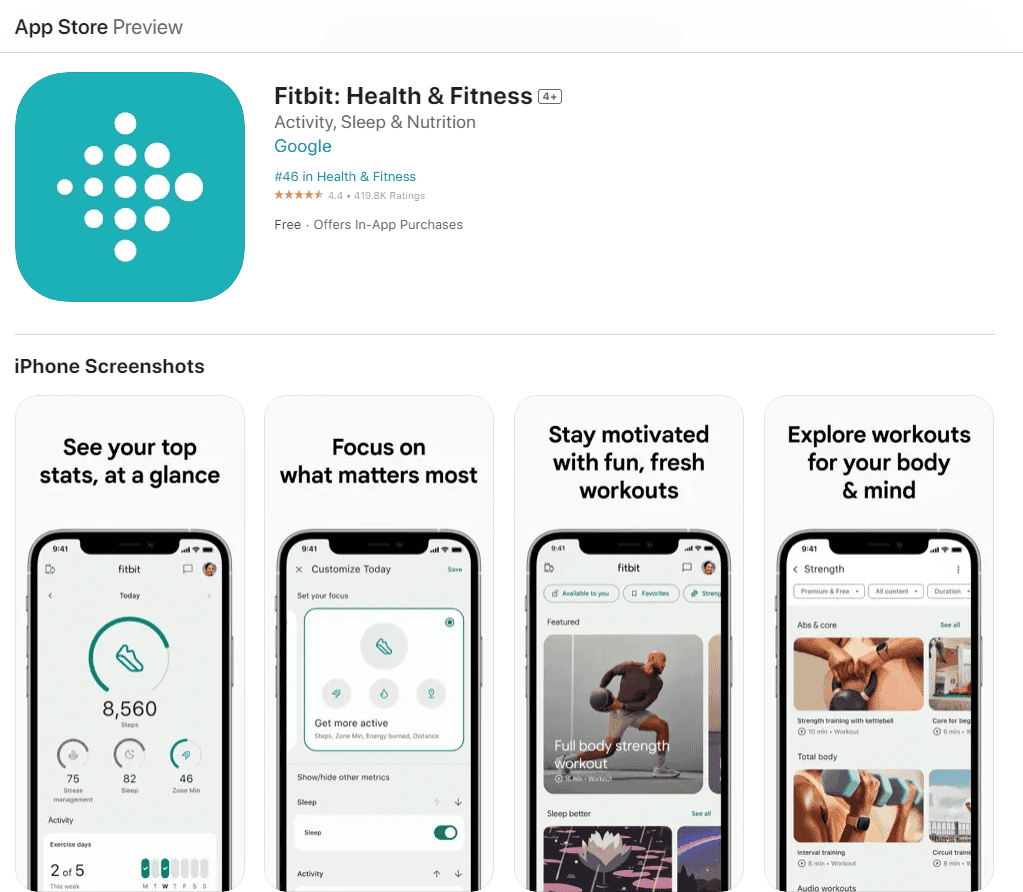
Fitbit Compatibility with iPhone
System Requirements
To ensure a smooth experience, make sure your iPhone meets the following minimum requirements:
- iOS version: iOS 16 or later
- Bluetooth: Bluetooth 4.0 or later
Setting Up Your Fitbit with iPhone
- Download the Fitbit app: Go to the App Store and search for “Fitbit.” Download and install the app on your iPhone.
- Create an account or log in: Open the app and follow the prompts to create a new Fitbit account or log in to an existing one.
- Set up your Fitbit device: Follow the in-app instructions to set up your specific Fitbit model. This typically involves turning on the device, connecting it to your iPhone via Bluetooth, and completing the setup process.
Features and Functionality
Once your Fitbit is connected to your iPhone, you can enjoy various features and functionalities:
- Activity tracking: Monitor your steps, distance, calories burned, active minutes, and floors climbed.
- Heart rate monitoring: Track your heart rate throughout the day and during workouts.
- Sleep tracking: Get insights into your sleep patterns, including sleep stages and sleep quality.
- Stress management: Track your stress levels and access mindfulness tools.
- Exercise tracking: Record your workouts and see real-time stats on your wrist or in the app.
- Smartwatch features: Receive notifications, control music playback, and make contactless payments (on supported models).
- Health metrics: Track your blood oxygen saturation (SpO2), skin temperature, and menstrual cycle (on supported models).
Fitbit Models Compatible with iPhone
| Fitbit Model | Compatibility |
|---|---|
| Fitbit Sense 2 | Yes |
| Fitbit Versa 4 | Yes |
| Fitbit Charge 5 | Yes |
| Fitbit Luxe | Yes |
| Fitbit Inspire 3 | Yes |
| Fitbit Ace 3 | Yes |
Troubleshooting
If you encounter any issues connecting your Fitbit to your iPhone, try the following:
- Restart your devices: Turn off your Fitbit and iPhone, then turn them back on.
- Update the Fitbit app: Make sure you have the latest version of the Fitbit app installed.
- Check Bluetooth connection: Ensure Bluetooth is enabled on your iPhone and that your Fitbit is within range.
- Reset your Fitbit: If the issue persists, consult the Fitbit support website for instructions on how to reset your device.
Fitbit Features Compatible With iPhone
| Feature | Fitbit with iPhone | Notes |
|---|---|---|
| Overall Compatibility | Yes, most Fitbit models are compatible with iPhones. | You’ll need to install the Fitbit app from the App Store. |
| Basic Tracking | Steps, distance, calories burned, sleep tracking, and heart rate monitoring will all work seamlessly. | |
| Notifications | You can receive call, text, and calendar notifications on your Fitbit. | Some models allow limited quick replies (Android only). |
| GPS Tracking (Phone-Connected) | If your Fitbit doesn’t have built-in GPS, you can use your iPhone’s GPS for accurate route tracking during workouts. | Requires you to carry your phone during the workout. |
| Music Controls | Some Fitbit models allow you to control music playback from your iPhone. | Feature availability depends on the specific Fitbit model. |
| Third-Party Apps | Limited to no support for third-party apps on your Fitbit device itself. | |
| Fitbit Premium | You can access Fitbit Premium features with your iPhone. | Premium subscription offers additional health insights and guided workouts. |
Important Notes
- Specific Model Matters: While most Fitbit models are compatible, certain features may vary depending on the specific Fitbit device. Check Fitbit’s website for detailed compatibility information.
- Strong Compatibility: Fitbits generally offer a smooth experience when paired with iPhones compared to some other smartwatch brands.
Key Takeaways
- Fitbit devices are compatible with iPhones running iOS 15 or higher.
- To connect, download the Fitbit app and enable Bluetooth on the iPhone.
- This integration allows for monitoring of one’s fitness activities through their iPhone.
Compatibility and Setup
When using a Fitbit with an iPhone, understanding compatibility and streamlined setup processes are important for a good experience. This section walks through checking device compatibility and the steps to get your Fitbit ready to use with an iPhone.
Device and OS Compatibility
Fitbit devices are designed to work with a variety of smartphones and tablets, but for a smooth experience, the compatibility of the operating system (OS) is crucial. Fitbit supports Apple iOS 15 and higher. To check for compatibility:
- Ensure your iPhone runs on iOS 15 or later.
- Confirm that your Fitbit model is recent and supports iOS—older models might face connectivity issues.
Setting up Fitbit with iPhone
Setting up a Fitbit device with your iPhone involves simple steps. Follow this guide to pair and sync your Fitbit seamlessly:
-
Download the Fitbit App:
Search for the Fitbit app in the App Store. Click ‘Get’ to download and install it on your iPhone. -
Create or Log In to Your Fitbit Account:
After installing, open the app and either log in to your existing Fitbit account or create a new one. -
Pair Your Device:
Tap the profile icon and select ‘+ Set up a Device’. Choose your Fitbit from the list and the app will guide you through the pairing process. -
Sync and Troubleshooting:
Keep your Fitbit close to your iPhone to maintain a Bluetooth connection for sync. If sync fails, a restart of both devices often fixes the issue.
Optimizing Your Experience
To make the most of Fitbit and iPhone integration, understanding how to pair devices and utilize advanced features is key. Smooth synchronization can enhance one’s health and fitness journey significantly.
Using Fitbit and iPhone Together
Pairing a Fitbit device with an iPhone allows users to seamlessly track their daily activities and health data. One must first download the Fitbit app from the App Store and create a Fitbit account. The steps to pair a device involve tapping the profile icon, selecting ‘Set up a Device’, and following the on-screen instructions. For continuous tracking, it’s important to enable ‘All-Day Sync’ in the app settings.
- Data Sync: Information like steps, distance, and calories burned sync from the Fitbit device to the iPhone.
- Notifications: Set up call, text, and calendar alerts by adjusting the notifications settings in the Fitbit app.
Advanced Features and Troubleshooting
Fitbit wearables offer a range of sophisticated health metrics including heart rate, sleep tracking, and even GPS for certain models. To access these features, users should ensure:
- Battery Life: Regularly check and maintain good battery life for uninterrupted tracking.
- Software Updates: Install updates for both the Fitbit device and the iPhone app to improve functionality and experience.
When facing issues such as syncing problems or incorrect data:
- Confirm that Bluetooth is enabled on the iPhone.
- Check that the Fitbit device is close to the iPhone during syncing.
- Review Fitbit’s privacy policy and terms of service for any account-related concerns.
- Visit Fitbit support or Imore for troubleshooting guides.
- Restart both the Fitbit device and the iPhone if necessary.
Frequently Asked Questions
When setting up or using a Fitbit with an iPhone, people often have questions. This section answers the most common inquiries to help ensure a smooth experience.
Is the Fitbit device compatible with the latest iPhone models?
Fitbit devices are designed to work with recent iPhone models. They require iOS version 14 or newer for full compatibility and optimal function.
Can Fitbit track text messages received on an iPhone?
Yes, Fitbit can track text messages. Users can receive notifications for text messages on their Fitbit when it’s paired and in range of their iPhone.
What are the compatible phones for Fitbit devices?
Fitbit devices support various smartphones including iPhones running iOS 14 and later, as well as many Android phones. Users should check the latest compatibility details on Fitbit’s official website.
Is Fitbit functionality better when paired with an iPhone or an Android device?
Fitbit strives to offer consistent features across both iPhone and Android platforms. However, due to different operating systems, there may be slight variations in functionality.
Are there any specific apps required to connect Fitbit with an iPhone?
Connecting a Fitbit device with an iPhone requires the Fitbit app. This app is downloadable from the App Store at no cost.
How does Fitbit’s performance compare to Apple Watch when used with an iPhone?
Fitbit devices offer robust health tracking and a user-friendly experience. While the Apple Watch integrates more deeply with iOS devices, Fitbit provides a strong alternative with a focus on fitness and sleep tracking.







