Many Apple Watch users seek to understand and improve their sleep patterns, including napping habits. Apple Watch offers sleep tracking features that can help users monitor how much sleep they get. By using built-in functions and compatible apps like Sleep++, users can track both nighttime sleep and daytime naps effectively. Sleep data synced with the Health app on iPhone provides insights like sleep duration and quality.
Setting up sleep tracking on Apple Watch involves the Sleep app, where users can establish a sleep schedule that includes desired sleep goals and specific bedtime and wake-up times. The app also provides information regarding sleep stages for devices running watchOS 9 or later. For a more detailed look into sleep habits including naps, additional third-party apps may be used to record and analyze sleep with greater depth.
Taking a Closer Look: Apple Watch and Nap Tracking
While the Apple Watch doesn’t have a dedicated “Nap Mode,” it can still track your daytime snoozes with a little help. By using the Sleep Focus mode and adjusting settings, you can monitor your midday rest.
Using Sleep Focus for Naps
- Enable Sleep Focus: Swipe up to open Control Center on your Apple Watch and tap the bed icon. This activates Sleep Focus, signaling to your watch that you’re about to sleep.
- Check Sleep Data: Once you wake up, open the Health app on your iPhone. You’ll find your nap data under the Sleep category, along with your overnight sleep stats.

Tips for Accurate Nap Tracking
| Tip |
|---|
| Set a Sleep Schedule: In the Health app, establish a consistent sleep schedule, including your usual nap times. This helps your watch better anticipate and track your sleep patterns. |
| Tighten the Watch Band: Ensure your Apple Watch fits snugly on your wrist during your nap. A loose fit might affect the accuracy of sleep tracking. |
| Use a Third-Party App: Several apps in the App Store specialize in nap tracking. Explore options like NapBot or Power Nap Tracker for additional features and insights. |
While these methods offer a workaround, it’s worth noting that Apple Watch’s primary focus is on nighttime sleep tracking. If you’re looking for a more comprehensive nap tracking experience, consider exploring the dedicated apps available.
Key Takeaways
- Apple Watch helps users track sleep and napping habits.
- Sleep tracking features include monitoring sleep stages and duration.
- Third-party apps can enhance sleep tracking on the Apple Watch.
Understanding Sleep Tracking on Apple Watch
The Apple Watch offers sleep tracking features through its built-in Sleep app. This app utilizes watchOS to monitor sleep patterns by recording various health metrics.
How Apple Watch Monitors Sleep
The Apple Watch uses its sensors to collect data while you sleep. It tracks movement with its accelerometer and checks heart rate. These metrics help determine when you are asleep and awake. It can also monitor respiratory rate during sleep with recent updates in watchOS.
Apple’s Sleep App and WatchOS Capabilities
With watchOS, the sleep tracker works in tandem with the Sleep app. This combination allows users to see the amount of sleep they get and understand their sleep stages, which now include REM sleep and deep sleep as of the watchOS 9 update. The user can view the sleep data on the Apple Watch or in the Health app on the iPhone.
Comparing Apple Watch Sleep Tracking with Fitbit and Garmin
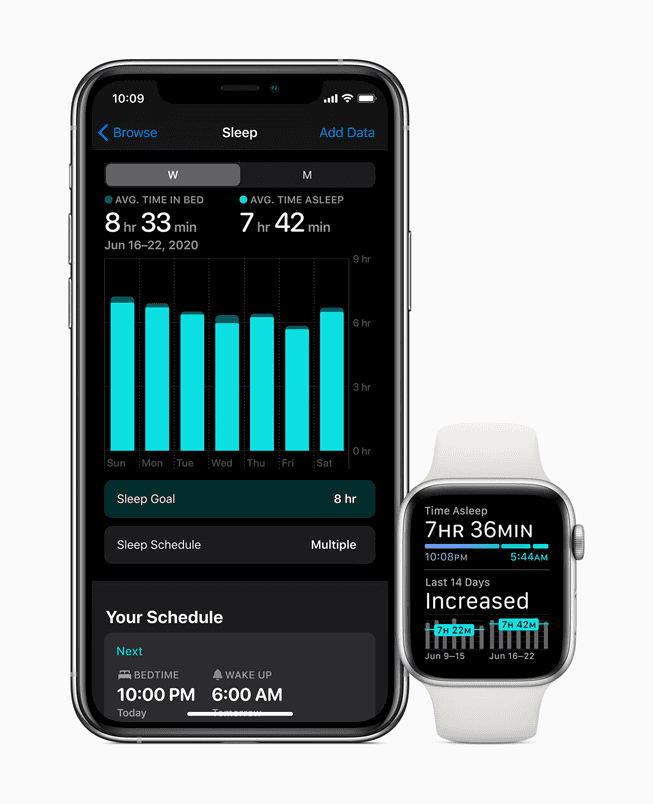
Comparing Apple Watch to Fitbit or Garmin, there are differences in sleep tracking functionalities. Fitbit and Garmin have offered detailed sleep stage tracking for a longer period. They provide insights into REM, deep, and light sleep. Apple Watch has recently introduced similar features. However, it is known for its simplicity and integration with iPhone’s Health app.
Optimizing Sleep Tracking for Better Rest
Tracking sleep with an Apple Watch helps users understand their rest patterns for improved health. Using the device’s features smartly enhances sleep quality.
Setting Up Sleep Goals and Schedules
Users should define sleep goals on their iPhone. Setting a consistent bedtime and wake up time fosters a steady sleep routine. They must select the number of hours they wish to sleep and specify sleep and wake times in the Health app.
Ensuring Accurate Sleep Data and Battery Management
For accurate sleep monitoring, the Apple Watch should be worn snugly on the wrist. Users need to charge the device sufficiently before bedtime. Charging reminders assist with maintaining battery life, ensuring the watch tracks sleep through the night.
Interpreting Sleep Trends and Health Insights
The sleep app on the Apple Watch reveals time in bed and sleep stages. By checking trends, users gain insights into sleep quality and duration. This data helps them make informed decisions on sleep habits for better rest.







