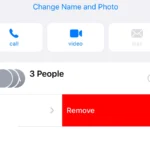Apple TV+ offers a free trial for new subscribers eager to explore its content. You can get a 7-day free trial by signing up through the Apple TV app on your device or a 3-month free trial with a valid Apple purchase. This trial gives you full access to all Apple TV+ shows and movies without any cost.
Apple also provides longer free trials with certain device purchases. Buying a new iPhone, iPad, Apple TV, or Mac often includes 3 months of Apple TV+ at no extra charge. This offer activates when you set up your new device.
Some mobile carriers and other companies partner with Apple to offer extended free trials. These deals can range from several months to a year of free Apple TV+ access. Check with your service providers to see if any such promotions are available to you.

Claiming Your Apple TV+ Free Trial
Apple TV+ has been making a splash with its high-quality original content; and the best news is that you can try it for absolutely free. And Apple makes it really easy to sign up and cancel (if needed). Here’s how:
The Standard 7-Day Free Trial

- Duration: 7 days
- Eligibility: New subscribers only
- How to get it: Sign up directly through the Apple TV app or the Apple website.
- Things to remember:
- You’ll need to provide payment details.
- Cancel before the trial ends to avoid being charged.
3-Month Free Trial with New Apple Device Purchase
- Duration: 3 months
- Eligibility: Purchase of a new iPhone, iPad, iPod touch, Apple TV, or Mac.
- How to get it:
- Set up your new device and open the Apple TV app.
- The offer should appear; if not, check the Apple TV+ tab.
- Redeem within 90 days of setting up your device.
Free Trial with Apple One
- Duration: 1 month
- Eligibility: New Apple One subscribers
- How to get it: Sign up for an Apple One bundle, which includes Apple TV+ along with other services like Apple Music, iCloud+, and more.
- Things to remember:
- You’ll be charged the Apple One subscription fee after the trial.
- Cancel before the trial ends to avoid being charged.
Free Apple TV+ for Students
- Duration: As long as you’re an eligible student
- Eligibility: Verification through UNiDAYS required
- How to get it:
- Subscribe to the Apple Music Student Plan.
- Apple TV+ is included for free.
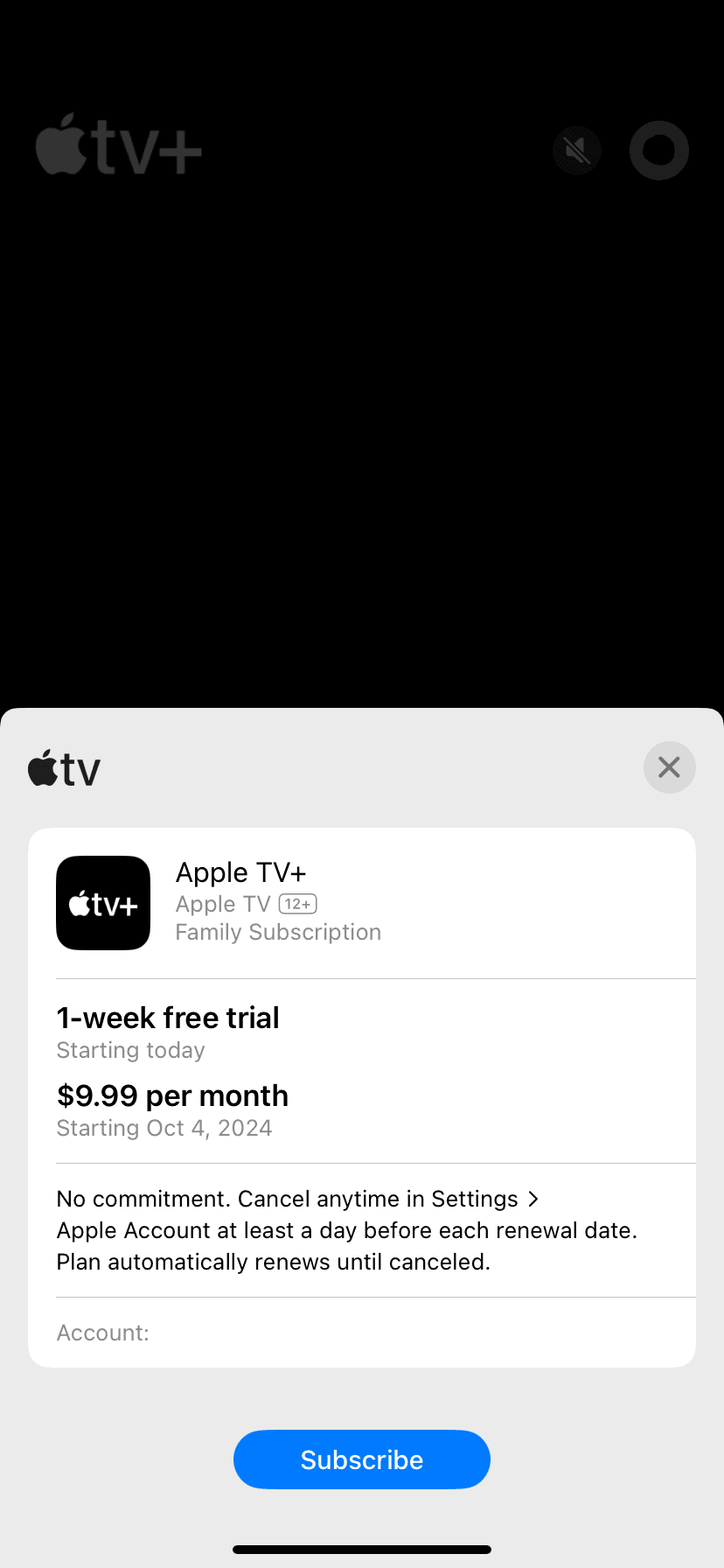
Other Ways to Potentially Get a Free Trial
- Carrier promotions: Some carriers offer free Apple TV+ trials with certain plans.
- Special offers: Keep an eye out for limited-time promotions or partnerships that might offer free trials.
Comparison of Apple TV+ Free Trial Options
| Trial Type | Duration | Eligibility | Notes |
|---|---|---|---|
| Standard Free Trial | 7 days | New subscribers | Cancel before the trial ends to avoid being charged |
| New Apple Device Purchase | 3 months | Purchase of a new eligible Apple device | Redeem within 90 days of setting up your device |
| Apple One | 1 month | New Apple One subscribers | Cancel before the trial ends to avoid being charged for the Apple One bundle |
| Apple Music Student Plan | As long as you’re an eligible student | Verification through UNiDAYS required | Apple TV+ is included for free with the student plan |
Remember to read the fine print and terms and conditions associated with any free trial offer. Enjoy exploring the world of Apple Originals!
How To Sign Up for Your Apple TV+ Free Trial
Ready to dive into the world of Apple Originals? Here’s a step-by-step guide on how to sign up for your free trial:
For the 7-Day Free Trial (App Method)
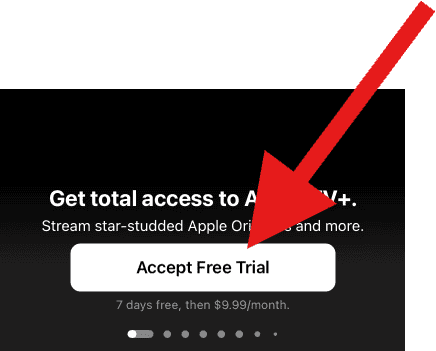
- Open the Apple TV app: Find it on your Apple device, smart TV, or streaming device. If you don’t have it already, then visit your App Store to download it.
- Navigate to Apple TV+: Look for the dedicated Apple TV+ section or tab.
- Select “Try It Free”: This button should be prominently displayed.
- Sign in or create an Apple ID: If you don’t have one, you’ll need to create an account.
- Provide payment details: You’ll need to enter a valid payment method, but you won’t be charged during the trial.
- Confirm and start watching: Enjoy your 7 days of free access!
For the 7-Day Free Trial (Web Browser)
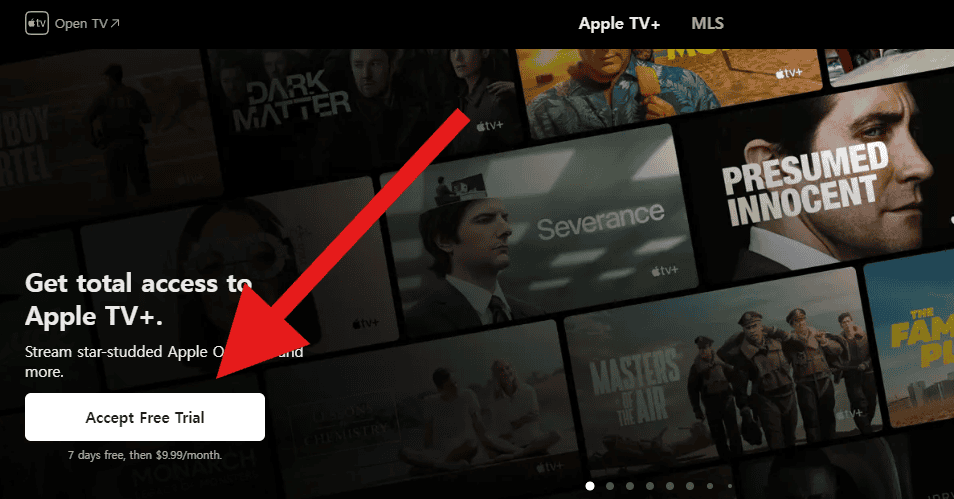
- Visit the Apple TV+ website: Go to the official Apple TV+ website on your preferred web browser. Click ‘Stream Now’ on that page.
- Click on “Accept Free Trial”: Look for this button, usually prominently displayed on the homepage
- Sign in or create an Apple ID: You’ll need an Apple ID to proceed
- Provide payment details: Enter a valid payment method. You won’t be charged during the trial period
- Confirm and start watching: Once you’ve completed the steps,
For the 3-Month Free Trial with New Device Purchase
- Set up your new device: Follow the initial setup process for your new iPhone, iPad, iPod touch, Apple TV, or Mac.
- Open the Apple TV app: The offer should appear automatically, but if not, check the Apple TV+ tab.
- Redeem the offer: Follow the prompts to activate your 3-month free trial.
- Enjoy!: You have 3 months to explore Apple’s original content.
Remember:
- Cancel before the trial ends to avoid being charged.
- For the 3-month trial, redeem the offer within 90 days of setting up your new device.
How to Cancel Your Apple TV+ Free Trial
Decided Apple TV+ isn’t for you? No problem. Here’s how to cancel your free trial before it ends and avoid any unwanted charges:
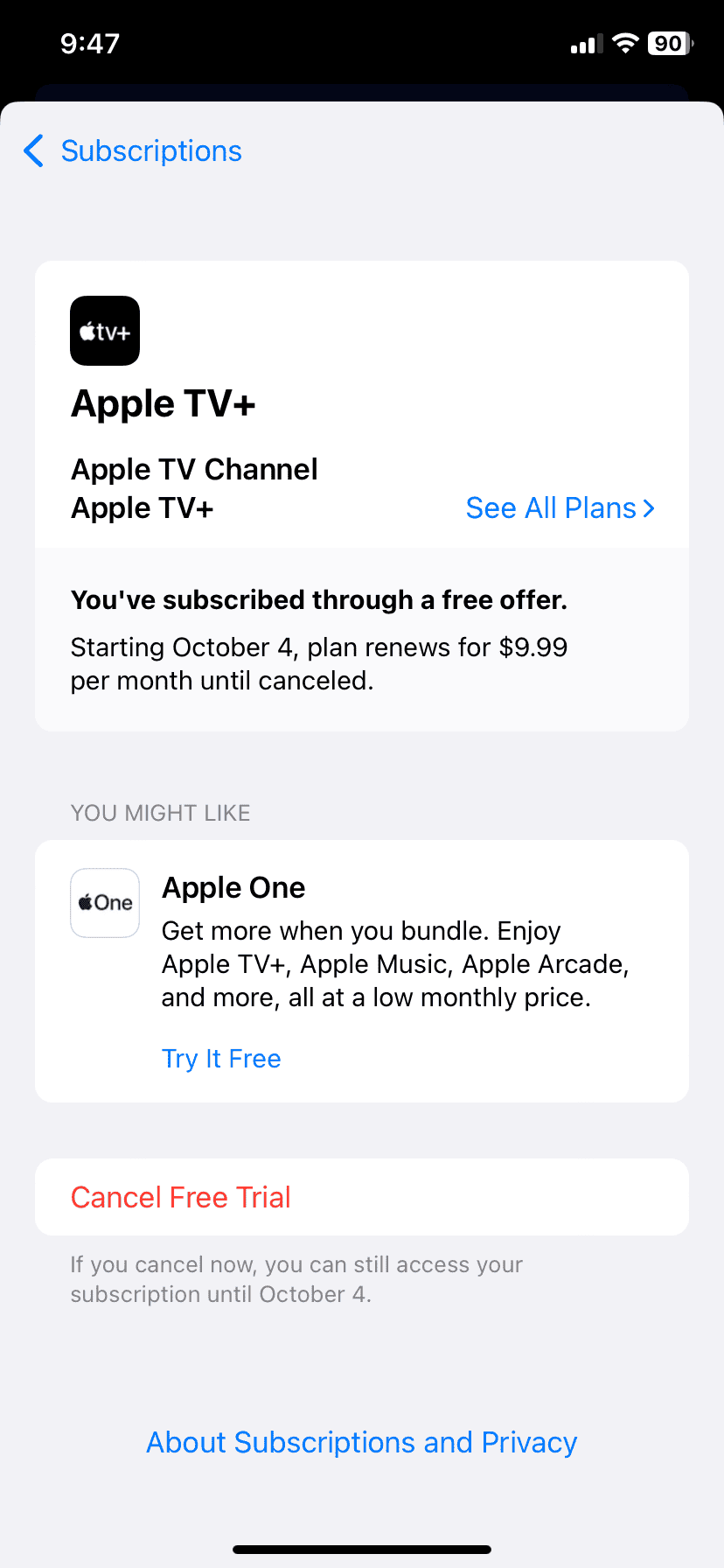
On your iPhone or iPad:
- Open the Settings app
- Tap on your Apple ID at the top
- Select Subscriptions
- Find and tap on Apple TV+
- Tap Cancel Free Trial or Cancel Subscription
- Confirm your cancellation
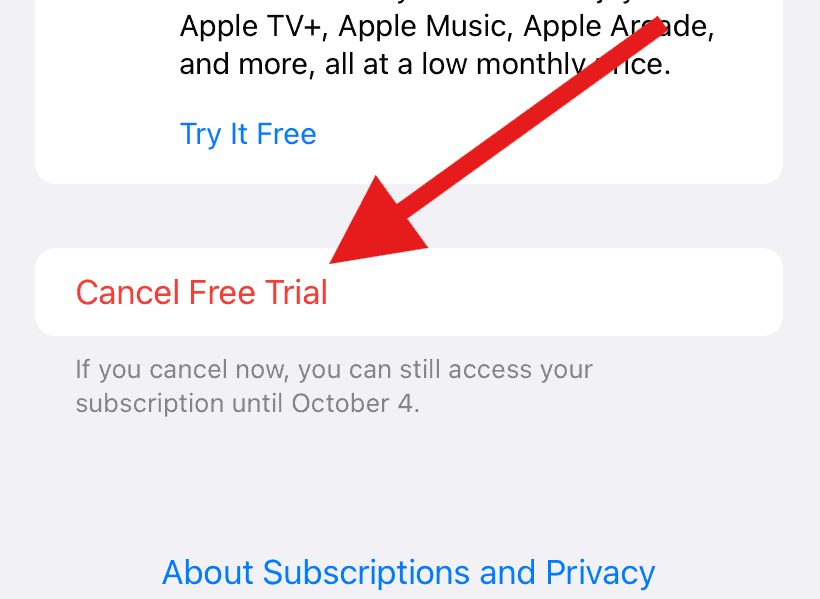
On your Mac:
- Open the App Store app
- Click on your profile picture in the bottom left corner
- Select Account Settings
- Scroll to the Subscriptions section and click Manage
- Find Apple TV+ and click Edit
- Click Cancel Free Trial or Cancel Subscription
- Confirm your cancellation
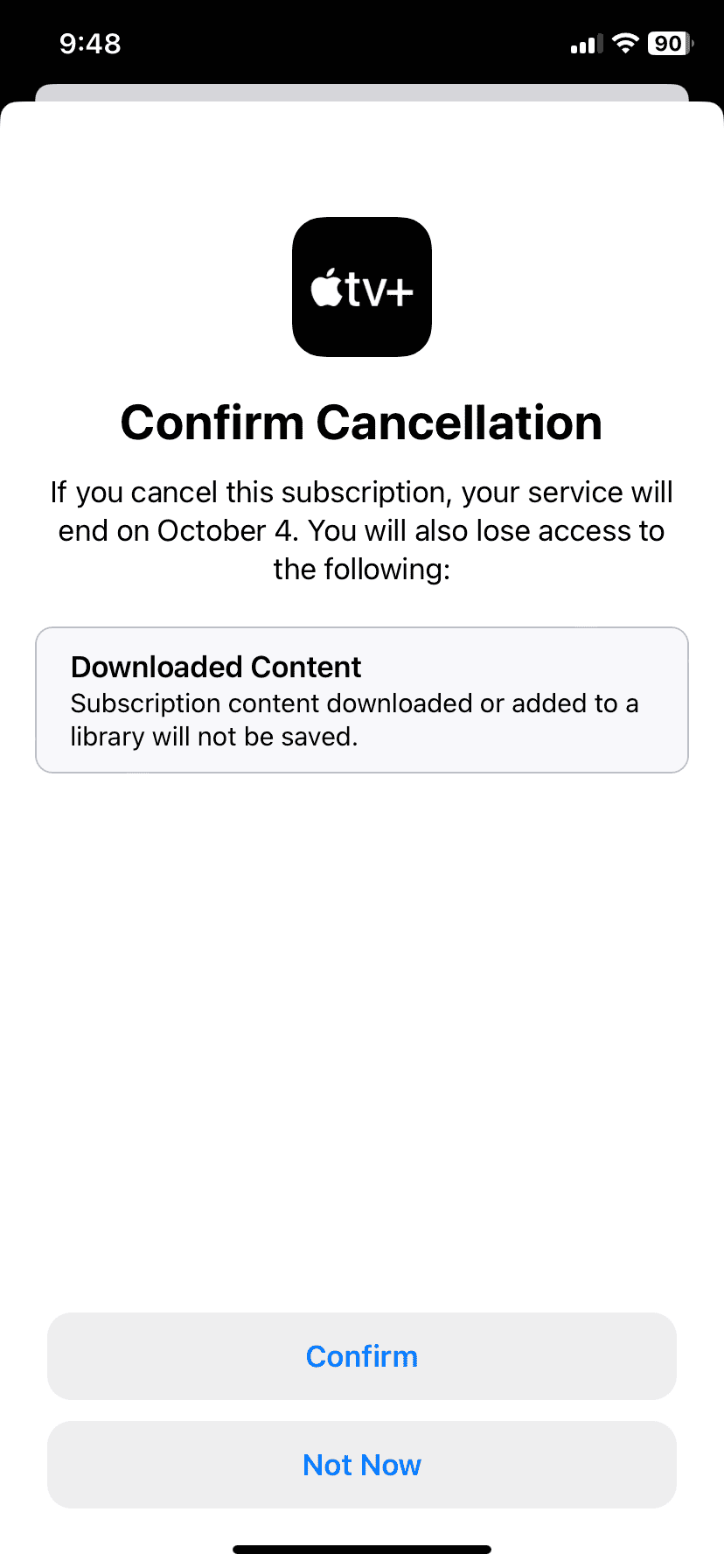
On Apple TV:
- Open the Settings app
- Go to Users and Accounts and select your account
- Under Subscriptions, choose Apple TV+
- Select Cancel Free Trial or Cancel Subscription
- Confirm your cancellation
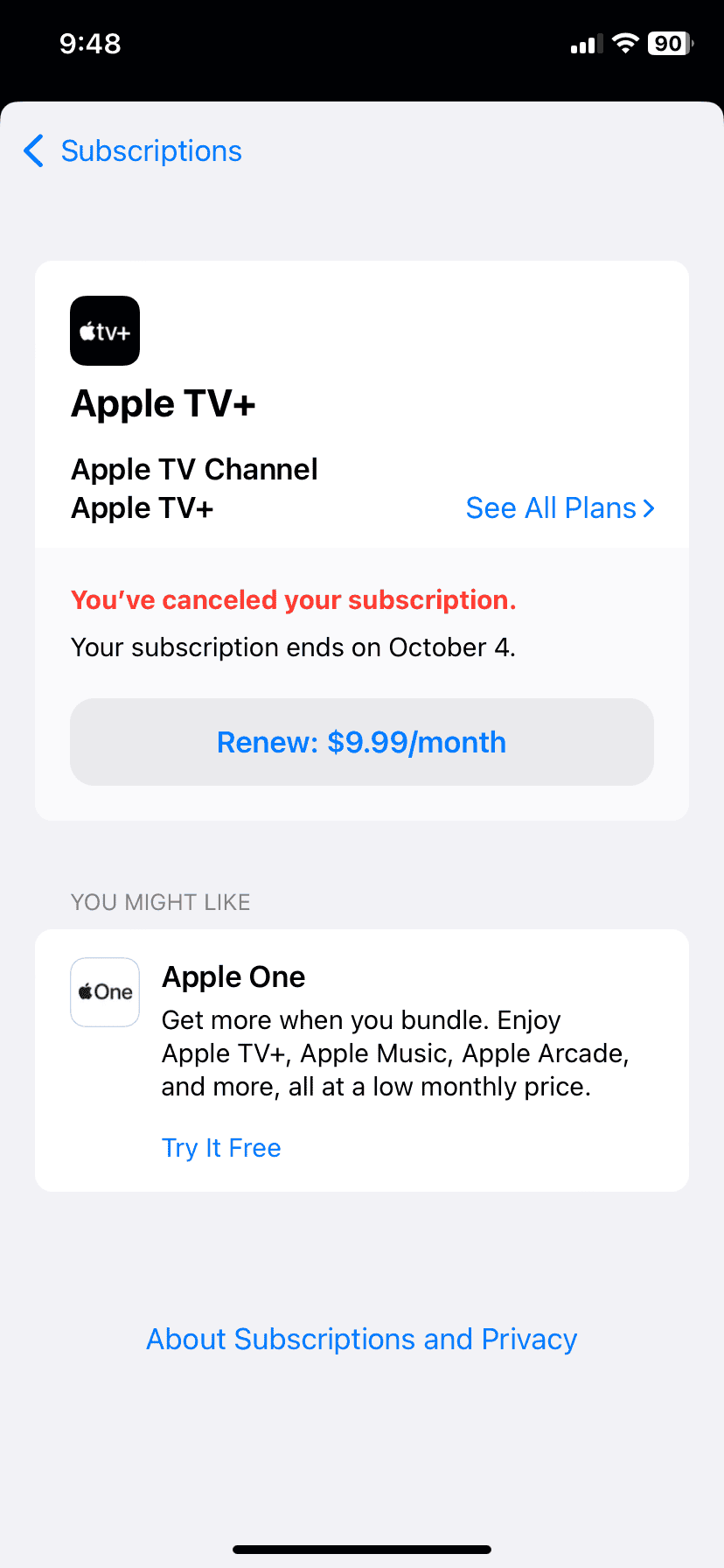
Important Things to Remember:
- You can cancel anytime during the free trial period.
- You’ll still have access to Apple TV+ until the trial ends, even after canceling
- If you cancel after the trial period, you’ll lose access immediately and may be charged for the next billing cycle
If you have any trouble canceling or have questions about your subscription, you can contact Apple Support for assistance.
Key Takeaways
- Apple TV+ offers a 7-day free trial for all new subscribers
- New Apple device purchases may include 3 months of free Apple TV+
- Partner companies sometimes offer extended free trials of Apple TV+
Exploring Apple TV+ Free Trials
Apple TV+ offers free trials to let users sample its streaming service. These trials give access to all content for a limited time.
Understanding the Apple TV+ Service
Apple TV+ is a streaming platform with original shows, movies, and documentaries. It works on many devices like iPhones, iPads, and smart TVs. The service costs $9.99 per month after any free trial ends.
Users can watch hit series like “Ted Lasso” and “The Morning Show.” Apple adds new content often to keep things fresh. The app is easy to use with a clean design.
Eligibility for Free Trials
Most new users can get a 7-day free trial of Apple TV+. Some phone plans from T-Mobile and Sprint offer longer trials. These can last up to 12 months.
Buyers of new Apple devices may get 3 months free. This includes iPhones, iPads, Macs, and Apple TVs. Students with an Apple Music plan might get Apple TV+ at no extra cost.
It’s best to check Apple’s website for current offers. Trial lengths can change without notice.
Steps to Sign Up for the Free Trial
- Open the Apple TV app on your device
- Tap or click “Try It Free”
- Sign in with your Apple ID
- Confirm your billing info
- Start your free trial
You won’t be charged until the trial ends. You can cancel anytime before then to avoid fees. Make sure to set a reminder so you don’t forget.
Navigating Through the Apple TV App
The Apple TV app has a simple layout. The home screen shows top picks and new releases. You can browse by genre or use the search bar to find specific titles.
Each show or movie has its own page with info and trailers. Click “Play” to start watching right away. The app keeps track of what you’ve seen and where you left off.
You can download content to watch offline on mobile devices. This is great for trips or areas with poor internet. The app also lets you set up profiles for family members.
Frequently Asked Questions
Apple TV+ offers various free trial options. These range from short-term trials to year-long subscriptions. Eligibility and activation steps differ based on the specific offer.
What are the steps to activate the complimentary 3-month Apple TV+ trial?
Buy an eligible Apple device. Set up the device with your Apple ID. Open the Apple TV app. Look for the offer. Tap “Enjoy 3 Months Free” then follow the on-screen steps.
The offer must be claimed within 90 days of device activation. One offer per family with Family Sharing.
How do I qualify for the free 1-year subscription to Apple TV+?
Purchase a new Apple device. This includes iPhone iPad Apple TV or Mac. Set up your new device with your Apple ID. Open the Apple TV app. The offer should appear.
If it doesn’t show up check the Settings app. Look under your Apple ID for “Subscriptions.”
Are there any Apple TV+ promotions available with Amazon Prime memberships?
Currently no Apple TV+ promotions are linked to Amazon Prime. Apple and Amazon are separate companies. They offer different streaming services.
Apple TV+ is available through the Apple TV app. This app can be downloaded on many smart TVs and streaming devices.
Can a free Apple TV+ subscription be shared or transferred to another person?
Free trials can’t be transferred. But they can be shared through Family Sharing. Set up Family Sharing on your device. Invite up to five family members.
Each member uses their own Apple ID. They can access Apple TV+ on their own devices.
How can one obtain a 6-month Apple TV+ trial without any cost?
Some mobile carriers offer 6-month Apple TV+ trials. Check with your phone company. This offer is often for new or upgrading customers.
You might need to switch plans or buy a new device. Terms vary by carrier.
What requirements must be met to access the Apple TV Plus service free for a year?
Buy a new Apple device. This offer applies to iPhone iPad Apple TV Apple TV 4K or Mac. The device must be purchased from Apple or an authorized reseller.
Set up your new device with your Apple ID. Open the Apple TV app within 90 days of purchase. Follow the prompts to start your free year.