Ordering an iPhone online has never been easier. Whether you choose to buy directly from Apple or a trusted retailer like Best Buy, the process is streamlined to get you your new device without the hassle. To start, visit the official website or app of your chosen retailer and browse the latest iPhone models.
Before making your purchase, it’s crucial to consider the features you need. Do you require a specific storage capacity or color? What accessories might you need, like a case or screen protector? Once you’ve selected the right iPhone, add it to your cart and proceed to checkout, ensuring you’ve populated all the necessary personal and payment information.
After placing your order, you will receive tracking details to monitor your shipment. Many retailers offer options to assist with setup, such as transferring contacts and setting up privacy features. Buying online is a convenient way to get your new iPhone quickly, with the added benefit of expert support to help you make the most of your device.
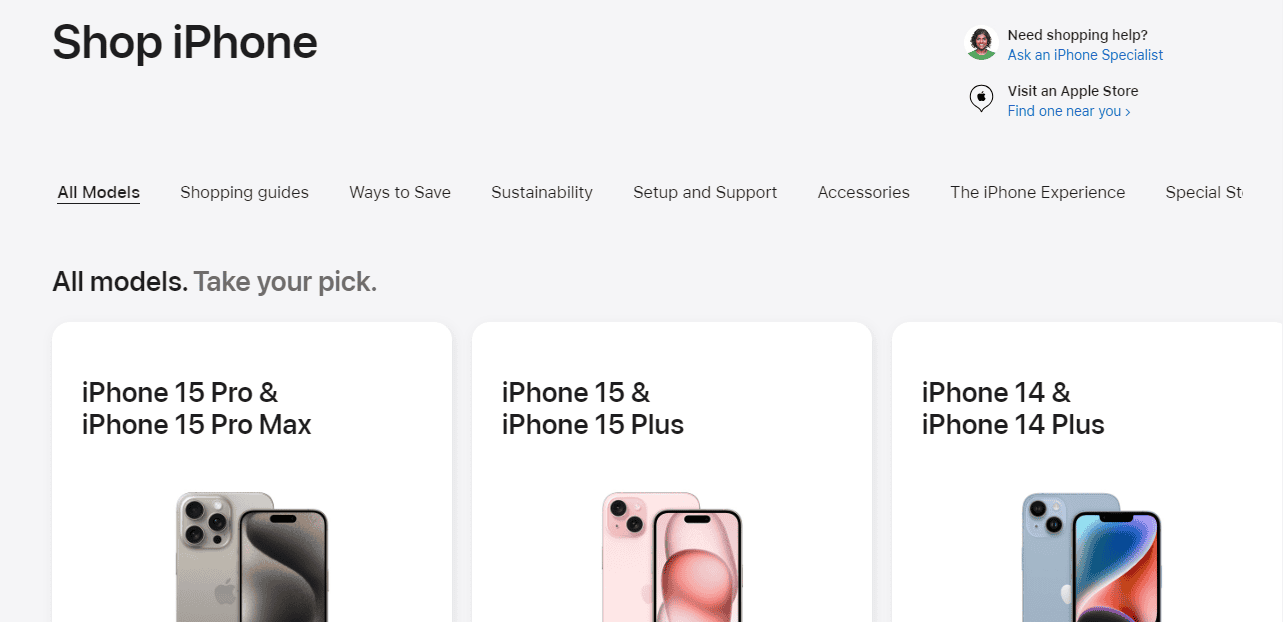
Buying Your New iPhone Online: A Guide
Apple Store
The most direct way to order is through Apple’s own online store. You get to choose from the full range of models, colors, and storage options. Apple often has special deals or trade-in offers you won’t find elsewhere.
Major Retailers
Big stores like Best Buy, Target, and Walmart usually sell iPhones too. They may have different prices or promotions than Apple. You can also sometimes find older models for less at these stores.
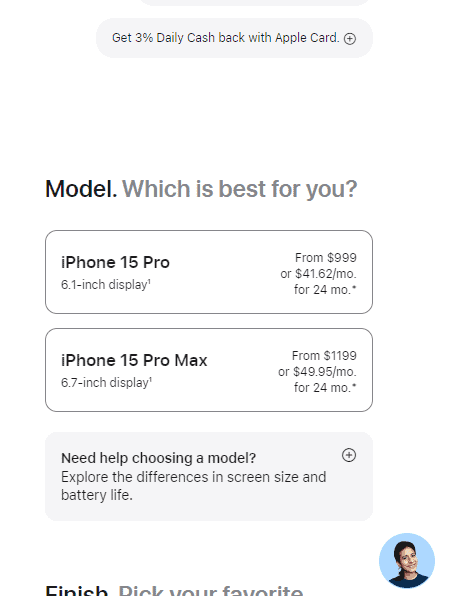
Carrier Websites
If you’re looking for a specific phone plan, you can check your carrier’s website. They often have deals for new customers or when you upgrade. This is a good option if you want to buy your phone and plan at the same time.
Refurbished iPhones
For budget shoppers, Apple’s Certified Refurbished store is a great option. These iPhones are like new but come at a lower price. You still get Apple’s warranty, so it’s a safe way to save money.
Amazon and Other Online Retailers
Online marketplaces like Amazon can also have good deals on iPhones, especially around holidays or sales events. Just be sure to buy from reputable sellers to avoid fakes or scams.
Tips for Ordering
- Check for deals: Before you buy, compare prices and look for promotions or discounts.
- Choose your carrier: If you’re not buying a phone tied to a plan, make sure it’s unlocked or works with your carrier.
- Decide on storage: Think about how much space you need for photos, videos, and apps.
- Read reviews: See what other people say about the model you’re interested in to help you make a decision.
Comparing Buying Options
| Option | Pros | Cons |
|---|---|---|
| Apple Store | Wide selection, special deals, trade-in offers | Sometimes higher prices |
| Major Retailers | Easy to compare prices, may have older models | Fewer special offers |
| Carrier Websites | Good for buying phone and plan together | May have limited phone choices |
| Refurbished iPhones | Lower price, Apple warranty | Limited selection |
| Online Marketplaces | Can find good deals | More risk of scams or fakes |
Key Takeaways
- Select your iPhone model and necessary accessories online.
- Ensure you provide all required information at checkout.
- Track your shipment and take advantage of setup support options.
Preparing for Your iPhone Purchase
When planning to buy a new iPhone, it’s essential to think about the model you want, carrier compatibility, and any Apple upgrade programs that might be beneficial.
Choosing the Right iPhone Model
Selecting the right iPhone model involves looking at your needs and preferences. Apple offers several models, including the iPhone 13, iPhone 13 Pro, iPhone 13 Pro Max, and the upcoming iPhone 15. Consider key features like the Super Retina XDR display and the Pro camera system in the latest models. For those who enjoy photography, the Pro models offer a more advanced dual-camera system. Evaluate your budget alongside these features.
Understanding Carrier Options
Understanding your carrier options is crucial. Major carriers like Verizon, AT&T, T-Mobile, and Sprint support various iPhones. Verify if the model you’re considering is compatible with your current carrier. Look into different carrier plans to find one that fits your needs. Sometimes, carriers offer exclusive deals or trade-in options, making the purchase more affordable. Be sure to check for any carrier-specific benefits, such as enhanced network coverage or customer support.
Considering Apple Upgrade Programs
Apple offers several programs to make upgrading easier. The iPhone Upgrade Program allows you to get a new iPhone every year, with AppleCare+ included. Monthly payments through the Apple Card can make this more manageable. Consider trade-in options as well, where you can trade your current phone for credit toward your new purchase. These programs can provide financial benefits, as well as peace of mind with inclusion of AppleCare+. Evaluate the terms and ensure they align with your financial situation and upgrade desires.
Placing Your Order and Post-Purchase Actions
When ordering your iPhone online, it’s essential to complete the purchase process and prepare for setting up your new device. Equally important is transferring your data and setting up your new iPhone efficiently.
Completing the Online Purchase Process
Start by visiting the Apple Store website or using the Apple Store app. Choose your iPhone model, color, and storage option. You can also select any accessories or AppleCare+ coverage at this stage.
Next, review your cart and proceed to checkout. Enter your shipping details, choose a payment method (credit card, Apple Pay, etc.), and confirm your order. You might want to use the “Set A Preorder Alarm” shortcut if preordering to ensure you place your order as soon as possible.
After placing your order, you’ll receive an email confirmation. You can use the “Check My Order Status” tool to track your order. This helps ensure you know when to expect your delivery and if there are any delays or issues with the shipment.
Setting Up Your New iPhone
Upon receiving your iPhone, turn it on and follow the on-screen instructions. You might need to insert your SIM card if your phone doesn’t come with an eSIM. Set up Face ID or Touch ID and create your Apple ID if you don’t have one.
Connect to a Wi-Fi network and sign in with your Apple ID. Your iPhone will guide you through basic settings like language, region, and Siri configuration. Enable Find My iPhone to assist with locating your device if lost or stolen.
If you have an Apple Watch, pair it with your new iPhone. Ensure your watch has the latest software updates for optimal performance and compatibility.
Transferring Data and Getting Started
To transfer data from your old device, you can use Quick Start, iCloud, or the “Move to iOS” app for Android users. For Quick Start, place your new iPhone near your old device and follow the prompts. For iCloud, restore the backup during setup.
Ensure your apps, photos, music, and other content remain intact by following these steps. Sign in to social media accounts and other apps to sync data. Update all apps to the latest versions to take full advantage of iOS 15 features.
Set up any additional services like Apple Music, iCloud storage, and Apple Pay for seamless functionality. Don’t forget to enable automatic updates to keep your device secure and up to date with the latest features.
By following these steps, you can efficiently complete your purchase and set up your new iPhone for optimal use.







