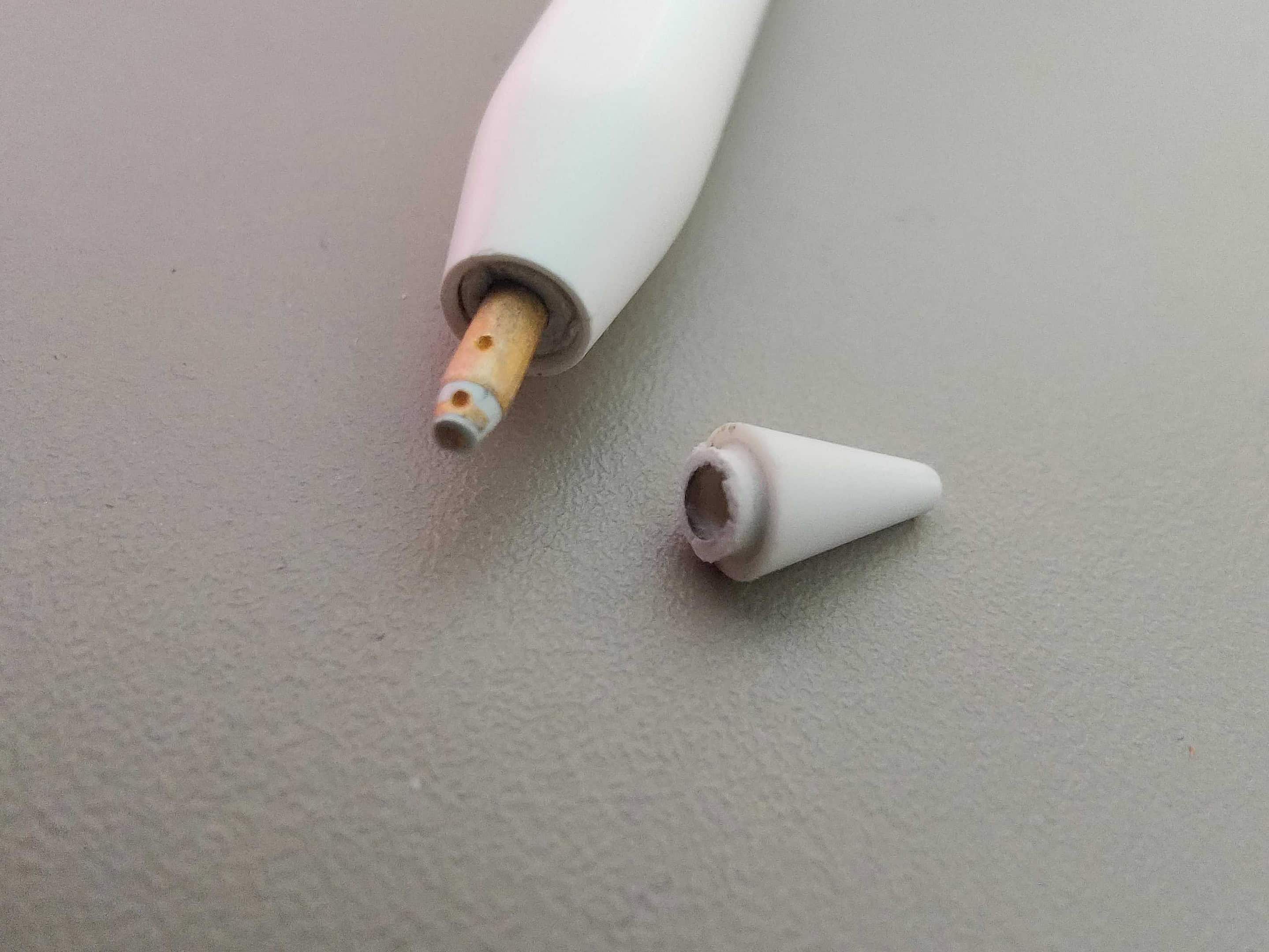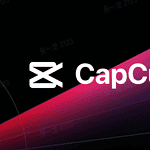If the tip of your Apple Pencil is damaged, it’s important to know the correct way to remove the broken piece. Using the wrong method could further damage the device. After safely removing the broken part, you can usually replace it with a new tip to restore the pencil’s functionality. Maintaining your Apple Pencil can also help prevent future damage and ensure it continues to work well.
How to Fix Your Broken Apple Pencil Tip
Apple Pencils are great tools for artists, note-takers, and anyone who prefers a stylus. But the delicate tips can sometimes break, leaving you unable to get work done. If you find yourself with a broken Apple Pencil tip, don’t worry! Here’s what to do:
Assessing the Damage
First, figure out how the tip broke:
- Clean Break: The entire tip broke off.
- Stuck Tip: A piece of the tip remains inside the pencil.
Removing a Stuck Tip
If the tip is stuck, you’ll need to remove it before attaching a replacement:
- Try Reattaching the Broken Piece: In some cases, you may be able to reattach the broken tip and unscrew the whole nib.
- Tweezers: If the tip is too small, carefully grab the broken base with tweezers and twist.
- Specialty Tool: If the tip is firmly lodged, consider a specialized Apple Pencil tip removal tool.
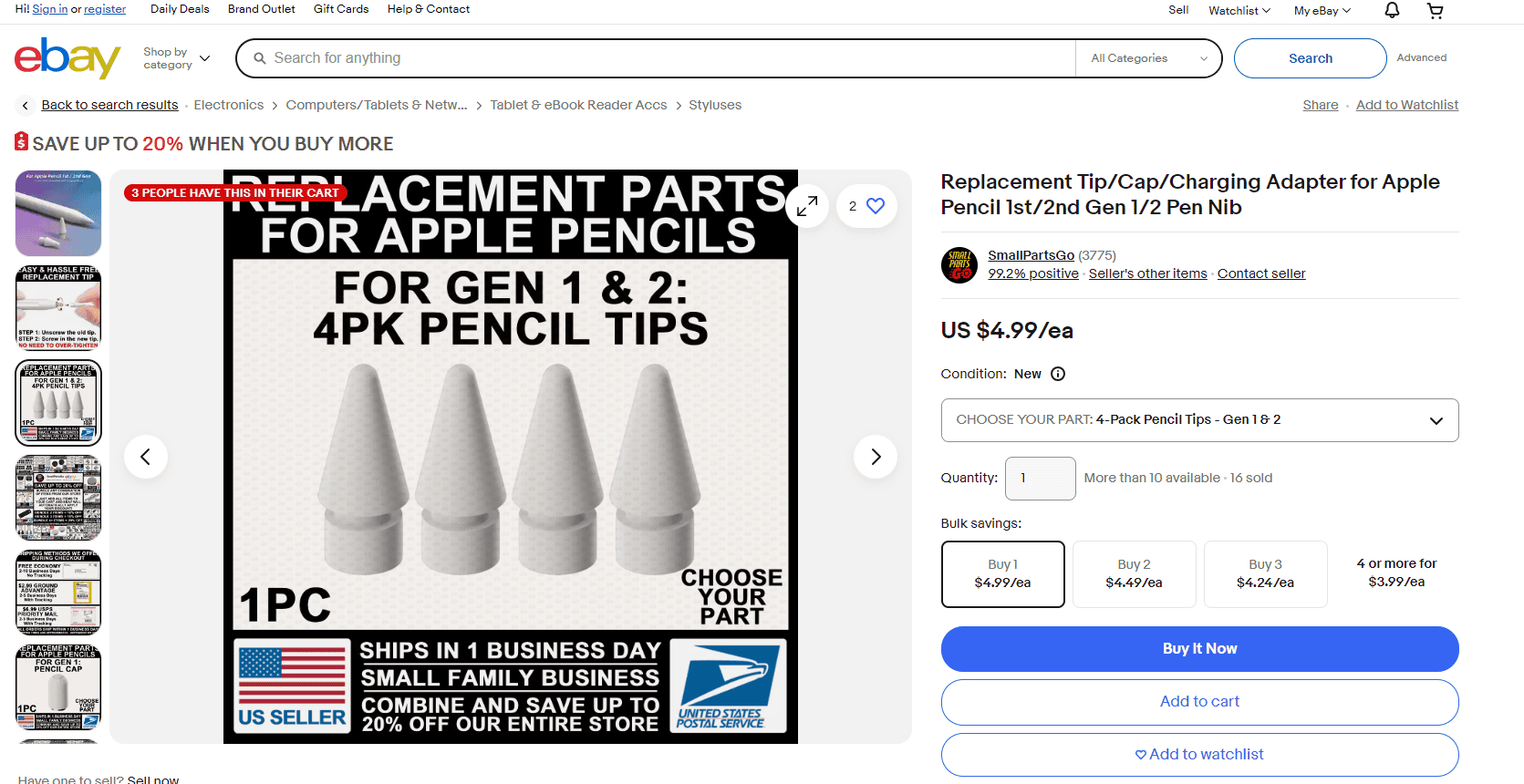
Replacing the Tip
Once the old tip is out, it’s time for a replacement:
- Apple Replacements: These are the most reliable.
- Third-Party Options: There are many more affordable third-party replacements available.
Tip Material Options
| Material | Pros | Cons |
|---|---|---|
| Standard Plastic | Identical to Apple’s original | May wear down with frequent use |
| Metal | More precise linework, increased durability | May feel less natural on the screen |
Installation: Simply screw the new tip onto the Apple Pencil until it’s snug.
Prevention is Key
To avoid breaking your Apple Pencil tips in the future:
- Careful Storage: Use a case when not in use.
- Pressure Control: Avoid pressing too hard on the screen.
- Regular Tip Checks: Inspect for signs of wear and replace the tips before they break completely.
Key Takeaways
- A damaged Apple Pencil tip can hinder its performance
- Proper removal and replacement of the broken tip are essential
- Regular maintenance optimizes Apple Pencil functionality
Identifying and Removing a Broken Apple Pencil Tip
When an Apple Pencil tip breaks, it can be tricky to remove. This section will guide you through the process step by step, ensuring you can replace the tip and get back to using your pencil with minimal fuss.
Recognizing a Damaged Tip
A broken Apple Pencil tip can be identified by visual inspection. If the tip looks uneven or you see a metal ring with no plastic pointer, it’s damaged. Sometimes the tip may split, making the Apple Pencil unusable.
Proper Removal Method
To remove a broken tip, gently unscrew it counter-clockwise. If a piece of the tip is stuck inside the pencil, gently use a metal prong or tweezers to ease it out. Be cautious and avoid applying excessive force to prevent further damage.
Purchasing Replacement Tips
Replacement tips are available online at the Apple Store or Amazon. They come in packs, with some Apple Pencils including a spare tip in the original packaging.
Replacing the Apple Pencil Tip
Once you have a new tip, screw it onto the Apple Pencil clockwise until it feels secure. Do not tighten it too much, which might damage the new tip or the pencil’s threading.
Ensuring Proper Functionality
After replacing the tip, pair your Apple Pencil with your iPad and check its responsiveness. Look at the battery widget to see if it’s charging. If it connects via Bluetooth and works well with your iPad Pro, iPad Air (3rd generation), iPad mini (5th or 6th generation), you’ve successfully replaced your tip.
Optimizing Apple Pencil Performance
To keep an Apple Pencil in top shape, it requires proper handling and care after replacing a broken tip. This ensures a smooth drawing and writing experience and extends the device’s lifespan.
Adjusting to the New Tip
A fresh tip for your Apple Pencil can change its feel on the screen. Artists and users should test the pressure sensitivity in their favorite drawing apps. This helps to reacquaint with the stylus’s response. For first-generation Apple Pencil owners, adjusting the grip may be necessary as it comes with a round body. The second-generation model has a flat side that can offer a different hold and balance.
Maximizing Durability and Lifespan
The nib of an Apple Pencil is replaceable for a reason. It’s designed to wear down over time through normal use. To lengthen the time between replacements:
- Avoid dropping the Apple Pencil, particularly on the tip, as this can damage the sensor inside.
- When not in use, store the stylus in a safe place that’s not at the edge of a table or desk.
Regularly inspect the tip for wear and tear. Replace the nib when it no longer feels precise on the screen or shows visible signs of damage.
Enhancing Drawing and Writing Accuracy
Accuracy is key for users when it comes to digital drawing and writing on devices like the iPad Pro. To achieve high precision:
- Keep the iPad screen clean to reduce friction between the tip and the surface.
- Use compatible apps tailored for the Apple Pencil to gain full advantage of its features.
By following these guidelines, Users of the Apple Pencil, whether the first or second generation, can make sure their device works well with iPads, including the pro 12.9-inch (1st and 2nd generation), 10.5-inch, and 9.7-inch models.
Frequently Asked Questions
Effective troubleshooting for your Apple Pencil starts with knowing the right steps to fix common issues. These FAQs provide precise guidance for common problems with broken tips.
How can I replace a broken tip on my Apple Pencil?
To replace a broken tip, hold the Apple Pencil with one hand and use the other hand to unscrew the damaged tip by turning it counterclockwise. After removing it, screw the new tip onto the metal prong, turning it clockwise until snug.
Where can I find Apple Pencil tip replacements?
Apple Pencil tip replacements are available at Apple’s retail stores and online store. You can also purchase them from authorized third-party retailers and online marketplaces such as Amazon.
What should I do if my Apple Pencil tip won’t screw on?
If the tip does not screw on, ensure there are no obstructions or debris on the threading. Gently clean the area and try to reattach the tip. If it still won’t attach, the internal threads may be damaged, and you might need professional service.
Is there a way to fix an Apple Pencil if the metal tip is broken?
If the metal part of the tip is broken and stuck inside the Apple Pencil, you may need precision tools to remove it carefully. Attempting to fix it without the right tools can damage your Apple Pencil further.
Can the Apple Pencil function properly without its tip?
The Apple Pencil needs its tip to interact with your device’s screen. Without it, the Pencil will not be able to communicate with the iPad and therefore will not function properly.
Does Apple offer a service to replace a broken Apple Pencil tip?
Apple provides support for Apple Pencil issues, including broken tips. If your Apple Pencil is under warranty, or if you have AppleCare+, visit an Apple Store or authorized service provider for assistance.