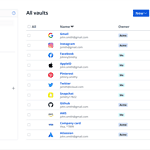Losing access to your Apple ID can be frustrating. Luckily, iforgot.apple.com lets you unlock your account and regain access quickly. This site offers a simple process to reset your password and get back to using your Apple services.
Using iforgot.apple.com is straightforward. You just need to verify your identity. You can often speed up the process by having access to a trusted device or providing your credit-card details for verification.
For those without immediate access to a trusted device, iforgot.apple.com provides alternative methods to reset your password. Follow a few simple steps to confirm your identity, and you’ll be back in your account before you know it.

Regaining Access to Your Apple Account
Apple provides a user-friendly website, iforgot.apple.com, to help you recover your Apple ID or reset your password in case you forget them. This online tool offers multiple options, depending on your specific situation. You can reset your password through email, text message, or security questions, or even through a recovery key if you’ve set one up.
When To Use iforgot.apple.com
This service is your go-to solution for various account-related issues:
- Forgotten password: If you can’t remember your password, you can reset it through iforgot.apple.com.
- Locked or disabled account: If your account has been locked due to too many incorrect password attempts, this website can help you unlock it.
- Suspected unauthorized access: If you believe someone else has accessed your account without your permission, you can use this tool to secure your account.
Easy Steps to Use iforgot.apple.com
- Visit iforgot.apple.com.
- Enter your Apple ID (usually your email address).
- Choose the recovery method you prefer:
- Text message
- Security questions
- Recovery key
- Follow the instructions provided to reset your password or unlock your account.
Key Features of iforgot.apple.com
| Feature | Description |
|---|---|
| Multiple recovery options | Offers different ways to reset your password or unlock your account, making it flexible for users. |
| Security questions | Provides an additional layer of security to verify your identity. |
| Recovery key | A more secure way to regain access if you’ve set one up in advance. |
| Two-factor authentication | Adds an extra layer of security to your Apple ID by requiring a verification code from a trusted device. |
Please note that if you are unable to reset your password using the options on iforgot.apple.com, you may need to contact Apple Support for further assistance.
Key Takeaways
- iforgot.apple.com helps you unlock your Apple account.
- Verifying your identity is required to reset your password.
- Options exist for those without a trusted device.
Understanding Iforgot.Apple.Com
The iforgot.apple.com website is a tool offered by Apple to help users recover their Apple ID and reset their passwords. It is important for those who have lost access to their accounts and need a simple solution to regain control.
The Purpose of Apple’s Iforgot Website
Apple created iforgot.apple.com to assist users who cannot remember their Apple ID or password. This site walks users through the steps needed to reset their password. It is especially helpful if you have no access to your devices. By using this tool, you can regain access to services like the App Store, iCloud, and more.
People often use this website when they need to unlock their iPhone, iPad, Mac, or Apple Watch. Resetting your password can also secure your account if you suspect unauthorized access. The website offers clear instructions and ensures that users can follow the steps even with minimal tech knowledge.
Navigating the Iforgot Process
To start, visit iforgot.apple.com in your web browser. You’ll be prompted to enter your Apple ID, which is usually your email address. If you don’t remember your Apple ID, there are links to help you find it. After entering your Apple ID, you’ll receive instructions on how to reset your password.
The process may direct you to a trusted device like your iPhone or iPad. If you can’t use a trusted device, you’ll still be able to reset your password, though it may take more steps. You might need to answer security questions or receive an email to complete the process. Follow each step carefully to unlock your account successfully.
Pre-Requisites for Account Recovery
Before you begin, there are a few things you’ll need. First, you should know your Apple ID, which is usually your email. Having access to a trusted Apple device like an iPhone, iPad, or Mac can speed up the process. Ensure you can receive verification codes via email or phone.
Make sure you have access to the email account associated with your Apple ID. This is important for receiving password reset links or verification codes. It’s also useful to know the answers to your security questions in case you are prompted to answer them during the recovery process. With these tools in hand, the recovery process becomes simpler and less stressful.
Steps to Regain Access to Your Account
To regain access to your Apple ID, you can take several steps, including resetting your password and verifying your identity. Each of these steps ensures your account remains secure.
Resetting Your Apple ID Password
To reset your Apple ID password, visit the iForgot.apple.com website. Enter your Apple ID and follow the on-screen instructions. You may be asked to verify your identity using security questions or receive a verification code via email or text message.
If you have two-factor authentication enabled, you will receive a code on your trusted devices. Enter the code to reset your password. You can also use the Apple Support app to reset your password if you have another Apple device signed in with the same Apple ID.
Having trouble with the website? Contact Apple Support for further assistance. They may guide you through the process over an automated phone call or provide additional options.
Verifying Identity with Trusted Devices
Using trusted devices is one of the quickest ways to regain access. If you’re already signed in on another device, reset your password directly from that device.
Go to Settings > [Your Name] > Password & Security. Then, tap Change Password. Follow the prompts to enter your current password or device passcode, which verifies your identity.
If you can’t access any trusted device, use the verification code sent to your email or phone number. Enter the code on the iForgot.apple.com website to proceed.
Account Recovery Options
When resetting your password and using trusted devices doesn’t work, use the account recovery process. This process might take several days, depending on the account information you provided.
Start by going to iForgot.apple.com. Enter your Apple ID and provide as much information as possible. You might be asked to provide credit card details associated with the Apple ID for faster verification.
Apple will send updates about your recovery request via email or an automated phone call. Be sure to monitor your inbox and follow any additional instructions they send.
If you encounter any issues, contacting Apple Support is a good idea. They can provide help to avoid unnecessary delays.