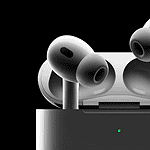Forgot your Apple ID password? Don’t worry. Iforgot.apple.com lets you reset it quickly and easily. This website is your go-to for regaining access to your Apple account.
When you forget your Apple ID password, you can use iforgot.apple.com to reset your password through a simple process. Just enter your Apple ID, follow the prompts, and you’ll be back into your account soon.
Besides resetting your password, this site helps manage your Apple ID and linked devices. The instructions are clear, making it easy to secure your account and keep your information safe.
Recovering Your Apple ID with iforgot.apple.com
Losing access to your Apple ID can be a major inconvenience. It’s the key to many Apple services, like iCloud, the App Store, and Apple Music. But don’t worry, Apple provides a straightforward way to recover your account using iforgot.apple.com.
When to Use Iforgot
You should use iforgot.apple.com if you’ve:
- Forgotten your Apple ID password.
- Forgotten your Apple ID email address.
- Been locked out of your account for security reasons.
How to Recover Your Apple ID
- Go to iforgot.apple.com: Open a web browser on any device and go to iforgot.apple.com.
- Enter your Information: You’ll be asked to enter either your Apple ID email address or your full name and phone number associated with your account.
- Choose a Recovery Method: Apple will provide you with different options to verify your identity and reset your password. These options may include:
- Email Authentication: Apple will send a verification code to the email address associated with your Apple ID.
- Answering Security Questions: You’ll need to answer the security questions you set up when you created your Apple ID.
- Two-Factor Authentication: If you have two-factor authentication enabled, you’ll receive a verification code on a trusted device.
- Account Recovery: If other methods aren’t available, you can request account recovery. This process takes longer but allows you to regain access to your account with Apple’s assistance.
- Follow the Instructions: Follow the on-screen instructions to complete the verification process and reset your password.
Tips for a Smooth Recovery
- Keep Your Information Updated: Make sure your Apple ID account has an up-to-date email address and phone number. This will make it easier to recover your account if needed.
- Use a Strong Password: Choose a unique and strong password for your Apple ID to protect your account from unauthorized access.
- Enable Two-Factor Authentication: Two-factor authentication adds an extra layer of security to your account, making it more difficult for others to access it.
- Be Patient with Account Recovery: If you need to use account recovery, be aware that it may take some time for Apple to process your request. You’ll receive updates via email.
Troubleshooting
- Can’t Access Recovery Email: If you no longer have access to the email address associated with your Apple ID, you may need to try answering security questions or use account recovery.
- Forgot Security Questions: If you can’t remember the answers to your security questions, you may need to use account recovery.
- Account Recovery Not Working: If you’re having trouble with account recovery, contact Apple Support for assistance.
Recovery Methods Table
| Method | Description |
|---|---|
| Email Authentication | Receive a verification code at your Apple ID email address. |
| Security Questions | Answer security questions set up during account creation. |
| Two-Factor Authentication | Receive a verification code on a trusted device. |
| Account Recovery | Request assistance from Apple to regain account access. |
Key Takeaways
- Reset your Apple ID password at iforgot.apple.com.
- Easily regain access to your Apple account.
- Manage your Apple ID and devices effortlessly.
Understanding Iforgot.Apple.Com
Iforgot.apple.com is a useful resource for users who need help with their Apple ID. Below are some key aspects that will help you better understand how to use and navigate this tool.
Purpose of Iforgot.Apple.Com
Iforgot.apple.com helps users who need to reset their Apple ID password. This site is essential for anyone who cannot access their account, whether on an iPhone, iPad, Mac, or any other Apple device. By providing tools to recover or reset your credentials, it helps keep your account secure and accessible.
Resetting Your Apple ID Password
To reset your Apple ID password, visit iforgot.apple.com. Enter your Apple ID email address. Follow the instructions to verify your identity. You may need to answer security questions or receive a verification code on a trusted device. After verification, you can create a new password. Make sure your new password is strong and unique to protect your account.
Account Recovery Process
If you can’t reset your password through the regular methods, you may need to go through the account recovery process. This can be done on the same site. You might be asked to provide a phone number or email to receive a recovery code. Sometimes, you can speed up this process by verifying your identity with credit card details. Be prepared for a potential wait period, but following these steps will help you regain access to your Apple ID.
Managing Apple ID and Devices
Managing an Apple ID is crucial for maintaining the security and accessibility of all Apple services. This includes changing passwords, recovery options, and accessing support when needed.
Navigating Apple ID Settings
Users can manage their Apple ID through various devices. On an iPhone or iPad, open Settings, tap on your name at the top, and explore the Sign-In & Security section.
For Mac users, click the Apple Menu, go to System Preferences, and select Apple ID.
On a PC, access the iCloud app or visit iCloud.com to update details. Changes to email addresses, phone numbers, and passwords can all be made here. You can also enable or manage two-factor authentication within these settings for added security.
Recovery and Security Options
If you forget your Apple ID password, use the iforgot.apple.com website to reset it. Users need to verify their identity using their email, phone number, or a trusted device. You can add a recovery contact to help regain access if locked out.
Enabling two-factor authentication adds another layer of security. When signing in from a new device, a six-digit code is sent to a trusted device or phone number. This code must be entered to complete the sign-in process, protecting your account from unauthorized access.
Accessing Support and Resources
If more assistance is needed, use the Apple Support app. Borrow an Apple device from a friend or family to use the app. You can also visit the nearest Apple Store for in-person support.
Having trouble with FaceTime or Messages on your devices? Apple Support online offers detailed guides and community forums.
For more detailed support, visit Apple’s website, or call customer service. Apple provides various resources to ensure you can always regain access to your account.