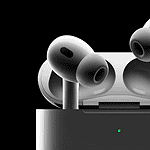Pixel phone users are experiencing frustrating notification issues due to a glitch in the Quick Phrases feature of Google Assistant. This bug results in persistent toast notifications that disrupt the user experience. The problem underscores the challenges tech companies face in maintaining high software quality while rapidly advancing their technology. Quick Phrases is a special feature available on the Pixel 6 and newer models, including the Pixel Fold.
Users can simply say “Stop” or “Snooze” to silence alarms or timers, and they can use voice commands like “Answer,” “Decline,” and “Silence” for incoming calls. As AI and voice assistant technology continue to improve, users are likely to pay more attention to these flaws. This increased awareness will likely lead to demands for updates and fixes aimed at enhancing the overall user experience.
Pixel Quick Phrases Glitch Causes Notification Problems
Google Pixel phone users are experiencing annoying notification issues. A glitch in the Quick Phrases feature of Google Assistant is causing this problem. The “Say Stop” or “Say Answer” notification bubbles are getting stuck on the screen. This is happening even after users dismiss alarms or answer calls.
Quick Phrases Feature
Quick Phrases let you interact with Google Assistant without saying “Hey Google.” You can use them to quickly respond to alarms, timers, and calls. However, a recent glitch is causing problems for Pixel users.
The Notification Issue
Users report that the notification bubbles for Quick Phrases get stuck on their screens. These bubbles can block other content and make it hard to use the phone. The issue seems to affect various Pixel models and Android versions.
Possible Causes
The glitch is likely due to a bug in the Google app. It could also be caused by interactions with other Assistant features or software updates.
Temporary Workarounds
These temporary fixes might help:
- Restart your Pixel phone.
- Turn Quick Phrases off and on in the Google Assistant settings.
- Force-stop the Google app.
Long-Term Solution
Google will likely fix this bug in a future Google app update. Make sure to keep your Google app updated to the latest version.
Impact on Users
This glitch is frustrating for Pixel users who like Quick Phrases. The persistent notifications disrupt the user experience. This issue shows how software bugs can affect even basic phone functions.
Google Assistant’s Continued Evolution
Google Assistant is constantly evolving. Google adds new features and improves existing ones.
Recent Updates
- Quick Phrases: This feature lets you interact with Assistant without saying “Hey Google.”
- Contextual Awareness: Assistant is getting better at understanding the context of your requests.
- Personalization: Assistant learns your preferences and provides more personalized responses.
Future of Google Assistant
Google is investing in AI research and development. We can expect more improvements and new features in the future. Google Assistant aims to be a helpful and personalized virtual assistant.
Short Summary:
- Google Assistant’s Quick Phrases feature is malfunctioning, causing notification prompts to stick around on users’ screens.
- The bug appears across different devices running both stable and beta versions of Android 15, indicating a broader issue.
- Temporary fixes exist, but a permanent resolution is pending an update from Google, which may be attributed to the Google app.
The innovative Quick Phrases feature was introduced with the Pixel 6 to enhance user convenience by allowing users to issue commands like “Stop” or “Snooze” for alarms, and “Answer” or “Decline” when receiving calls without the need to prepend the popular wake phrase “Hey Google.” However, an irritating bug has recently compromised this functionality, prompting many users to share their frustrations online.
In the past week, a growing number of Pixel phone users have reported that the Quick Phrases notification—such as the prompt to “Say Stop” after deactivating an alarm—refuses to disappear even after the voice command has been executed successfully. This glitch not only hinders the usual smooth experience expected from Google Assistant but also has broader implications, making the interface feel cluttered and less user-friendly.
“This glitch has been a nuisance. I just want to turn off my alarms without seeing that prompt linger on my screen,”
shared a user on a Reddit thread dedicated to discussing this issue.
The issue is not limited to a specific model of the Pixel, as users report experiencing it on various devices, including the latest Pixel 8 and Pixel 9 Pro XL, both running the Android 15 update. Additionally, users of both stable versions and beta releases of Android 15 have confirmed facing the same notification problem, which suggests that the bug might be systemic, linked to the operating system or the Google app itself.
Reports indicate that the notification appears on the lock screen for some, while others see the message when there’s no alarm or timer active. This randomness has left many wondering about its source, leading to speculation that it could stem from either the Quick Phrases settings or the Google app’s core functionalities.
“When I received a call, the toast notification suggested I ‘Say Answer,’ but it just wouldn’t go away. It covered up details like the caller ID, making it hard to see who was trying to reach me,”
lamented another user experiencing related issues.
The problems with Quick Phrases seem tightly bound to the Google app, particularly given its role in managing both Google Assistant and the newer Gemini interface, which has been gradually integrating more features. Prior to this ongoing issue, the Quick Phrases feature hadn’t seen significant updates since its initial rollout—a situation that many feel ought to be addressed urgently.
While users seek solutions, there are a few workaround options available. For instance, some found that restarting their phones momentarily resolves the persistent notifications. Others have had success disabling Quick Phrases entirely via the following steps: navigate to Google app > Settings > Google Assistant > Quick phrases.
One suggestion from seasoned users is to
“force-stop the Google app and then reopen it,”
which can momentarily clear the notifications. However, this is not a permanent solution, as the problem tends to resurface shortly after.
The underlying cause of the glitch remains unclear, but users speculated that a server-side update or bug fix might be necessary from Google to rectify the situation. Given that this issue is receiving heightened attention across social media and forums, the likelihood of Google addressing it soon increases.
It’s worth noting that while the Quick Phrases option allows for greater voice command efficiency, the potential for false activations poses a risk. Instances where users unintentionally answered calls by saying “answer,” or when external parties mistakenly trigger the prompt with similar-sounding words, only add to the degree of frustration surrounding this feature.
Google has yet to release a formal statement regarding the bug, which has left users feeling somewhat abandoned as they seek clarity and a path forward. Meanwhile, support forums have seen an uptick in discussion as users trade tips and experience in hopes of managing the issue.
To assist those encountering similar problems, Google’s support page offers detailed guidance on managing Quick Phrases settings:
As users look for a reliable resolution, the overall sentiment seems to be a desire for improved functionality and user experience. Google’s track record of rapid updates may lead to a fix, but until then, many Pixel users are left to cope with Quick Phrases prompts that just won’t fade away.
For now, the community continues to share workarounds and experiences while hoping for a timely resolution from Google. The return of convenience and seamless functionality to Quick Phrases is highly anticipated among Pixel users, who cherish the efficiency it was designed to provide in the first place.