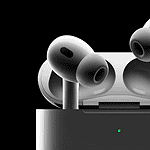The Pinwheel Slim 6 offers parents a safe and affordable smartphone option for their children. This modern device works with major cell carriers and provides reliable technology. The Pinwheel Slim 6 features a therapist-approved operating system with only apps deemed appropriate and safe for kids.
Parents can set up custom schedules to control when their child can access different phone functions. For example, a child might have full access during the day but limited use at night. This level of control helps parents manage their child’s screen time and ensure responsible device usage.

The Pinwheel Slim 6 balances functionality with safety, giving kids a taste of smartphone technology while providing parents peace of mind. Its sleek design and compatibility with major carriers make it an attractive option for families looking to introduce their children to the world of mobile devices in a controlled manner.
A Safe Smartphone for Kids: The Pinwheel Slim 6
What is the Pinwheel Slim 6?
The Pinwheel Slim 6 is a smartphone made for kids. It has a focus on safety and parental controls. This means parents can manage how their kids use the phone. It looks and feels like a regular smartphone, which makes it appealing to kids.
Design and Hardware
The Slim 6 has a modern look. It has a 6.5-inch screen, which is a good size for watching videos. The battery usually lasts a full day. The camera takes good photos when there is enough light.
Software and Features
The Pinwheel Slim 6 uses special software called Pinwheel OS. This software lets parents control many things:
- Contacts: Parents approve who their kids can talk to.
- Apps: Parents choose which apps their kids can use.
- Schedules: Parents set times when the phone can be used.
- Location: Parents can see where their kids are.
- Messages: Parents can see their kids’ texts.
The Pinwheel Slim 6 does not have social media apps or a web browser. This helps keep kids safe online.
Pros and Cons
Like any phone, the Pinwheel Slim 6 has good and bad points:
| Pros | Cons |
|---|---|
| Strong parental controls | Limited app choices |
| Safe app store | Can feel too limited for some kids |
| Modern design | Can be more costly than basic phones |
| No social media or web browser |
Who is This Phone For?
This phone is good for parents who want to give their kids a phone for calling and texting, but are worried about online dangers. It’s best for younger kids and early teens.
Other Options
There are other phones like the Pinwheel Slim 6:
- Gabb Phone: This is another phone with safety features and limited apps.
- Light Phone: This is a very basic phone with just calling and texting. It’s made to help people use their phones less.
- Basic Phones: Simple phones from Nokia and other brands offer calling and texting at a low cost.

Is It Worth It?
The Pinwheel Slim 6 is a good option if you want a safe first phone for your child. The strong parental controls and focus on safety are big pluses. The limited apps and cost might be a problem for some. It depends on what you are looking for in a kid’s phone.
Another important aspect to consider when choosing a phone for a child is communication. Open communication between parents and children about responsible phone use is key, regardless of the phone chosen. Setting clear expectations for phone usage, online behavior, and digital safety is important. Parents can talk to their kids about online privacy, cyberbullying, and how to handle inappropriate content. This ongoing conversation will help kids make good choices as they use their phones and navigate the online world. This is something that is important to do with any phone your child uses, not just a phone that has parental controls.
Key Takeaways
- The Pinwheel Slim 6 offers a safe, affordable smartphone option for children
- Parents can set custom schedules to control phone access and functions
- The device features therapist-approved apps and works with major cell carriers
Overview of Pinwheel Slim 6 Features
The Pinwheel Slim 6 offers a range of features designed for children’s safety and parental peace of mind. This smartphone combines modern technology with robust controls and communication tools.
Design and Build Quality
The Pinwheel Slim 6 boasts a sleek and modern design. Its dimensions measure 163.8 x 75 x 8.3 mm, making it comfortable for children to hold and use. The phone features a 3.5mm headphone jack, allowing kids to use wired headphones.
Bluetooth connectivity enables pairing with smart watches and wireless earbuds. The device includes 64GB of storage, providing ample space for apps and media. Its slim profile and durable construction make it suitable for everyday use by children.
Parental Controls and Caregiver Portal
Pinwheel’s parental controls are a standout feature. Parents can set schedules to limit phone usage during specific hours. For example, they might restrict access to certain functions between 9:30 p.m. and 6:00 a.m., allowing only emergency calls and alarm clock use.
The Caregiver Portal gives parents granular control over the phone’s functions. They can approve contacts and apps, ensuring children only interact with appropriate content and individuals. The absence of social media apps further enhances safety.
Parents can customize the phone‘s features based on their child’s age and maturity level. This flexibility allows the Slim 6 to grow with the child, adjusting permissions as needed.
Connectivity and Communication
The Pinwheel Slim 6 is compatible with all major cell carriers, offering reliable connectivity. It supports calls, text messaging, and group texting with approved contacts. This ensures children can stay in touch with family and friends while parents maintain oversight.
The phone’s communication features are designed to be user-friendly for children. Parents can monitor conversations and set boundaries on who their child can contact. The device balances the need for independence with parental supervision.
Internet access can be controlled, allowing parents to limit browsing or restrict it to educational content. This feature helps protect children from inappropriate online material while still providing access to useful information.
Frequently Asked Questions
The Pinwheel Slim 6 offers various features and capabilities for parents seeking a child-friendly smartphone. Here are answers to common questions about this device.
What features distinguish the Pinwheel Slim 6 from its predecessors?
The Pinwheel Slim 6 boasts a 6.5-inch HD+ display, providing a larger and clearer viewing experience. It comes with 64GB of storage and 4GB of RAM, offering improved performance over earlier models.
The device features a 50MP Quad Pixel camera, enhancing photo quality for young users. These upgrades make the Slim 6 a more capable and modern option in Pinwheel’s lineup.
Is the Pinwheel Slim 6 compatible with mainstream communication apps like WhatsApp?
Pinwheel phones use a custom operating system focused on child safety. The Slim 6 does not support mainstream apps like WhatsApp by default.
Parents can approve specific apps through the Pinwheel Caregiver Portal. This approach allows for controlled communication while maintaining the phone’s safety features.
How does the Pinwheel Slim 6’s pricing structure compare to other child-friendly smartphones?
The Pinwheel Slim 6 is positioned as an affordable option in the child-friendly smartphone market. Its price reflects a balance between features and accessibility for families.
Compared to high-end smartphones, the Slim 6 offers a more budget-friendly alternative. The exact pricing may vary based on current promotions and carrier options.
What are the parental control capabilities of the Pinwheel Slim 6?
Pinwheel devices, including the Slim 6, come with extensive parental control features. Parents can manage app access, set time limits, and monitor usage through the Caregiver Portal.
The system allows for customized settings based on the child’s age and needs. Parents can adjust controls as their child grows, ensuring appropriate device use.
How does the Pinwheel Slim 6 compare to Bark in terms of monitoring and security features?
Pinwheel and Bark offer different approaches to child device safety. The Slim 6 provides built-in controls and a custom OS focused on safe usage from the ground up.
Bark is a monitoring service that can be added to various devices. The Slim 6 offers more comprehensive control over the entire phone experience, while Bark focuses on monitoring across multiple platforms.
What types of cases are available for the Pinwheel Slim 6 to ensure device protection?
Protective cases designed specifically for the Pinwheel Slim 6 are available. These cases offer durability to withstand drops and daily use by children.
Options may include rugged cases with extra padding and slim cases for basic protection. Some cases might feature kid-friendly designs or colors to appeal to younger users.