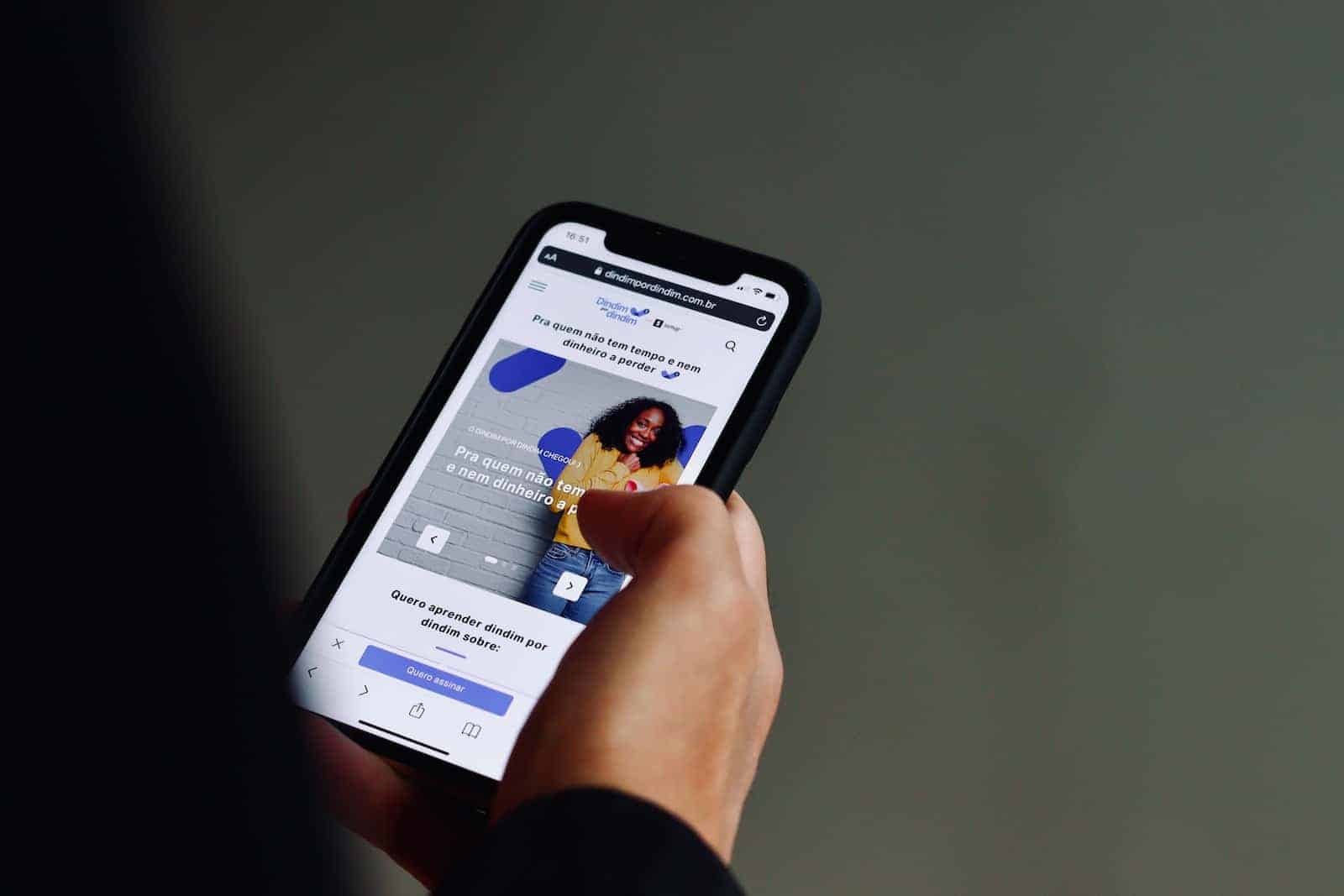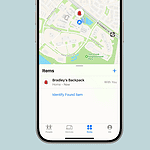In a world where our phones hold our most sensitive information, knowing how to detect unauthorized surveillance is essential. From banking details and personal conversations to location data and private photos, our phones have become extensions of ourselves. But how can you tell if someone is violating your privacy by tapping your phone?
This article explores the telltale signs of phone tapping, providing practical steps you can take to protect yourself. We’ll examine red flags like unusual battery drain, unexplained data usage, and strange noises during calls, empowering you to take control of your digital security.
How to Tell if Your Phone is Being Tapped
Suspecting that someone is tapping your phone can be a distressing experience. It’s crucial to recognize the signs of unauthorized surveillance and take appropriate action to protect your privacy.
Possible Indicators of Phone Tapping
While not always conclusive, certain indicators might suggest your phone is being tapped:
- Unusual Battery Drain: If your phone’s battery drains quickly even with minimal usage, it could be a sign of spyware or monitoring software running in the background.
- Increased Data Usage: A sudden and unexplained increase in your data usage could indicate that data is being transmitted from your phone without your knowledge.
- Strange Background Noises: If you hear unusual clicking, static, or echoing sounds during calls, it might suggest interference or monitoring.
- Unexpected Reboots or Shutdowns: If your phone reboots or shuts down unexpectedly without any apparent reason, it could be a sign of unauthorized access or malware.
- Unfamiliar Apps or Activity: Be wary of apps you don’t recognize or unusual activity on your phone, such as messages you didn’t send or calls you don’t remember making.
- Overheating: If your phone feels excessively hot even when not in use, it could indicate that spyware or monitoring software is running in the background.
- Receiving Strange Messages: Be cautious of unusual text messages containing random numbers, symbols, or links, as these could be attempts to install malware or gain access to your phone.
Taking Action
If you suspect your phone is being tapped, consider these steps:
- Update Your Software: Ensure your phone’s operating system and apps are up to date with the latest security patches.
- Run a Malware Scan: Use a reputable antivirus or anti-malware app to scan your phone for potentially harmful software.
- Check App Permissions: Review the permissions granted to your apps and revoke any unnecessary access to sensitive data.
- Factory Reset: As a last resort, you can perform a factory reset on your phone to remove any potential spyware or monitoring software. However, remember to back up your important data before doing so.
- Contact Authorities: If you have strong evidence that your phone is being tapped, consider contacting law enforcement authorities for assistance.
Protecting Your Privacy
To minimize the risk of phone tapping, you can:
- Use Strong Passwords: Choose strong, unique passwords for your phone and online accounts.
- Be Cautious with Public Wi-Fi: Avoid using public Wi-Fi networks for sensitive activities like online banking or accessing personal information.
- Limit App Permissions: Only grant necessary permissions to apps and be mindful of the data you share online.
- Keep Your Software Updated: Regularly update your phone’s software and apps to benefit from the latest security enhancements.
Remember, protecting your privacy requires vigilance and proactive measures. By being aware of the signs of phone tapping and taking steps to secure your device, you can help safeguard your personal information and maintain your privacy.
Additional Tips for Enhancing Mobile Security
Beyond protecting against phone tapping, consider these additional measures to enhance your mobile security:
- Enable Two-Factor Authentication: Add an extra layer of security to your accounts by enabling two-factor authentication whenever possible.
- Use a VPN: A virtual private network (VPN) can encrypt your internet traffic and mask your IP address, providing additional privacy and security, especially on public Wi-Fi.
- Be Wary of Phishing Attempts: Be cautious of suspicious emails, text messages, or calls that try to trick you into revealing personal information or downloading malware.
- Regularly Back Up Your Data: Back up your important data regularly to prevent data loss in case of theft, damage, or malware infection.
- Use a Secure Lock Screen: Set a strong password, PIN, or biometric lock on your phone to prevent unauthorized access.
- Review Privacy Settings: Regularly review and adjust the privacy settings on your phone and apps to control the data you share.
By implementing these security measures, you can significantly reduce the risk of unauthorized access, data breaches, and other mobile security threats.
Phone Tapping Detection
Phone tapping can compromise privacy and security. Users should watch for signs of unauthorized access. Unusual battery drain may indicate hidden processes running in the background. Strange noises during calls or unexpected text messages could signal interception. Unexplained data usage spikes might reveal information being sent to third parties. Reviewing installed apps and permissions helps identify potential spyware. Leaked private data online suggests remote extraction by hackers. Regular security updates and monitoring device behavior are key protective measures.
Frequently Asked Questions
Detecting Law Enforcement Phone Taps
Law enforcement agencies must obtain legal authorization for phone taps. Citizens can check court records or contact their phone provider for information on authorized taps. Unexplained battery drain, strange background noises, or sudden phone restarts may indicate surveillance.
Phone Tracking Codes
No universal codes exist to reveal phone tracking. Some carriers offer codes to check call forwarding status, which could hint at interception. For example, *#21# may show if calls are being redirected on some networks. These codes vary by carrier and device.
Phone Monitoring Indicators
- Unusual battery drain
- Phone feels warm when not in use
- Strange background noises during calls
- Unexpected text messages with random characters
- Phone turns on or off by itself
- Increased data usage
Securing a Compromised Phone
- Factory reset the device
- Update the operating system and apps
- Install reputable antivirus software
- Use strong, unique passwords
- Enable two-factor authentication
- Avoid public Wi-Fi networks
- Regularly check installed apps and remove suspicious ones
Signs of Tapped Android or Samsung Devices
- Unexpected pop-ups or ads
- Phone runs slower than usual
- Apps crash more frequently
- Unusual sounds during calls
- Battery drains quickly
- Phone takes longer to shut down
Verifying Phone Taps
No universal number exists to check for taps. Users can:
- Contact their phone provider
- Use anti-spyware apps
- Check for unfamiliar apps or processes
- Monitor data usage patterns
- Perform regular security scans
Remember, these methods aren’t foolproof. Professional help may be needed for thorough device security checks.