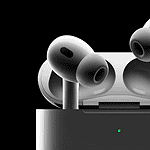Android 15 is coming soon. The wait is almost over for Android users eagerly anticipating the next major software update. Google has confirmed that Android 15 will arrive in October 2024, bringing a host of new features and enhancements to elevate the Android experience. With a focus on privacy, user experience, and support for evolving device types, Android 15 promises to be a significant upgrade. Stay tuned for more details as we approach the official launch! The new version will bring fresh features and updates to Android phones and tablets.
Android fans can look forward to some cool changes. Private Space will let users hide apps and data. Notification cooldown will help manage alerts better. Partial screen recording will make sharing info easier.
Not all phones will get Android 15 right away. Google’s Pixel devices will likely be first in line. Other brands will follow later. Users can check if their device is on the list of supported models.
Android 15: The Countdown Begins
Google has officially announced that Android 15, the next major version of its mobile operating system, is set to launch in October 2024. The confirmation came during a recent event, marking the end of months of anticipation and speculation.
Key Milestones in Android 15’s Development
| Milestone | Date |
|---|---|
| First Developer Preview (DP1) | February 16, 2024 |
| Second Developer Preview (DP2) | March 21, 2024 |
| Platform Stability Milestone (Beta 3) | June 2024 |
| Final Public Release (Estimated) | October 2024 |
What to Expect
While the full feature set of Android 15 will be revealed closer to the launch, developers and enthusiasts have been treated to glimpses through various preview releases. Some anticipated enhancements include:
- Privacy and Security: Android 15 is expected to introduce further refinements to privacy controls, allowing users greater control over app permissions and data sharing.
- Improved User Experience: Google is likely to continue its focus on improving the overall user experience, with refinements to notifications, multitasking, and gesture navigation.
- Enhanced Media and Camera Capabilities: Android 15 could bring new features and optimizations for capturing and consuming photos and videos, building upon the improvements introduced in previous versions.
- Support for Foldable Devices and Tablets: With the growing popularity of foldable devices and tablets, Android 15 is expected to offer better support and optimizations for these form factors.

Availability
As usual, Pixel devices will be the first to receive the Android 15 update. Other compatible Android devices will follow suit, with timelines varying depending on the manufacturer and carrier. While an exact date in October remains to be announced, users can expect the update to roll out gradually throughout the month.
Key Takeaways
- Android 15 is set to launch in October 2024
- New features include Private Space and improved notifications
- Google Pixel phones will get the update first
Key Features and Enhancements
Android 15 brings new AI tools, better security, and improved user features. It also aims to make apps run smoother and give developers more ways to create great software.
AI and Machine Learning Advances
Android 15 adds more AI features to phones. The new Circle to Search tool lets users find songs by their audio. This works with the phone’s screen reader to help people who have trouble seeing.
The AI also helps make text easier to read on different screens. It can change how words look based on the background. This makes reading more comfortable for users.
Google has improved how AI works with other phone features too. These updates make phones smarter and more helpful in daily tasks.
Platform Stability and Developer Tools
Android 15 focuses on making apps run better. It gives developers new tools to test their apps and find problems. This helps make sure apps work well on different phones.
The new version also makes it easier for developers to add new Android features to their apps. Google released early versions of Android 15 for developers to try. This lets them give feedback and fix issues before the final release.
These changes aim to make Android apps more stable and work better for users.
Security and Privacy Updates
Android 15 adds new ways to keep phones safe. It improves Google Play Protect, which checks apps for harmful software. The update also makes end-to-end encryption stronger for messaging apps.
A new theft detection lock helps protect phones if they’re stolen. This makes it harder for thieves to access personal info. The system also gives users more control over which apps can see sensitive data.
These security updates aim to keep user information private and safe from threats.
User Experience Improvements
Android 15 makes phones easier and more fun to use. It adds new lock screen widgets so users can see important info quickly. The update also improves how notifications work. Users can set a “cooldown” time to pause less important alerts.
The system now supports edge-to-edge displays better. This gives apps more screen space to work with. Google also improved haptic feedback. This makes phones vibrate in more realistic ways when users tap the screen.
These changes aim to make using Android phones smoother and more enjoyable.
Device and Brand Integration
Android 15 works on many phones and tablets. It adds new features for different brands and types of devices.
Support for Diverse Hardware
Android 15 runs on a wide range of devices. This includes phones from Google, Samsung, Xiaomi, and OnePlus. It also works on tablets like the Pixel Tablet and foldable phones like the Pixel Fold.
The update brings better support for different screen sizes and shapes. This helps apps look good on all devices. It also improves how Android works with various processors and memory types.
Android 15 adds new tools for Bluetooth devices. These make connecting and using wireless accessories easier.
Brand-Specific Features
Phone makers can add their own touches to Android 15. Samsung might include special features for its Galaxy phones. Google could add unique tools for Pixel devices.
Some brands focus on camera improvements. Others might add gaming features. These extras help each brand stand out.
Android 15 lets companies customize the look and feel of the system. This includes changes to icons, colors, and menus. It helps create a unique experience for each brand’s users.