AirTags are small, coin-shaped devices designed to help people keep track of their belongings. They connect to iPhones and other Apple devices via Bluetooth and can be attached to items such as keys, wallets, or bags. Using the Find My app, you can view the location of the AirTag on a map, which makes it easier to locate misplaced items. The technology behind AirTags incorporates both Bluetooth and Ultra-Wideband (UWB) for precise location tracking.
When an AirTag is within Bluetooth range, it communicates its location to the owner’s Apple device. For items that are out of Bluetooth range, the AirTag emits a secure Bluetooth signal that can be detected by nearby devices in the Find My network. The location of these signals is then relayed back to the owner, ensuring privacy and security throughout the entire process.

Tracking Your AirTag
Apple’s AirTag is a handy device for keeping track of your belongings. It uses Bluetooth technology and the vast network of Apple devices to help you locate your items. Here’s how to track your AirTag:
Using the Find My App
- Open the Find My app: This app comes pre-installed on Apple devices (iPhone, iPad, Mac).
- Items Tab: Tap on the “Items” tab at the bottom of the screen.
- Select Your AirTag: Choose the AirTag you want to track from the list of your items.
Tracking Methods
- Location on a Map: The Find My app will show you the AirTag’s last known location on a map. If the AirTag is within Bluetooth range of your device, you’ll see its current location.
- Play a Sound: If the AirTag is nearby but you can’t see it, you can make it play a sound to help you locate it.
- Precision Finding: If you have an iPhone 11 or later, you can use Precision Finding. This feature uses augmented reality and the iPhone’s U1 chip to guide you directly to your AirTag with on-screen directions and distance.
- Lost Mode: If you’ve lost your AirTag and it’s out of Bluetooth range, you can put it in Lost Mode. This will notify you if any Apple device in the Find My network detects your AirTag. You can also display a message and contact number on the AirTag if someone finds it.
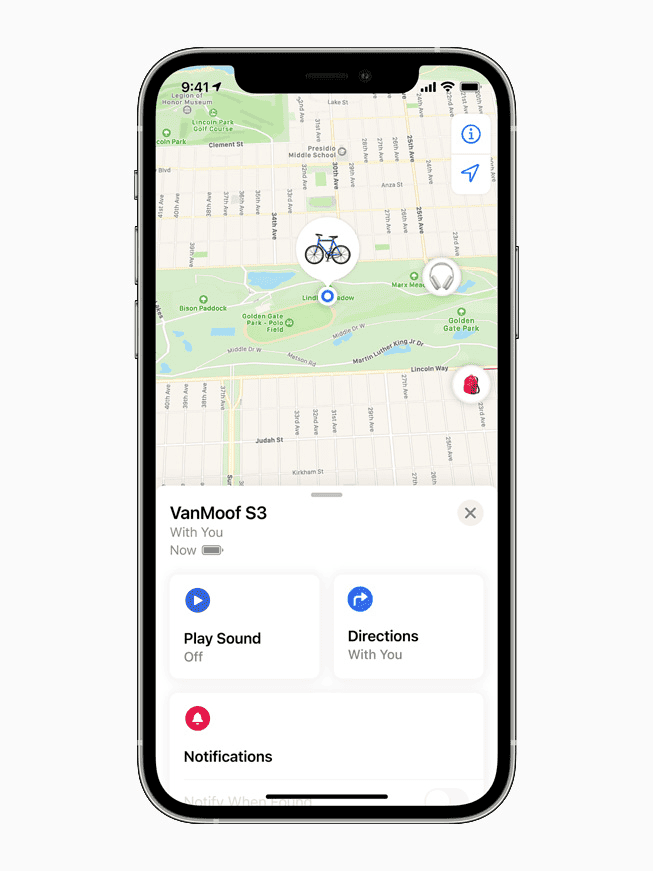
Important Notes
- Privacy: AirTags are designed with privacy in mind. They use encrypted and anonymous signals, and Apple has implemented anti-stalking features to prevent unwanted tracking.
- Range: AirTags rely on Bluetooth, so their range is limited. They work best when within a few hundred feet of an Apple device.
- Network: The Find My network is vast, with millions of Apple devices worldwide. This increases the chances of locating your AirTag even if it’s far from you.
- Battery Life: AirTags have a battery life of about a year. You can easily replace the battery yourself.
By following these steps and utilizing the features of the Find My app, you can effectively track your AirTags and keep tabs on your valuable belongings.
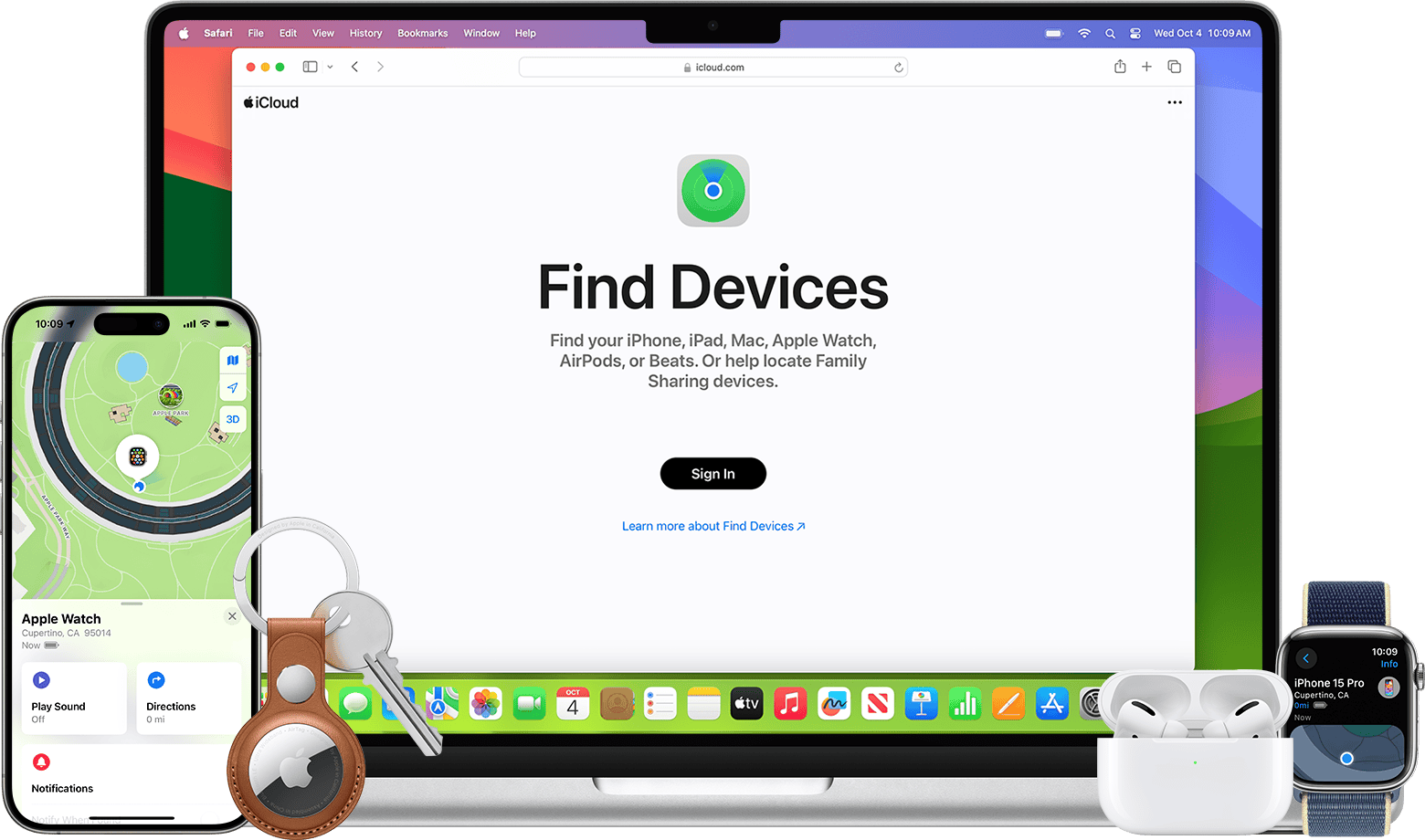
Key Takeaways
- AirTags attach to personal items and connect to Apple devices.
- Find My app shows the location of AirTags on a map.
- AirTags use Bluetooth and Ultra-Wideband technology for tracking.
Understanding AirTag Technology
Apple’s AirTag is a small device that helps locate lost items using a combination of Bluetooth, Ultra-Wideband technology, and integration with iOS devices.
Utilizing Bluetooth and Ultra-Wideband
AirTags send out a secure Bluetooth signal that can be picked up by nearby devices in the Find My network. These devices then send the location of the AirTag to iCloud so the owner can view it on a map. The Ultra-Wideband (UWB) technology, specifically when used with Apple’s U1 chip, provides the feature called Precision Finding. This allows iPhone users to see more accurate distance and direction to their AirTag when it is in range, making it easier to locate the tagged item.
Importance of iOS Integration
AirTags rely heavily on the iOS platform to function. They need to be set up with an iPhone or iPad, and location tracking is accessed via the Find My app on iOS devices. iOS integration ensures that AirTag can utilize the vast network of Apple devices for location services. This connectivity is what makes it possible for an AirTag to be located virtually anywhere in the world, provided that it is near a device in the Find My network.
Tracking and Finding Items with AirTags
AirTags help users locate lost items using precision technology and a network of connected devices. They function seamlessly with the Find My app to provide a reliable tracking system for personal belongings.
How Precision Finding Works
The AirTag utilizes ultra-wideband technology to allow for what Apple calls Precision Finding. This is available with iPhone 11 and later models that include the U1 chip. The technology offers precise distance and direction to the AirTag attached to an item within Bluetooth range. The interface provides guidance through sound, haptic, and visual alerts on your iPhone.
Leveraging the Find My App Network
AirTags do not use GPS but rely on the Find My app which turns millions of Apple devices into a network to locate tagged items. When an AirTag is out of Bluetooth range, it sends out a secure Bluetooth signal that can be detected by nearby devices in the Find My network. These devices send the location of the AirTag to iCloud letting the owner view it on a map.
Differences in Android User Experience
For Android users, the experience differs since they don’t have access to the Find My network. However, Tracker Detect is an app released by Apple for Android phones that helps detect an unknown AirTag. Android users can scan for an AirTag using NFC and if it’s found to be following them, they can disable it directly from their smartphone.







