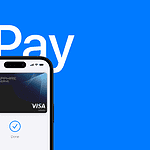Powerbeats Pro offer exceptional battery life for wireless earbuds. These earbuds can last up to 9 hours on a single charge, with the charging case providing an additional 24 hours of playback. This means you can enjoy your music, podcasts, or calls throughout the day without worrying about running out of power.
Apple’s H1 chip powers these headphones, enhancing their energy efficiency. The Fast Fuel feature allows for quick charging, giving you 1.5 hours of playback with just 5 minutes of charging. This is perfect for those times when you’re in a rush and need a quick boost.
You can easily monitor the battery status of your Powerbeats Pro using your iPhone or Apple Watch. The battery widget on your device provides a clear view of the remaining charge for both the earbuds and the case. This feature helps you plan your charging routine and avoid unexpected power loss during your activities.
| Feature | Powerbeats Pro |
|---|---|
| Battery Life | Up to 9 hours |
| Case Charging | Additional 24 hours |
| Fast Charging | 1.5 hours in 5 minutes |
| Battery Monitoring | iPhone and Apple Watch compatible |
Powerbeats Pro Battery Problems: Solutions and Tips
| Problem | Possible Cause | Solution |
|---|---|---|
| One earbud drains faster | Uneven charging, connection issues | Clean charging contacts, reset earbuds, check for firmware updates |
| Short battery life | High volume, old battery, extreme temperatures | Lower volume, avoid extreme temperatures, consider battery replacement (if old) |
| Earbuds not charging | Dirty charging contacts, faulty charging case, broken cable | Clean contacts, try a different cable and power source, check case for damage |
| Case not charging | Faulty cable, broken charging port | Try different cable and power source, check port for damage |
Common Powerbeats Pro Battery Issues
Powerbeats Pro are popular wireless earbuds known for their secure fit and sound. However, like all devices with batteries, they can sometimes have battery problems. This article explores common battery issues, their causes, and how to fix them.
Uneven Battery Drain
Sometimes, one earbud drains faster than the other. This usually happens because of uneven charging within the case or a connection problem between the earbuds.
- Solution: First, clean the charging contacts on both the earbuds and the case. Use a dry, soft cloth or cotton swab. Make sure there is no dust or debris. Then, reset your Powerbeats Pro. To do this, put both earbuds in the case. Press and hold the system button on the case until the LED light flashes red and white. Also, check for firmware updates for your Powerbeats Pro. Outdated firmware can sometimes cause battery problems.
Short Battery Life
If your Powerbeats Pro don’t last as long as they used to, several things could be the cause.
- High Volume: Listening at high volume uses more power. Try lowering the volume to extend battery life.
- Battery Age: Like all rechargeable batteries, Powerbeats Pro batteries degrade over time. If your earbuds are a few years old, the battery may simply be wearing out.
- Extreme Temperatures: Using or storing your Powerbeats Pro in very hot or cold temperatures can affect battery performance. Avoid leaving them in direct sunlight or in a cold car.
- Solution: If your Powerbeats Pro are old, you might consider getting the batteries replaced by a professional if possible. This is not always an easy or cheap option, but it can give your earbuds new life.
Earbuds Not Charging
If your Powerbeats Pro aren’t charging at all, check these things:
- Dirty Contacts: Again, clean the charging contacts on the earbuds and the case.
- Charging Case: Make sure the charging case itself is charging. Plug it into a power source using the included cable. If the case isn’t charging, try a different cable and power adapter.
- Broken Cable: A damaged charging cable won’t charge your devices. Try a different cable to see if that fixes the problem.
- Solution: If cleaning the contacts and trying different cables doesn’t work, the charging case or the earbuds themselves may have a hardware problem. You might need to contact Apple support or a qualified repair shop.
Charging Case Not Charging
If the charging case for your Powerbeats Pro won’t charge, the most likely issues are a bad cable or a problem with the charging port on the case.
- Solution: Try a different USB cable and a different power source (like a wall adapter instead of a computer USB port). Check the charging port on the case for any debris or damage. If these steps don’t work, the charging case may need repair or replacement.
Maximizing Powerbeats Pro Battery Life
Here are some tips to help you get the most out of your Powerbeats Pro battery:
- Keep the Volume Down: Lower volume means longer battery life.
- Store Properly: Store your Powerbeats Pro in the charging case when not in use.
- Avoid Extreme Temperatures: Don’t leave them in hot cars or direct sunlight.
- Update Firmware: Keep your Powerbeats Pro firmware up to date.
- Charge Regularly: Don’t let the battery completely drain all the time.
Alternatives to Powerbeats Pro
If you find that battery life is a constant problem or you’re looking for different features, consider these alternatives:
- Apple AirPods Pro (2nd generation): Offer excellent noise cancellation and improved battery life compared to the first generation.
- Sony WF-1000XM5: Known for their excellent noise cancellation and sound quality.
- Bose QuietComfort Earbuds II: Another strong contender with top-notch noise cancellation.
These alternatives may have different strengths and weaknesses compared to Powerbeats Pro. For example, some may offer better noise cancellation, while others might prioritize sound quality or comfort. Consider what features are most important to you when making a decision.
Powerbeats Pro earbuds offer a great combination of sound and secure fit for active users. However, battery issues can sometimes occur. By following the tips in this article, you can troubleshoot common problems and maximize your listening time. If problems persist, consider reaching out to Apple support or checking out some alternatives.
Design and Comfort
Powerbeats Pro are designed for active lifestyles, providing a secure fit and powerful audio. However, their battery life, while generally good, can sometimes present challenges. The earbuds are rated for up to nine hours of listening time on a single charge, with the charging case providing more than 24 hours of total playback. This is a solid foundation, but real-world use can vary. Factors like listening volume, use of features like Transparency mode, and the age of the battery itself can all impact how long the earbuds last. Understanding these factors and knowing how to troubleshoot common battery problems is key to getting the most out of your Powerbeats Pro.
The Powerbeats Pro offer a secure fit and durable construction. These wireless earbuds are built to withstand intense workouts while providing comfort for extended wear.
Physical Build and Stability
The Powerbeats Pro feature an around-the-ear hook design that keeps them firmly in place during physical activities. This hook wraps snugly over your ear, preventing the earbuds from falling out even during vigorous movements.
The earbuds come with multiple silicone ear tip sizes to ensure a customized fit for different ear shapes. This allows you to find the most comfortable and secure option for your ears.
At just 20.3 grams per earbud, the Powerbeats Pro are lightweight enough for extended wear. Their ergonomic shape distributes weight evenly, reducing pressure points that can cause discomfort over time.
Water and Sweat Resistance
The Powerbeats Pro are built to withstand sweat and water. They carry an IPX4 rating, which means they’re protected against splashing water from any direction.
This water resistance makes them suitable for intense workouts and light rain. You can confidently use them during sweaty gym sessions or outdoor runs without worrying about moisture damage.
The earbuds’ water-resistant coating also makes them easy to clean. You can wipe them down after workouts to maintain hygiene and prevent sweat buildup.
| Feature | Specification |
|---|---|
| Weight | 20.3g per earbud |
| Water Resistance | IPX4 |
| Ear Tips | Multiple sizes included |
| Design | Around-the-ear hook |
Battery Life and Charging
Powerbeats Pro offers impressive battery performance and convenient charging options. The earbuds provide long-lasting playback and talk time while the charging case extends usage significantly. Fast charging capability ensures quick power boosts when needed.
Playback and Talk Time
Powerbeats Pro delivers up to 9 hours of listening time and 6 hours of talk time on a single charge. This allows for extended use during workouts or long calls without needing to recharge.
To maximize battery life:
- Use one earbud at a time
- Keep volume at moderate levels
- Store earbuds in the case when not in use
You can check battery levels easily on your iPhone. Simply open the case lid near your device to see remaining power for both earbuds and the case.
Charging Case and Lightning Cable
The Powerbeats Pro charging case significantly extends usage time. It provides an additional 24 hours of battery life when fully charged. This means you can go several days without needing to plug in the case.
To charge the case:
- Connect the included Lightning cable
- Plug into a USB power source
- Allow 2-3 hours for a full charge
The case uses LED indicators to show charge status. A red light means low battery while a white light indicates sufficient charge.
Fast Fuel Feature
Powerbeats Pro includes a Fast Fuel quick charging feature. This provides rapid power boosts when you’re short on time. Just 5 minutes of charging delivers up to 1.5 hours of playback time.
To use Fast Fuel:
- Place earbuds in the case
- Connect to power for 5 minutes
- Enjoy extended listening time
This feature is especially useful before workouts or when you need a quick charge before heading out.
| Charging Time | Playback Time |
|---|---|
| 5 minutes | 1.5 hours |
| 15 minutes | 4.5 hours |
| Full charge | 9 hours |
Fast Fuel helps ensure your Powerbeats Pro are ready whenever you need them.
Sound Quality and Features
The Powerbeats Pro deliver exceptional audio performance with advanced features. These wireless earbuds excel in sound reproduction while offering practical enhancements for daily use.
High-Fidelity Soundstage
The Powerbeats Pro produce impressive sound quality. Their balanced audio profile suits various music genres. Bass notes are punchy without overwhelming mids and highs. Vocals come through clearly in the mix.
You’ll notice good instrument separation and a wide soundstage. This creates an immersive listening experience for your favorite tracks. The earbuds handle complex arrangements well without muddiness.
Their frequency response is tuned for energetic playback. This works great for uptempo music and podcasts. You can expect crisp highs and a slight boost in the low end.
Noise Cancellation and Spatial Audio
While the Powerbeats Pro lack active noise cancellation, they provide good passive noise isolation. The in-ear design and secure fit block out a fair amount of ambient sound.
Spatial audio is not supported on these earbuds. For more advanced audio features, you may want to consider alternatives like the Beats Fit Pro.
| Feature | Powerbeats Pro | Beats Fit Pro |
|---|---|---|
| ANC | No | Yes |
| Spatial Audio | No | Yes |
| Battery Life | 9 hours | 6 hours |
Integrated Beam-Forming Microphones
The Powerbeats Pro include beam-forming microphones in each earbud. This technology helps focus on your voice during calls. Background noise is reduced for clearer communication.
You can use either earbud independently for mono audio or calls. The microphones automatically detect which earbud you’re using. This flexibility is handy for quick conversations.
Call quality is generally good in quiet environments. In noisier settings, the microphones may struggle to isolate your voice fully. For the best call experience, find a quieter spot when possible.
Connectivity and Integration
The Powerbeats Pro offers seamless connectivity and integration features. These earbuds use advanced technology to ensure a stable connection and smooth user experience across devices.
Bluetooth 5.0 Technology
Powerbeats Pro uses Bluetooth 5.0 technology for wireless connectivity. This latest Bluetooth version provides improved range and stability compared to older versions. You can expect a solid connection up to 30 feet away from your device.
Bluetooth 5.0 also enables faster data transfer. This means you’ll experience less audio lag when watching videos or playing games. The technology supports simultaneous streaming to multiple devices, allowing you to easily switch between your phone and laptop.
Apple’s H1 Chip and Siri Support
The Powerbeats Pro features Apple’s H1 chip, which enhances connectivity and performance. This chip enables faster pairing with Apple devices and more stable connections overall. You’ll notice quicker switching between devices and improved battery efficiency.
The H1 chip also enables hands-free “Hey Siri” support. You can activate Siri by simply saying the wake phrase, without needing to press any buttons. This allows you to control music playback, make calls, or get directions without touching your phone.
Compatibility with iOS and Android Devices
While optimized for Apple devices, Powerbeats Pro works well with Android too. On iOS, you get instant pairing and seamless integration with the Apple ecosystem. For Android users, most features are available through the Beats app.
You can connect to Android phones using standard Bluetooth pairing. The earbuds remember multiple devices, making it easy to switch between them. Some iOS-specific features like automatic switching aren’t available on Android, but core functions work well.
| Feature | iOS | Android |
|---|---|---|
| Instant pairing | Yes | No |
| “Hey Siri” | Yes | No |
| Google Assistant | No | Yes |
| Customization via app | Yes | Yes |
| Firmware updates | Automatic | Manual |
Frequently Asked Questions
Powerbeats Pro users often have questions about battery life and management. These FAQs address common concerns and provide practical solutions.
What is the actual battery life of Powerbeats Pro during continuous use?
Powerbeats Pro offer up to 9 hours of listening time on a single charge. Real-world tests have shown even better results, with some users reporting nearly 11 hours of playback at moderate volume levels.
The charging case provides additional power. It can fully recharge the earbuds multiple times, extending total usage to about 24 hours before needing to plug in the case.
How can I check the battery level on my Powerbeats Pro?
You can check your Powerbeats Pro battery level on both iPhone and Apple Watch. On iPhone, open the case near your device to see a pop-up with battery percentages.
For Apple Watch, swipe up to access Control Center. Tap the battery icon to view connected devices’ power levels, including your Powerbeats Pro.
What are the steps for replacing the battery in Powerbeats Pro?
Powerbeats Pro have built-in batteries that aren’t user-replaceable. If your battery performance declines significantly, contact Apple Support or visit an authorized service provider.
They can assess the battery condition and offer replacement options if needed. Attempting to replace the battery yourself may damage the earbuds and void the warranty.
What should I do if I’m experiencing rapid battery depletion with my Powerbeats Pro?
If you notice unusually fast battery drain, try these steps:
- Reset your Powerbeats Pro
- Update the firmware
- Clean the charging contacts
- Check for stuck buttons
- Disable automatic ear detection
If problems persist, contact Apple Support for further assistance.
How much time is required to fully charge the Powerbeats Pro earbuds?
Powerbeats Pro take about 90 minutes to charge fully from empty. The case charges in roughly 2.5 hours when plugged in.
A quick 5-minute charge can provide up to 1.5 hours of playback time. This fast-charging feature is handy when you need a quick boost before a workout.
Are there any tips for extending the battery life of my Powerbeats Pro?
To maximize your Powerbeats Pro battery life:
- Lower the volume
- Use one earbud at a time
- Store them in the case when not in use
- Keep them away from extreme temperatures
- Turn off automatic ear detection if not needed
- Regularly update the firmware
| Feature | Impact on Battery Life |
|---|---|
| Volume Level | Higher volume = faster drain |
| Single Earbud Use | Can double usage time |
| Automatic Ear Detection | Slight drain when enabled |
| Temperature | Extreme heat or cold reduces lifespan |
| Firmware Updates | Can improve efficiency |
These practices help maintain optimal battery performance over time.