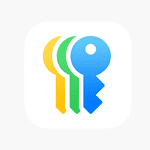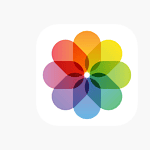AirPods Max offer a high-end audio experience with Active Noise Cancellation and a comfortable over-ear design. They pause audio automatically when one ear cup is lifted and users should match the ear cushions marked L and R with their respective ears for optimal sound quality. Storing the AirPods Max in the Smart Case when not in use helps maintain battery life.
These headphones feature a Digital Crown for volume adjustments, similar to the Apple Watch, and a Noise Control button to manage listening modes. Charging the AirPods Max is done via a Lightning cable and fast charging capabilities are available. The AirPods Max do not have a standard 3.5mm jack but a compatible cable can be purchased for wired use.
Pairing Your AirPods Max: A Seamless Experience
Pairing with Apple Devices
Pairing your AirPods Max with your iPhone, iPad, or Mac is a breeze. Simply take your AirPods Max out of their Smart Case and hold them near your unlocked device. A setup animation will appear on your device’s screen, prompting you to connect. If the animation doesn’t appear, ensure your device has the latest software update and Bluetooth is enabled.
Pairing with Non-Apple Devices
To pair your AirPods Max with a non-Apple device, such as an Android phone or Windows PC, follow these steps:
- Put your AirPods Max in pairing mode by pressing and holding the noise control button until the status light flashes white.
- Open the Bluetooth settings on your device and select your AirPods Max from the list of available devices.
Switching Between Devices
If you have multiple Apple devices signed in to the same iCloud account, your AirPods Max can automatically switch between them. To manually switch, select your AirPods Max from the Bluetooth menu on your desired device.
Troubleshooting Pairing Issues
If you’re having trouble pairing your AirPods Max, try these steps:
- Ensure your AirPods Max are charged.
- Restart your AirPods Max and your device.
- Check for software updates on your device.
- Reset your AirPods Max by pressing and holding the noise control button and Digital Crown simultaneously until the status light flashes amber.
Additional Tips
- If you’re pairing your AirPods Max with a Mac, ensure it’s running macOS Big Sur 11.1 or later.
- For non-Apple devices, you can still use features like Active Noise Cancellation and Transparency Mode, but Siri will not be available.
For further assistance, refer to the AirPods Max user guide or contact Apple Support.
Key Takeaways
- AirPods Max provide advanced audio features with comfortable wear.
- They include user-friendly controls and automatic play/pause functionality.
- To preserve battery and enjoy different listening modes, proper usage of included accessories and controls is advised.
Design and Features
AirPods Max bring together remarkable sound quality and a striking design with features that are easy to use. They are crafted for an uncompromising fit, superior sound, and innovative audio experiences.
Ergonomics and Build Quality
AirPods Max incorporate a stainless steel frame that provides strength and flexibility. Their ear cups are made from aluminum, which helps keep their weight manageable. Surrounding the ear, memory foam creates an effective seal for immersive sound. This combination strikes a balance between durability and comfort.
Sound Engineering
At the heart of the sound experience is the Apple-designed dynamic driver. This component gives AirPods Max the ability to produce deep bass, accurate mids, and crisp highs. AirPods Max feature a unique dual neodymium ring magnet motor that empowers them to maintain total harmonic distortion of less than 1% across the entire audible range.
Advanced Audio Technologies
AirPods Max use Active Noise Cancellation (ANC) for immersive sound. By tapping the noise control button, users can switch to Transparency mode to hear the environment around them. Apple’s H1 chip in each cup permits computational audio capabilities to deliver a top-notch listening experience. This includes Adaptive EQ which tunes music to the fit of the ear cushions. Siri can be activated by voice for hands-free assistance, and the Digital Crown allows precise volume control. Finally, AirPods Max supports spatial audio with dynamic head tracking for theater-like sound from Dolby Atmos sources.
Connectivity and Compatibility
Connecting Apple AirPods Max to various devices is straightforward. They work well within the Apple ecosystem and have compatibility with other devices.
Pairing with Devices
To pair AirPods Max, hold the noise control button until the status light flashes white. Pair them with an iPhone by tapping ‘Connect’ on the pop-up. For Android, open Bluetooth settings and select AirPods Max from the list. Pairing is complete when you see a confirmation.
- Apple Devices: Open the case near the device and follow on-screen instructions.
- Android Devices: Enable Bluetooth and select the AirPods Max.
- Windows/Mac Computers: Go to Bluetooth settings, find the headphones, and pair.
Utilizing Features Across Devices
AirPods Max work best with Apple devices. Features like automatic switching and audio sharing boost user experience. They work with iCloud accounts for seamless device transitions. On an Apple TV, enjoy high fidelity audio for contents like Netflix. When pairing with non-Apple devices, functionality may vary.
- Automatic Switching: Move between devices without manual re-pairing.
- Audio Sharing: Share audio between two sets of AirPods on one iOS device.
Comparisons and Alternatives
When comparing the AirPods Max to the Bose 700 and Sony WH-1000XM4, consider the price and features. AirPods Max are priced higher but integrate deeply with Apple products. For non-Apple users, alternatives like Sony or Bose headphones might offer better value.
- Bose 700 & Sony WH-1000XM4: Competitive noise-cancelling and comfort.
- AirPods Max: Superior integration with Apple ecosystem and high-fidelity audio.
Always consider device compatibility and feature sets before deciding on a pair of wireless headphones.