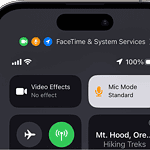Apple’s AirPods 2nd generation are a popular choice for wireless earbuds, offering significant upgrades and convenient features compared to their predecessors. Users appreciate the seamless integration with Apple devices, which enhances the appeal of these versatile earbuds. The setup process is quick and easy, allowing users to connect and immerse themselves in their content with minimal effort. With a design that is both intuitive and functional, the second-generation AirPods provide a comfortable fit and improved audio experiences for everyday use.
Learning to use the AirPods 2nd generation is straightforward; users can utilize gestures like double-tapping to play or skip tracks, and they can activate Siri for hands-free assistance. Additionally, these AirPods support the “Find My” feature, which is essential for locating misplaced earbuds. The battery life is reliable, with the charging case providing multiple charges. This ensures that users can enjoy their earbuds throughout the day without interruption.

Exploring AirPods (2nd Generation)
Apple’s AirPods (2nd generation) offer a convenient and wireless way to listen to audio. They provide a seamless experience for iPhone users. Here’s a look at their specifications, setup process, and some usage tips:
Specifications
- Connectivity: Bluetooth 5.0
- Chip: H1 headphone chip
- Sensors (each AirPod): Dual beamforming microphones, Dual optical sensors, Motion-detecting accelerometer, Speech-detecting accelerometer
- Charging: Lightning connector
- Battery life: Up to 5 hours of listening time on one charge, More than 24 hours of listening time with the charging case
Setup
- Open the case: With your AirPods inside the charging case, open the lid.
- Hold near your iPhone: Position the case close to your unlocked iPhone.
- Connect: A setup animation will appear on your iPhone. Tap “Connect” and follow the onscreen prompts.
Usage Tips
- Double-tap controls: Customize double-tap functions on each AirPod for actions like play/pause, next track, or Siri.
- Automatic ear detection: AirPods sense when they’re in your ears and automatically play or pause audio.
- “Hey Siri” support: Use your voice to control playback, volume, and more.
- Share Audio: Easily share audio between two sets of AirPods.
- Check battery life: View the battery status of your AirPods and case on your iPhone or by asking Siri.
| Feature | Description |
|---|---|
| Connectivity | Bluetooth 5.0 |
| Chip | H1 headphone chip |
| Charging | Lightning connector |
| Battery Life | Up to 5 hours listening time, over 24 hours with case |
AirPods (2nd generation) offer a user-friendly experience with simple setup and convenient features. They are a good choice for those seeking wireless audio with their iPhone.
Troubleshooting Tips
- Connection issues: Ensure Bluetooth is enabled on your device. If you still have trouble, try resetting your AirPods.
- Audio problems: Check for debris or earwax buildup on the AirPods. Ensure they are properly seated in your ears.
- Charging problems: Use a clean Lightning cable and ensure the charging case is properly connected to a power source.
- Lost AirPods: Use the “Find My” app on your iPhone to locate your missing AirPods.
Key Takeaways
- AirPods 2nd generation enhance the wireless listening experience with easy setup and integration.
- They have user-friendly controls and features such as touch gestures and Siri activation.
- The design ensures comfort, and the battery life is tailored for all-day use.
Design and Features
Apple’s AirPods 2nd generation bring an iconic design and advanced features to the earbuds market. They are notable for their sleek, functional build and seamless connectivity with Apple devices.
Physical Build and Comfort
AirPods 2nd generation earbuds maintain a recognizable stem design. They are lightweight, at just 0.02 lbs, comfortable for extended use. The earbuds come with no ear tips, relying on their contoured design for a one-size-fits-most in-ear fit. They offer sweat and water resistance, which makes them suitable for workouts and outdoor activities.
Technical Specifications
Powered by Apple’s H1 chip, these earbuds support the AAC codec ensuring high-quality audio performance. The presence of beamforming microphones, optical sensors, and a speech-detecting accelerometer helps optimize sound for phone calls and Siri activation. These earbuds provide up to 5 hours of listening time or 3 hours of talk time on a single charge.
Connectivity and Compatibility
AirPods 2nd generation connects via Bluetooth to iOS devices for a smooth pairing experience. They are compatible with iPhone, iPad, Mac, and Apple Watch. iCloud support assists in seamless synchronization across Apple devices. Despite being designed for the Apple ecosystem, they also maintain basic functionality with Android devices.
Using AirPods 2nd Generation
The AirPods 2nd Generation by Apple offer iPhone owners streamlined wireless connectivity and enhanced audio features. This section will guide you through initial setup, everyday controls, and maintaining your AirPods’ battery.
Setup and Pairing
To set up your AirPods, open the charging case near your iOS device and a setup animation should appear. Tap “Connect” and follow any additional prompts to enable features like “Hey Siri”. If you’re pairing with an iPhone, ensure Bluetooth is enabled to facilitate the connection.
Controls and Interactions
Your AirPods come with touch-sensitive controls. You can double-tap to play or skip forward tracks. For volume control, use the connected device or ask Siri by saying “Hey Siri”. The AirPods also support audio sharing, allowing you to share your listening experience with another set of AirPods.
Charging and Battery Management
The AirPods come with a wireless charging case that houses an LED light to indicate battery status. Place the case on a Qi-compatible charger to charge wirelessly. Typically, the AirPods provide up to five hours of listening time or up to three hours of talk time on a single charge.