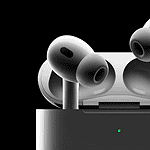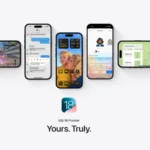When you’re on a plane, you might want to use your AirPods to listen to music or watch a movie. AirPods work on planes and are allowed during most parts of the flight. However, it’s important to follow the rules set by the airline and the Federal Aviation Administration (FAA) for using electronic devices. Make sure to listen to the cabin crew’s instructions, especially during takeoff and landing. Once the plane is in the air and the crew says it’s okay to use electronic devices, you can connect your AirPods to your phone in airplane mode. If you want to use your AirPods with the plane’s entertainment system, you might need a Bluetooth adapter because most airlines don’t have Bluetooth built into their systems.
Tips For Using Airpods On A Plane
You can use your AirPods on a plane! Airlines see them as just another type of wireless headphones. So, go ahead and listen to your favorite tunes or podcasts while flying. But there are a few things to keep in mind to ensure a smooth listening experience:
Airplane Mode Is Key
Before takeoff and landing, your phone must be in Airplane Mode. This turns off the cellular connection, but you can still use Bluetooth to connect to your AirPods.

In-Flight Entertainment
Some airlines offer Bluetooth-enabled entertainment systems. You can usually connect your AirPods directly. If not, a Bluetooth adapter like Twelve South AirFly can help.
Charging and Battery Life
AirPods have a good battery life, but a long flight can drain them. Bring your charging case to top them up.
AirPod Battery Life Table
| Model | Listening Time | Talk Time |
|---|---|---|
| AirPods (3rd gen) | Up to 6 hours | Up to 4 hours |
| AirPods Pro (1st gen) | Up to 4.5 hours | Up to 3.5 hours |
| AirPods Pro (2nd gen) | Up to 6 hours | Up to 6 hours |
| AirPods Max | Up to 20 hours | Up to 20 hours |
Noise Cancellation
If you have AirPods Pro or AirPods Max, noise cancellation can make your flight much more pleasant. It blocks out the engine noise and other sounds.
Check Airline Rules
While AirPods are generally allowed, it’s always a good idea to check your airline’s specific rules about electronic devices.
Key Takeaways
- AirPods work on planes and can be used once crew gives permission.
- Passengers need to follow airline and FAA rules for electronics.
- To connect to in-flight entertainment, a Bluetooth adapter is often needed.
Using AirPods During a Flight
When flying, passengers can use their AirPods to enjoy audio content wirelessly. The following guidance ensures travelers can do so within the regulations provided by airlines and the Federal Aviation Administration (FAA).
Understanding Bluetooth and Airplane Mode
AirPods connect to devices using Bluetooth technology. Passengers must switch their devices to Airplane Mode during flight. While in Airplane Mode, Bluetooth can be turned on separately. This allows passengers to pair their AirPods without interfering with aircraft systems.
Connecting to In-Flight Entertainment
Many in-flight entertainment systems do not have Bluetooth functionality. However, passengers can use a Bluetooth adapter like AirFly to connect their AirPods. This adapter plugs into the headphone jack and pairs with the AirPods, allowing passengers to watch movies or listen to music wirelessly.
Compliance With Airline Policies
The FAA permits the use of Bluetooth headphones during flights. However, airlines might have different rules about when and how to use these devices. Passengers should not use AirPods during takeoff and landing. They are usually safe to use once the crew says it is okay to turn on electronic devices.
Practical Tips for AirPods and Air Travel
When traveling by air with Apple AirPods, certain measures ensure their functionality and efficiency. These include maintaining battery life and exploring wired alternatives, as well as packing smartly to comply with security protocols.
Ensuring Battery Life for the Duration of the Flight
Fully charging Apple AirPods and their charging case before flying is key. AirPods offer several hours of battery life, but the duration can vary. Active noise cancellation, if used, often reduces this time. To extend usage, turn off noise cancellation during times it’s not needed. Carrying a charging cable may also prove handy for long flights where a power source is available.
Alternatives to AirPods for Travel
Sometimes it helps to have a backup plan. Wired headphones can be a reliable alternative for in-flight entertainment systems that require a physical connection. This often requires a dongle to connect to devices that lack a headphone jack. They don’t rely on a battery, so you won’t face the same concerns about battery life during your journey.
Packing and Security Considerations
AirPods and AirPods Max should go in your carry-on bag. The TSA does not require you to remove headphones for screening, but having them easily accessible can expedite the process. Turn off the AirPods’ cellular radio to comply with in-flight regulations. Download music or podcasts onto your iPhone beforehand to enjoy them offline during the flight.