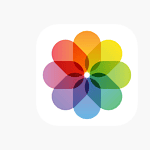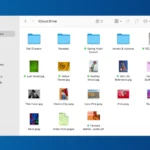AirPods are popular wireless earbuds that work great with iPhones. But what if you have an Android phone? You can still use AirPods with Android devices. The tricky part is checking the battery level.
To check AirPods battery on Android, you need a third-party app like AirBattery or MaterialPods. These apps connect to your AirPods and show their charge status. After installing an app, open your AirPods case near your Android phone. The app will detect them and display the battery levels for each earbud and the case.
Some apps offer extra features. They can show pop-ups when you open your AirPods case or send low battery alerts. This makes using Apple’s AirPods with non-Apple devices much easier. Now Android users can enjoy these wireless earbuds too.
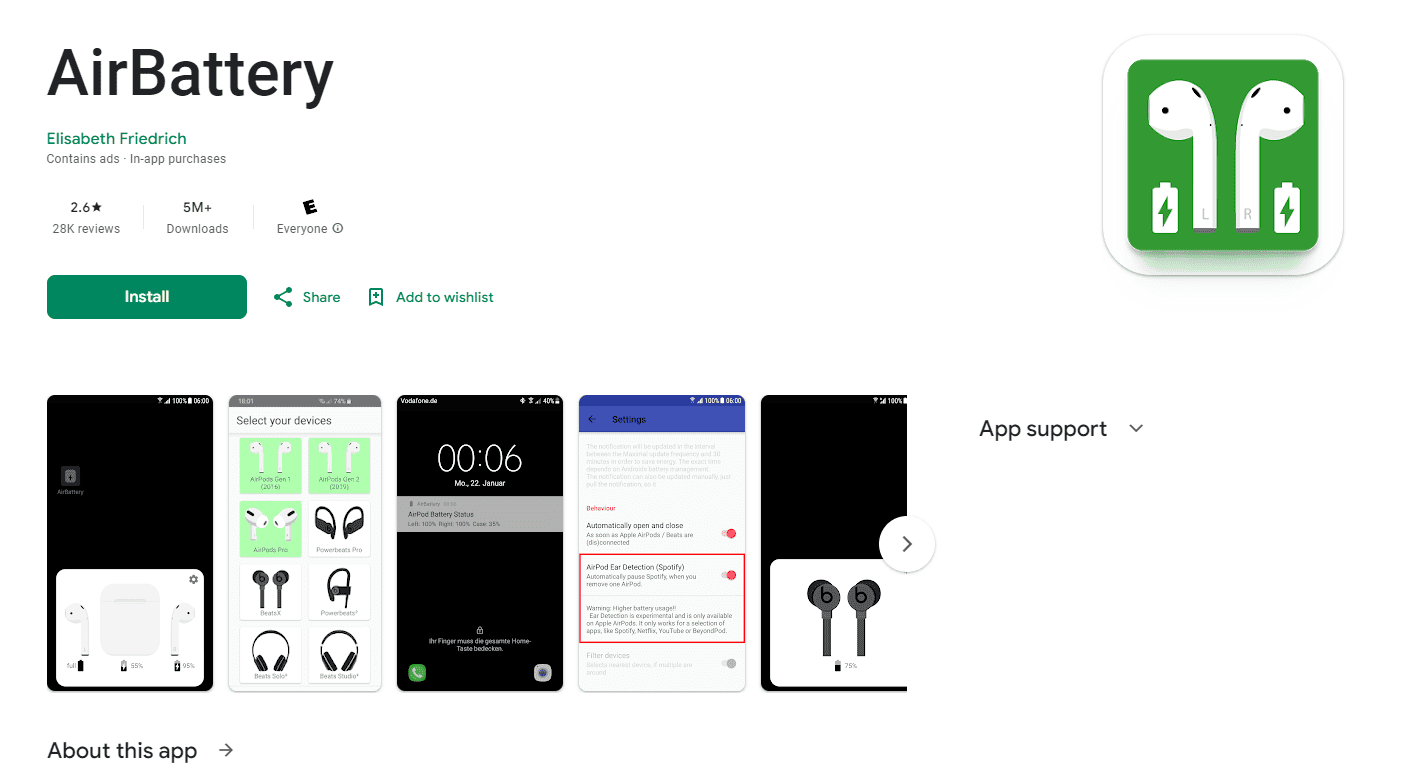
Checking AirPods Battery on Android
Using the Charging Case
The simplest way to check your AirPods battery on Android is to use the charging case. Open the case near your Android phone. A pop-up window may appear showing the battery level of both the AirPods and the case. This feature works with some newer AirPods models.
Checking through Bluetooth Settings
You can also check the approximate battery level of your AirPods through your Android phone’s Bluetooth settings.
- Open your phone’s Settings app.
- Go to the Bluetooth settings.
- Find your AirPods in the list of connected devices.
- The battery level may be displayed next to the AirPods name. This usually shows as a percentage or a simple icon indicating high, medium, or low battery.
Third-Party Apps
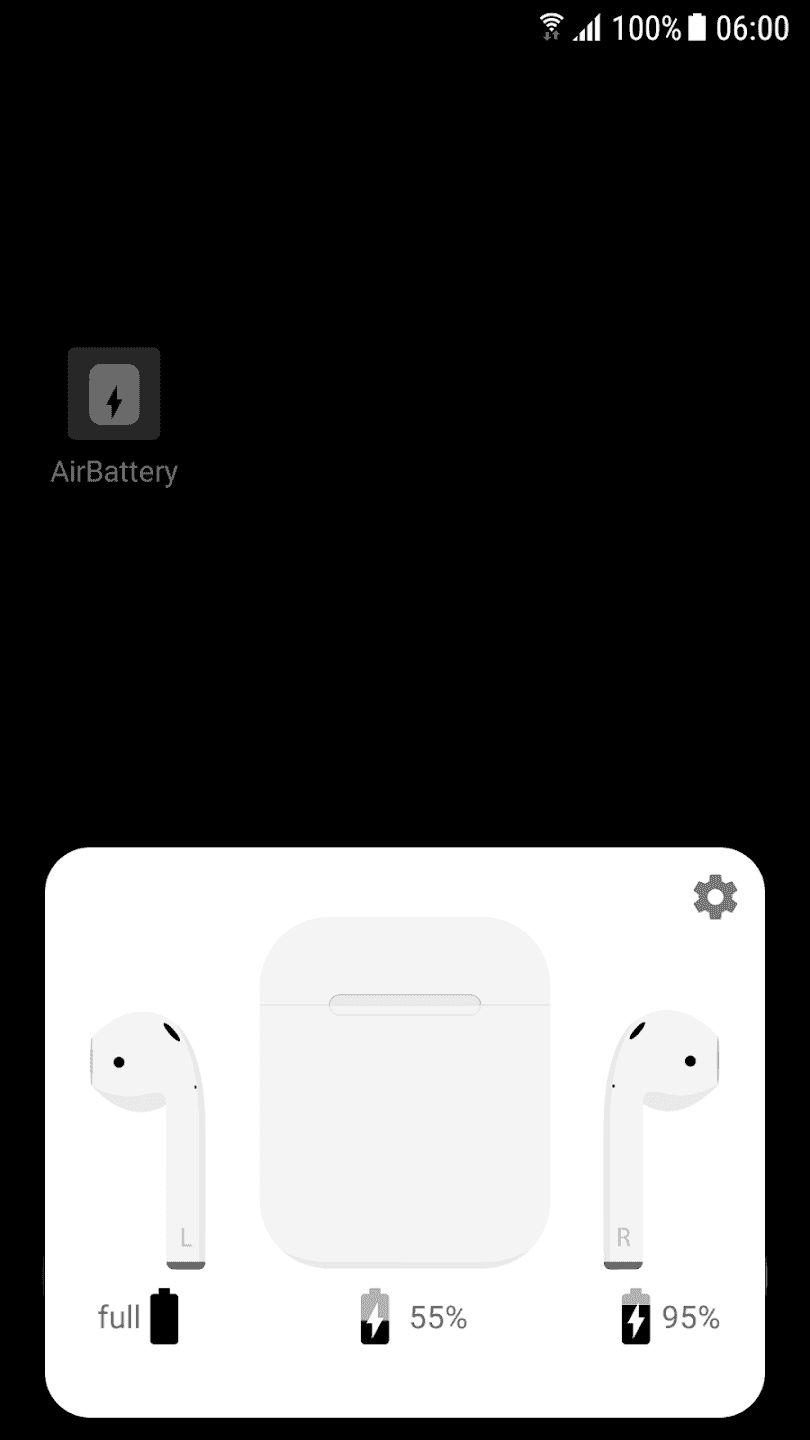
Several third-party apps available on the Google Play Store can help you check your AirPods battery level. These apps often provide more detailed information than the Bluetooth settings. Some popular options include:
- AirBattery: This app shows the battery level of your AirPods and the charging case. It can also provide notifications when the battery is running low.
- Assistant Trigger: This app offers a range of features, including the ability to check AirPods battery level through a voice command.
- MaterialPods: This app provides a clean and simple interface for checking AirPods battery status and customizing other settings.
AirPods Battery Check Methods
| Method | Description |
|---|---|
| Charging Case | Open the case near your phone to see the battery level (if supported). |
| Bluetooth Settings | Check the approximate battery level in your phone’s Bluetooth settings. |
| Third-Party Apps | Download an app like AirBattery, Assistant Trigger, or MaterialPods for more detailed information. |
Key Takeaways
- Third-party apps enable battery checking for AirPods on Android
- Apps like AirBattery show charge levels for each earbud and the case
- Some apps offer extra features like pop-up displays and low battery alerts
Understanding AirPods Compatibility with Android Devices
AirPods can work with Android phones but with some limits. Users can connect them like other Bluetooth devices but won’t get all the features available on iOS.
Pairing AirPods with Android Phones
To pair AirPods with an Android phone open the charging case lid. Press and hold the button on the back until the light flashes white. Go to Bluetooth settings on your Android phone. Select your AirPods from the list of available devices. Once paired they will connect automatically when you take them out of the case.
The process is similar to pairing other Bluetooth headphones. Make sure your Android phone’s Bluetooth is on before starting. Keep the AirPods close to your phone during pairing. If you have trouble try closing the case and repeating the steps.
Available Features and Limitations
AirPods offer basic functions on Android. You can play audio listen to music and make calls. But some special features only work with Apple devices.
Automatic ear detection doesn’t work on Android. This means music won’t pause when you remove an AirPod. You also can’t use Siri or customize double-tap actions. Battery life may be shorter due to less efficient power management.
To check battery levels you need a third-party app. Options like AirBattery or MaterialPods can show battery info for your AirPods and case. These apps try to mimic the iOS battery pop-up but aren’t as seamless.
Determining Your AirPods Model
Knowing your AirPods model helps understand what features you can use. Look at the charging case or check the model number inside the AirPod stem.
AirPods Pro have silicone ear tips and a shorter stem. They offer noise cancellation but this feature may not work fully on Android. Regular AirPods don’t have ear tips and have a longer stem. AirPods Max are over-ear headphones and are easy to spot.
Newer models like AirPods Pro 2nd gen have more features. But many of these extra functions won’t work on Android. Check your specific model to know what to expect when using them with your Android phone.
Frequently Asked Questions
Android users have several options to check AirPods battery levels. Third-party apps and device-specific methods can help monitor power status for Apple’s wireless earbuds.
What are the steps to view the battery levels of AirPods when paired with an Android device?
To check AirPods battery on Android:
- Pair AirPods with your Android phone
- Install a compatible app like AirBattery or MaterialPods
- Open the app and grant necessary permissions
- Open your AirPods case near the phone
- View the battery levels displayed on screen
Which applications can help monitor AirPods battery status on Android smartphones?
Popular apps for checking AirPods battery on Android include:
- AirBattery
- MaterialPods
- AndroPods
- CAPod
These apps show battery levels for AirPods and their charging case. Most offer a pop-up display similar to iOS devices.
Can AirPods battery life be displayed on Android devices without installing third-party applications?
Android devices can’t show AirPods battery levels without extra apps. The Bluetooth menu only displays a generic icon. Third-party apps are needed for detailed battery info.
What methods can Samsung Android users apply to check their AirPods battery level?
Samsung users can check AirPods battery by:
- Installing apps like AirBattery or MaterialPods
- Using Samsung’s SmartThings app (limited support)
- Checking through Bluetooth settings (basic info only)
Are there any official Android features that provide battery status for connected AirPods?
Android lacks built-in features to show AirPods battery levels. Google hasn’t added official support for detailed AirPods battery info. Third-party apps remain the main solution.
How can Android users determine the remaining battery life of their AirPods Pro?
To check AirPods Pro battery on Android:
- Install an app like AirBattery or MaterialPods
- Open the AirPods Pro case near your phone
- Look for the pop-up showing battery percentages
- Check individual earbud and case battery levels
These apps provide accurate readings for AirPods Pro and other Apple earbuds.