iOS 18’s AI integration has fallen short of expectations, with users reporting numerous issues, particularly with Siri. The update, which promised enhanced AI capabilities, has instead led to widespread frustration among iPhone owners. Many users have experienced problems with Siri misunderstanding voice commands or failing to respond altogether after updating to iOS 18.
The latest version of Apple’s mobile operating system introduced new features like type-to-Siri, designed to improve accessibility. However, these additions seem to have come at the cost of core functionality. Users have reported Siri becoming erratic, laggy, and unresponsive, a stark contrast to its performance before the update.
Apple’s introduction of Apple Intelligence, a new AI-powered feature set, has also faced criticism. Some users who enabled this feature on their iPhone 16 Pro Max have encountered various odd behaviors from Siri, especially when using voice commands while connected to Bluetooth in their cars.
Is Apple’s AI Failing? Addressing the Disappointments
The question of whether Apple’s AI is failing is quite complex. While the reported glitches and mistakes with Siri in iOS 18 are disappointing and raise concerns about Apple’s software quality control, they do not necessarily indicate a fundamental failure of Apple’s AI technology as a whole.
It is crucial to distinguish between specific software bugs and the underlying AI capabilities. Software bugs are a common occurrence in any software development process, particularly with major updates like iOS 18. These issues can affect certain features, such as Siri, without reflecting the overall state of Apple’s AI research and development.
Apple invests heavily in AI and machine learning and has made significant advancements in areas like natural language processing, image recognition, and on-device machine learning. The problems with Siri in iOS 18 highlight the challenges of integrating complex AI systems into real-world applications. Factors such as network conditions, user behavior, and the wide variety of languages and accents can make it difficult to ensure consistent and reliable performance.
While the current issues are frustrating for users, they also provide valuable data for Apple to improve its AI models and software. It’s essential to remember that “AI” is a broad term. Siri, while powered by AI, is just one application of this technology. Other AI features in iOS, such as enhancements in Photos and Messages, may be performing well.
Therefore, evaluating Apple’s entire AI strategy based solely on Siri’s current performance is not entirely accurate. The key takeaway is that the current issues with Siri are likely software problems that Apple can address through updates. While these glitches are disappointing, they do not necessarily mean that Apple’s AI efforts are a complete failure.
Troubleshooting iOS 18 Siri and AI Problems
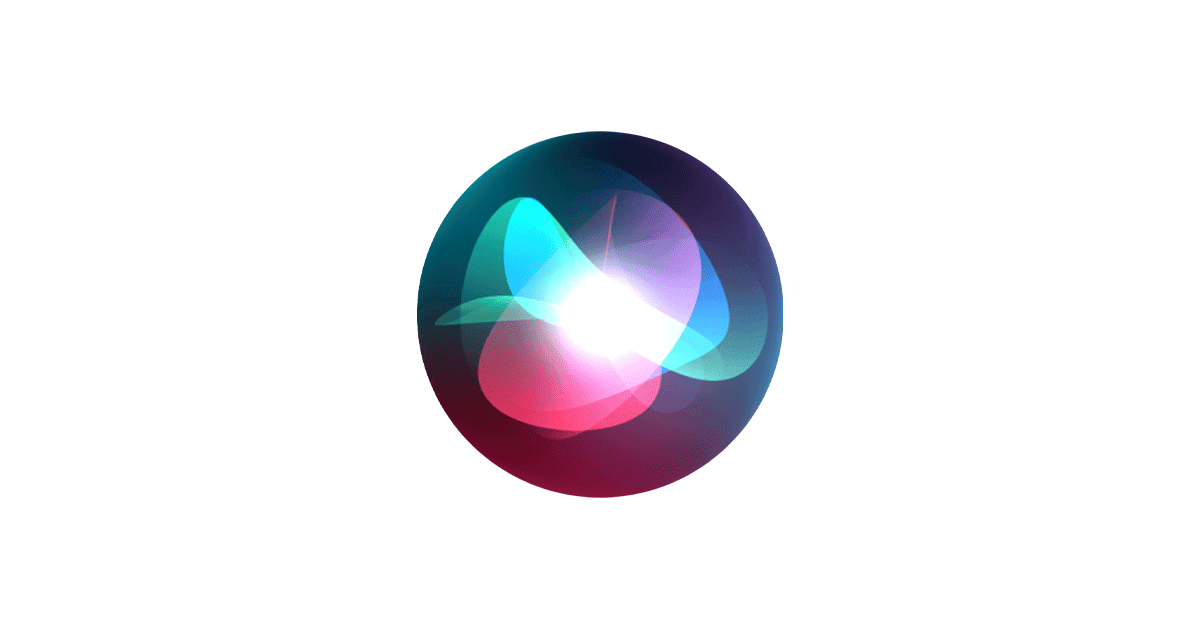
Common Siri and AI Issues in iOS 18
Some iPhone users have reported problems with Siri and AI features after updating to iOS 18. These issues range from minor annoyances to major disruptions in functionality. Common complaints include:
- Unresponsiveness: Siri doesn’t respond to voice commands or takes a long time to process them.
- Incorrect responses: Siri misunderstands commands or provides irrelevant information.
- “Siri Not Available” errors: Users see this message, preventing them from using Siri altogether.
- Dictation problems: Siri struggles to accurately transcribe spoken words into text.
- Unexpected app launches or actions: Siri performs actions that weren’t requested.
These issues can affect various iPhone models and iOS 18 versions, including beta releases. While Apple often addresses these problems in software updates, understanding potential causes and troubleshooting steps can be helpful.
Possible Causes of Siri and AI Problems
Several factors can contribute to Siri and AI issues in iOS 18:
- Software bugs: Like any software, iOS 18 can contain bugs that affect Siri’s performance.
- Network connectivity: Siri requires an internet connection to function correctly. Poor Wi-Fi or cellular data can cause problems.
- Microphone issues: A blocked or malfunctioning microphone can prevent Siri from hearing commands.
- Settings conflicts: Incorrect Siri settings or conflicts with other settings can interfere with its operation.
- Server-side issues: Occasionally, problems with Apple’s servers can impact Siri’s availability.
Troubleshooting Steps for Siri and AI Issues
If you’re experiencing problems with Siri in iOS 18, try these troubleshooting steps:
- Check Siri settings: Make sure Siri is enabled in Settings > Siri & Search. Verify that “Listen for ‘Hey Siri'” is turned on if you use that feature.
- Check network connection: Ensure your iPhone is connected to a stable Wi-Fi or cellular network. Try switching between Wi-Fi and cellular data to see if that resolves the issue.
- Restart your iPhone: A simple restart can often fix temporary software glitches.
- Clean the microphone: Remove any dust or debris from your iPhone’s microphone.
- Check for iOS updates: Make sure you have the latest version of iOS 18 installed. Apple frequently releases updates that address bugs and improve performance.
- Reset Network Settings: Go to Settings > General > Transfer or Reset iPhone > Reset > Reset Network Settings. This will reset your Wi-Fi passwords and cellular settings, which can sometimes resolve connectivity issues that affect Siri.
- Reset All Settings: As a last resort, you can reset all settings on your iPhone (Settings > General > Transfer or Reset iPhone > Reset > Reset All Settings). This will restore all settings to their defaults, but it won’t erase your data.
Comparing Siri Alternatives
If Siri continues to be problematic, you might consider exploring alternative voice assistants:
Google Assistant
- Pros: Strong natural language processing, excellent integration with Google services, available on various platforms.
- Cons: Less integrated with the Apple ecosystem, requires a Google account.
Amazon Alexa
- Pros: Wide range of smart home integrations, large library of skills.
- Cons: Focus on shopping and entertainment, less integrated with mobile devices.
Comparison of Voice Assistants
| Feature | Siri | Google Assistant | Alexa |
|---|---|---|---|
| Integration with Apple ecosystem | Excellent | Limited | Limited |
| Natural language processing | Good | Excellent | Good |
| Smart home integration | Good | Good | Excellent |
| Availability on different platforms | Limited | Excellent | Excellent |
Addressing Common Questions
- Why is Siri so slow sometimes? Network connectivity, server-side issues, or software bugs can cause Siri to be slow.
- Does resetting my iPhone delete my data? Resetting network settings or all settings will not erase your data. However, restoring your iPhone to factory settings will.
- Will Apple fix these Siri issues? Apple typically releases software updates to address bugs and improve performance.
Beyond Siri: Exploring Other AI Features in iOS 18
Beyond Siri, iOS 18 brings other AI enhancements. These include improvements to Photos, Messages, and other core apps. For example, Photos uses AI to enhance image searches and create memories. Messages uses AI to predict text and offer smart replies. These features, while not always front and center, contribute to a smoother and more intelligent user experience. If you are having issues with these features, the same troubleshooting steps for Siri can apply. Checking for updates, network connection, and restarting your device are good starting points.
iOS 18’s integration of AI, while ambitious, hasn’t been without its challenges. Users experiencing Siri issues have several troubleshooting steps they can try. If those don’t work, there are alternative voice assistants to consider. Apple is likely working on fixes for these problems, so keeping your device updated is important. The broader AI improvements in iOS 18, beyond Siri, still offer valuable enhancements to the user experience.
Key Takeaways
- iOS 18’s AI integration has disappointed users with widespread Siri issues
- New features like type-to-Siri have been overshadowed by core functionality problems
- Users are experiencing Siri misunderstandings and unresponsiveness after the update
Evaluating iOS 18’s AI Capabilities
The iOS 18 update introduced important changes, especially in AI features. However, some users have had issues with Siri, like it not responding or misunderstanding commands. This has led to frustration and doubts about Apple’s AI. While software updates often fix these problems, users can try a few things on their own. They should check their network connection, look at Siri’s settings, and restart their devices. If the issues continue, they might want to consider other voice assistants like Google Assistant or Amazon Alexa. It’s important to note that software updates can sometimes cause temporary bugs, but Apple usually acts fast to release fixes for better stability and performance.
iOS 18 introduces new AI-powered features aimed at enhancing user productivity and experience. These additions build upon Apple’s existing AI capabilities, with varying degrees of success and user satisfaction.
Overview of iOS 18 AI Features
iOS 18 expands Siri’s capabilities with more intelligent suggestions based on user patterns, searches, and location data. The AI assistant now offers predictive insights to streamline daily tasks. Apple has also improved the Mail app with AI-driven summary tools, helping users manage their inboxes more efficiently.
The Notes app received AI enhancements for better organization and content creation. Users can now generate outlines and summaries automatically. Photo editing got an AI boost too, with smart object recognition and advanced editing suggestions.
However, some users report inconsistencies in Siri’s performance, with occasional misinterpretations of voice commands and context-based requests.
ChatGPT and Image Playground Integration
Apple integrated ChatGPT-like functionality into iOS 18, allowing users to engage in more natural conversations with Siri. This feature aims to provide more accurate and context-aware responses to complex queries.
The new Image Playground leverages AI for creative photo manipulation. Users can generate, edit, and transform images using text prompts. Early adopters praise its intuitive interface and impressive results.
Integration challenges persist, with some users noting occasional crashes or slow response times when using these features intensively.
Enhancements in iOS 18.2 Update
The iOS 18.2 update brought refinements to the initial AI rollout. Apple addressed several bugs and performance issues reported by users. Siri’s response accuracy improved, especially for multi-step requests and follow-up questions.
The update also introduced “Genmoji,” an AI-powered feature that creates personalized emoji based on user photos or descriptions. While fun and creative, some users found the results inconsistent.
Writing tools in various apps received enhancements, with more accurate grammar suggestions and style recommendations. The Mail app’s summary feature became more precise in identifying key points in longer emails.
Frequently Asked Questions
iOS 18’s AI integration has led to several issues with Siri. Users have reported problems ranging from misunderstandings to complete unresponsiveness.
What are the known issues with Siri on iOS 18?
Siri on iOS 18 faces multiple problems. Users report frequent misinterpretations of voice commands. In some cases, Siri fails to respond at all.
The AI assistant often performs incorrect actions based on misunderstood requests. These issues have caused frustration among iPhone users who rely on Siri for daily tasks.
How does iOS 18’s AI integration affect Siri’s performance?
iOS 18’s AI integration aimed to improve Siri’s capabilities. However, it has led to unexpected performance issues.
The new AI features have made Siri more erratic and laggy. Users note that Siri worked better before the update. The integration seems to have compromised Siri’s reliability and speed.
Are there any fixes planned for Siri connectivity problems in iOS 18?
Apple has not officially announced fixes for Siri’s connectivity issues in iOS 18. Users are waiting for a software update to address these problems.
Some speculate that a future iOS 18 patch may resolve Siri’s unresponsiveness. Until then, users are advised to try basic troubleshooting steps.
What are users saying about their experience with Siri after updating to iOS 18?
Many users express disappointment with Siri’s performance after updating to iOS 18. They report increased frustration due to Siri’s inability to understand commands.
Some users state that Siri has become less helpful for everyday tasks. Others mention that they have reverted to manual input for actions they previously relied on Siri to perform.
Has Apple acknowledged the problems with Siri in the latest iOS update?
Apple has not publicly acknowledged the Siri issues in iOS 18. The company’s silence has led to growing user concerns.
Some users have reported the problems to Apple Support. However, there has been no official statement addressing the widespread Siri functionality issues.
What troubleshooting steps can be taken for Siri issues on iOS 18?
Users can try several troubleshooting steps for Siri issues on iOS 18. Restarting the device often helps resolve minor glitches.
Checking internet connectivity is crucial, as Siri relies on a stable connection. Users can also try resetting Siri’s settings or turning the feature off and on again.
If problems persist, users may need to wait for an official update from Apple. In the meantime, they can report issues through the Apple Feedback app to help improve future versions.







