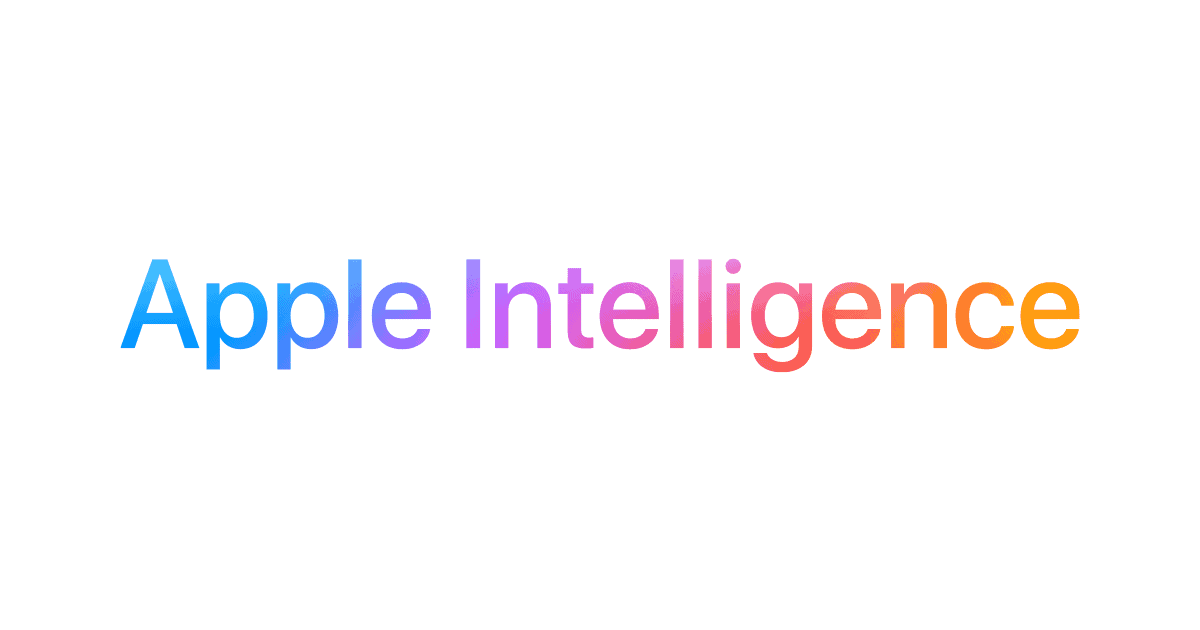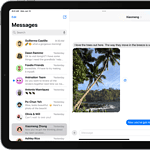Apple is stepping further into the world of generative AI with the launch of the Clean Up tool, part of the broader Apple Intelligence suite debuting in iOS 18.1. This feature brings powerful, AI-enhanced object removal to your iPhone’s Photos app — giving users the ability to erase unwanted people, clutter, or distractions from their images with just a few taps.
But while the idea sounds similar to Google’s Magic Eraser or Samsung’s Galaxy AI photo editing tools, Apple’s approach is integrated tightly into the iOS ecosystem and puts a major emphasis on on-device processing and privacy.
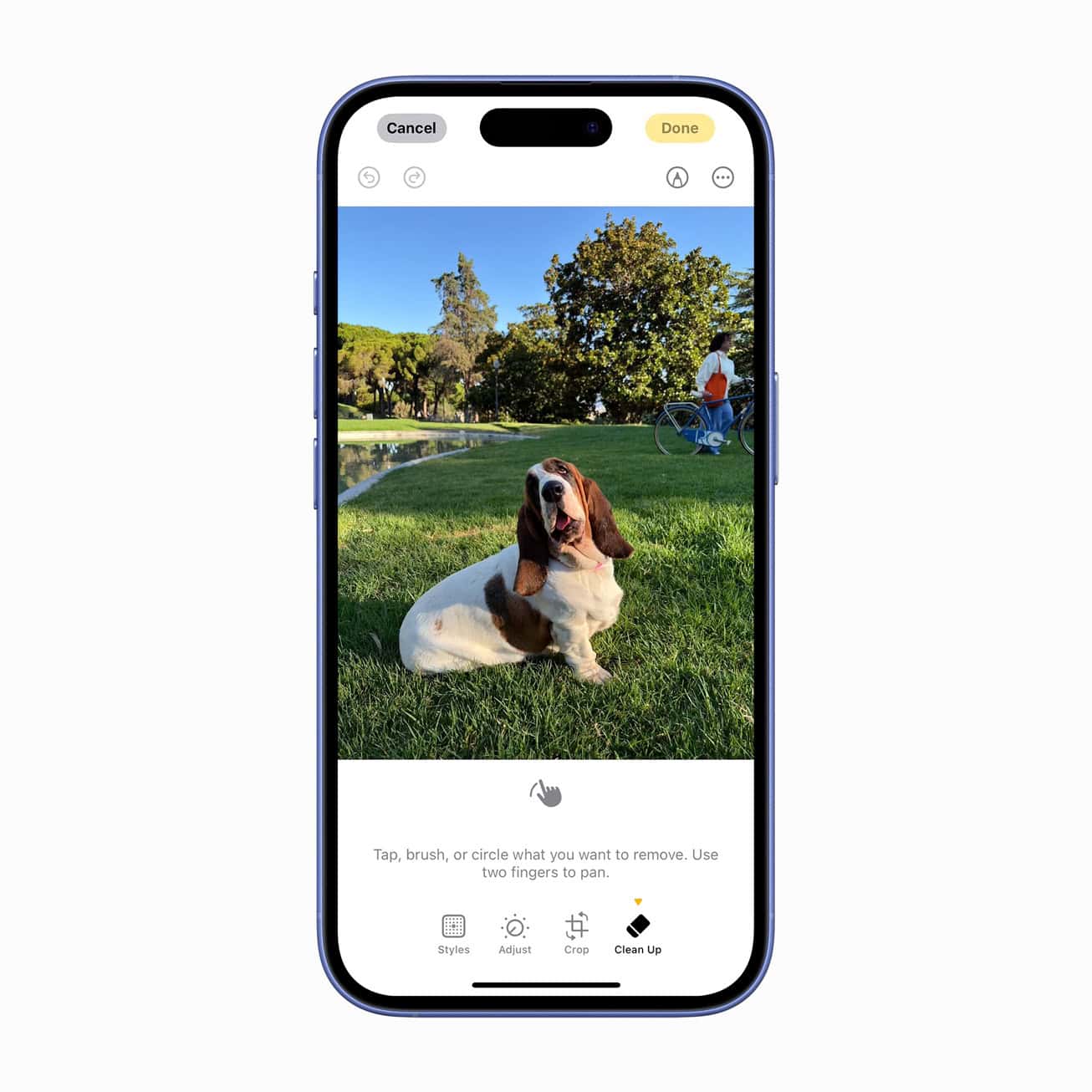
What Is the Clean Up Tool?
Clean Up lets you highlight and remove unwanted elements — like trash cans, photobombers, or distracting objects — from photos in your camera roll. The tool uses Apple’s machine learning algorithms to not only erase the selected object but also fill in the background in a way that’s contextually aware of lighting, texture, and content.
It’s designed to be intuitive: open a photo, tap “Edit,” select the Clean Up icon (a dotted outline with a sparkly eraser), and brush over the object you want gone. The AI then intelligently reconstructs the scene to make it appear as though the object was never there.
Device Compatibility and Requirements
The Clean Up tool is available exclusively on Apple devices with A17 Pro chips or newer, including:
- iPhone 15 Pro and Pro Max
- iPhone 16 and 16 Pro
- iPads with M1 chip or newer
- Macs with M1 chip or newer running macOS Sequoia
Devices must be updated to iOS 18.1, iPadOS 18.1, or macOS Sequoia to access this feature.
How It Compares: Apple vs Samsung and Google
In hands-on comparisons, Apple’s Clean Up tool holds its own for simple edits but doesn’t always match the polish of competitors. Tests show Samsung’s Galaxy AI can remove complex elements like pets or shadows more seamlessly, especially when it comes to fine textures like fur or overlapping shadows.
Apple’s tool, while generally effective for small edits, can sometimes leave behind blur artifacts or odd textures — particularly in detailed areas like faces or hair. Apple has acknowledged that pixelation in sensitive edits (like faces or text) is intentional to preserve user privacy and discourage misuse.
Limitations and Observations
- Performance varies depending on lighting, background complexity, and object size.
- Editing faces or text sometimes results in fuzzy or blurred areas — a privacy safeguard.
- Battery usage may spike slightly when doing multiple edits in a row.
- Currently unavailable in some regions (like the EU) due to digital regulation delays.
Users outside supported regions have reportedly bypassed some restrictions by temporarily switching their system language to U.S. English — though this is not officially supported.
Apple’s Privacy-First AI Approach
Unlike some cloud-based editing tools, Apple’s Clean Up feature runs entirely on-device, meaning no part of your photo is uploaded to the cloud for processing. This aligns with Apple’s strong privacy stance: your photos stay private, edits are processed locally, and none of your content is used to train Apple’s AI models.
Final Thoughts
The Clean Up tool is Apple’s latest effort to bring intuitive, intelligent photo editing to everyday users — no Photoshop skills required. While it’s not yet the most advanced option on the market, it’s fast, easy, and privacy-conscious. As Apple continues to refine its AI capabilities, this tool is likely just the beginning of a much more powerful Apple Intelligence ecosystem.
Whether you’re a casual photographer or someone who just wants to clean up your vacation pics, the Clean Up tool offers a smart and secure way to make your photos look their best with minimal effort.
Key Takeaways
- The Clean Up tool uses AI to remove distracting objects from photos with a simple tap-and-select process.
- This feature is exclusive to iPhone 16 models running iOS 18.1 or later as part of Apple Intelligence.
- Clean Up integrates smoothly with the Photos app, making advanced photo editing accessible to everyday users.
Overview of the Apple Intelligence Clean Up Tool
The Apple Intelligence Clean Up Tool represents a major step forward in photo editing technology, combining AI capabilities with user-friendly design to help iPhone, iPad, and Mac users improve their photos by removing unwanted elements.
Evolution of Apple’s Photo Editing Capabilities
Apple has steadily improved its photo editing features over the years. Earlier versions of iOS offered basic editing tools like cropping, filters, and lighting adjustments. With iOS 16, Apple added the ability to lift subjects from backgrounds.
The new Clean Up tool marks a significant advancement in Apple’s photo editing capabilities. It’s part of the broader Apple Intelligence initiative that enhances various applications with AI features.
This tool builds on previous technologies but takes a giant leap forward by using artificial intelligence to analyze images and identify elements that might be unwanted in photos.
Unlike manual editing methods that require precision and skill, the Clean Up tool does the heavy lifting automatically, making professional-level editing accessible to everyone.
Key Features of the Clean Up Tool
The Clean Up tool helps users remove distracting elements from their photos with just a few taps. When an unwanted object or person appears in a picture, users can easily eliminate it without complex editing.
Some versions of the tool scan for:
- Duplicate photos
- Unused apps
- Unnecessary files taking up storage space
The tool uses AI to understand what should remain in the photo and what can be removed. It works by analyzing the image content and surrounding areas to create natural-looking results.
In some cases, instead of completely removing objects, the tool may blur elements that cannot be cleanly removed. This alternative approach helps maintain the photo’s overall quality.
To use the Clean Up tool, users simply need to select a photo in the Photos app and tap the Clean Up option. The AI then suggests areas to clean or allows users to manually select elements to remove.
Compatibility and System Requirements
Apple Intelligence’s Clean Up tool comes with specific device and software requirements. Not all Apple devices can use this feature, and it needs certain iOS or iPadOS versions to work properly.
Supported Apple Devices
The Clean Up tool is available on a limited selection of Apple devices. Currently, it works on the iPhone 15 Pro, Pro Max, and all iPhone 16 models. These devices have the necessary processing power to handle the AI-based photo editing features.
The iPhone 16 lineup (standard, Plus, Pro, and Pro Max) all support the Clean Up feature. For the iPhone 15 series, only the Pro and Pro Max variants have compatibility.
Older iPhone models like the iPhone 14 series and standard iPhone 15 cannot use the Clean Up tool, even with the latest iOS updates. This limitation exists because the feature requires the advanced neural processing capabilities found in newer chips.
iOS and iPadOS Compatibility
The Clean Up tool requires iOS 18.1 or later on compatible iPhones. This version was the first to include Apple Intelligence features in the Photos app.
For iPad users, iPadOS 18.1 is the minimum requirement. Both your device language and Siri language settings must be set to English (U.S.) for Apple Intelligence features to work properly.
The feature first appeared in iOS 18.1 Developer Beta 3 before its official release. Apple continues to improve the tool with subsequent updates to iOS 18.
Users must also ensure their device has enough storage space for the AI processing that happens on-device rather than in the cloud.
Integration with Apple Ecosystem
Apple Intelligence’s Clean Up tool works smoothly with other Apple products and systems. The feature provides a consistent experience whether you’re using an iPhone, iPad, or Mac.
Synergy with MacOS Sequoia 15.1
MacOS Sequoia 15.1 fully supports the Clean Up tool as part of the Apple Intelligence suite. This tight integration means Mac users can edit photos directly within the Photos app without switching between different programs.
The Clean Up tool on Mac works especially well with the M1 chip. This chip’s neural engine processes AI tasks quickly, making photo edits nearly instant.
Users can remove unwanted objects from photos with a simple tap. The system intelligently fills in the background based on surrounding pixels.
MacOS Sequoia 15.1 also allows for keyboard shortcuts that make the Clean Up feature even faster to use:
- Command+C: Quick clean selected area
- Option+C: Advanced clean mode
- Shift+Z: Undo last clean action
Consistency Across Devices
Apple designed the Clean Up tool to work the same way across all devices. This means users can start editing a photo on their iPhone and continue on their iPad or Mac without relearning the process.
Apple Intelligence features sync through iCloud, so edits made on one device appear on all others. When a user removes an object using Clean Up on their iPhone, that same edit shows up in their Mac Photos library automatically.
The tool’s interface looks nearly identical across platforms, with the same controls and options. This design choice helps users feel comfortable using it regardless of which device they pick up.
Photos are processed locally on the device when possible, keeping user data private while still delivering powerful editing capabilities.
Analyzing Apple’s AI Technology
Apple Intelligence’s Clean Up tool represents significant advancement in computational photography, combining powerful hardware with sophisticated machine learning models to identify and remove unwanted objects from photos.
The Role of the A17 Pro Chip
The A17 Pro chip serves as the backbone for Apple Intelligence features, including the Clean Up tool. This specialized hardware provides the necessary computing power to process complex AI tasks directly on the device.
The chip contains a 6-core CPU and 16-core Neural Engine specifically designed to handle machine learning operations. This allows the Clean Up tool to work quickly without sending your photos to cloud servers.
On-device processing also means better privacy protection. Your photos stay on your iPhone rather than being uploaded to external servers for analysis.
The A17 Pro achieves this performance while maintaining energy efficiency. This balance lets users edit multiple photos without significant battery drain.
Machine Learning in Photo Editing
The Clean Up tool uses advanced machine learning models to identify objects in photos that users might want to remove. It analyzes the image to understand what constitutes the main subject versus background elements.
Unlike simple editing tools, Clean Up can distinguish between different types of objects. It recognizes people, animals, vehicles, and other common elements that might appear in photos.
After identifying unwanted objects, the AI generates realistic background replacements. This process, called inpainting, creates new pixels that match the surrounding area’s texture, lighting, and color.
Some users report that the tool sometimes blurs objects instead of removing them completely when facing complex scenarios. This shows the technology’s limitations when dealing with intricate backgrounds or overlapping elements.
When compared to Google’s Magic Eraser, Clean Up shows strengths in handling certain types of removals, particularly with well-defined objects against simple backgrounds.
Exploring the User Experience
Apple Intelligence’s Clean Up tool transforms how users interact with their photos by offering intuitive object removal and enhanced visual quality. The tool combines powerful AI capabilities with user-friendly design to create a seamless editing experience.
Ease of Use
The Clean Up tool is remarkably simple to use. Available on iPhone 16 models with iOS 18.1 or later, users can remove distractions with just a tap. This makes photo editing accessible even to those with limited technical skills.
To use the tool, users open the Photos app and select an image they want to edit. The Clean Up button appears in the editing options. When tapped, Apple Intelligence automatically identifies background objects that might be distracting.
Users can remove unwanted elements one at a time or several at once. The process is quick and requires minimal input from the user. This streamlined approach saves time compared to traditional photo editing methods.
The interface design prioritizes simplicity without sacrificing functionality. Even young users and seniors find the Clean Up tool easy to navigate and use effectively.
Enhancing Visual Content
The Clean Up tool does more than just remove objects. It stays true to the original moment while improving the visual impact of photos.
When an object is removed, Apple Intelligence fills the space naturally. The AI analyzes the surrounding pixels to create a seamless patch that blends with the background. This creates photos that look professionally edited.
Users testing the feature report impressive results when cleaning up cluttered scenes. One user documented their experience removing objects one by one until achieving a clean desktop photo.
The tool works best on:
- Photobombers in the background
- Random objects cluttering a scene
- Distracting elements in landscapes
- Utility poles or wires in scenic shots
Many users find this feature particularly helpful for social media posts and family photos where perfect composition wasn’t possible during the original shot.
Next-Level Features and Enhancements
Apple Intelligence brings powerful upgrades to iPhone, iPad, and Mac with tools that make daily tasks simpler and more intuitive. These features work together to create a more personalized experience that adapts to how you use your device.
Priority Notifications
The Apple Intelligence suite introduces smart notification management that helps users focus on what matters most. Priority Notifications filter incoming alerts based on their importance and relevance to your current activities.
When you’re in a meeting, the system can automatically silence less important notifications while letting urgent ones through. This feature learns from your habits over time.
The iOS 18.1 update enhances this system by adding contextual awareness. Your phone now understands when you typically respond to certain people or apps and adjusts notification priority accordingly.
Users can customize their notification settings through simple voice commands or quick menu options. The system offers suggestions for which apps deserve priority status based on your usage patterns.
Key benefits include:
- Reduced notification fatigue
- Better focus during important tasks
- Smart timing of alerts based on your schedule
- Quick glance importance indicators
Advanced AI-Powered Functions
The Clean Up tool stands out as one of the most impressive AI features in the latest update. This function lets users remove unwanted objects from photos without damaging the image’s quality.
To use this feature, simply open a photo in edit mode and tap the Clean Up icon. The AI scans your image and identifies potential distractions that can be removed with a single tap.
Unlike earlier photo editing tools, the Clean Up function preserves the background details with remarkable accuracy. It fills in removed areas with textures that match the surrounding image.
The tool works best on:
- Photobombers in the background
- Random objects cluttering a landscape
- Power lines or poles in scenic shots
- Trash or debris in otherwise perfect photos
The AI enhancement also extends to video content. Users can pause video playback and apply the Clean Up tool to specific frames, making it versatile for both photos and videos.
Productivity and Professional Use Cases
Apple Intelligence’s Clean Up tool extends beyond personal photo editing to enhance workplace efficiency. This innovative feature helps professionals streamline their workflows and create polished content with minimal effort.
Content Creators
Content creators benefit greatly from the Clean Up tool on their iPhone devices. The tool helps remove unwanted objects from product photos without the need for complex editing software.
Photographers can quickly edit on-location shots by removing distractions. This saves time during client meetings when immediate results are needed.
Social media managers find it useful for creating pristine content on tight deadlines. They can fix last-minute issues in photos before posting.
Video creators use it to clean up thumbnail images. This helps their content stand out in crowded feeds.
On the iPhone 16 Pro Max, the Clean Up tool works faster thanks to improved processing power. Users report smoother editing even with complex removals.
Business Professionals
The Clean Up tool offers business professionals practical ways to boost productivity in daily tasks. During presentations, they can quickly remove distractions from slides or product demos.
Real estate agents improve property listings by removing temporary eyesores from photos. This helps properties look their best without scheduling reshoot sessions.
Key business applications include:
- Cleaning up whiteboard photos after meetings
- Improving documentation images by removing confidential information
- Enhancing marketing materials on the go
The tool works well on both iPhone 15 Pro Max and newer models. Business users appreciate the ability to make professional edits without returning to their desks.
Sales teams use it to clean up product photos before sending to clients. This creates more professional communication without extra steps.
Frequently Asked Questions
The Apple Intelligence Clean Up tool offers innovative photo editing capabilities and storage management features on compatible iPhone devices. Users often have questions about access, features, privacy, costs, and system requirements.
How can users access the clean up tool in Apple Intelligence?
Users can access the Clean Up tool in two main ways, depending on what they want to clean up.
For photo editing, the Clean Up tool is available in the Photos app on iPhones running iOS 18.1 or later. This feature helps remove distracting objects in the background of photos.
For storage management, users can find the Clean Up tool by going to Settings > General > iPhone Storage and tapping the Clean Up button at the top of the screen.
What features does Apple Intelligence’s clean up tool offer?
The Clean Up tool in Apple Intelligence offers two distinct sets of features for different purposes.
In the Photos app, it allows users to remove unwanted objects from the background of images. This replaces the older retouch tool that some users miss from previous versions.
For device management, the tool helps users optimize their iPhone’s storage and performance by identifying and removing unnecessary files. It analyzes storage usage and suggests ways to free up space on the device.
How does the Apple Intelligence tool ensure user data privacy during the cleaning process?
Apple Intelligence processes data directly on the device rather than sending it to cloud servers, which helps protect user privacy.
The on-device processing means private photos and data never leave the user’s iPhone during the cleaning process. This approach aligns with Apple’s commitment to privacy and security.
Apple’s privacy policy ensures that user data analyzed by the Clean Up tool remains confidential and is not shared with third parties or used for advertising purposes.
Are there any costs associated with using the clean up tool by Apple Intelligence?
The Clean Up tool comes included with iOS 18 at no additional cost to users.
There are no subscription fees or in-app purchases required to access the full functionality of the Clean Up tool. It’s part of the free iOS operating system update.
Users only need a compatible device and the latest iOS version to take advantage of all the features the tool offers.
What are the system requirements for running the Apple Intelligence clean up tool?
The Clean Up tool in Photos requires iOS 18.1 or later and is available on iPhone 16 models.
Older device compatibility may be limited for certain Apple Intelligence features. The tool is designed to work optimally on newer hardware with advanced processing capabilities.
Users should ensure their device has adequate free storage space for the tool to function properly, as processing images requires temporary working space.
How does the clean up tool from Apple Intelligence differ from other cleaning software?
Apple Intelligence’s Clean Up tool is deeply integrated with iOS, providing a seamless experience without third-party apps.
Unlike many cleaning apps that focus only on storage, Apple’s solution offers both photo editing capabilities and storage optimization tools in a unified system.
The tool uses advanced machine learning that runs directly on the device, offering better privacy protections than cloud-based alternatives while still delivering sophisticated object removal and storage management features.