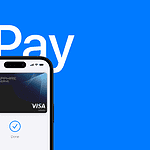Choosing the right mouse for a Mac can significantly enhance productivity and comfort. Mac users have numerous options beyond the standard Apple Magic Mouse. These alternatives offer various features tailored to different needs and preferences.
Many mice now work seamlessly with macOS, providing advanced functionality and ergonomic designs. From trackballs to gaming mice, the market offers solutions for every type of Mac user. The key is finding a mouse that balances performance, comfort, and compatibility with your specific Mac setup.
Choosing the Right Mouse for Your Mac

Factors to Consider When Picking a Mouse
Picking the right mouse for your Mac depends on what you do. Do you mainly work on documents, edit photos, or play games? Each activity has different needs. A good mouse should feel comfortable in your hand, track smoothly on your desk, and offer the features you need.
- Ergonomics: How the mouse fits your hand is key. A good fit prevents pain, especially if you use your computer a lot. Look for shapes that support your hand and wrist.
- Tracking: This is how well the mouse sensor follows your movements. A high-quality sensor means smooth and accurate cursor control.
- Connectivity: Most mice connect wirelessly via Bluetooth or a USB receiver. Wired mice are also an option. Each type has its pros and cons.
- Buttons and Features: Basic mice have two buttons and a scroll wheel. More advanced mice have extra buttons you can customize for shortcuts. Some even have special scroll wheels or unique features.
Top Mouse Picks for Mac Users
Here’s a look at some excellent mice for Macs, covering various needs and budgets:
High-End Productivity and Creative Work
- Logitech MX Master 3S: This mouse offers excellent ergonomics, a fast and precise MagSpeed scroll wheel, and lots of customization options. It’s great for detailed work.
- Apple Magic Mouse: This mouse is designed for Mac. It uses touch gestures for scrolling and navigation. It’s sleek and works well with macOS.
Portable and On-the-Go Options
- Logitech MX Anywhere 3S: This compact mouse is perfect for travel. It tracks well on almost any surface and is comfortable for its small size.
Ergonomic Designs
- Logitech Lift: This mouse has a vertical design. It puts your hand in a more natural position, reducing strain.
Gaming Mice
- SteelSeries Prime Wireless: This wireless gaming mouse offers precise tracking and a light design for fast action.
- Razer Basilisk V3 Pro: A top-tier gaming mouse with high precision, customizable buttons, and cool lighting effects.
Budget-Friendly Options
- Keychron M6 Wireless Mouse: This mouse gives you good features without a high price. It has a nice sensor, different connection choices, and a comfortable shape.
- Logitech G403 Hero: A solid wired mouse that’s good for both work and play.
Specialty Mice
- Logitech M720 Triathlon: This mouse can connect to three devices at once. It’s great if you use a Mac, iPad, and other devices.
- Apple Magic Trackpad: This is not a mouse, but a trackpad. It gives you a large surface and precise gesture control.

Mouse Comparison Table
| Rank | Mouse | Best For | Key Features | Price Range |
|---|---|---|---|---|
| 1 | Logitech MX Master 3S | Productivity, Creative Work | Ergonomic, MagSpeed wheel, Customization | High |
| 2 | Apple Magic Mouse | macOS Integration, Gestures | Multi-Touch surface, Sleek design | High |
| 3 | Logitech MX Anywhere 3S | Travel, Portability | Compact, Tracks on any surface | Mid |
| 4 | Logitech Lift | Ergonomics, Comfort | Vertical design, Reduced strain | Mid |
| 5 | SteelSeries Prime Wireless | Gaming | Precise tracking, Lightweight | High |
| 6 | Razer Basilisk V3 Pro | Gaming | High precision, Customizable buttons, RGB | High |
| 7 | Keychron M6 Wireless Mouse | Budget-Conscious Users | Good sensor, Multiple connections | Low-Mid |
| 8 | Logitech G403 Hero | Wired Connection, Value | Reliable, Comfortable | Low-Mid |
| 9 | Logitech M720 Triathlon | Multi-Device Use | Connects to 3 devices | Mid |
| 10 | Apple Magic Trackpad | Gesture Control, Large Surface | Precise tracking, Multi-Touch | High |
Key Takeaways
- Mac-compatible mice come in various styles and feature sets to suit different user needs
- Ergonomic designs and advanced functionalities can boost productivity for Mac users
- Choosing the right mouse depends on factors like intended use and personal preferences
Top Mac Mouse Choice
Logitech MX Master 3S
The Logitech MX Master 3S stands out as a top performer for Mac users. It boasts exceptional comfort and long battery life, making it ideal for extended use. The mouse’s electromagnetic scroll wheel offers precise control, enhancing productivity.
Users can customize buttons for different applications, boosting efficiency. It seamlessly connects to multiple devices across various operating systems. However, its right-handed design excludes left-handed users. The lack of dongle storage may inconvenience some.
Top Wireless Trackball for Mac Users
Kensington Expert Mouse Wireless Trackball
The Kensington Expert Mouse Wireless Trackball stands out for Mac users. It offers Bluetooth and 2.4GHz connectivity options. The device features a unique scrolling ring for easy navigation. Users can customize buttons through software.
The trackball comes with a detachable wrist rest for comfort. It runs on replaceable batteries. Some users may find the click panels noisy.
Top Thumb-Controlled Trackball for Mac Users
Logitech Ergo M575
The Logitech Ergo M575 offers a comfortable, thumb-operated design for Mac users. It connects via Bluetooth or USB receiver. The device’s sturdy build ensures durability. Users can work without moving their arm, reducing strain. However, some may find the thumb-ball style challenging to master.
Best Ergonomic Mice for Macs
Logitech Lift
The Logitech Lift stands out as a top ergonomic mouse for Mac users. Its vertical design promotes a natural hand position, reducing wrist strain during extended use. The mouse offers seamless connectivity with up to three devices, making it ideal for multi-device setups.
Mac compatibility is excellent, and the Lift works well with macOS. Battery life impresses, lasting up to 24 months on a single AA battery. A left-handed version is available, catering to all users.
Pros:
- Compact vertical design
- Long battery life
- Multi-device connectivity
Cons:
- May be small for larger hands
- Shallow button feedback
Top Portable Mac Mouse Options
Logitech MX Anywhere 3S
The Logitech MX Anywhere 3S stands out as a top-tier wireless mouse for Mac users. Its compact design fits comfortably in hand, making it ideal for on-the-go use. The mouse boasts quiet clicks and an improved sensor for precise tracking on various surfaces.
Key features:
- Customizable buttons
- 70-day battery life
- Quick charging via USB-C
- Compatible with multiple devices
While perfect for travel, some users with larger hands may find it too small for extended use.
Top Value Gaming Mouse for Mac Users
HyperX Pulsefire Haste
The HyperX Pulsefire Haste offers Mac gamers a lightweight option with impressive features. Its honeycomb design reduces weight while maintaining durability. The mouse boasts a high-quality sensor that delivers precise tracking.
Onboard memory allows users to save custom settings directly to the device. This feature proves useful when switching between computers. The Pulsefire Haste provides a balance of performance and affordability for budget-conscious Mac gamers.
While the mouse excels in many areas, it has some limitations. The chassis shape may not provide enough support for all hand sizes. Additionally, RGB lighting options are limited compared to other gaming mice.
Top Wireless Gaming Mouse for Mac
Corsair Darkstar Wireless RGB MMO Gaming Mouse
The Corsair Darkstar stands out with its innovative design. It features a gyro-enabled sensor for precise control. The mouse boasts RGB lighting that enhances its aesthetic appeal without being overbearing. Users can customize various settings to suit their preferences.
Pros:
- Lightweight construction
- Gyro-enabled sensor
- Tasteful RGB implementation
- Extensive customization options
Cons:
- High price point
- Limited battery life
- Learning curve for button layout
Wireless Gaming Mice for Mac Esports
Corsair M75 Air
The Corsair M75 Air stands out in the Mac esports scene. Its featherlight build enhances quick movements. Players enjoy extended gaming sessions thanks to its long-lasting battery.
High DPI settings allow for precise cursor control. The mouse caters to right-handed users. It lacks a DPI switch, which some gamers might miss.
While pricey, the M75 Air offers top-tier performance for competitive Mac gamers.
Apple’s Iconic Trackpad
Magic Trackpad with USB-C
Apple’s Magic Trackpad with USB-C offers a large multi-touch surface for Mac users. It supports many gestures, making navigation smooth. Users can work while the device charges, unlike the Magic Mouse. The trackpad’s size suits people with bigger hands.
It’s comfortable for extended use, reducing wrist strain. However, some users might want more ergonomic features. The price is high compared to standard mice. To access all functions, users need the latest macOS version.
The trackpad excels in precision and responsiveness. It allows for fine cursor control and supports multi-finger gestures. These include pinch-to-zoom, swipe between pages, and Mission Control activation.
Key features:
- Large touch surface
- Supports multiple gestures
- USB-C charging
- Compatible with latest macOS
The Iconic Apple Pointing Device
Magic Mouse with USB-C
The Apple Magic Mouse with USB-C represents a blend of style and functionality. This sleek device features a minimalist design that complements Mac computers. Its smooth, touch-sensitive surface allows users to perform various gestures for navigation and control.
The Magic Mouse’s ambidextrous shape suits both left and right-handed users. Its lightweight construction makes it easy to move across desks or carry in laptop bags. The multi-touch surface responds to finger swipes and taps, enabling quick scrolling, zooming, and app switching.
Key features of the Magic Mouse include:
- Wireless connectivity via Bluetooth
- Rechargeable battery with USB-C port
- Gesture controls for enhanced productivity
- Compatibility with macOS systems
Despite its strengths, the Magic Mouse has some drawbacks. The charging port’s location on the bottom prevents use while charging. Some users with larger hands may find the low profile less comfortable for extended use.
The glossy exterior, while visually appealing, tends to show fingerprints and smudges easily. Regular cleaning may be necessary to maintain its pristine appearance.
To access all features, users must have the latest macOS version installed. This requirement ensures optimal performance but may limit functionality on older systems.
The Magic Mouse offers gesture controls similar to MacBook trackpads. Users can swipe between full-screen apps, scroll through documents, and zoom in on content. These actions feel natural and intuitive, especially for those familiar with Apple’s ecosystem.
| Pros | Cons |
|---|---|
| Sleek design | Can’t use while charging |
| Gesture controls | May be uncomfortable for large hands |
| Wireless | Prone to smudges |
| Rechargeable | Requires latest macOS for full features |
For Mac users seeking a mouse that integrates seamlessly with their setup, the Magic Mouse presents a compelling option. Its design aligns with Apple’s aesthetic, and its gesture capabilities extend the familiar MacBook trackpad experience to desktop environments.
While the Magic Mouse excels in many areas, users should consider their hand size and charging habits before purchasing. Those who prioritize ergonomics or need constant use may want to explore alternative options.
Apple’s Classic Mouse: A Mixed Bag of Innovation and Quirks
The Apple Magic Mouse presents a unique blend of sleek design and functional limitations. Its smooth, touch-sensitive surface allows for intuitive scrolling and gesturing, setting it apart from traditional mice. However, this innovative approach comes with drawbacks.
One notable flaw is the charging method. Users must flip the mouse over to access the USB-C port, rendering it unusable during charging. This design choice contrasts sharply with other wireless mice that feature front-facing ports for simultaneous use and charging.
For those seeking enhanced productivity, the Magic Mouse falls short. Many high-end mice offer multi-device connectivity, allowing quick switching between computers. Gamers may find the lack of customizable buttons limiting, as extra inputs for hotkeys or macros are absent.
Ergonomics is another area where the Magic Mouse struggles. Its low profile may contribute to hand strain during extended use. Users experiencing discomfort might consider ergonomic alternatives like vertical mice or trackballs, which can reduce wrist stress.
While the Magic Mouse excels in basic tasks, it may not meet the needs of power users or those with specific requirements. Professionals seeking advanced features or ergonomic benefits may find more suitable options from other manufacturers.
• Pros:
- Sleek, minimalist design
- Touch-sensitive surface for gestures
- Wireless connectivity
• Cons:
- Awkward charging method
- Limited customization options
- Potential ergonomic issues
Choosing an Ideal Mouse for Your Mac
Mac users need a mouse that enhances productivity and comfort. The right mouse can make a big difference in daily tasks. Let’s look at key factors to consider when selecting a mouse for your Mac.
Ergonomics matter most. A good mouse fits comfortably in your hand. It allows easy access to all buttons without awkward finger positions. The shape should guide your hand naturally.
Sensor quality affects accuracy. Modern optical sensors track movement well on most surfaces. For general use, most mice offer sufficient precision.
Connectivity options vary. Some mice use USB-C dongles for 2.4GHz wireless. Others support Bluetooth. The best mice offer both for flexibility.
Battery life is crucial for wireless mice. Rechargeable models with USB-C charging are convenient. Some last 70 days or more on a single charge. Look for quick-charge features too.
Mac-specific features can boost productivity. Customizable buttons and gesture controls help streamline workflows. Software like Logi Options+ allows extensive customization on some models.
Weight preferences differ. Lighter mice suit quick movements and fingertip control. Heavier ones offer more stability. Try different weights to find your ideal.
Top Picks from Experts
Logitech MX Master 3S for Mac
- Ergonomic design
- Long battery life
- Customizable buttons
- USB-C charging
Apple Magic Mouse
- Sleek design
- Multi-touch surface
- Seamless Mac integration
Logitech MX Anywhere 3 for Mac
- Compact for travel
- Works on any surface
- 70-day battery life
- Quick-charge feature
Corsair Dark Core RGB Pro SE
- Gaming-grade sensor
- Wireless and wired modes
- Qi wireless charging
Razer Pro Click Mini
- Silent clicks
- Dual wireless connectivity
- 725-hour battery life
These mice offer features tailored to Mac users. The MX Master 3S provides extensive customization. Apple’s Magic Mouse integrates perfectly with macOS. The MX Anywhere 3 suits mobile users. For gaming, the Dark Core RGB Pro SE delivers high performance. The Pro Click Mini offers silent operation for quiet environments.
Consider your specific needs when choosing. Do you prioritize ergonomics, battery life, or customization? Will you use it for work, gaming, or both? Do you need a travel-friendly option?
Test mice in person if possible. Comfort and button placement are subjective. What works for one person may not suit another. Many stores have display models you can try.
Remember, the best mouse combines comfort, functionality, and reliability. It should enhance your Mac experience, not hinder it. With the right choice, you’ll boost productivity and enjoy a more comfortable computing experience.
Mac and Mouse Compatibility: What You Need to Know
Mac users have many mouse options, but compatibility varies. Basic functions like cursor movement and clicking work with most mice. Advanced features often require special software.
Wired and wireless mice generally connect to Macs easily. USB and Bluetooth are common connection methods. Many MacBook Pro and MacBook Air models now use USB-C ports, so adapters may be needed for older USB mice.
For full functionality, look for mice with Mac-compatible configuration software. This allows customization of buttons, scrolling, and other settings. Logitech’s Logi Options+ is a good example of such software.
Some key features to consider:
- Horizontal scrolling support
- Customizable buttons
- Gesture controls
Popular Mac-compatible mouse brands:
- Logitech
- Apple
- Corsair
- SteelSeries
Budget mice may lack configuration options but should work for basic tasks. Always check the manufacturer’s specs for macOS compatibility before buying.
Bluetooth mice are convenient for MacBooks, eliminating the need for dongles. They’re great for travel but may have slightly more input lag than wired options.
Mac-specific mice often integrate well with macOS features. However, many Windows-focused gaming mice now offer good Mac support too. This gives users more choices for high-performance options.
Choosing the Ideal Mouse for Your Mac
Mac users have many options when selecting a mouse. The Apple Magic Mouse offers a sleek design with multi-touch capabilities. For those wanting more ergonomic choices, the Logitech MX Master 3S provides comfort during extended use. Budget-conscious shoppers may consider the Logitech M720 Triathlon. Gamers can find mice with high DPI sensors and programmable buttons. Creatives might prefer mice with precision tracking for detailed work. Consider factors like wireless connectivity, battery life, and customization features when making your selection.
Common Questions About Mac Mice
Top-Rated Mice for MacBooks
The Logitech MX Master 3S is highly regarded for MacBooks. It offers customizable buttons, a comfortable design, and precise tracking. Apple’s Magic Mouse 2 is another popular choice, providing multi-touch gestures and a sleek look. The Razer Pro Click Mini offers excellent portability and performance for users on the go.
Bluetooth vs Wireless Mice for Macs
Bluetooth mice often pair easily with Macs without dongles. They save USB ports but may have slightly slower response times. Traditional wireless mice use USB receivers, offering faster connections but occupying a port. Both types work well with Macs, so the choice depends on personal preference and available ports.
Recommended Mice for MacBook Air
The Apple Magic Mouse 2 integrates seamlessly with MacBook Air. For more ergonomic options, the Logitech MX Anywhere 3 offers a compact design suitable for travel. The Satechi M1 Bluetooth Mouse provides a budget-friendly alternative with good compatibility and portability for MacBook Air users.
Logitech Mice Compatibility with Macs
Logitech mice are generally compatible with Mac computers. Many models work out of the box, while others may require the Logitech Options software for full functionality. This software allows users to customize buttons and adjust settings. Most Logitech mice don’t need special configuration beyond initial setup.
Features for 3D Modeling Mice on Mac
For 3D modeling on Mac, consider mice with high DPI settings for precision. Programmable buttons help streamline workflows. Ergonomic designs reduce fatigue during long sessions. The Logitech MX Master 3S or 3Dconnexion CadMouse Pro Wireless offer features tailored for 3D work, including side-scrolling and customizable controls.
Mac-Specific vs General Mice Compatibility
Most modern mice are compatible with Mac computers. Mac-specific mice often offer seamless integration and may include gesture controls. General mice typically work well but might lack some Mac-specific features. Users can choose based on their needs, with Mac-specific options providing optimized experiences and general mice offering wider variety and potentially lower costs.