Mac keyboards enhance productivity and comfort for Apple users. They offer specialized features tailored to macOS, improving the typing experience. Many options exist, from Apple’s own designs to third-party alternatives with mechanical switches or ergonomic layouts.
Choosing the right keyboard depends on individual needs. Some prioritize wireless connectivity and portability, while others prefer tactile feedback and customization options. Mac-specific keyboards often include special function keys for quick access to system controls and shortcuts.
Choosing the Right Keyboard for Your Mac
Factors to Consider When Choosing a Keyboard
Selecting the right keyboard can greatly improve your Mac experience. Several factors come into play. These include:
- Typing feel: Some people prefer tactile feedback, while others like a softer touch.
- Ergonomics: A good keyboard can help prevent wrist strain.
- Connectivity: Wired or wireless options are available.
- Features: Backlighting, media controls, and extra keys can be useful.
- Price: Keyboards range from budget-friendly to high-end.
Top Keyboard Recommendations for Mac
Here are some top keyboard choices for Mac users:
Apple Magic Keyboard
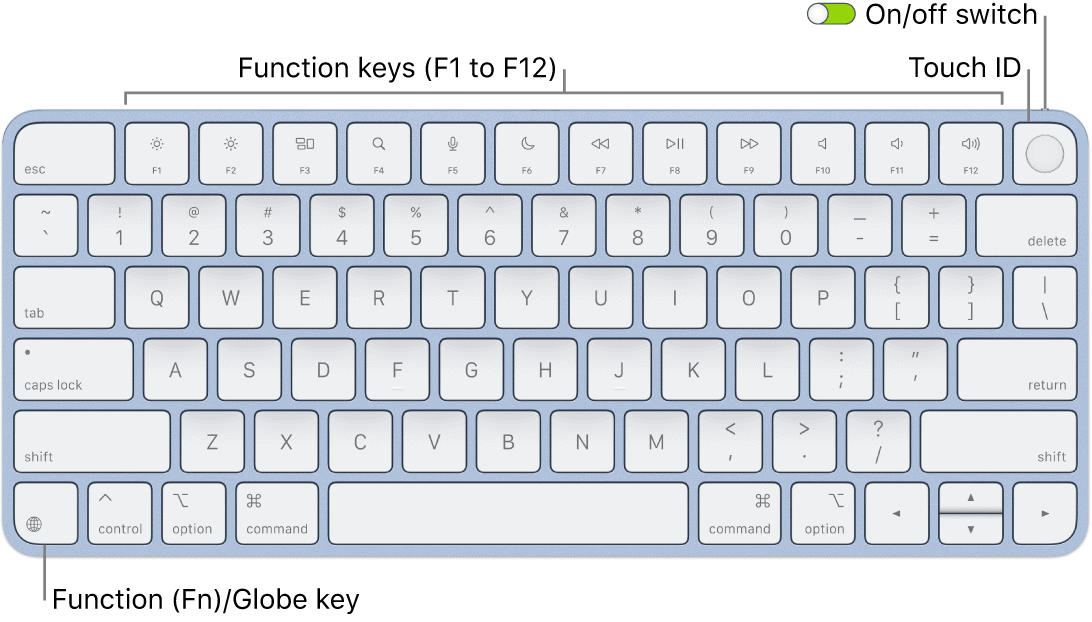
The Apple Magic Keyboard is a popular choice for Mac users. It is slim, lightweight, and has a comfortable typing feel. It connects wirelessly via Bluetooth and has a rechargeable battery. It integrates well with macOS.
Logitech MX Keys for Mac

The Logitech MX Keys for Mac is a premium wireless keyboard. It offers a great typing experience with concave keys. It can connect to multiple devices and has smart backlighting. It’s a good choice for those who type a lot.
Keychron K2 (Version 2)

The Keychron K2 is a mechanical keyboard that offers a customizable typing experience. It is available in different switch types, allowing you to choose the feel you prefer. It can connect wirelessly or with a cable. It’s a good choice for people who want a more tactile typing experience.
NuPhy Air75

The NuPhy Air75 is a low-profile mechanical keyboard. It offers a comfortable typing experience with a slim design. It can connect wirelessly or with a cable. It’s a good choice for people who want a mechanical keyboard that is not too bulky.
Comparison of Keyboards
| Rank | Keyboard | Type | Connectivity | Key Features | Price (Approx.) |
|---|---|---|---|---|---|
| 1 | Apple Magic Keyboard | Membrane | Bluetooth | Slim, lightweight | $99 |
| 2 | Logitech MX Keys for Mac | Membrane | Bluetooth | Concave keys, backlighting | $120 |
| 3 | Keychron K2 (Version 2) | Mechanical | Bluetooth/Wired | Customizable switches | $90 |
| 4 | NuPhy Air75 | Mechanical | Bluetooth/Wired | Low-profile design | $110 |
Choosing the Right Keyboard for You
The best keyboard depends on your needs and preferences. If you want a simple and reliable keyboard that integrates well with macOS, the Apple Magic Keyboard is a good choice. If you type a lot and want a premium experience, the Logitech MX Keys is a good option. If you want a more tactile and customizable typing experience, a mechanical keyboard like the Keychron K2 or NuPhy Air75 is a good choice. Consider your budget and what features are most important to you.
Improving Your Mac’s Ergonomics
Using an external keyboard can improve your Mac’s ergonomics. Placing the keyboard at a comfortable distance can reduce strain on your wrists and shoulders. Using a separate mouse or trackpad can also help. Consider using a wrist rest for your keyboard and mouse. Take breaks often to stretch and move around. These simple steps can help prevent discomfort and long-term health problems.
Key Takeaways
- Mac keyboards come in various styles, from Apple’s designs to third-party options
- Features like wireless connectivity, mechanical switches, and ergonomic layouts cater to different user preferences
- Special function keys for macOS enhance productivity and system control
Top Mac Keyboard Choice for Most Users
Satechi SM1 Slim Mechanical Backlit Keyboard
The Satechi SM1 Slim Mechanical Backlit Keyboard offers a compelling option for Mac users. Its sturdy construction and sleek design complement Apple devices well. The keyboard provides a satisfying typing experience with responsive mechanical switches.
Wireless connectivity options include Bluetooth and a 2.4GHz dongle. The backlighting feature enhances usability in low-light conditions. Battery life is impressive when the backlight is off.
Priced lower than Apple’s offerings, the Satechi SM1 presents good value. However, some users may find the low-profile design less comfortable for extended typing sessions.
Budget-Friendly Mechanical Keyboards for Mac Users
Keychron C3 Pro
The Keychron C3 Pro offers Mac users a cost-effective mechanical keyboard option. It features PBT keycaps with shine-through design for better visibility. The keyboard works with both Macs and Windows PCs, providing flexibility for users.
Cable management is built into the design. Users can personalize their keyboard with extra keycaps included for color customization. While the plastic frame may feel less sturdy, the C3 Pro balances affordability with useful features for Mac typing experiences.
Top-Rated Full-Size Mac Keyboard
Logitech MX Keys S for Mac
The Logitech MX Keys S for Mac offers a premium typing experience for Apple users. Its sleek design matches Mac aesthetics perfectly. The keyboard features bright backlighting and a Mac-specific layout.
Customization options abound through Logitech’s software. The built-in battery eliminates the need for frequent replacements. Users should note that the wrist rest is an additional purchase.
While pricier than some alternatives, the MX Keys S for Mac delivers high-quality performance for professionals and power users alike.
Sleek and Stylish Mechanical Keyboard for Mac Users
Logitech G515 Lightspeed TKL
The Logitech G515 Lightspeed TKL offers Mac users a stylish and functional mechanical keyboard. Its tenkeyless design saves desk space without sacrificing performance. The keyboard features low-profile keys for comfortable typing and customizable options to suit individual preferences.
Wireless connectivity via the Lightspeed dongle ensures responsive input. The G515 lacks a wrist rest and volume roller, which some users may miss. Battery life is adequate but not exceptional.
Logitech Pop Icon keys add a fun, personalized touch to the keyboard’s aesthetic appeal.
Mac Tinkerers’ Top Mechanical Keyboard Pick
Keychron Q1 HE
The Keychron Q1 HE stands out for Mac users who enjoy customizing their typing experience. Its magnetic switches allow for adjustable key sensitivity. The keyboard boasts a solid aluminum body and supports hot-swappable switches.
Mac and Windows compatibility adds versatility. Two color options are available. While pricey, it lacks a wrist rest and angled typing support. No USB dongle storage is included.
Best Split Keyboard for Mac Users
Kinesis Freestyle Edge RGB Mechanical Keyboard
The Kinesis Freestyle Edge RGB offers Mac users a split keyboard design with ergonomic benefits. It features genuine Cherry MX switches in three options. The keyboard includes customizable RGB lighting for each key. A plush wrist rest provides comfort during extended use.
Users may need time to adjust to the split layout. The SmartSet app for customization lacks user-friendliness. An optional lift kit is available at extra cost. Despite these drawbacks, the Freestyle Edge RGB stands out as a top choice for Mac users seeking an ergonomic split keyboard with mechanical switches and vibrant lighting options.
Mac Keyboard with Touch ID
Apple Magic Keyboard with Numeric Pad and Touch ID
The Apple Magic Keyboard with Numeric Pad and Touch ID offers a seamless typing experience for Mac users. This keyboard combines sleek design with practical features, making it a top choice for many Apple enthusiasts.
Key features include:
- Slim profile
- Low-noise keys
- Touch ID sensor
- USB-C connectivity
The keyboard’s thin and lightweight design allows for easy portability. Users can type comfortably with minimal noise, ideal for shared workspaces or quiet environments.
Touch ID integration stands out as a major benefit. This feature enables quick and secure logins, app purchases, and password autofill on compatible Mac models. The USB-C port ensures fast charging and connectivity.
Pricing considerations:
- Standard white model: Base price
- Black version: $20 premium
While the keyboard excels in many areas, it does have some limitations:
- No backlighting
- Limited ergonomic features
- Color options restricted to white and black (unless bundled with an iMac)
- Requires latest macOS for full functionality
For users prioritizing a Mac-specific keyboard with Touch ID, this model offers a compelling package. However, those seeking more ergonomic options or customizable features may want to explore alternatives.
Compatibility note: This keyboard works best with Apple Silicon Macs. Users with older Mac models should verify compatibility before purchase.
Key layout:
- Compact 78-key design (without numeric pad)
- Full-size version includes numeric pad
The top row of keys defaults to system controls like brightness and volume. Users can access F1-F12 functions by pressing the Fn key.
Mac-specific keys include:
- Command key (⌘)
- Option key (⎇)
- Touch ID button
These unique keys enhance the Mac user experience, offering familiar shortcuts and quick access to system functions.
For those considering other options, some third-party manufacturers produce Mac-compatible keyboards. Look for “Mac Edition” or “Made for Mac” labels when shopping. Many gaming keyboards now offer key remapping, which can be useful for Mac users seeking customization.
When choosing a Mac keyboard, consider:
- Size preference (compact vs. full-size)
- Need for Touch ID
- Ergonomic requirements
- Backlighting preferences
- Budget constraints
The Apple Magic Keyboard with Touch ID balances style and functionality. It caters well to users who value a sleek design and seamless integration with their Mac ecosystem. However, those seeking more ergonomic options or advanced customization may need to look elsewhere.
Mac Keyboard Customization: Mapping and Software Options
Mac users have numerous options to personalize their keyboard experience. From mechanical keyboards with satisfying tactile feedback to ergonomic designs that reduce strain, the choices are vast. Many keyboards offer RGB lighting, programmable macro keys, and extended key travel for improved comfort.
Keyboard customization software allows users to remap keys, adjust settings, and program lighting effects. This flexibility enables the creation of ideal keyboard layouts tailored to individual needs. Users can transform a Windows key into a Command key or assign new functions to rarely used keys.
Some keyboards feature onboard controls or web-based configuration tools for broad compatibility. These options work well when dedicated software is unavailable for macOS.
For those who remap keys, key label stickers provide a simple solution to avoid confusion. Some mechanical keyboards include replaceable keycaps for Command and Option keys, enhancing the Mac-specific experience.
Top Picks for Mac Users
Logitech MX Keys for Mac
- Slim profile
- Backlit keys
- Long battery life
- Compatible with multiple Apple devices
Keychron K2 Wireless Mechanical Keyboard
- Hot-swappable switches
- Mac-specific function keys
- Bluetooth and wired connectivity
- RGB backlighting
Apple Magic Keyboard
- Sleek Apple design
- Rechargeable battery
- Pairs instantly with Mac devices
- Available with or without numeric keypad
Corsair K100 RGB
- Customizable per-key RGB lighting
- Dedicated macro keys
- iCUE software for Mac
- Comfortable wrist rest
Matias Tactile Pro
- Apple-inspired design
- Mechanical keys with Alps switches
- Built-in 3-port USB 2.0 hub
- No configuration software required
These keyboards offer various features to enhance productivity and comfort for Mac users. The Logitech MX Keys provides a familiar laptop-style typing experience with added functionality. Keychron’s K2 brings mechanical keyboard benefits to Mac users who prefer a more tactile feel.
Apple’s Magic Keyboard seamlessly integrates with Mac systems, offering a minimalist design and reliable performance. For gamers and power users, the Corsair K100 RGB delivers extensive customization options and responsive keys.
The Matias Tactile Pro caters to users who miss the feel of older Apple keyboards, combining nostalgia with modern features.
When choosing a keyboard, consider factors such as:
- Typing comfort
- Wireless or wired connectivity
- Battery life for wireless models
- Compatibility with Mac software
- Key layout and function keys
- Ergonomic design for long typing sessions
- Customization options
By evaluating these aspects, Mac users can find a keyboard that enhances their workflow and meets their specific needs.
Choosing the Perfect Mac Keyboard
Mac users have many keyboard options to consider. Wireless models offer convenience, while ergonomic designs can improve comfort. Some keyboards feature Mac-specific layouts and function keys.
Key factors to weigh include:
- Connectivity (Bluetooth or USB)
- Battery life for wireless models
- Key feel and typing experience
- Extra features like backlighting
- Compatibility with your Mac model
Popular brands like Logitech, Apple, and Das Keyboard offer quality Mac keyboards. Mechanical keyboards provide a tactile typing experience some prefer. Budget-friendly options exist alongside premium models with advanced features.
Consider how you’ll use the keyboard. Writers may prioritize comfort for long typing sessions. Programmers might want customizable keys. Graphic designers could benefit from shortcut keys for creative apps.
Frequently Asked Questions
Top Mechanical Keyboards for Mac
Mac users have several great mechanical keyboard options. The Das Keyboard 4 Professional for Mac offers a premium typing experience with Cherry MX switches. Satechi’s SM1 Slim Mechanical Backlit Bluetooth Keyboard provides a low-profile design with backlit keys. For a customizable option, the Keychron K2 offers hot-swappable switches and Mac-specific function keys.
Leading Wireless Keyboards for Mac
Wireless keyboards enhance desk setups for Mac users. The Logitech MX Keys for Mac stands out with its slim design and smart backlighting. Apple’s Magic Keyboard provides seamless integration with macOS. The Satechi Aluminum Bluetooth Keyboard offers a sleek alternative with a number pad and USB-C charging.
Apple Magic Keyboard Comparison
The Apple Magic Keyboard excels in its integration with Mac systems. It offers a slim profile and long battery life. However, it lacks customization options found in some third-party keyboards. The typing experience is comfortable but not as tactile as mechanical alternatives. Its Touch ID feature adds convenience for compatible Macs.
Top-Rated Keyboards for Mac Programmers
Programmers often prefer mechanical keyboards for their tactile feedback and durability. The Das Keyboard 4 Professional for Mac is popular for its build quality and N-key rollover. The Matias Tactile Pro replicates the feel of classic Apple keyboards. For a more modern option, the Keychron K8 offers a tenkeyless layout with programmable keys.
Key Features for MacBook Pro Keyboards
MacBook Pro users should look for keyboards with:
- Bluetooth connectivity
- USB-C charging
- MacOS function keys
- Compact design for portability
- Backlit keys for low-light use
- Multi-device pairing capabilities
Mac-Compatible vs Standard Keyboards
Mac-compatible keyboards differ from standard keyboards in several ways:
| Feature | Mac-Compatible | Standard |
|---|---|---|
| Command Key | Present | Typically absent |
| Function Keys | Mac-specific | Generic |
| Layout | ANSI or ISO | Varies |
| Connectivity | Often includes Bluetooth | Usually USB |
| Software | macOS compatible | May require drivers |
Mac-compatible keyboards often include dedicated keys for Mission Control, Launchpad, and media controls. They typically use the same modifier key layout as Apple keyboards, ensuring a familiar typing experience for Mac users.







