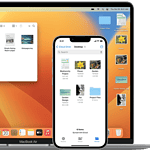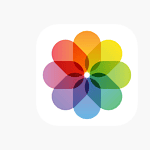The LG UltraFine 4K Display offers Mac users a top-notch visual experience. This monitor pairs perfectly with MacBooks and MacBook Pros, delivering crisp images and vibrant colors. The 24-inch screen boasts a 4K resolution, providing four times the pixels of Full HD for incredibly detailed visuals.
You’ll appreciate the monitor’s wide P3 color space, which shows a broader range of colors than standard sRGB displays. This feature is especially useful for photo editing, graphic design, and other color-critical tasks. The LG UltraFine 4K also supports Thunderbolt 3 connectivity, allowing for seamless integration with your Mac device.
The monitor’s adjustable stand lets you find the perfect viewing angle, reducing neck strain during long work sessions. With its macOS compatibility, the LG UltraFine 4K Display offers plug-and-play functionality, making it an ideal choice for professionals seeking a hassle-free setup.
| Feature | Specification |
|---|---|
| Screen Size | 24 inches |
| Resolution | 4K (3840 x 2160) |
| Color Space | P3 wide color gamut |
| Connectivity | Thunderbolt 3, USB-C |
| Compatibility | macOS |

24” IPS UHD 4K UltraFine™ Monitor with 2x Thunderbolt™ 3, 3x USB Type-C™, Supports DCI-P3 & 500nits Brightness, 4K Daisy Chain & macOS Compatible
Exploring the LG UltraFine 4K Display for Mac
The LG UltraFine 4K display is a popular choice for Mac users seeking a high-quality external monitor. It offers sharp visuals, accurate colors, and seamless integration with macOS. Let’s take a closer look at its features and whether it’s the right fit for your needs.
Key Features
- 4K Resolution: The UltraFine 4K display boasts a resolution of 3840 x 2160 pixels, delivering crisp and detailed images. This makes it ideal for tasks like photo editing, video editing, and graphic design.
- Accurate Colors: The display covers 99% of the P3 color gamut, ensuring accurate color reproduction for professional workflows. This is crucial for tasks where color accuracy is paramount.
- Seamless macOS Integration: The UltraFine 4K display is designed to work seamlessly with macOS. It supports features like True Tone, which automatically adjusts the display’s color temperature to match the ambient light, and Night Shift, which reduces blue light emission in the evening.
- USB-C Connectivity: The display connects to your Mac using a single USB-C cable, which also provides up to 60W of power delivery to charge your laptop. This simplifies your setup and reduces cable clutter.
- Built-in Speakers and Camera: The display has built-in stereo speakers and a webcam, making it convenient for video calls and conferences.
Pros and Cons
| Feature | Pros | Cons |
|---|---|---|
| Resolution | Sharp 4K resolution for detailed visuals | May require scaling for optimal viewing on some Macs |
| Color Accuracy | 99% P3 color gamut for accurate color reproduction | – |
| macOS Integration | Supports True Tone, Night Shift, and other macOS features | Limited compatibility with non-Mac devices |
| Connectivity | Single USB-C cable for video, data, and power | Limited port selection (only USB-C) |
| Built-in Features | Stereo speakers and webcam for added convenience | Speakers may not be suitable for high-fidelity audio |
Is It Right for You?
The LG UltraFine 4K display is a great choice for Mac users who:
- Need a high-resolution display for demanding tasks like photo and video editing.
- Require accurate color reproduction for professional workflows.
- Value seamless integration with macOS features.
- Prefer a simple setup with minimal cable clutter.
However, it might not be the best option if:
- You need a display with a wide range of ports.
- You primarily use Windows or other non-Mac devices.
- You require high-fidelity audio output.
Alternatives
If the LG UltraFine 4K display doesn’t meet your needs, consider these alternatives:
- Dell UltraSharp 4K displays: Offer similar features and performance to the LG UltraFine 4K, with a wider range of ports and compatibility with both Mac and Windows.
- Apple Studio Display: A premium option with a 5K resolution, built-in A13 Bionic chip, and a high-fidelity sound system.
- Samsung M8 Smart Monitor: A versatile option with smart TV features and AirPlay 2 support, making it suitable for both work and entertainment.
By carefully weighing the pros and cons and considering alternatives, you can choose the best 4K display for your Mac and your specific requirements.
Optimizing Your Display Settings
Once you’ve chosen your display, it’s important to optimize its settings for the best viewing experience. Here are some tips:
- Scaling: If the 4K resolution makes text and icons too small, adjust the scaling settings in macOS to make them larger. Go to System Settings > Displays > Display Settings and choose a scaling option that suits your preference.
- Brightness and Contrast: Adjust the brightness and contrast to comfortable levels for your viewing environment. You can usually find these controls on the display itself or in the macOS display settings.
- Color Profile: Make sure the correct color profile is selected for your display. This ensures accurate color representation. You can find color profile settings in System Settings > Displays > Display Settings > Advanced.
- Night Shift: Enable Night Shift to reduce blue light emission in the evening. This can help improve your sleep and reduce eye strain. You can find Night Shift settings in System Settings > Displays > Night Shift.
By taking the time to optimize your display settings, you can enjoy a more comfortable and productive viewing experience.
Design and Build Quality
The LG UltraFine 4K Display offers a sleek design and solid construction. Its minimalist aesthetic complements Mac products while providing essential ergonomic features.
Ergonomics and VESA Mount
The LG UltraFine 4K Display prioritizes user comfort with its adjustable stand. You can easily tilt, swivel, and adjust the height to find your ideal viewing position. This flexibility helps reduce neck strain during long work sessions.
For more mounting options, the monitor supports VESA mounting. You can remove the default stand and attach the display to a VESA-compatible arm or wall mount. This feature allows you to customize your workspace layout and save desk space.
| Ergonomic Features | Available |
|---|---|
| Height Adjustment | Yes |
| Tilt | Yes |
| Swivel | Yes |
| VESA Mount | Yes |
Aesthetics and Design Language
The LG UltraFine 4K Display adopts a clean, minimalist design that pairs well with Mac products. Its slim bezels maximize screen real estate and create a modern look. The matte black finish resists fingerprints and blends into most office environments.
You’ll notice the absence of physical buttons on the front. This choice keeps the design clean and relies on software controls for adjustments. The back of the monitor houses the ports, maintaining a tidy front appearance.
Build quality is robust, with high-grade plastics used throughout. The stand feels stable, preventing unwanted wobbling during use.
Technical Specifications
The LG UltraFine 4K Display for Mac boasts impressive specs. It offers crisp visuals and advanced display technology designed to enhance your Mac experience.
4K UHD Resolution
The LG UltraFine 4K Display features a 3840 x 2160 resolution. This provides four times the pixels of Full HD, resulting in incredibly detailed images. The high resolution is ideal for:
- Photo editing
- Video production
- Graphic design
- Viewing 4K content
You’ll notice sharper text and more vibrant colors across all your tasks. The 4K resolution also allows for more screen real estate, letting you view multiple windows side-by-side with clarity.
Pixel Density and True Tone Technology
The 23.7-inch screen of the LG UltraFine 4K Display offers a high pixel density. This translates to crisper images and text. The monitor supports True Tone technology, which adjusts the display’s color temperature based on ambient light.
Key benefits include:
- Reduced eye strain
- More natural-looking colors
- Improved viewing comfort in various lighting conditions
True Tone works seamlessly with compatible Macs, providing a consistent visual experience across your devices. The display also supports the P3 wide color gamut, offering more vibrant and accurate color reproduction.
| Feature | Specification |
|---|---|
| Resolution | 3840 x 2160 |
| Screen Size | 23.7 inches |
| Color Gamut | P3 wide color |
| Brightness | 500 nits |
Connectivity and Compatibility
The LG UltraFine 4K Display offers versatile connectivity options for Mac users. It integrates seamlessly with Apple devices through Thunderbolt 3 and USB-C technologies. The monitor also supports daisy chaining and provides multiple ports for peripherals.
Thunderbolt 3 and USB-C Integration
The LG UltraFine 4K Display connects to Macs via Thunderbolt 3 or USB-C ports. This allows for high-speed data transfer and video output through a single cable. The monitor supports resolutions up to 4096 x 2304 at 60Hz on compatible devices.
For older Macs without Thunderbolt 3, the display works with USB-C ports. This ensures compatibility with a wide range of Apple devices. The USB-C connection also provides power delivery, charging your MacBook while it’s connected.
Daisy Chaining and Peripheral Support
The LG UltraFine 4K Display features multiple USB-C ports for expanded connectivity. You can daisy chain additional monitors or connect peripherals directly to the display.
The monitor acts as a hub, allowing you to connect:
- External hard drives
- Keyboards
- Mice
- Other USB-C devices
This reduces cable clutter on your desk and simplifies your workspace. The display’s built-in USB-C ports support data transfer speeds up to 5 Gbps.
| Feature | Specification |
|---|---|
| Connectivity | Thunderbolt 3, USB-C |
| Max Resolution | 4096 x 2304 @ 60Hz |
| USB-C Ports | 3 |
| Daisy Chaining | Supported |
| Power Delivery | Yes (to connected Mac) |
Use Cases and Productivity
The LG UltraFine 4K Display enhances Mac workstations for professional and creative tasks. It boosts productivity through improved screen real estate and image quality.
Professional Workstation Setup
The LG UltraFine 4K Display excels as an external display for Mac workstations. It offers sharp visuals and ample space for multitasking. You can easily connect it to your MacBook Pro or Mac mini.
Key benefits for professionals:
- Crisp text for easier reading
- Accurate colors for design work
- Reduced eye strain during long work sessions
The display’s 4K resolution allows you to view more content without scrolling. This is particularly useful for spreadsheets, coding, and document editing.
Creative Workflows and Multitasking
For creative professionals, the UltraFine 4K Display shines in various workflows. Its color accuracy makes it ideal for photo and video editing. You can control the display through macOS, simplifying your setup.
Productivity boost for creatives:
- View full 4K video timelines
- Edit high-resolution photos with precision
- Run multiple apps side-by-side
The extra screen space lets you keep reference materials open while working on projects. This cuts down on time spent switching between windows.
| Task | Productivity Gain |
|---|---|
| Video Editing | Full 4K timeline view |
| Photo Retouching | Precise color grading |
| Web Design | Live preview + code editor |
| 3D Modeling | Multiple viewports |
Frequently Asked Questions
The LG UltraFine 4K Display offers Mac users a high-quality monitor option with specific compatibility requirements and features. Users often have questions about its performance and alternatives.
What are the compatibility requirements for the LG UltraFine 4K Display with Mac systems?
The LG UltraFine 4K Display requires a Mac with a USB-C or Thunderbolt 3 port. It works best with macOS Mojave 10.14.5 or later. This ensures full functionality and optimal performance.
The display also supports certain iPad Pro and iPad Air models with USB-C ports. Check your device specifications to confirm compatibility.
How does the LG UltraFine 4K Display perform when connected to a MacBook Pro?
When connected to a MacBook Pro, the LG UltraFine 4K Display performs excellently. It provides a sharp 3840 x 2160 resolution and vibrant colors with P3 wide color gamut.
The display offers 500 nits of brightness. This creates a clear and vivid viewing experience for various tasks.
Are there any known issues with the LG UltraFine 4K Display when used with Mac computers?
Some users report minor issues with brightness and volume controls. These controls are usually integrated into macOS. But they may not always work seamlessly.
Physical buttons on the display can adjust these settings if software controls fail. Overall, major issues are rare when used with compatible Mac systems.
What is the difference between the LG UltraFine 4K and 5K displays regarding Mac connectivity?
Both displays connect via USB-C or Thunderbolt 3. The 4K model offers a 23.7-inch screen with 3840 x 2160 resolution. The 5K version provides a larger 27-inch screen with 5120 x 2880 resolution.
The 5K model may require more power and bandwidth. This could affect compatibility with some older Mac models. Check your Mac’s specifications before choosing between the two.
How do the features of the LG UltraFine 4K Display enhance the experience for Mac users?
The LG UltraFine 4K Display offers several features that improve the Mac user experience. It provides built-in stereo speakers for enhanced audio without extra desk clutter.
The display’s P3 wide color gamut ensures accurate color reproduction. This is especially useful for graphic design and video editing tasks.
What alternatives are recommended if the LG UltraFine 4K Display is discontinued for Mac users?
If the LG UltraFine 4K Display becomes unavailable, consider other 4K monitors with USB-C connectivity. Look for displays with similar features like high brightness and color accuracy.
Some alternatives include monitors from brands like Dell, BenQ, or ASUS. These often offer comparable specs and Mac compatibility. Research current models to find the best fit for your needs and budget.
| Feature | LG UltraFine 4K | Common Alternatives |
|---|---|---|
| Resolution | 3840 x 2160 | 3840 x 2160 |
| Size | 23.7 inches | 24-27 inches |
| Connectivity | USB-C/Thunderbolt 3 | USB-C, HDMI, DisplayPort |
| Color Gamut | P3 wide color | sRGB, Adobe RGB |
| Mac Integration | High | Varies |