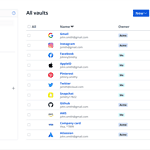Charging your iPhone 16 in your car is simple and keeps your smartphone powered while you’re on the go. You can use the USB-C cable that comes with the phone to connect it to your car. If your car has a USB-C port, you can plug one end of the cable into your iPhone and the other end into the port. If your car only has a USB-A port, you’ll need a USB-A to USB-C adapter to connect your iPhone for charging.
If you prefer not to use cables, your iPhone 16 also supports wireless charging options. This makes the charging process easier and reduces clutter in your car. Some vehicles come equipped with Qi-compatible wireless charging pads, allowing you to charge your iPhone without plugging it in, although it charges at a slower rate compared to wired charging.

Tips for Keeping Your Phone 16 Charged on the Road
Your iPhone is a powerful tool, but that power won’t mean much if your battery is dead. Luckily, it’s easy to charge your iPhone in your car. Here are a few ways to do it:
Wired Charging: The Fastest Option
Wired charging with a proper cable is the fastest and most reliable way to charge your iPhone. Here’s what you need:
- USB-C Cable: Your iPhone 16 came with a USB-C to Lightning cable. Use this cable for the fastest charging speeds.
- Car Charger: Pick a car charger with a USB-C port. If your car only has USB-A ports, you’ll need a USB-A to USB-C adapter. Look for car chargers from reputable brands known for quality and safety.
Wireless Charging: Convenient and Clutter-Free
Wireless chargers offer easy, cable-free charging. Here’s what you’ll need:
- MagSafe Car Charger: A MagSafe car charger securely attaches to your iPhone and provides wireless charging.
- Qi-Compatible Car Charger: If you don’t want to use MagSafe, a wireless car charger that supports the Qi standard will also work.
Important Things to Consider
| Factor | Description |
|---|---|
| Fast Charging Support | For the fastest charging speeds, make sure your car charger supports the same fast charging standard as your iPhone 16. |
| Heat | Avoid placing your iPhone in direct sunlight, especially when charging. Excessive heat can damage the battery. |
| Safety | Always use high-quality chargers and cables from reputable brands to avoid safety risks. |

Key Takeaways
- Use the included USB-C cable for wired charging in vehicles with USB-C ports.
- An adapter is necessary for charging with USB-A ports in the car.
- The iPhone 16 supports wireless charging on Qi-compatible car chargers.
Charging Your iPhone in Your Car
Charging your iPhone in your car can be simple with the right setup. This section helps car owners find the best charging method for their needs.
Understanding Car Charging Options for iPhone
Your iPhone series supports USB-C and wireless charging via MagSafe and Qi standards. Cars with a built-in USB-C port provide the easiest way to charge. If your car has a USB-A port, an adapter can bridge the gap. Wireless charging pads designed for vehicle use tap into the Qi standard supported by iPhone. Check for compatibility with Apple’s fast charging to make the most of these features.
Selecting the Right Charger for Your iPhone
Choosing a car charger means looking at what your vehicle supports. For wired charging, a USB-C cable will serve you well. If you go wireless, a MagSafe compatible charger is ideal. Look for chargers that support USB Power Delivery for the fastest charge. This charging standard is key for quick top-ups on the road.
Setting Up Wireless Charging in Your Car
Wireless charging in cars often involves a dock or pad. Place your iPhone on the pad and it will charge if the dock is compatible with MagSafe or Qi. Ensure the wireless charger is fixed properly in your car to avoid it moving around during travel. This method frees you from cables and offers a tidy charging solution.
Using iPhone 16 Features While Charging in Your Car
While you charge your iPhone in the car, you can still make full use of its features. Not only can you keep your device powered up, but you can also integrate it with your car’s systems and enjoy entertainment like music and navigation.
Integrating iPhone with Your Car’s Systems
Many modern cars support CarPlay, which works wirelessly with the iPhone. To connect, go to your phone’s settings and pair it with your car’s system over Bluetooth. Once connected, CarPlay may launch automatically when you start the car. This allows you to safely use your phone’s key features on your car’s display. It can handle calls, messages, and more without you needing to hold the phone.
For cars without wireless CarPlay, use a USB-C cable to connect your phone to the car’s system. If your car has a USB-A port, you’ll need a USB-A to USB-C adapter. Connected this way, CarPlay can give you access to your phone’s apps, messages, and other features directly on the car’s dashboard screen.
Navigating and Enjoying Media During Charging
During long drives, you can use your iPhone to navigate and manage your road trip experience. With CarPlay, your preferred navigation app can guide you to your destination. You can see maps and directions on the larger display, which is easier to view than the iPhone’s screen.
While you charge your phone and navigate, you can also listen to music or podcasts. CarPlay allows for smooth control of your media. Choose your favorite playlist or browse for something new. You can do this without interrupting the charging process, ensuring that your iPhone stays powered up throughout your trip.
Frequently Asked Questions
Charging your iPhone in your car is simple if you know what you need. Here are the most common questions and answers to help you keep your device powered up on the go.
What type of charger is required to charge an iPhone 15 / 16 in a car?
The iPhone 15 and iPhone 16 can be charged using a car charger that has a USB-C connection. Make sure the charger is designed for use with smartphones to get the best results.
How can I connect my iPhone 16 to my car to charge it using a USB port?
Use a USB-C cable to connect your iPhone 15/16 directly if your car has a USB-C port. If not, your car’s USB-A port will work with an adapter or the appropriate cable.
Is a special adapter needed to charge an iPhone 15 or iPhone 16 in the car?
If your car has only USB-A ports, you’ll need a USB-A to USB-C adapter to connect your USB-C compatible iPhone for charging.
What kind of USB cable is suitable for charging the iPhone 16 in a vehicle?
A USB-C to USB-C cable is ideal for charging an iPhone 16 in vehicles that have USB-C ports. Meanwhile, vehicles with USB-A ports will require either a USB-A to USB-C cable or an adapter.
Does the iPhone 16 support USB-C for car charging?
Yes, the iPhone 16 supports charging via USB-C. This allows for a more universal charging experience across different devices and cars.
Are there any specific requirements for a car charger to be compatible with the iPhone 15 and iPhone 16?
To be compatible with the iPhone 16, a car charger should support USB-C and have enough power output to charge the phone efficiently. A charger with at least 20 watts of power is recommended for optimal charging.