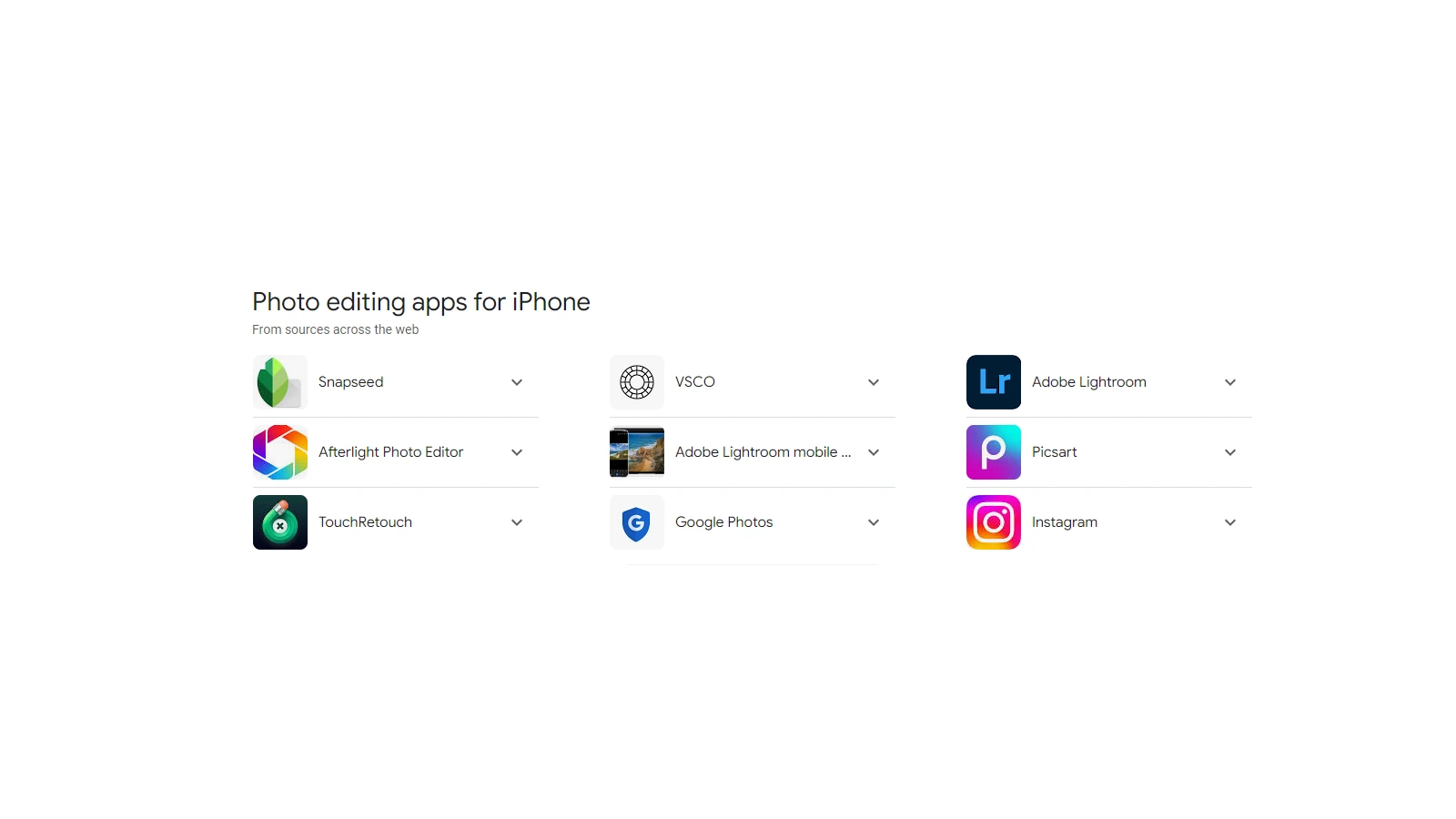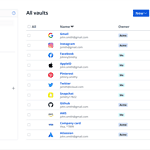Photo editing apps for iPhone have changed the way we take and share pictures. These apps let anyone make their photos look better with just a few taps. The best photo editing apps for iPhone offer powerful tools that are easy to use.
Many iPhone users enjoy apps like Snapseed VSCO and Adobe Lightroom Mobile. These apps have lots of features for fixing and enhancing photos. Some are free while others cost money. They can help with things like brightness color and sharpness.
Photo editing apps are great for social media too. They help make pictures stand out on platforms like Instagram and Facebook. With these apps you can add filters crop images and fix small flaws before posting.
Photo Editing Made Easy: Top Picks for iPhone
Adobe Lightroom: The Pro’s Choice

Adobe Lightroom is a powerful photo editing app that offers a wide range of features and tools for both beginners and professionals. With Lightroom, you can adjust exposure, contrast, highlights, shadows, and more, to fine-tune your photos to perfection. The app also offers a variety of presets and filters that can be applied with a single tap, making it easy to achieve a specific look or style. Lightroom also provides seamless integration with Adobe’s Creative Cloud, allowing you to easily sync your photos and edits across multiple devices.
Snapseed: Google’s Free Gem
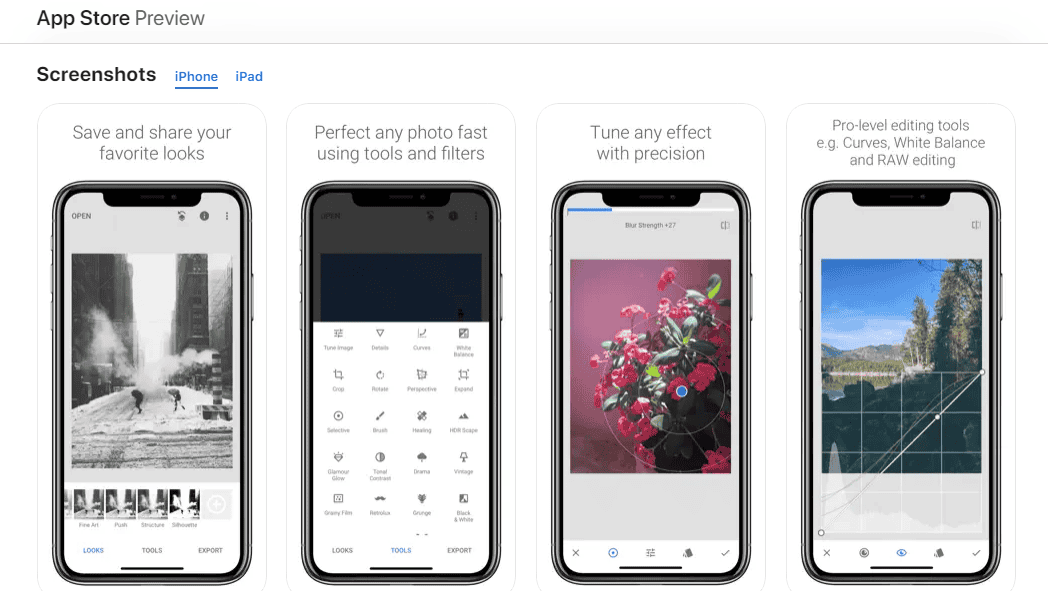
Snapseed is a free photo editing app developed by Google that packs a punch with its comprehensive set of features. It offers a variety of tools for adjusting exposure, color, and sharpness, as well as advanced features like selective editing and healing brush. Snapseed also includes a collection of filters and effects that can be applied to your photos to enhance their look and feel. The app’s intuitive interface and user-friendly design make it a great choice for both casual and serious photographers.
VSCO: The Artistic Touch
VSCO is a popular photo editing app known for its artistic filters and film-inspired presets. It offers a wide range of tools for adjusting exposure, color, and sharpness, as well as creative features like grain, fade, and vignette. VSCO also has a built-in camera that allows you to capture photos directly within the app, giving you more control over the look and feel of your images. The app’s minimalist interface and focus on aesthetics make it a favorite among those who want to add a touch of artistry to their photos.
Picsart: The Creative Powerhouse
Picsart is a versatile photo editing app that combines powerful editing tools with creative features like stickers, text overlays, and drawing tools. It offers a wide range of adjustments for exposure, color, and sharpness, as well as advanced features like background removal and double exposure. Picsart also has a vast library of filters, effects, and overlays that can be applied to your photos to create unique and eye-catching visuals. The app’s social features allow you to connect with other creators and share your edited photos with the community.
Afterlight: Simple Yet Effective
Afterlight is a user-friendly photo editing app that offers a streamlined set of tools for basic adjustments and enhancements. It provides essential features for adjusting exposure, color, and sharpness, as well as a collection of filters and textures that can be applied to your photos. Afterlight also includes tools for cropping, rotating, and straightening your images. The app’s simple interface and focus on essential features make it a great choice for those who want a quick and easy way to edit their photos.
Comparison Table
| Rank | App Name | Key Features | Pros | Cons | Best For |
|---|---|---|---|---|---|
| 1 | Adobe Lightroom | Advanced editing tools, presets, filters, Creative Cloud integration | Professional-grade features, seamless workflow | Subscription required | Serious photographers, professionals |
| 2 | Snapseed | Comprehensive set of features, selective editing, healing brush | Free, powerful editing tools | Can be overwhelming for beginners | Casual and serious photographers |
| 3 | VSCO | Artistic filters, film-inspired presets, built-in camera | Aesthetically pleasing edits, minimalist interface | Limited advanced features | Those seeking artistic expression |
| 4 | Picsart | Creative features, stickers, text overlays, drawing tools | Versatile editing options, social community | Can be cluttered for some | Creative individuals, social media enthusiasts |
| 5 | Afterlight | Simple interface, essential features, filters, textures | User-friendly, quick edits | Limited advanced features | Beginners, casual users |
Best Free Photo Editing Apps for iPhone

Looking for a free photo editing app for your iPhone can be overwhelming, as there are many options to choose from. Luckily, there are several excellent choices available that offer powerful features and user-friendly interfaces without costing anything. Here’s a closer look at some of the best free photo editing apps for iPhone.
| App Name | Key Features | Pros | Cons |
|---|---|---|---|
| Snapseed | Powerful editing tools, Selective adjustments, Healing brush, RAW image support | Professional-grade features, Non-destructive editing, User-friendly interface | Steep learning curve for beginners |
| VSCO | Extensive filter collection, Presets, Advanced editing tools, Community features | Artistic and creative filters, Minimalist interface, Inspiration and sharing platform | Limited free filters, Some features require subscription |
| Adobe Lightroom Mobile | Cloud-based photo library, Non-destructive editing, Presets, Selective adjustments | Seamless workflow with desktop version, Powerful editing tools, Professional features | Subscription required for some features, Can be overwhelming for beginners |
| PicsArt | Creative editing tools, Collage maker, Drawing tools, Social features | Wide range of creative effects, Fun and playful editing experience, Active community | Can be cluttered and overwhelming, Ads in the free version |
| Canva | Graphic design tools, Templates, Photo editing features, Social media integration | Easy to create professional-looking designs, Large collection of templates, Collaboration features | Limited photo editing capabilities compared to dedicated apps, Some features require subscription |
- Snapseed: This app offers a comprehensive suite of professional-grade editing tools, including selective adjustments, healing brush, and RAW image support. It’s perfect for photographers who want precise control over their images.
- VSCO: Known for its extensive collection of artistic filters and presets, VSCO is a great choice for adding a unique touch to your photos. It also offers advanced editing tools and a community platform for inspiration and sharing.
- Adobe Lightroom Mobile: This app provides a seamless workflow with the desktop version of Lightroom, allowing you to edit and organize your photos across devices. It offers powerful features like non-destructive editing and selective adjustments.
- PicsArt: With its wide range of creative editing tools, collage maker, and drawing tools, PicsArt is ideal for adding fun and playful effects to your photos. It also has an active community for sharing and inspiration.
- Canva: While primarily a graphic design app, Canva also offers basic photo editing features and a vast collection of templates. It’s perfect for creating social media graphics, posters, and other visual content.
No matter your editing style or skill level, there’s a free photo editing app out there that’s perfect for you. Experiment with different options to find the one that best suits your needs and helps you bring your creative vision to life.
Key Takeaways
- Photo editing apps turn iPhones into powerful tools for enhancing images
- Popular apps like Snapseed and VSCO offer a mix of free and paid features
- These apps help create eye-catching photos for social media platforms
Top Photo Editing Apps for iPhone
iPhone users have many great photo editing apps to choose from. These apps offer a range of tools from basic filters to advanced editing features.
Navigating App Features
Snapseed is a free app with powerful tools. It lets users adjust exposure, color, and sharpness. The app also has a healing tool to remove unwanted objects. VSCO is known for its film-like filters. It offers many presets to give photos a unique look. PicsArt is fun and easy to use. It has sticker and collage tools for creative edits.
Adobe Lightroom is good for serious photographers. It can edit RAW files and sync with the desktop version. Darkroom is another pro-level app. It has advanced color grading tools and batch editing features.
Understanding Professional Editing Tools
Pro editing tools give users more control over their photos. Selective adjustments let you edit specific parts of an image. This is useful for fixing small areas without changing the whole photo. Healing tools can remove blemishes or unwanted objects from pictures.
Blending modes mix layers in different ways. This can create special effects or fix lighting issues. Manual controls let users fine-tune settings like white balance and exposure. Some apps also offer noise reduction to improve image quality in low light shots.
Leveraging AI for Enhanced Photo Editing
AI features are making photo editing faster and easier. Magic Erase tools can remove objects with a tap. AI can also suggest edits based on the content of your photo. Some apps use AI to detect faces and apply smart filters.
AI-powered apps can change backgrounds or move objects in photos. These tools are getting better at making realistic edits. They can save time for both casual users and pros. As AI improves, we’ll likely see even more advanced editing features in iPhone apps.
Optimizing Photo Editing for Social Media
Photo editing apps help make social media posts look great. They offer tools to enhance images and make them stand out on different platforms.
Maximizing Visual Impact on Platforms
Instagram favors bright, eye-catching photos. Use apps to boost colors and add filters that match your style. For black and white photos, try apps with special effects to create moody shots. Portrait photos do well on most platforms. Edit them to smooth skin and enhance eyes.
Some apps let you make collages. These work well for showing off multiple products or telling a story. Try mixing photos and text for eye-catching posts. Remember to crop images to fit each platform’s size rules.
Compatibility with Devices and Services
Many photo editing apps work on both iPhone and iPad. This lets you start edits on one device and finish on another. Some apps also sync with cloud services like iCloud or Google Photos. This makes it easy to access your edited photos anywhere.
Free apps often have basic tools that work for most needs. Paid apps may offer more features like RAW photo editing. Check if the app you choose works with your favorite social media apps. Some let you post directly after editing.
Look for apps that update often. They’ll stay compatible with new iOS versions and social media changes. Good apps also offer support if you run into problems.