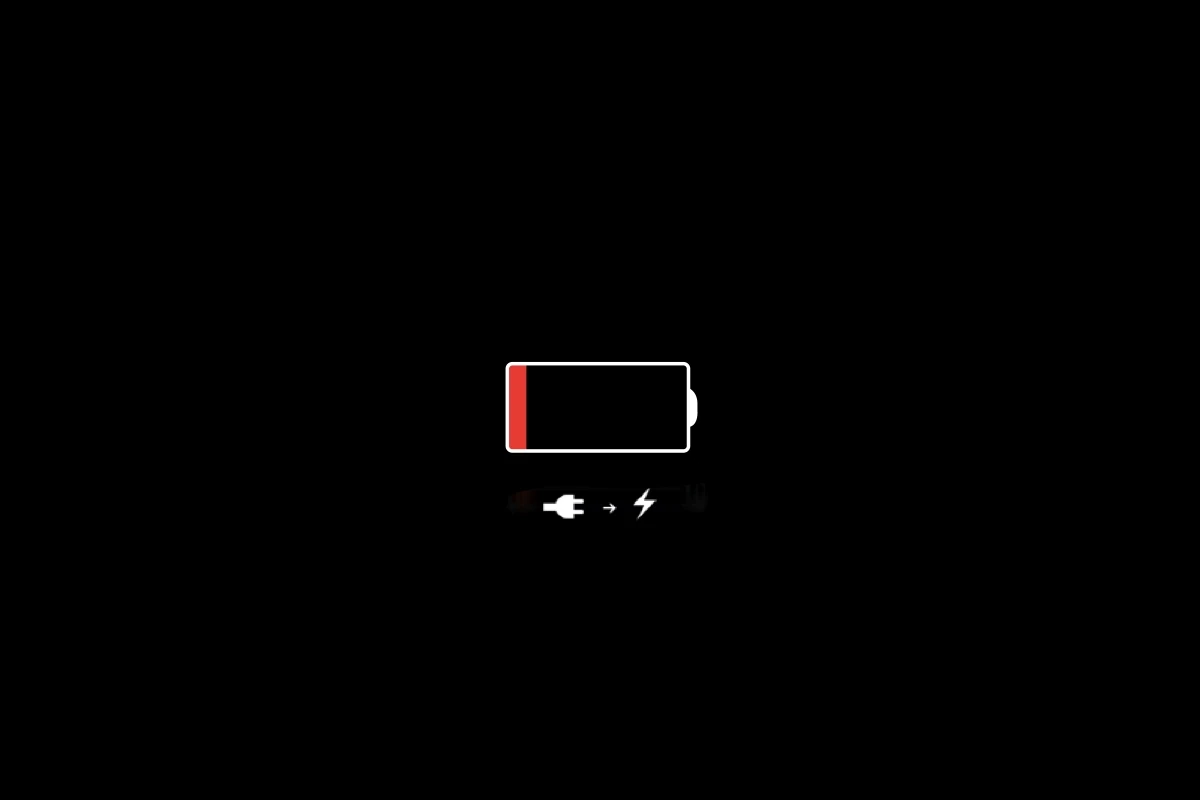There are a few different times and places where you might see a Red Battery icon on your iPhone, and most of them are centered around your battery being critically low in charge left. This is important to notice because it shows that the phone needs to be charged soon to keep working, or you risk the phone turning off. The red icon can appear in different situations, but usually the best course of action is to immediately plug in your phone when you see it.
Keeping your device’s software updated also helps it work its best and protects against early battery wear. Remember, paying a little attention to your device’s battery health goes a long way in making sure it works well and lasts a long time.
Understanding iPhone’s Red Battery Icons
A red battery icon on your iPhone means your battery is critically low and needs charging soon. Here’s what the different red battery icons indicate:
- Red Battery Icon with Percentage: This icon simply shows the remaining battery percentage in red, usually below 20%. It’s a visual reminder to charge your phone soon.
- Solid Red Battery Icon: This appears when your battery is almost completely drained, typically below 5%. You should plug in your phone immediately to avoid it shutting down unexpectedly.
- Red Battery Icon with Lightning Bolt: This icon means your iPhone is currently charging while the battery is very low.
Remember:
- Ignoring the red battery warnings can lead to your iPhone suddenly shutting off, potentially interrupting your work or communication.
- If your iPhone frequently shows the red battery icon even after a full charge, it might be a sign of a deteriorating battery that needs replacement.
Red Battery Icon on iPhone: What it Means and What To Do
| Icon | Meaning | Action |
|---|---|---|
| Red Battery Icon | Low Battery: iPhone’s battery level is critical and needs charging soon. | * Connect your iPhone to a power source using a charger and cable. * Consider activating Low Power Mode to temporarily conserve battery life (Settings > Battery). |
| Red Battery Icon with Lightning Bolt (if briefly shown when plugging in): | Fast Charging: iPhone is connected to a power source that supports fast charging (requires a compatible adapter and cable). | * The lightning bolt icon might disappear after a few seconds, indicating fast charging is active. |
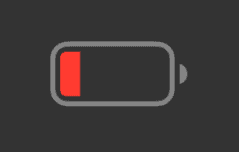
Additional Notes:
- The exact battery percentage remaining might not be displayed when the icon turns red.
- If the red battery icon persists even while connected to a charger, it could indicate a faulty charger, cable, or battery itself.
- Regularly monitor your iPhone’s battery health (Settings > Battery > Battery Health) to ensure optimal performance.
Key Takeaways
- When the battery icon on an iPhone turns red, it means the battery is critically low, usually below 20%. You need to charge the phone right away to avoid it shutting down unexpectedly.
- Ignoring the low battery warning can damage the battery over time, making it hold less charge and needing more frequent charging. The red battery icon is a helpful reminder to use the phone carefully, prioritize important tasks, and maybe use low power mode to save battery.
- The icon might appear more often if you expose the phone to cold, use a lot of apps, or if the battery is not healthy.
- To avoid the red battery icon, develop good charging habits, use the right charger, adjust settings for better battery life, and keep the phone’s software up to date.
- Charging your iPhone promptly when you see the red battery icon not only keeps it running but also helps maintain its overall health and lifespan.
Importance of the Red Battery Icon
When an iPhone’s battery is low, a red icon appears, telling you it’s time to recharge. This warning is important for keeping the device working. If you don’t charge it promptly, your phone might turn off unexpectedly, which can interrupt important tasks or cause data loss. Knowing what this icon means helps you act fast to avoid problems. The red battery icon isn’t just about immediate issues; it also tells you about the long-term health of your device. If you regularly let the battery drain completely before charging, it can wear out faster, shortening the life of your phone.
So, paying attention to the red icon helps keep your phone working well for longer. Additionally, this icon helps you manage your phone use. By letting you know when the battery is critically low, you can focus on essential tasks like making important calls or saving documents over less important activities. That way, even with low battery, you can make sure important tasks aren’t disrupted. Lastly, for people who rely on their iPhones a lot, the red battery icon reminds you to carry a charger or find a power source. It helps you stay connected and working throughout the day, without unexpected power-offs. By noticing this warning, you can take steps to keep your phone charged and ready, reducing the risks of a dead phone.
Different Scenarios of the Red Battery Icon
When an iPhone’s battery icon turns red, it’s more than just a simple alert. This warning serves as a signal to the user that their device’s battery power is critically low, usually under 20%. At this stage, immediate action is required to keep the phone running. Diving into the scenarios, there are a few distinct instances where you might encounter this red icon.
First, during heavy usage. If you’re playing games, watching videos, or using data-intensive applications, the battery drains faster. This rapid consumption can cause the battery icon to turn red sooner than expected. It’s a clear sign to either plug in the charger or lighten the load on your device to extend battery life until you can charge.
Second, cold environments. iPhones, like many electronic devices, are susceptible to cold temperatures. In such conditions, the battery can deplete quicker, triggering the red battery icon. If you’re outside in the cold and notice the red alert, it might be time to warm up your device and consider indoor usage.
Lastly, battery health issues. Overtime, a battery’s ability to hold a charge diminishes. If you frequently see the red battery icon even after a full charge, or if it appears sooner than it used to, this could indicate a need for a battery replacement. Keeping an eye on your device’s battery health in the settings can preemptively inform you before these issues arise.
Each scenario points towards different actions needed. While charging the device is the immediate solution, understanding why the red icon appears helps in managing and prolonging your device’s battery life effectively.
Implications for Battery Life and Usage
When an iPhone shows a red battery icon, it means the phone’s charge is very low, usually below 20%. This is a reminder to charge the phone soon. If you ignore it, the phone will eventually turn off to save the remaining battery. Using a phone with low battery not only causes inconvenience but also affects the battery’s health in the long run. Batteries can only be charged a certain number of times, so frequently draining the battery to this level can shorten its overall lifespan. This means the battery will hold less charge over time, and you’ll need to recharge the phone more often.
Additionally, using a phone with low power can lead to unexpected shutdowns, which may result in data loss or errors. It’s important to keep the phone charged not only for daily use but also for the phone’s long-term health. Using a phone with low battery might make you use “power-saving” modes more often. While these modes can extend the remaining charge, they also limit the phone’s functionality. Important features like email syncing or app updates may be paused, affecting the overall user experience. In this low-power state, the phone’s performance may be slower and less responsive, with apps taking longer to open and tasks feeling sluggish. Seeing a red battery icon is a sign to charge the phone soon. Ignoring it can affect the phone’s performance and long-term health. It’s important to keep the phone appropriately charged to avoid these issues.
Understanding the Symbol on the Lock Screen
When you glance at your iPhone and notice a red battery icon, it’s alerting you to a specific situation. This symbol appears on the lock screen when the battery level drops below 20%. It’s the phone’s way of saying, “Hey, I’m running low on power here!”
The red color serves as a visual cue. It stands out, grabbing your attention amid all the other icons and info displayed. Think of it as a stop sign, but for your phone’s battery life. It means it’s time to find a charger soon.
Seeing this icon also indicates your iPhone is about to enter a low power mode. In this mode, some functions might work differently or turn off. It’s the device’s effort to save power and keep running for a bit longer. So, if your phone starts acting a bit slow or some apps don’t update in the background, that’s why.
Keeping an eye out for the red battery icon can help you avoid unexpected shutdowns. These power-offs can disrupt what you’re doing and, over time, might even impact the phone’s overall battery health. By charging your device when you see the red icon, you’re taking a step to help its battery last longer.
Remember, the red battery icon is not just a decorative element. It’s your iPhone’s way of communicating its needs. Responding quickly can ensure your phone stays powered up for when you need it most.
Preventing Device Damage
When you see the red battery icon, it means your device’s battery is low. Ignoring it can harm your device. To avoid damage, charge your device regularly and try to keep the battery level above 20%. Use the right charger and adjust settings like brightness to save battery. Keeping your device’s software up to date is important too. Following these steps will keep your device running well and extend its life. Pay attention to the red battery icon and act quickly to keep your device in good shape.