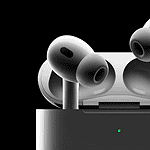Apple currently offers two laptop choices – the MacBook Air and MacBook Pro. Both share a lot of similarities in terms of overall looks and software, but they also have some significant differences. Both can offer great features for almost every user, but they also have characteristics that are made to suit different needs. The MacBook Air is less expensive, lighter, thinner, and usually recommended for everyday use and portability. By contast, the MacBook Pro is larger, heavier, and much more powerful – making it ideal for heavy workloads and pro tasks.
The MacBook Air is thin light and fast and features a longer battery life. You can get the Air in 13-inch and 15-inch sizes. The Pro is more powerful with better screen resolutions and more ports. It comes in 14-inch and 16-inch models. The Pro series will also have much better hardware options including the M3 Pro and M3 Max chips.
Picking between them depends on your needs. Think about what you’ll use it for how much power you need and your budget. Both laptops run macOS and work well with other Apple products.

| Feature | Latest MacBook Air (M3) | Latest MacBook Pro (M3) |
|---|---|---|
| Display | 13.6-inch Liquid Retina Display or 15.3-inch Liquid Retina Display | 14-inch Liquid Retina XDR Display or 16-inch Liquid Retina XDR Display |
| Chip | M3 Chip (8-core CPU, 8 or 10-core GPU) | M3 Chip (8-core CPU, 10-core GPU) or M3 Pro/Max Chips |
| RAM | 8GB or 16GB Unified Memory | 8GB, 16GB, 24GB, or 32GB Unified Memory (M3) or 16GB, 32GB, 48GB, 64GB, 96GB or 128GB Unified Memory (M3 Pro/Max) |
| Storage | 256GB, 512GB, 1TB, or 2TB SSD | 256GB, 512GB, 1TB, 2TB, 4TB or 8TB SSD |
| Battery Life | Up to 18 hours (13-inch) or up to 15 hours (15-inch) | Up to 18 hours (14-inch, M3 Pro/Max) or up to 22 hours (14-inch, M3) or up to 22 hours (16-inch) |
| Ports | 2 Thunderbolt / USB 4 ports, MagSafe 3 charging port, 3.5 mm headphone jack | 3 Thunderbolt 4 ports, HDMI port, SDXC card slot, MagSafe 3 charging port, 3.5 mm headphone jack |
| Dimensions | 11.31 x 8.46 x 0.43 inches (13-inch) or 13.40 x 9.35 x 0.43 inches (15-inch) | 12.31 x 8.71 x 0.61 inches (14-inch) or 13.56 x 9.68 x 0.66 inches (16-inch) |
| Weight | 2.7 pounds (13-inch) or 3.3 pounds (15-inch) | 3.5 pounds (14-inch) or 4.7 pounds (16-inch, M3 Pro) / 4.8 pounds (16-inch, M3 Max) |
| Starting Price | $1,099 (13-inch) or $1,299 (15-inch) | $1,999 (14-inch) or $2,499 (16-inch) |
Key Differences:
- Performance: MacBook Pro offers higher performance options with M3 Pro and M3 Max chips, along with more RAM configurations.
- Display: MacBook Pro features a superior Liquid Retina XDR display with higher brightness and contrast ratio.
- Battery Life: MacBook Pro generally offers longer battery life, especially the 16-inch model and the 14-inch model with the base M3 chip
- Ports: MacBook Pro provides a wider range of ports for enhanced connectivity.
- Portability: MacBook Air is significantly lighter and thinner, making it more portable.
- Price: MacBook Air is more affordable, especially the 13-inch model
Choose MacBook Air if you prioritize:
- Portability
- Everyday tasks and light creative work
- Affordability
Choose MacBook Pro if you need:
- Maximum performance for demanding tasks
- The best display quality
- Longer battery life
- A wider range of ports
Choosing the Right MacBook for You
Performance Power: Pro Takes the Lead
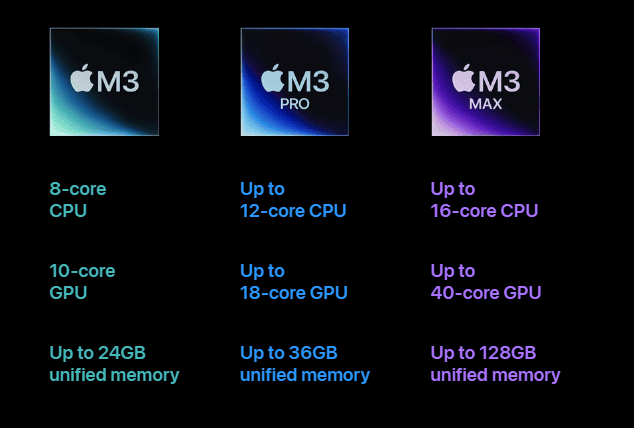
When it comes to raw power, the MacBook Pro reigns supreme. Its high-performance processors, including options for the mighty M2 Pro and M2 Max chips, handle demanding tasks like video editing, 3D rendering, and software development with ease. The MacBook Air, while capable for everyday use, may struggle with intensive workloads. If you’re a creative professional or power user, the Pro’s extra muscle is a worthwhile investment.
Display Brilliance: Pro’s XDR Shines Bright

The MacBook Pro boasts a stunning Liquid Retina XDR display, offering exceptional brightness, contrast, and color accuracy. This makes it ideal for photographers, videographers, and designers who demand the best visual experience. The MacBook Air’s Liquid Retina display is still excellent, but it lacks the Pro’s peak brightness and wide color gamut. If visual fidelity is paramount, the Pro’s display is a clear winner.
Portability Perks: Air’s Lightweight Design

If you’re always on the move, the MacBook Air’s feather-light design and slim profile make it a joy to carry. It slips easily into bags and backpacks, making it perfect for students, travelers, and anyone who values portability. The MacBook Pro, while still relatively portable, is slightly heavier and thicker due to its more powerful components and larger battery. If you prioritize portability above all else, the Air is the obvious choice.
Battery Life Bonanza: Air Goes the Distance
The MacBook Air’s optimized M2 chip and energy-efficient design deliver impressive battery life, lasting up to 18 hours on a single charge. This means you can work, browse, and stream all day without worrying about finding an outlet. The MacBook Pro’s battery life is still respectable, but it falls short of the Air’s endurance due to its power-hungry components. If you need a laptop that can keep up with your busy lifestyle, the Air’s long-lasting battery is a major advantage.
Price Point: Air Offers Affordability
The MacBook Air’s lower price point makes it an attractive option for budget-conscious buyers. It offers excellent value for everyday computing tasks, making it a popular choice for students and casual users. The MacBook Pro, with its premium features and powerful performance, commands a higher price tag. If you’re on a tight budget, the Air is a more wallet-friendly option.
Key Differences at a Glance
| Feature | MacBook Air | MacBook Pro |
|---|---|---|
| Processor | M2 chip | M2 Pro or M2 Max chip |
| Display | Liquid Retina display | Liquid Retina XDR display |
| Portability | Lightweight and slim | Slightly heavier and thicker |
| Battery Life | Up to 18 hours | Up to 12 hours (M2 Pro) or 22 hours (M2 Max) |
| Price | More affordable | Higher price point |
Choosing the Right MacBook for You
The best MacBook for you depends on your individual needs and priorities. If you need a powerful machine for demanding tasks, the MacBook Pro is the clear winner. If portability, battery life, and affordability are more important, the MacBook Air is an excellent choice. Consider your workflow, budget, and desired features to make an informed decision.
Key Takeaways
- MacBook Air is lighter and cheaper while Pro has more power
- Air is great for everyday tasks Pro excels at heavy work
- Both offer quality builds long battery life and macOS
Design and Build Quality
MacBook Air and Pro models have sleek designs with key differences in size, weight, and features. Both offer premium build quality and attractive finishes.
Exterior Finish and Color Options
MacBook Air comes in four colors: Silver, Space Gray, Starlight, and Midnight. MacBook Pro offers Silver and Space Gray options. A new Space Black finish is available for the 14-inch and 16-inch Pro models.
Both lines feature aluminum bodies. The Air has a wedge-shaped design that tapers to a thin edge. Pro models have a uniform thickness throughout.
The Air feels light and portable. The Pro has a more solid, substantial feel in hand.
Screen and Display Technologies
MacBook Air has a 13.6-inch Liquid Retina display. The Pro line offers 13.3-inch, 14.2-inch, and 16.2-inch options.
Pro displays use mini-LED tech for better contrast and brightness. The Air uses standard LED backlighting.
All current models have sharp, vibrant screens with P3 wide color. The Pro screens get brighter, which helps when working outdoors.
Size, Weight, and Portability
The MacBook Air is the most portable option. It weighs just 2.7 pounds and measures 0.44 inches at its thickest point.
13-inch Pro models are slightly heavier at 3 pounds. The 14-inch Pro weighs 3.5 pounds, while the 16-inch is 4.7 pounds.
Pro models are a bit thicker but have more ports. The Air has two Thunderbolt ports and a MagSafe charging port.
For frequent travelers, the Air’s light weight is a big plus. The Pro offers more power in a still-portable package.
Performance and Hardware Capabilities
MacBook Air and Pro models offer different levels of power and features. The key factors are processors, graphics, memory, and storage.
Processing Power and CPU
The MacBook Air uses M1 and M2 chips. These provide fast performance for everyday tasks. The base M2 Air has an 8-core CPU.
MacBook Pro models offer more power. They use M2 Pro and M3 Max chips. These have up to 12-core CPUs. This extra power helps with tough jobs like video editing.
The Neural Engine in M-series chips speeds up machine learning tasks. Pro models have more cores for faster AI processing.
Graphics and GPU
MacBook Air models have integrated graphics. The M2 Air has up to a 10-core GPU. This works well for basic photo and video tasks.
Pro models have more graphics power. The M2 Pro chip offers up to a 19-core GPU. M3 Max chips can have up to a 38-core GPU. This helps with 3D rendering and pro video work.
The extra GPU cores in Pro models also boost gaming performance.
Memory and Storage Options
MacBook Air models start with 8GB of RAM. They can be upgraded to 24GB. This is enough for most users.
Pro models offer more RAM. They start at 16GB and go up to 96GB with M3 Max chips. More RAM helps when working with big files or many apps at once.
For storage, both Air and Pro models start at 256GB SSDs. They can be upgraded to 2TB. Pro models offer up to 8TB of fast SSD storage.
Unified memory in M-series chips lets the CPU and GPU share RAM. This boosts performance in many tasks.