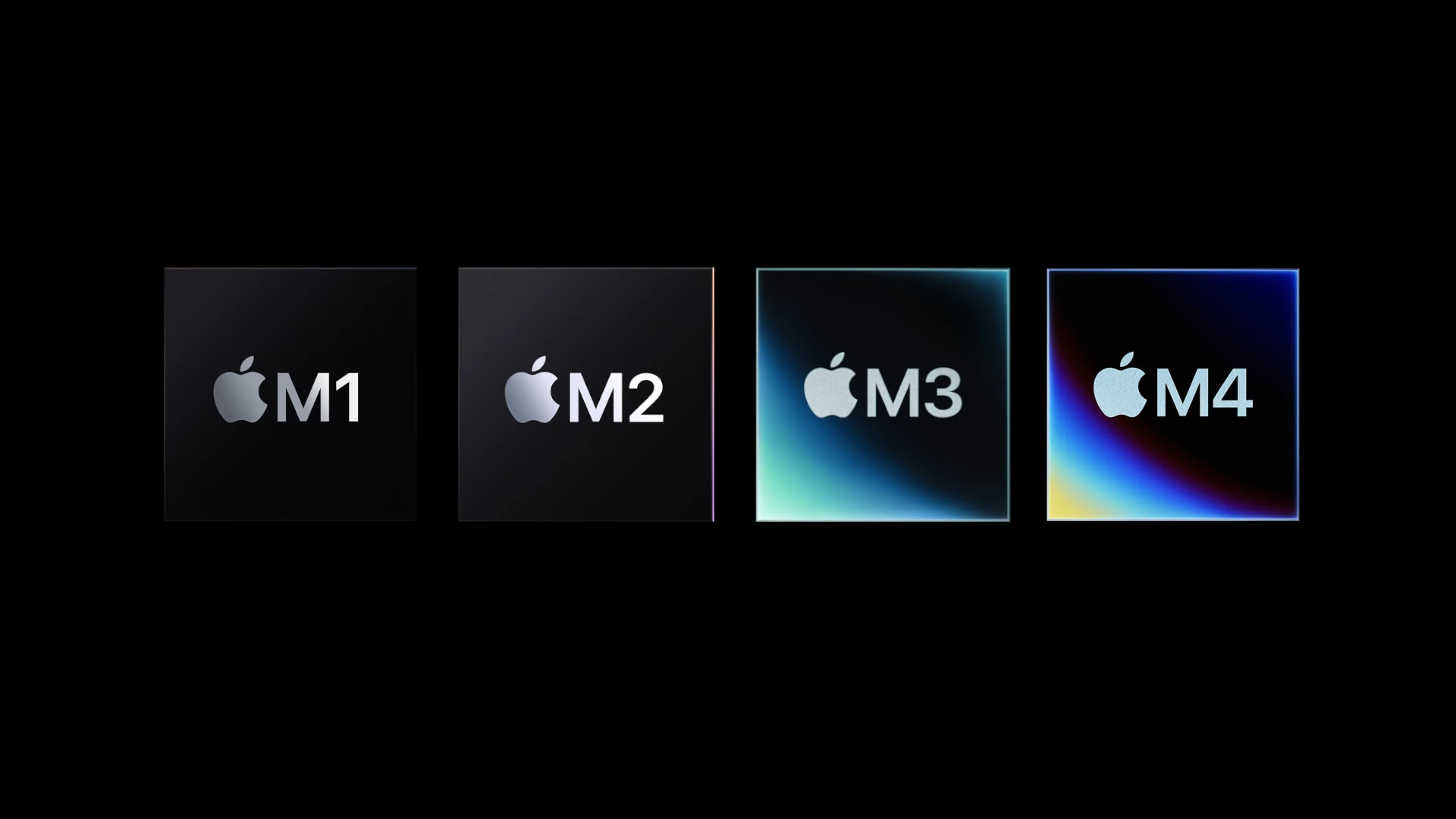Apple’s M-series chips have completely changed Macs. These powerful processors make computers faster and use less power. They are custom-made for Macs, offering big gains in speed and battery life. The M-series chips have transformed the Mac experience with a remarkable blend of power and efficiency, from the groundbreaking M1 to the anticipated M5. By understanding the distinctions between different M-series chips, you can confidently choose the perfect Mac to meet your needs.
The M-series includes several models like M1, M2, M3, and M4 – each with different versions for various Mac needs. The basic M1 and M2 chips work great in MacBooks and Mac minis, while the beefier Pro and Max versions power high-end laptops and desktops. Apple’s move to make its own chips has paid off. Macs with M-series chips can do more while using less energy, resulting in longer battery life in laptops and cooler, quieter desktops. The chips also let Macs run iPhone and iPad apps, which is a nice bonus.
Apple’s M-Series Chip Evolution: A Comprehensive Guide
Apple’s proprietary M-series chips have revolutionized the Mac lineup, offering a combination of power and efficiency previously unattainable with Intel processors. Let’s delve into the key generations, their performance tiers, and the devices they power.
M1: A New Era Begins

The M1 marked Apple’s inaugural foray into Apple Silicon for Macs, released in November 2020. It featured a unified architecture, integrating the CPU, GPU, and other components onto a single chip for improved performance and energy savings.
- M1: The base model, offered in various configurations for MacBook Air, MacBook Pro, Mac mini, and iMac.
- M1 Pro: Boosted performance with more CPU and GPU cores, targeted at professional users.
- M1 Max: The flagship, doubling the GPU cores of the M1 Pro for intensive tasks like video editing and 3D rendering.
M2: Refinement and Expansion

Launched in June 2022, the M2 built upon the M1’s success with architectural improvements, leading to faster performance and better battery life.
- M2: Successor to the original M1, with notable upgrades in CPU and GPU performance.
- M2 Pro: Enhanced CPU and GPU, catering to power users.
- M2 Max: Doubled the GPU cores of the M2 Pro for extreme performance demands.
- M2 Ultra: Two M2 Max chips combined, delivering unparalleled power for the Mac Studio and Mac Pro.
M3: The 3nm Advantage

The M3, announced in October 2023, became Apple’s first chip manufactured using the advanced 3nm process. This technology enabled greater transistor density, resulting in significant gains in both speed and efficiency.
- M3: The latest iteration of the base model, offering improved performance across various tasks.
- M3 Pro: Designed for demanding workflows with even more CPU and GPU cores.
- M3 Max: The most powerful M3 chip, boasting an impressive number of cores for handling complex projects.
M4: AI and Beyond

The M4, released in May 2024, focused on enhancing AI capabilities, paving the way for advanced machine learning features in upcoming software releases.
- M4: The latest base M-series chip, incorporating a dedicated Neural Engine for AI tasks.
M5: The Future Awaits

Anticipated in 2025, the M5 promises further advancements in performance and efficiency. While specific details remain under wraps, expectations are high for Apple’s next-generation chip.
- M5: The upcoming base model, likely to see architectural improvements and speed boosts.
- M5 Pro, M5 Max, M5 Ultra: Expected variants for professional-grade Macs, pushing the boundaries of performance even further.
| Chip Generation | Release Date | Key Features | Devices |
|---|---|---|---|
| M1 | November 2020 | Unified architecture, initial Apple Silicon for Macs | MacBook Air, MacBook Pro, Mac mini, iMac |
| M2 | June 2022 | Improved performance and battery life | MacBook Air, MacBook Pro, Mac mini, iPad Pro, Mac Studio, Mac Pro |
| M3 | October 2023 | 3nm process, significant speed and efficiency gains | MacBook Air, MacBook Pro, iMac |
| M4 | May 2024 | Enhanced AI capabilities | iPad Pro |
| M5 | Expected 2025 | Anticipated performance and efficiency improvements | Future Mac lineup |
Key Takeaways
- Apple’s M-series chips boost Mac speed and battery life
- Different M-series chips fit various Mac models and needs
- M-series chips allow Macs to run iOS apps and use less power
Architecture and Technology
Apple M-series chips use advanced tech to boost speed and save power. They pack many parts into one small chip for better performance.
System on a Chip (SOC) Design
The M-series chips use a System on a Chip design. This puts the CPU GPU and other parts on one chip. It saves space and power while boosting speed. The chip has billions of tiny switches called transistors. These are made using a 5-nanometer process which is very small and efficient.
CPU and GPU Cores
M-series chips have both CPU and GPU cores. The CPU handles main tasks while the GPU does graphics work. Each new chip version adds more cores. This lets the chips do more work at once. The cores work together to handle tough jobs fast.
Performance and Efficiency Cores
The CPU has two types of cores. High-performance cores do hard tasks fast. High-efficiency cores do simpler tasks using less power. This mix helps the chip work well for all kinds of jobs. It saves battery life when doing easy tasks but still has power for hard work.
Unified Memory and Memory Bandwidth
M-series chips use unified memory. This means the CPU and GPU share the same memory. It’s faster than having separate memory for each part. The chips also have high memory bandwidth. This lets data move quickly between parts of the chip. Fast memory helps the whole system run better.
Neural Engine and Machine Learning
The Neural Engine is a special part of M-series chips. It’s made for AI and machine learning tasks. It can do complex math very fast. This helps with things like photo editing voice recognition and more. The Neural Engine gets better with each new chip version.
Hardware Security and Encryption
M-series chips have built-in security features. The Secure Enclave protects sensitive data. It’s a separate part of the chip that keeps secrets safe. The chips also have special hardware for AES encryption. This makes coding and decoding data very fast. They use a secure boot process to make sure only trusted software runs when the device starts up.
Performance and Integration
Apple M-series chips pack a punch in speed and efficiency. They work smoothly with Apple software and hardware to give users a great experience.
Comparative Performance Metrics
M-series chips often beat their rivals in tests. They shine in tasks like web browsing and video editing. The M1 chip, for example, can handle heavy workloads with ease. It’s faster than many Intel chips in similar devices.
M2 and M3 chips build on this success. They offer even better speed and power. Benchmark tests show big gains in both CPU and GPU performance. This means faster app loading and smoother graphics.
Energy Efficiency and Battery Life
M-series chips use less power than many other processors. This leads to longer battery life in MacBooks and iPads. Users can work or play for hours without needing to plug in.
The chips use a mix of high-performance and energy-efficient cores. This setup helps save power when doing simple tasks. It also provides extra oomph when needed for tougher jobs.
Software Optimization and Compatibility
MacOS is built to work perfectly with M-series chips. This tight link between hardware and software boosts performance. It also helps apps run more smoothly.
Rosetta 2 lets Macs with M-series chips run older x86 apps. This makes the switch to ARM-based Macs easier for users. Many developers are also making Universal App Binaries. These apps work on both Intel and M-series Macs without any extra steps.
Integrated Graphics Performance
M-series chips come with powerful built-in graphics. This means great performance for tasks like video editing and 3D rendering. Many M-series Macs can handle jobs that used to need separate graphics cards.
The latest M3 chips offer even better graphics. They support hardware-accelerated ray tracing and mesh shading. These features were once only found in high-end gaming PCs.
Media and Video Processing Capabilities
M-series chips have special parts for handling media. The Media Engine speeds up video encoding and decoding. This is great for tasks like editing 4K videos or streaming high-quality content.
The Image Signal Processor improves photo and video quality. It works with the Neural Engine to enhance images in real-time. This leads to better-looking FaceTime calls and sharper photos.
I/O and Thunderbolt Support
M-series chips have built-in Thunderbolt controllers. This allows for fast data transfer and support for multiple displays. The latest chips support Thunderbolt 4 and USB 4.
These features give users high-speed connections to external devices. They can hook up fast storage drives or high-resolution monitors with ease. The chips’ I/O bandwidth also helps with tasks that need lots of data movement.
Apple’s M-Series Compared
M3 Comparisons:
M3 vs M4:
While the M3 boasts significant speed and efficiency gains due to its 3nm process, the M4 edges ahead with dedicated enhancements for AI tasks, thanks to its Neural Engine. The M4 also features in the latest iPad Pro models, offering improved performance for mobile workflows.
| Feature | M3 | M4 |
|---|---|---|
| Release Date | October 2023 | May 2024 |
| Manufacturing Process | 3nm | 5nm |
| Key Focus | Speed and efficiency | AI capabilities |
| Devices | MacBook Air, MacBook Pro, iMac | iPad Pro |
M3 vs M3 Pro:
The M3 Pro takes performance up a notch, catering to demanding workloads with more CPU and GPU cores compared to the base M3. It’s ideal for professionals who need to handle intensive tasks like video editing, 3D rendering, or software development.
| Feature | M3 | M3 Pro |
|---|---|---|
| CPU Cores | Up to 8 | Up to 12 |
| GPU Cores | Up to 10 | Up to 18 |
| Neural Engine Cores | 16 | 16 |
| Memory Bandwidth | Up to 25GB/s | Up to 50GB/s |
M3 vs M2:
The M3 delivers a significant leap in performance and efficiency over its predecessor, the M2. Thanks to its 3nm process, it offers faster speeds and longer battery life, making it a compelling upgrade for those seeking the latest technology.
| Feature | M3 | M2 |
|---|---|---|
| Manufacturing Process | 3nm | 5nm |
| CPU Performance Improvement | ~15% | – |
| GPU Performance Improvement | ~25% | – |
| Neural Engine Performance Improvement | ~30% | – |

M3 vs M2 MacBook Air:
The M3-powered MacBook Air offers a substantial performance boost over the M2 version, especially for tasks that utilize the GPU and Neural Engine. However, the M2 MacBook Air remains a capable machine for everyday use and lighter workloads.
M3 vs M1:
The M3 represents a generational leap over the M1, with significant advancements in performance, efficiency, and AI capabilities. The transition from 5nm to 3nm technology enables the M3 to deliver faster speeds and longer battery life while handling complex tasks more efficiently.
M3 vs M1 Pro:
While the M1 Pro offers impressive performance for its time, the M3 generally outperforms it in most areas due to its advanced architecture and 3nm process. The M3 also benefits from improvements in the Neural Engine, making it more capable for AI-related tasks.
M4 Comparisons:
M4 vs M3:
The M4’s primary advantage lies in its dedicated Neural Engine, which significantly enhances AI performance compared to the M3. However, the M3 generally outperforms the M4 in terms of raw CPU and GPU speeds due to its 3nm process technology.
M4 vs M2:
The M4 surpasses the M2 in both CPU and GPU performance, while also boasting a more powerful Neural Engine for AI tasks. This makes it a noticeable upgrade for those who rely on machine learning capabilities or require improved performance for demanding workloads.
Other Comparisons:
M1 Pro vs M2:
The M2 generally outperforms the M1 Pro in terms of CPU and GPU performance, with the exception of multi-core CPU tasks where the M1 Pro might have a slight edge. The M2 also benefits from architectural improvements and a faster Neural Engine.
M1 Max vs M3 Pro:
The M3 Pro, despite having fewer CPU and GPU cores, often outperforms the M1 Max due to its advanced architecture and 3nm process. The M3 Pro also boasts a more powerful Neural Engine for AI tasks.
M2 Max vs M3 Pro:
The M2 Max, with its higher number of CPU and GPU cores, generally outperforms the M3 Pro, especially for multi-core CPU tasks and graphics-intensive workloads. However, the M3 Pro remains a capable chip and offers better energy efficiency.
M1 Pro vs M2 Pro:
The M2 Pro provides a significant performance improvement over the M1 Pro, thanks to its updated architecture and faster components. It also features a more powerful Neural Engine for AI tasks and improved media engines for video processing.