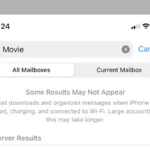Apple Watch models have storage for music, photos, apps, and more. The most recent versions like the Apple Watch Series 6, 7, 8, Ultra, and SE offer 32GB of space, which is enough for various apps and content. How much storage your Apple Watch needs depends on your usage. For example, if you enjoy music, photos, and apps, the 32GB versions will suit you well. Removing unneeded apps or old content helps manage this space efficiently, ensuring optimal performance without much hassle. The Apple Watch Series 3 GPS + Cellular model offers 16GB. The nonoperating storage temperature ranges from −4° to 113°F. These factors help maintain device longevity in different environments.
Understanding Apple Watch Storage: More Than Meets the Eye
Storage Capacity
Apple Watch models vary in storage capacity:
| Model | Storage (GB) | Notes |
|---|---|---|
| Series 9, 8, 7, SE (2nd gen) | 32 | Standard storage for most models |
| Ultra, Ultra 2 | 64 | Larger capacity for additional apps and media |
| Series 3 | 8 (GPS) or 16 (GPS + Cellular) | Older model with limited storage options |
What Storage is Used For
- Apps: Downloaded apps and their data.
- Music: Offline songs synced from Apple Music or your computer.
- Podcasts: Downloaded episodes for offline listening.
- Photos: Synced photos from your iPhone.
- Watch Faces: Custom watch faces and complications.
- System Files: Operating system and related data.

Managing Storage
- Check Usage: Go to the Watch app on your iPhone > My Watch > General > Usage to see a breakdown of storage usage.
- Delete Apps: Remove unused apps to free up space.
- Limit Music/Podcasts: Adjust sync settings to control how much media is stored on your watch.
- Optimize Photos: Choose smaller photo sizes or limit the number of synced photos.
Is Apple Watch Storage Expandable?
No, Apple Watch storage is not expandable. Choose a model with sufficient storage based on your needs.
Key Takeaways
- Apple Watch models have 16GB to 32GB storage capacity.
- Storage needs depend on app and content usage.
- Technical specs include temperature range and humidity thresholds.
Apple Watch Storage Capabilities
Apple Watch offers built-in storage that users can manage to maximize functionality. It’s crucial to understand how this storage works and how to manage it effectively.
Understanding Storage on the Apple Watch
Apple Watch models, such as the Series 6, 7, 8, and Ultra, come with 32GB of built-in storage. The latest SE model also possesses this capacity. Older models like the Series 4 and Series 3 GPS + Cellular come with 16GB of storage.
The storage holds apps, music, photos, and other content. Users can check storage by opening the Settings app on their watch, then tapping General > Storage. This shows a detailed breakdown of what’s using space.
Devices with larger storage capacities support more content. Bluetooth and LTE models do not differ in storage capacity.
Managing Storage Space
To free up space, users can remove apps, music, or photos. Delete unused apps through the Settings app or the Watch app on an iPhone.
Music stored on the device can be managed by removing specific playlists or albums. This can be done in the Music app on the watch or from the paired iPhone.
Photos synced from an iPhone can also take up significant space. Users should limit the number of photos synced to the watch by adjusting settings in the Watch app.
Regularly checking storage usage helps keep the Apple Watch running smoothly. If the watch gets full, it may affect performance and limit the ability to update software or add new content.
Technical Specifications and Features
The Apple Watch combines advanced technology with functional design. Its specifications reveal a balance between performance and usability.
Hardware Details Relating to Storage
The Apple Watch offers varied storage capacities across different models. For instance, the Apple Watch Series 7 and Series 8 both come with 32 GB of internal storage. This storage lets users download apps, save music, and store various files directly on their watch. Even the Apple Watch SE has a generous storage capacity, supporting seamless on-device functionality. In all models, the storage is non-expandable, so users should consider the built-in capacity when choosing a model.
Environmental and Physical Considerations
Apple’s focus on sustainability is evident in the materials used. Many aluminum cases are made with 100% recycled aluminum. The watches meet environmental criteria with arsenic-free display glass and the use of rare earth elements. Water resistance is consistent across models like the Series 7 and Series 8, both boasting a rating of 50 meters under ISO standard 22810:2010. This allows them to be used for activities like swimming. Physical dimensions vary slightly, with options in 45mm and smaller variants.
Connectivity and Sensors
Apple Watches excel in connectivity, supporting Bluetooth 5.3, LTE and UMTS, and featuring L1 GPS and Galileo for tracking. The Digital Crown, Side Button, Speaker, and Microphone are standard across models. Each device is equipped with sensors like the Optical Heart Sensor, Compass, and Ambient Light Sensor. More advanced models include a High Dynamic Range Gyroscope for precise motion tracking and haptic feedback for tactile responses.
Health and Wellness Features
Health features are a significant highlight. All current models support the Heart Rate App, ECG App, Sleep App, and Mindfulness App. Newer models include the Medications App for managing prescriptions. The watches also offer Fall Detection, Irregular Rhythm Notification, and Crash Detection. Fitness enthusiasts find value in features like Heart Rate Zones, Custom Interval Workouts, and Customizable Workout Views. The health monitoring capabilities of the Apple Watch make it a valuable tool for personal wellness.