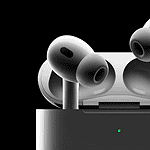The iPhone has a feature called audio description that helps people who are blind or have low vision enjoy videos. It provides spoken descriptions of visual content, such as actions, expressions, and scene changes. This feature can be turned on in the Accessibility settings, making videos more accessible to everyone. As more content creators and media platforms prioritize inclusivity, the availability of described content is increasing, making entertainment and information more accessible for all.
Enhancing Accessibility with Audio Descriptions on Your iPhone
Audio Descriptions (AD) are a valuable accessibility feature designed to make video content more accessible to people who are blind or have low vision. It provides a separate audio track that narrates key visual elements, such as actions, settings, facial expressions, and on-screen text, that may not be conveyed through dialogue alone.
What Does Audio Description Do on iPhone?
When Audio Descriptions are enabled on your iPhone, you’ll hear a narrator’s voice describing the visual aspects of videos that are not explicitly mentioned in the dialogue. This additional narration helps to create a more complete and inclusive viewing experience, ensuring everyone can enjoy and understand the content.
How to Turn Audio Descriptions On
Enabling Audio Descriptions on your iPhone is simple:
- Go to Settings: Open the “Settings” app on your iPhone.
- Accessibility: Tap on “Accessibility.”
- Audio Descriptions: Select “Audio Descriptions.”
- Toggle On: Turn on the “Audio Descriptions” switch.
Once enabled, compatible videos in apps like Apple TV, Netflix, and others will automatically play with Audio Descriptions whenever available.
How to Turn Audio Descriptions Off
If you want to disable Audio Descriptions, follow these steps:
- Go to Settings: Open the “Settings” app on your iPhone.
- Accessibility: Tap on “Accessibility.”
- Audio Descriptions: Select “Audio Descriptions.”
- Toggle Off: Turn off the “Audio Descriptions” switch.
This will disable Audio Descriptions for all compatible videos on your iPhone.
Compatibility and Availability
Audio Descriptions are available for a growing number of videos across various apps and streaming services. The availability of AD depends on the content provider. Here’s a quick overview:
| App/Service | Audio Description Availability |
|---|---|
| Apple TV | Select movies and TV shows |
| Netflix | Select movies and TV shows |
| Hulu | Select movies and TV shows |
| Amazon Prime Video | Select movies and TV shows |
| YouTube | Limited availability, depends on creator |
It’s always a good idea to check the specific app or service you’re using to see if Audio Descriptions are available for the content you want to watch.
Key Takeaways
- Audio description enhances iPhone accessibility for visually impaired users.
- The feature can be activated through the iPhone’s Accessibility settings.
- It is becoming more widely supported across various platforms and devices.
Understanding Audio Description on iPhone
Audio descriptions provide a spoken narrative of key visual elements during video content. This feature supports individuals with visual impairment by describing scenes in movies and TV shows.
Defining Audio Descriptions
Audio descriptions on the iPhone consist of a voiceover that explains important visual details that one would otherwise see on screen. It helps viewers understand settings, actions, and expressions in videos. These descriptions are especially helpful during scenes without dialogue.
Importance for Accessibility
For people with visual impairments, audio descriptions expand access to video content. This feature contributes to an inclusive experience by enabling these individuals to enjoy movies and TV shows. It ensures that entertainment and informational content is accessible to all.
Configuring Audio Descriptions
To turn on audio descriptions on an iPhone:
- Open the Settings app.
- Tap Accessibility.
- Select Audio Descriptions.
- Toggle on the feature to enable it.
Once enabled, the iPhone will play the audio descriptions automatically whenever they are available with the video content being watched. This includes content in the Apple TV app and other supported apps. Not every video contains audio descriptions, so the availability may vary.
Utilizing Audio Description Across Devices and Platforms
Audio description makes media accessible to individuals with visual impairments by narrating visual cues. It’s available on multiple Apple devices and through various platforms.
Audio Description on Apple TV and Mac
On Apple TV and Mac, users can access audio descriptions easily. During playback in the Apple TV app, one can enable the feature by selecting an audio-described track from the menu. Mac users find similar options in their playback controls. Comprehensive documentation is available to assist with the use of custom audio controls.
Compatibility with Websites and Third-Party Platforms
Content creators, such as website owners and app developers, can embed audio descriptions. This ensures that media on various sites is accessible. Voiceover, a screen reading feature, is beneficial for compatibility. It helps users navigate playback controls on third-party platforms like Netflix. Apple’s Safari browser supports cookies to remember customization options for audio descriptions.
Customization and Additional Features
Within the accessibility menu on devices like the iPhone 14 or iPod touch, users can customize the language of audio descriptions. This feature is also aflexible across different devices including Windows PCs. Moreover, subtitles can accompany audio-described tracks for those who prefer having both.