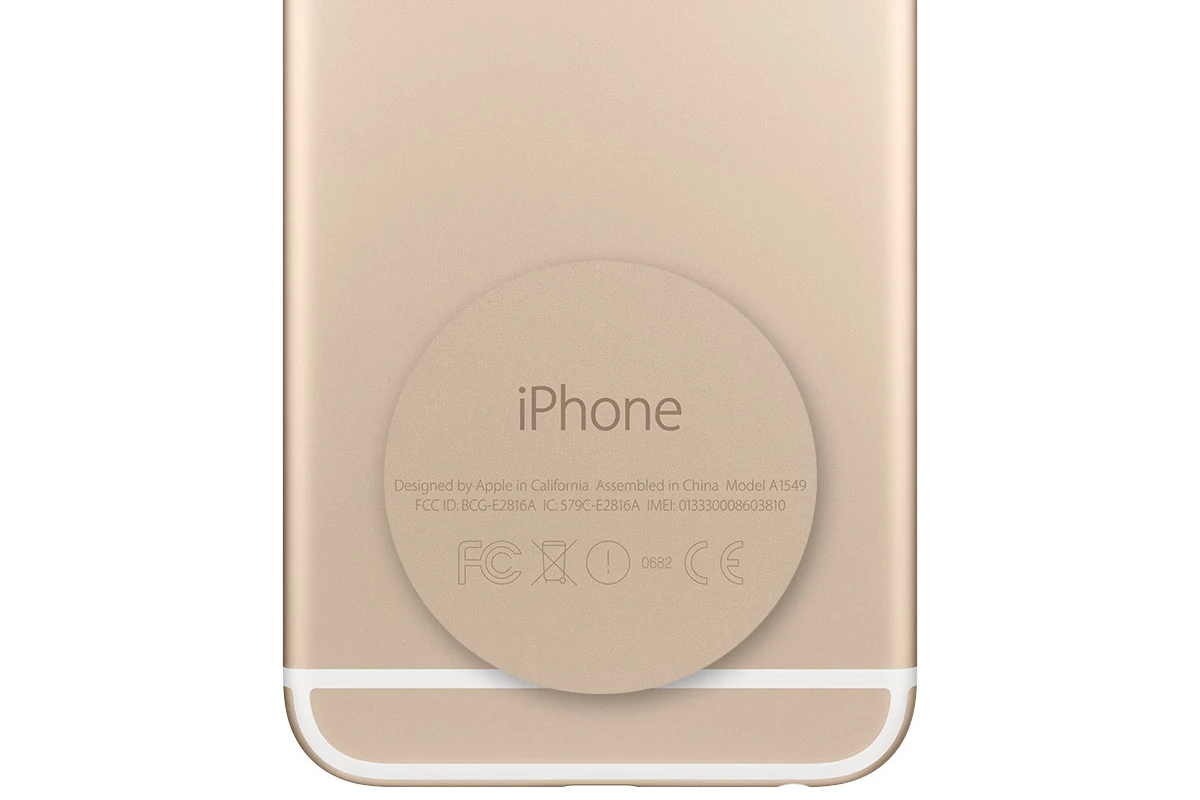Unlocking an iPhone IMEI is a process that enables the phone to work with various carriers. IMEI stands for International Mobile Equipment Identity, which is a unique code for each phone that helps carriers and manufacturers identify it. When an iPhone is locked to a specific carrier, it cannot be used with a different carrier’s SIM card. Many users seek the flexibility to switch between networks without being constrained by a single provider. Unlocking the IMEI gives users the freedom to choose a carrier based on their current needs, such as better coverage or more economical pricing.
It is legal to unlock an iPhone, and the process maintains the device’s warranty. However, unlocking must be carried out correctly and through legitimate means. Users can request an unlock from their current carrier, utilize an online IMEI unlocking service, or follow specific instructions from Apple or a trusted guide. After the unlock is confirmed, it may involve simply swapping the SIM card or, in some cases, restoring the device from a backup. The ability to unlock iPhones allows users to travel internationally and use local carriers or switch to a plan that fits their budget.
Unlocking Your iPhone: Breaking Free from Carrier Restrictions
Understanding IMEI Unlocks
IMEI (International Mobile Equipment Identity) unlocks permanently remove carrier restrictions from your iPhone, allowing you to use it with any compatible SIM card worldwide. This is especially useful when traveling or switching carriers.
Steps to Unlock Your iPhone IMEI
| Step | Action | Notes |
|---|---|---|
| 1 | Contact Your Carrier: Reach out to your current carrier to request an unlock. They might have specific requirements, such as fulfilling a contract or paying off the device. | Be prepared to provide your IMEI number, account information, and possibly a fee. |
| 2 | Wait for Confirmation: Once you submit the request, the carrier will process it, usually within a few days. You’ll receive a confirmation email or text when the unlock is complete. | Contact your carrier if you don’t receive a confirmation within a reasonable time frame. |
| 3 | Back Up Your iPhone: Before proceeding, back up your iPhone to iCloud or a computer to avoid data loss. | This is a crucial step before making any significant changes to your device. |
| 4 | Erase Your iPhone: Go to Settings > General > Transfer or Reset iPhone > Erase All Content and Settings. This will remove your personal data and carrier settings. | Make sure you have a backup before erasing your iPhone. |
| 5 | Restore Your iPhone: Set up your iPhone as new or restore it from your backup. | Follow the on-screen instructions to complete the setup process. |
| 6 | Insert New SIM Card: Insert a SIM card from the carrier you want to use. | Your iPhone should automatically connect to the new network. If not, you might need to enter the carrier’s APN settings manually. |
Alternative Unlocking Methods
If your carrier doesn’t offer IMEI unlocking or you need a faster solution, consider using a reputable third-party unlocking service. These services typically charge a fee but can unlock your iPhone within a few hours or days.
Important Considerations
- Warranty: Unlocking your iPhone through official channels won’t void your warranty. However, using unauthorized methods might void your warranty.
- Eligibility: Not all iPhones are eligible for unlocking. Check with your carrier or a third-party service to confirm your device’s eligibility.
- Scam Alert: Be wary of fraudulent unlocking services. Research and choose a reputable provider to avoid scams.
Key Takeaways
- IMEI unlocking allows the use of any carrier’s SIM card in an iPhone.
- The unlock process is legal and doesn’t void the phone’s warranty.
- Users have several methods available to unlock their iPhone.
Understanding IMEI and Network Locks
When you buy an iPhone, it often comes with a network lock. This means you can only use it with a specific network provider like AT&T, Sprint, or Verizon. The International Mobile Equipment Identity or IMEI number is unique to your smartphone and is key to unlocking it from these network restrictions.
The Role of IMEI in iPhone Unlocking
The IMEI number is what makes your iPhone unique. Networks and security teams use this number to identify your device. To unlock an iPhone, the IMEI number must be cleared from the carrier’s database. This process allows the phone to accept SIM cards from different networks.
Legal Considerations of Unlocking
Unlocking an iPhone is legal in many regions as long as you adhere to your contract terms with the network provider. Do not unlock an iPhone that is still under contract without carrier consent as this might lead to penalties or the service might be terminated.
Carrier-Specific Unlocking Policies
Each carrier has its own policy for network unlocks. For example T-Mobile may require account holders to fulfill certain conditions before approval. Some common carrier policies include:
- The iPhone must be paid in full.
- The phone must not be reported lost or stolen.
- The account must be in good standing.
Always check your network provider’s terms for unlocking iPhones. This will help you avoid any issues when switching carriers.
Steps to Unlock Your iPhone
Unlocking an iPhone allows the use of SIM cards from different carriers. This process involves several steps from confirming your eligibility to restoring your phone if necessary.
Initiating the Unlocking Process
First, contact your carrier. They will need information like your account details and your iPhone’s unique IMEI number. To find the IMEI, go to Settings > General and tap About. Your carrier can then confirm if they can unlock your phone.
Prerequisites Before Unlocking
Ensure that your iPhone is not bound by a contract or reported as lost or stolen. Have your pertinent account information and make sure you have settled all outstanding payments with your carrier. Back up your phone to protect your data.
Completing the Unlock: Post-Unlock Actions
After receiving confirmation from your carrier, if your iPhone runs iOS 13 or earlier, you may need to restore your phone to factory settings. For those with iOS 14 and later, no such action is generally required. You will receive a message on your phone confirming the completion of the unlocking process.