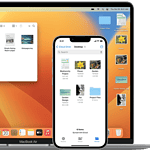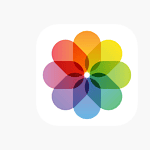Do you want to find out if your AirPods are still under warranty? Knowing the status of your warranty can bring peace of mind and save you from unexpected expenses for any needed repair or service. Checking your AirPods warranty is simple and can be done using several convenient methods provided by Apple.

You will need the serial number, which can be found on the device or within the settings when connected to an Apple device. This number is then entered into Apple’s warranty status website to check the coverage and eligibility for extended service plans, such as AppleCare+.
https://checkcoverage.apple.com/

AirPods Warranty Check: Quick and Easy Methods
Checking on Your iPhone or iPad (iOS 14 or Later)
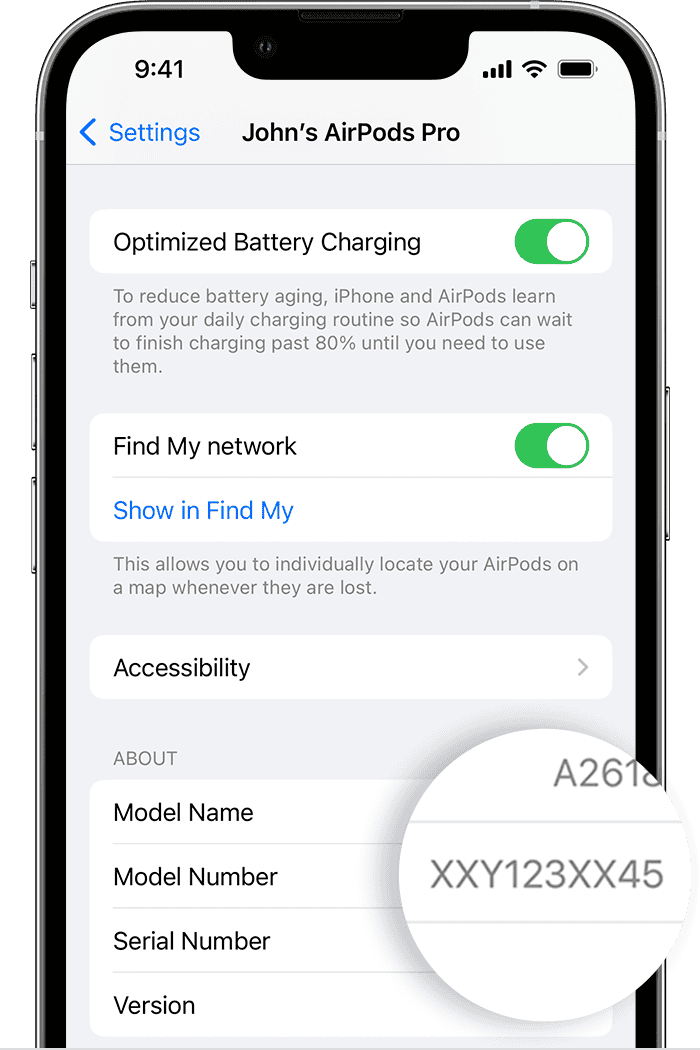
- Settings App: Open the Settings app on your device.
- Bluetooth: Tap on “Bluetooth.”
- AirPods: Locate and tap on your AirPods in the list of devices.
- More Info: Tap the “i” icon next to your AirPods’ name.
- Coverage: Your warranty information will be displayed under the “Coverage” section.
Checking on Older iOS Devices (Before iOS 14)
- Settings App: Open the Settings app.
- General: Tap on “General,” then select “About.”
- AirPods: Scroll down and tap on your AirPods’ name.
- Limited Warranty: Your warranty status will be displayed.
Checking on MacOS
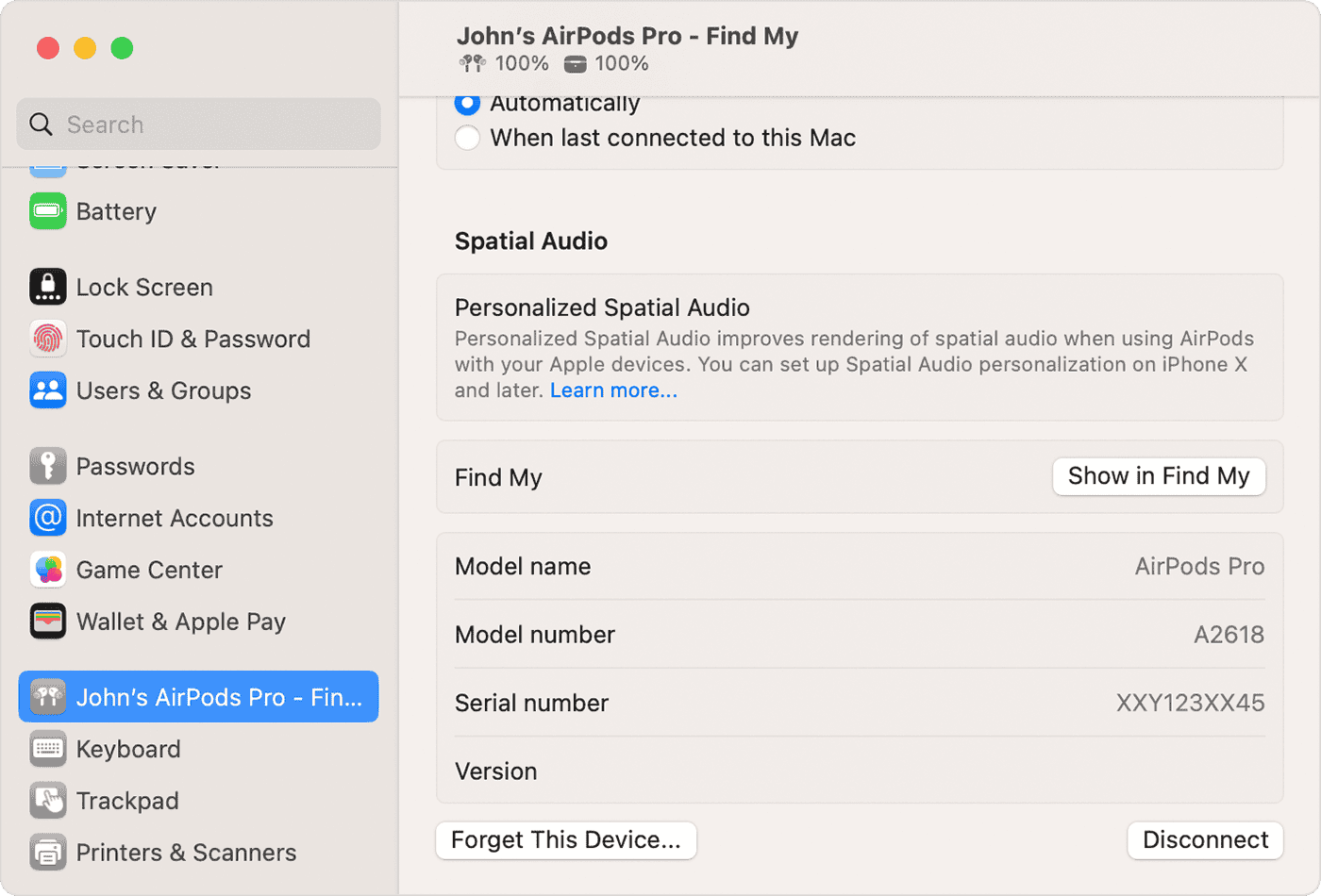
- With your AirPods in your ears and connected to your Mac, choose Apple menu > System Settings.
- Select your AirPods (for example, “John’s AirPods Pro”) to see the serial number.
Checking Online with Apple’s Check Coverage Tool
- Serial Number: Find your AirPods’ serial number (on the underside of the case lid or in the Settings app under “General” > “About” > “AirPods”).
- Check Coverage Page: Go to Apple’s Check Coverage website.
- Enter Serial Number: Enter your AirPods’ serial number and complete the captcha.
- Warranty Status: Apple will display your warranty status and estimated expiration date.
Additional Methods
- Apple Support App: Open the Apple Support app, select your AirPods, and view your warranty information.
- Contact Apple Support: Contact Apple Support directly for assistance with checking your warranty status.
Key Takeaways
- Familiarize yourself with the AirPods warranty process for confidence in managing your device.
- Locate your AirPods serial number to check your warranty coverage through Apple’s website.
- Consider extended warranty options to ensure longer-lasting support for your AirPods.
Checking AirPods Warranty Status
When purchasing AirPods, they come with a warranty that offers protection and services. Knowing your warranty status ensures you can use these services if needed.
Online Warranty Status Verification
To verify your AirPods warranty status online, you need the serial number of your AirPods. Visit Apple’s Check Coverage website at checkcoverage.apple.com. Here’s how you can locate the serial number:
- On your iPhone, go to Settings > Bluetooth. Tap the “i” icon next to your AirPods.
- Look at the underside of the AirPods lid or on the AirPods case itself.
- If you have the original packaging, find the serial number on the barcode.
Once you have it, follow these steps:
- Enter your AirPods serial number.
- Type the CAPTCHA code as prompted.
- Click on “Continue” to view your warranty status.
The information provided will include whether your AirPods are covered by Apple’s Limited Warranty, AppleCare+, or consumer law.
Understanding Apple’s Limited Warranty
Apple’s Limited Warranty covers your AirPods and the Apple-branded accessories that come with them against manufacturing defects for one year from the date you bought your product. The warranty is in addition to rights provided by consumer law.
AppleCare+ extends your coverage and includes up to two incidents of accidental damage protection every 12 months, each subject to a service fee. If your AirPods need service, here’s what’s covered:
- Original AirPods: Repair or replacement may be with original or equivalent to new performance parts.
- Replacement parts: They are assured to be Apple genuine parts and maintain the AirPods’ integrity.
- Legal rights: Your consumer law rights remain unaffected, as the Apple One-Year Limited Warranty and AppleCare+ are in addition to your legal rights.
Checking your AirPods warranty status and understanding what your coverage includes can save you time and provide peace of mind when you need warranty service.
Additional Warranty Services and Support
When an AirPod needs service, owners have several support options through Apple’s warranty services. These options may include repair, replacement, or refunds for defects in materials and workmanship.
Apple Authorized Service Provider Options
Apple Authorized Service Providers offer many support solutions for AirPods. Customers can choose carry-in service, where they bring the AirPods to a local provider. Service may include labor and genuine Apple parts. Apple Stores fall under this category and can provide immediate support. Parts availability can affect service time.
Coverage for Repairs and Replacement
AppleCare can extend the warranty on AirPods, offering additional benefits like lowered fees for repairs and replacements. Without AppleCare, warranty service may include credit card authorization to cover potential costs. AppleCare may cover labor, parts, and necessary shipping if mail-in service is chosen. For lost AirPods, replacement fees apply. DIY parts service is available in some regions based on local standards. International service is also an option, providing support through local Apple Authorized Service Providers according to regional policies.
Finding The Serial Number On Your Airpods Max
If you own AirPods Max, you can remove the left magnetic ear cushion to access the serial number.