Apple continues to lead the way in making communication more human, visual, and inclusive. The release of iOS 17.4 marks one of the most emoji-rich updates in recent years, packing 118 new emojis into the standard keyboard. But this update isn’t just about cute icons—it’s about expression, accessibility, and a deeper reflection of modern identity.
Emojis Are More Than Symbols—They’re Culture
Emojis have evolved from novelty to necessity. We use them to soften messages, express emotions that don’t translate well into text, and even to stand in for entire conversations. Recognizing this, Apple has been doubling down on the richness and relevance of its emoji library.
With iOS 17.4, Apple introduced a thoughtful mix of expressive, functional, and inclusive icons. This isn’t just an aesthetic update—it’s a cultural one.

What’s New in iOS 17.4’s Emoji Pack
Here’s what you can expect from this update:
- Face with Bags Under Eyes – A highly relatable emoji for anyone who’s running on little sleep, capturing exhaustion more precisely than any emoji before.
- Shaking Head (vertically) – Adds movement to the emoji language, letting users convey reactions like agreement or emphasis more visually.
- LGBTQ+ and Gender-Neutral Options – Continuing Apple’s push for inclusivity, many people emojis now come in direction-specific and gender-neutral versions, allowing users to more accurately represent themselves and others.
- New Skin Tone Variations – Expanding on the previous modifiers, the 17.4 update includes even more combinations, reinforcing Apple’s commitment to diversity.
- New Objects and Symbols – Including a fingerprint, a shovel, a harp, a splatter icon (popularly interpreted as paint), and even a leafless tree—each one opening doors to creative, symbolic expression.
These additions were approved as part of Unicode Emoji 15.1, the global standard that defines emoji design and accessibility across platforms. Apple’s early adoption of these symbols ensures that iPhone users are among the first to enjoy them.
Why This Emoji Update Matters
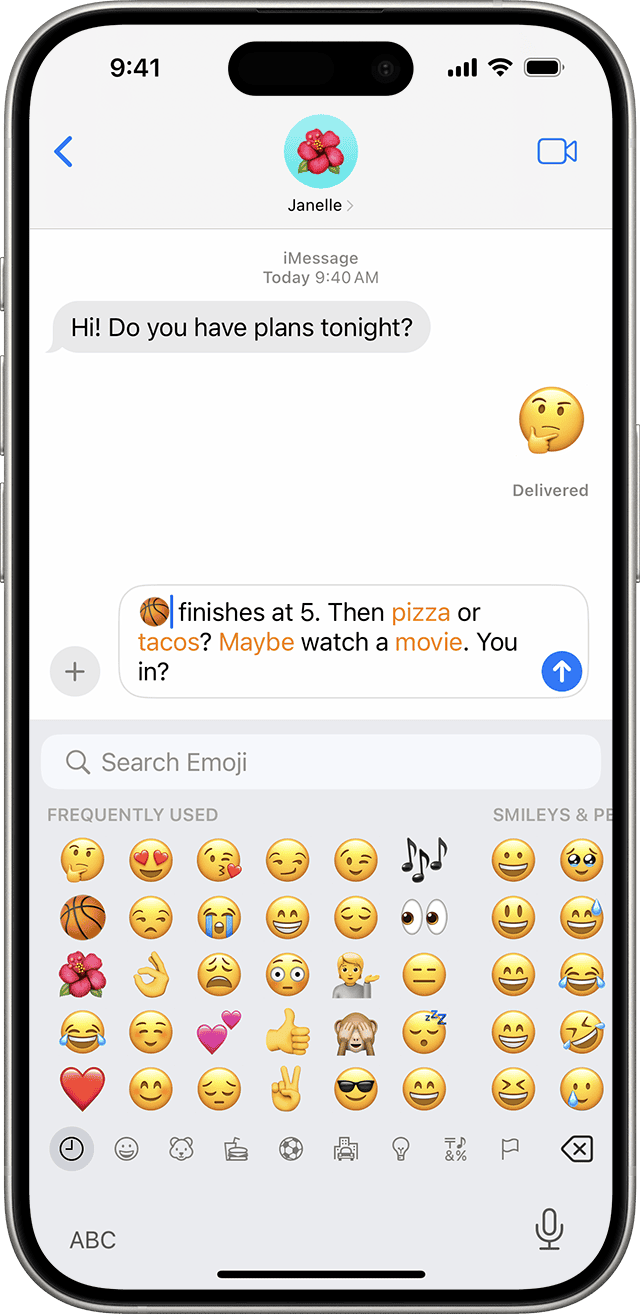
Apple isn’t just updating visuals—it’s adapting to how we communicate. Gen Z and younger Millennials, in particular, use emojis not just to decorate messages, but to build meaning, create tone, and even forge new language.
With every emoji rollout, Apple signals that it’s listening. From visual representation (gender, race, and identity) to emotional nuance (like exhaustion or empathy), these updates reflect what users care about and how they prefer to interact.
And beyond the personal level, this has a global communication impact. Emojis transcend language. Adding a fingerprint, a harp, or a root vegetable may seem niche—but to the right user in the right moment, it’s the perfect tool.
Getting the New Emojis
Installing the update is simple:
- Open Settings
- Go to General > Software Update
- Tap Download and Install under iOS 17.4
Once the update completes, the new emojis will appear in your keyboard under the appropriate categories. There’s no additional download necessary.
If you’re using an older iPhone, ensure that your device supports iOS 17. Apple has done a solid job making sure even older models like the iPhone XR and iPhone 11 can still access these features.
What’s Next for Emojis?
Apple typically releases new emojis once a year following the Unicode Consortium’s approval process. Future updates may include even more culturally specific symbols, accessibility-focused icons, and motion-based expressions (like shaking heads or animated feelings) that mirror how we communicate face-to-face.
As AI, AR, and voice tech continue to evolve, emojis might also expand beyond static icons—possibly becoming dynamic elements that react to context or tone.
In a world where digital messages often replace face-to-face conversation, having more expressive tools isn’t just helpful—it’s essential. With iOS 17.4, Apple has quietly reshaped how we talk to each other, one emoji at a time.
Exploring the New Additions in iOS Emojis
Apple’s iOS 17.4 update introduces a diverse array of 118 new emojis, enhancing the expressive capabilities of users. These additions encompass mythical creatures, fresh food items, symbolic objects, and dynamic gestures, providing a richer palette for digital communication.
Mythical and Natural Additions
- Phoenix: This legendary bird, symbolizing rebirth and renewal, allows users to convey themes of transformation and resilience in their messages.
- Brown Mushroom: Representing edible fungi, this emoji offers a more realistic depiction compared to the previously existing red-and-white spotted mushroom, catering to culinary conversations and nature discussions.
Food and Drink Expansion
- Lime: A vibrant addition to the food emoji collection, the lime provides a zesty option for users discussing recipes, beverages, or tropical themes.
Symbolic Objects
- Broken Chain: This emoji can signify freedom, liberation, or breaking free from constraints, adding depth to narratives around personal growth or societal change.
Expressive Smileys and Gestures
- Head Shaking Vertically: Depicting a nodding “yes,” this smiley enhances affirmative responses, making digital conversations more nuanced.
- Head Shaking Horizontally: Representing a shaking “no,” this emoji allows for clear and concise negation or disagreement in chats.
Gender-Neutral Family Representations
In a move towards inclusivity, iOS 17.4 introduces four new gender-neutral family emojis:
- Family: Adult, Adult, Child
- Family: Adult, Child, Child
- Family: Adult, Child
- Family: Adult, Adult, Child, Child
These additions provide diverse representations of family structures, allowing users to depict their unique family dynamics more accurately.
Direction-Specific People Emojis
Enhancing the versatility of existing emojis, the update includes 108 new variations that specify direction for certain activities. Users can now choose the facing direction for emojis depicting actions such as walking, running, kneeling, using a white cane, or operating a wheelchair. This feature adds a layer of personalization and context to digital communication, enabling more precise expression of movement and orientation.
Redesigned Family Emojis
Beyond introducing new emojis, iOS 17.4 revises 26 existing family emoji designs. The updated designs now feature white silhouettes over a grey square, moving away from the previous colorful representations. This change aligns with recommendations from the Unicode Consortium aimed at promoting inclusivity and reducing the need for extensive skin tone variations, thereby simplifying and unifying the depiction of family units across platforms.
Conclusion
The iOS 17.4 update significantly enriches the emoji landscape, offering users a broader and more inclusive range of symbols to enhance their digital interactions. From mythical creatures and realistic food items to symbolic gestures and inclusive family representations, these additions reflect Apple’s commitment to diversity and user expression. As emojis continue to evolve, they remain a vital tool in conveying emotions, identities, and stories in the digital age.
Key Takeaways
- iOS 17.4 introduces a vast array of new emojis.
- The update emphasizes inclusivity and diversity in its emoji selection.
- Apple ensures technical integration of emojis is seamless for users.
Emoji Inclusion and Diversity
Apple’s iOS 17 update brought significant changes to its emoji keyboard. The update showcased a wide range of emojis that celebrate diversity in skin tones, gender inclusivity, and different abilities.
New Emojis Introduction
With iOS 17.4, Apple introduced various new emojis. Notably, it provided more options for family emojis to include gender-neutral families. These emojis reflect the dynamics of various household structures. Person running, wheelchair, person with white cane, person in manual wheelchair, and person in motorized wheelchair are among the emojis that show a spectrum of mobility.
Representation and Accessibility
The latest update emphasizes diverse representation and accessibility. The library has been expanded to include emojis representing people with different abilities. It introduces images such as a person using a white cane and prosthetic limbs. This variety in representation aligns with the ongoing efforts of the Unicode Consortium to improve inclusivity in digital communication.
Emoji Design Evolutions
Emoji designs have evolved to address a broader range of experiences. The iOS 17.4 update incorporates emoji 15.1 standards, allowing people to select from multiple skin tone options for a more personalized experience. These continuous design evolutions are made to reflect real-world diversity more accurately.
Technical Integration and Updates
This section covers the key aspects of how iOS 17.4 integrates new emojis and updates devices. It focuses on ensuring a smooth update process and compatibility across Apple devices. Emojis are consistently implemented across different platforms for a standardized user experience.
iOS 17 Update Process
To download the iOS 17.4 update, users find the software update section in their device settings. They then select to download and install the latest firmware update. Apple ensures that its update process follows a systematic approach, guiding users step by step. The download begins only after user confirmation and often requires a restart to complete the installation.
Steps to Update:
- Open Settings
- Tap General
- Select Software Update
- Download and Install iOS 17.4
Compatibility with Apple Devices
iOS 17.4 is designed to work with a range of Apple devices, including the newest iPhone 16 Pro Max. However, not all features may be available on older models. Apple provides clear information on which devices are compatible with the update. They also list features that may vary by device.
- iPhone 16 Pro Max
- Previous iPhone models (subject to feature availability)
Emoji Implementation across Platforms
With the release of Unicode’s latest emoji set, Apple’s iOS 17.4 aligns its emoji designs for consistent use across platforms. This means a person using an iPhone can send a new emoji to someone using an Android, Samsung, Google, or Microsoft device, and it displays correctly. Apple works with these companies to ensure emojis look similar across different software ecosystems.
Key Points:
- Unicode standards guide the design of new emojis.
- Cross-platform consistency is a primary goal.
- Users of iOS, Android, and other systems benefit from this cooperative approach.







