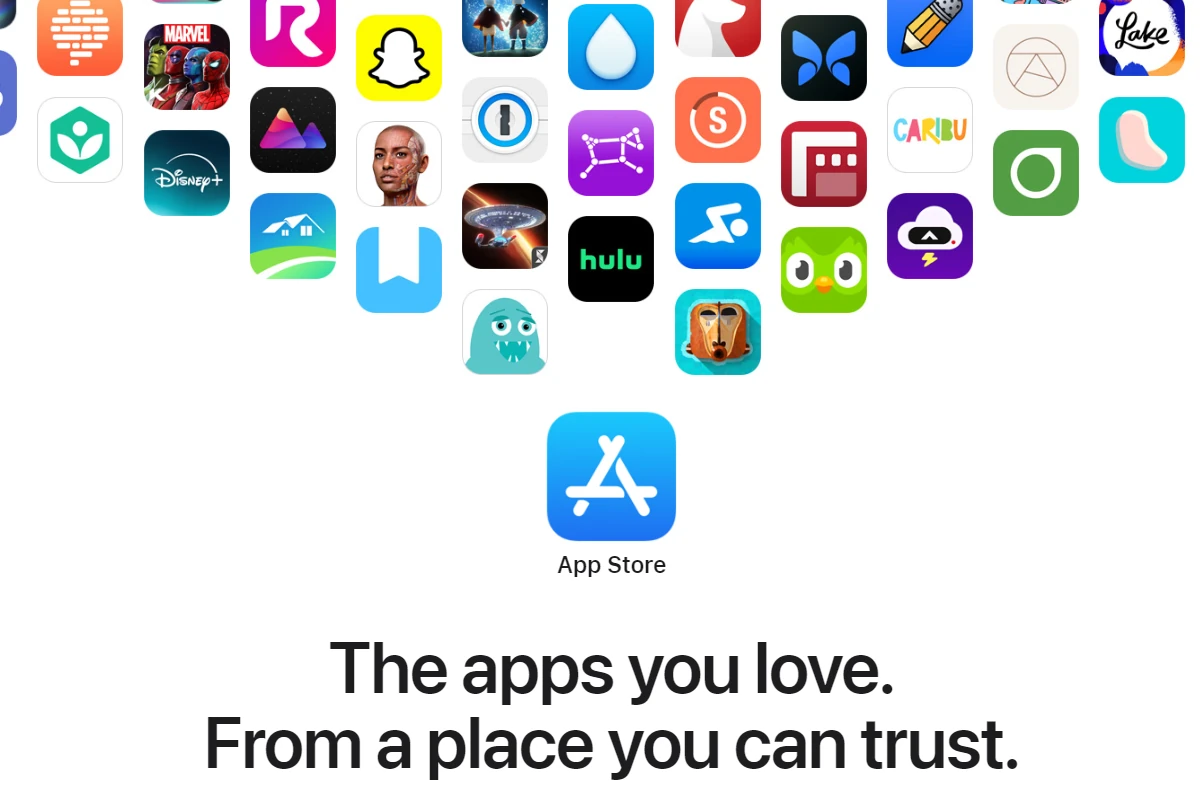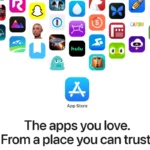Apple has introduced a new notarization process for iOS apps distributed through alternative app stores in the European Union. This change comes in response to the Digital Markets Act, which requires Apple to allow third-party app marketplaces on iOS devices.
The notarization process applies to all apps, regardless of their distribution channel, and focuses on privacy, security, and device integrity. It aims to prevent security risks for both users and developers while maintaining Apple’s high standards for app quality and safety.
Developers planning to distribute their iOS apps through alternative marketplaces in EU countries need to be aware of this new requirement. The process is similar to the existing notarization process for Mac apps, providing a familiar framework for many developers already working within the Apple ecosystem.
Understanding Apple’s Notarization Process
Apple Links
https://developer.apple.com/documentation/security/notarizing-macos-software-before-distribution
https://developer.apple.com/documentation/security/customizing-the-notarization-workflow
What is Notarization?
Apple’s Notarization process is a security check for iOS apps distributed outside the official App Store. It’s a baseline review focused on protecting users from malware and ensuring basic app functionality. Think of it as a safety inspection before an app can be used. This is different from the App Store review, which also considers app quality, features, and content. Notarization is mandatory for all apps distributed through alternative app stores in the EU.
How Does Notarization Work?
The Notarization process combines automated checks and human review. Apple scans the app for known malware, checks if it functions as advertised, and looks for any signs of fraud. This helps to ensure that apps don’t engage in malicious activity or mislead users. While human review is involved, it’s important to remember that Notarization is primarily a security and functionality check, not a full app quality assessment.
Why is Notarization Important?
With the introduction of alternative app stores, Notarization plays a vital role in maintaining the security and integrity of the iOS ecosystem. It creates a safer environment for users by preventing the distribution of harmful apps. This is important because alternative app stores may have less stringent review processes than the official App Store.
Key Differences: Notarization vs. App Store Review
| Feature | Notarization | App Store Review |
|---|---|---|
| Primary Focus | Security, basic functionality, fraud prevention | App quality, features, content, compliance with guidelines |
| Scope | All apps distributed through alternative app stores | All apps submitted to the App Store |
| Level of Review | Baseline security and functionality check | Comprehensive review of all aspects of the app |
| Outcome | Approval for distribution through alternative stores | Approval or rejection for distribution on the App Store |
What Does Notarization Mean for Developers?
Developers distributing apps through alternative app stores must ensure their apps pass the Notarization process. This involves adhering to Apple’s guidelines and preparing their apps for the automated and human checks. While it adds an extra step to the distribution process, it also provides developers with a degree of assurance that their apps meet basic security standards.
The Future of Notarization
As alternative app stores become more prevalent on iOS, the Notarization process will likely evolve. Apple may refine its checks, update its guidelines, and improve the overall process based on user feedback and the changing app landscape. The success of alternative app stores and their impact on the iOS ecosystem will depend, in part, on how effectively Notarization protects users.
Alternative App Store Distribution and the User Experience
The introduction of alternative app stores and the Notarization process have significant implications for the user experience. Users will have more choices when it comes to finding and installing apps. However, they will also need to be more aware of the potential security risks associated with downloading apps from less-regulated sources. Notarization provides a layer of protection, but users should still exercise caution and download apps from trusted developers.
How to Prepare Your App for Notarization
Developers can prepare their apps for Notarization by following Apple’s guidelines. This includes ensuring that the app is free of malware, functions as advertised, and doesn’t engage in any fraudulent activities. It’s also important to test the app thoroughly to identify and fix any potential issues before submitting it for Notarization. Paying attention to these details can help streamline the Notarization process and ensure a smooth distribution experience.
Beyond Notarization: Understanding App Store Guidelines
Notarization is an important step for distributing apps through alternative stores. However, developers also need to know Apple’s App Store Guidelines. These guidelines cover many topics, such as app content, functionality, privacy, and security. It is crucial for developers to understand and follow these guidelines if they want to distribute their apps on the official App Store or ensure that their apps work well within the iOS ecosystem.
Even if an app is sold through an alternative store, respecting user privacy and data security as outlined in the App Store Guidelines is essential. This builds trust and keeps the user experience positive. The guidelines also offer useful tips for app development, which can benefit developers even if they do not plan to use the App Store. By getting familiar with these guidelines, developers can create better, safer, and more user-friendly apps, no matter how they choose to distribute them.
Key Takeaways
- Apple now requires notarization for iOS apps in alternative EU app stores
- The process focuses on maintaining privacy, security, and device integrity
- Developers must submit their apps for notarization before distribution
Understanding Notarization for iOS Apps in Alternative Markets
The iOS app ecosystem is evolving with the introduction of alternative app stores in the EU, presenting both opportunities and challenges for developers and users. A central aspect of this change is Apple’s Notarization process, which enhances security by ensuring a baseline level of safety and functionality for apps distributed outside the official App Store. Unlike the traditional App Store review, Notarization focuses on security rather than app features or content. This summary highlights the importance of understanding the Notarization process for developers distributing through alternative stores and for users exploring more app options.
Apple’s notarization process for iOS apps in alternative markets aims to maintain security standards while allowing app distribution outside the official App Store. This system balances developer flexibility with user protection in the European Union.
The Role of Notarization in App Security
Notarization serves as a security checkpoint for iOS apps distributed through alternative marketplaces. It helps detect malware, viruses, and other security threats before apps reach users’ devices. Apple designed this process to ensure apps meet baseline platform integrity standards.
The notarization system scans apps for known malicious code and unwanted software. It verifies that apps don’t contain elements that could compromise device security or user privacy. This process applies to all apps, regardless of their distribution channel.
Notarization doesn’t replace the need for alternative app stores to review apps according to their own policies. It acts as an additional layer of protection for the iOS ecosystem.
Comparing the Notarization Process to App Store Review
The notarization process differs from the traditional App Store review in several key aspects:
- Scope: Notarization focuses primarily on security and privacy concerns.
- Human involvement: It relies more on automated checks than human review.
- Speed: The process is typically faster than full App Store review.
| Feature | Notarization | App Store Review |
|---|---|---|
| Focus | Security, privacy | Comprehensive evaluation |
| Review type | Mostly automated | Human + automated |
| Time frame | Faster | Longer |
| Policy enforcement | Basic security standards | Full App Store guidelines |
Notarization doesn’t assess factors like user interface design or content appropriateness. These aspects remain the responsibility of alternative app marketplaces.
Navigating Notarization for Developers
Developers targeting alternative iOS app stores in the EU need to understand the notarization process. Here are key points to consider:
- Submission: Apps must be submitted for notarization before distribution.
- Requirements: Developers should ensure their apps meet Apple’s baseline security standards.
- Transparency: The process aims to be clear and consistent for all developers.
Apple provides documentation and tools to help developers prepare their apps for notarization. This includes guidelines on best practices for app security and privacy.
Developers may need to make adjustments to their apps to pass notarization. Common issues include using outdated SDKs or including potentially harmful code.
The notarization process is part of Apple’s response to the Digital Markets Act in the EU. It allows for alternative app distribution while maintaining certain security measures.
Frequently Asked Questions
The notarization process for iOS apps distributed through alternative app stores involves several key steps and requirements. Developers need to understand the specific procedures and guidelines to successfully distribute their apps outside the Apple App Store.
How can developers notarize iOS apps for distribution on alternative platforms?
Developers can notarize iOS apps for alternative distribution by submitting their apps through Apple’s notarization service. This process is similar to the notarization for Mac apps. The notarization checks for malware and verifies the app’s integrity.
Apple reviews the submitted app to ensure it meets baseline platform integrity standards. This includes checks for security vulnerabilities and privacy concerns.
What are the requirements for notarizing an iOS app for non-App Store distribution?
iOS apps for non-App Store distribution must meet certain criteria to pass notarization. These include implementing the hardened runtime, which enhances app security by default.
Apps need to be signed with a valid developer ID certificate. They must also comply with Apple’s Notarization Review Guidelines, which are a subset of the App Review Guidelines.
What steps do I need to take to distribute an iOS app outside of the Apple App Store?
To distribute an iOS app outside the App Store, developers first need to opt into alternative distribution for customers in the European Union. This option is available in App Store Connect.
After opting in, developers submit their app for notarization. Once notarized, the app becomes eligible for distribution on alternative app marketplaces or websites.
Are there any alternative app stores that allow distribution of notarized iOS apps?
As of February 2025, alternative app stores for iOS are a new concept. The European Union’s Digital Markets Act has paved the way for their creation.
Specific alternative app stores have not been widely established yet. Developers and users should stay informed about new marketplaces as they emerge in the EU.
How does the notarization process for iOS apps vary between different alternative app stores?
The notarization process for iOS apps remains consistent across alternative app stores. Apple manages the notarization to maintain a baseline of security and privacy standards.
Alternative app stores may have additional requirements or review processes beyond Apple’s notarization. Developers should check the specific guidelines of each marketplace they plan to use.
What differences exist in notarization for iOS 17 and iPadOS in the context of alternative stores?
The notarization process for iOS 17 and iPadOS apps in alternative stores is largely similar. Both platforms use the same core notarization system to ensure app integrity and security.
Minor differences may exist due to platform-specific features or capabilities. Developers should review Apple’s documentation for any platform-specific notarization requirements.