Transitioning from a laptop to a combination of a Mac mini and an iPad Pro can significantly enhance productivity by providing both powerful performance and portability. Many users find this dual-device approach more suitable than traditional laptops like the MacBook Air.
The Mac mini, starting at $599, and the iPad Pro, starting at $329, offer a compelling and cost-effective alternative that combines desktop processing capabilities with mobile convenience. This shift reflects the evolving technology landscape and highlights the importance of adapting our setups based on functional requirements, ultimately redefining how we work and create.

Note: When you buy through links on our site, we may earn a commission.
Exploring the Mac mini and iPad as a Dynamic Duo
Why Consider This Setup?
Many people use a MacBook Air for work and personal tasks. It’s light and portable. But what if you could get more for your money and have a more flexible setup? Combining a Mac mini and an iPad might be the answer. This combination offers desktop power with tablet portability. It can be a great choice for many users.
Mac mini: Power on Your Desk
Check latest Mac Mini prices on Amazon:
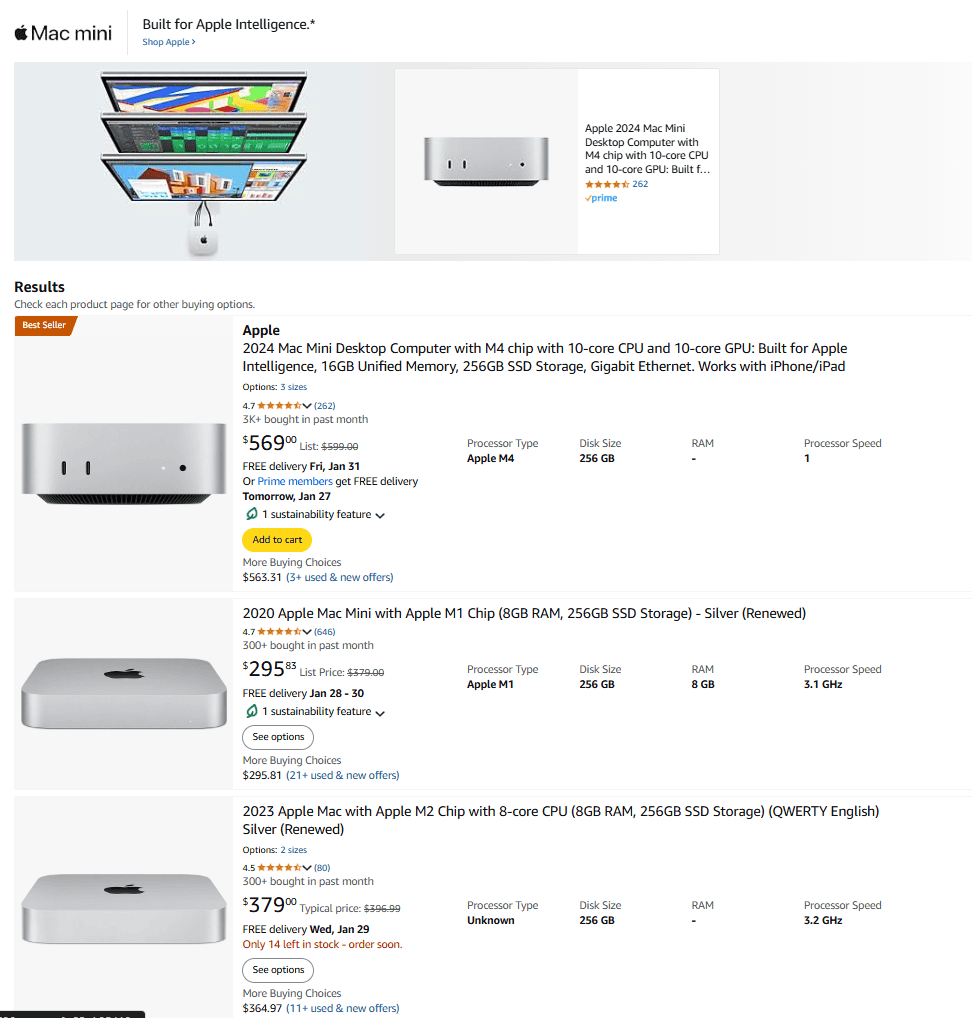
The Mac mini is a small but powerful desktop computer. The latest models use Apple’s own silicon chips. These chips are fast and energy-efficient. This means the Mac mini can handle demanding tasks like video editing and software development. It starts at $599 for the M4 model and $1399 for the M4 Pro model. You’ll need to buy a separate monitor, keyboard, and mouse. This adds to the cost.
iPad: Portability in Your Hands
Check latest iPad Prices on Amazon:
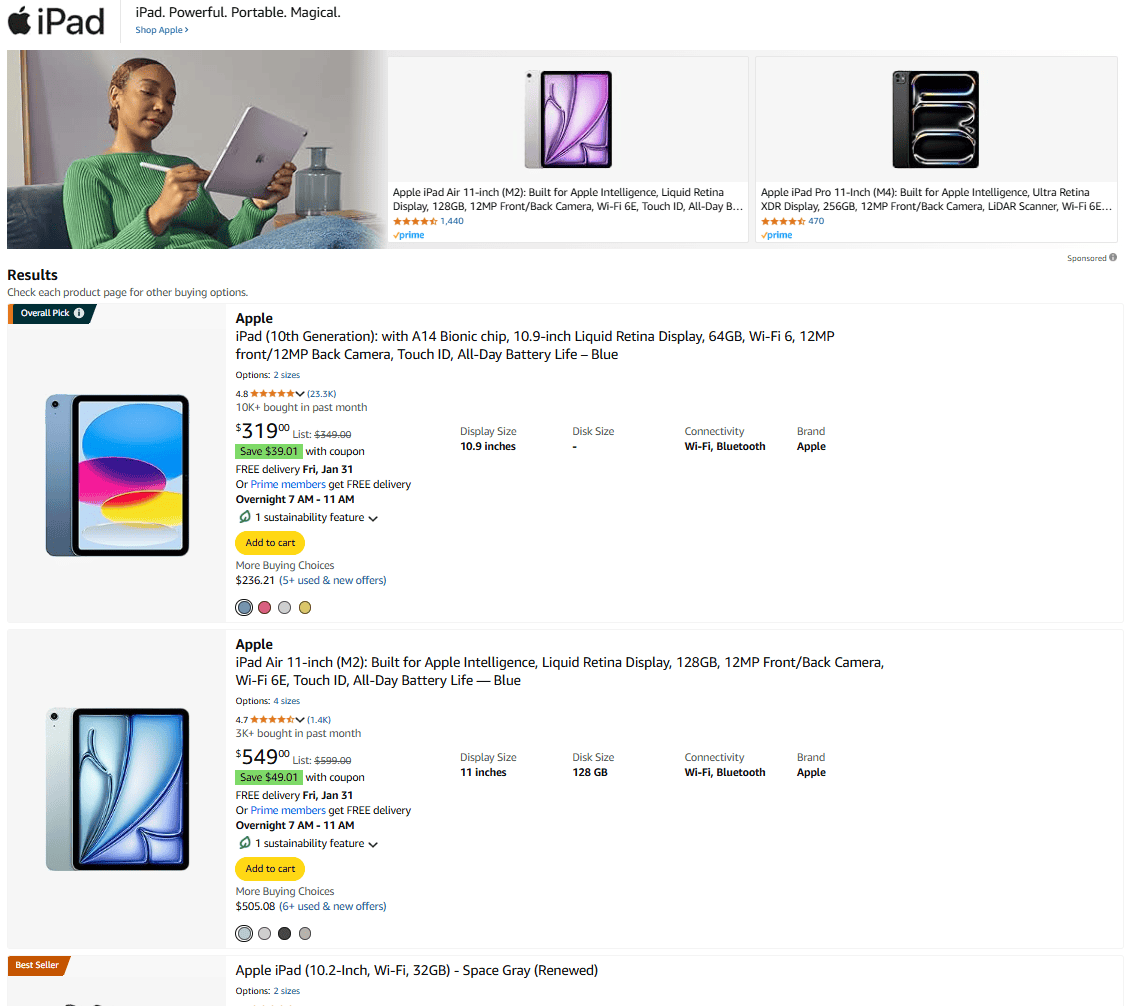
The iPad is a versatile tablet. It’s great for browsing the web, watching videos, and playing games. With iPadOS, it can also be a productive work tool. Features like Stage Manager let you multitask like on a desktop. You can also use an external keyboard and mouse with many iPad models. The base model iPad starts at $329, while the iPad Air starts at $499, and the iPad Pro starts at $799.
Comparing the Options
Here’s a table comparing the Mac mini, iPad, and MacBook Air:
| Feature | Mac mini (M4) | iPad Air | MacBook Air (M3) |
|---|---|---|---|
| Starting Price (USD) | $599 | $499 | $1099 |
| Processor | Apple M4 | Apple M1 | Apple M3 |
| Portability | Desktop | Highly Portable | Highly Portable |
| Operating System | macOS | iPadOS | macOS |
| Touchscreen | No | Yes | No |
Pros and Cons of the Combo
Mac mini and iPad Pros:
- More Power: The Mac mini often has more processing power than a comparable MacBook Air, especially the M4 Pro model.
- Flexibility: You get a desktop for home and a tablet for on the go.
- Cost Savings: Depending on the models you choose, this combo can be cheaper than a high-end MacBook Air.
Mac mini and iPad Cons:
- Extra Purchases: You need to buy a monitor, keyboard, and mouse for the Mac mini.
- Two Devices: You have to manage two separate devices.
- Operating System Differences: macOS and iPadOS work a little differently.

Who is This For?
This setup is great for people who:
- Do most of their work at a desk but need a portable device sometimes.
- Want more power than a MacBook Air offers at a similar or lower price.
- Enjoy the flexibility of having both a desktop and a tablet.
Addressing Common Questions
- Can I use the iPad as a second display for the Mac mini? Yes, using Sidecar or third-party apps.
- Can I run all my Mac apps on the iPad? No, iPadOS has its own set of apps, some of which are similar to Mac apps.
- Is it hard to switch between macOS and iPadOS? It takes a little getting used to, but Apple’s Continuity features help.
Exploring Cloud Gaming on iPad
iPads have become surprisingly capable gaming devices, especially with the rise of cloud gaming services. Services like Xbox Cloud Gaming, GeForce NOW, and Amazon Luna let you play high-end PC and console games on your iPad using just an internet connection. This turns your iPad into a portable gaming powerhouse, offering access to hundreds of titles without needing to download or install them. Combining this with a Mac mini for more demanding tasks creates a truly versatile setup for both work and play. This is a great alternative to purchasing a dedicated gaming console or PC.
Short Summary:
- The Mac mini offers robust performance and multiple ports, making it ideal for desk setups.
- The iPad Pro serves as a portable powerhouse with a stunning OLED display and efficient keyboard integration.
- This combination caters to both stationary and on-the-go productivity without compromise.
The conversation surrounding Apple devices often revolves around the classic MacBook Air, praised for its portability and sleek design. However, a new school of thought encourages users to rethink their approach by considering a Mac mini paired with an iPad. This shift could represent a practical evolution in the way we engage with technology, particularly for those who predominantly use their devices in a stationary setting.
The Shift to a Stationary Setup
For many years, the idea of being tethered to a desk was anathema to tech lovers who thrived on the freedom that laptops offered. Some individuals—even those who make a living from technology—found joy in the flexibility these devices provided. One such tech journalist shares, “I used to think that I was laptop-bound forever.” However, a pivotal moment arrived with the introduction of Apple’s Studio Display, paving the way for a more dedicated and productive workspace.
This USB-C connected monitor, bringing vibrant visuals and robust audio capabilities, marked the journalist’s transition towards desktop life, allowing users to appreciate the utility of larger displays and the comforts of a more organized work environment. Utilization of MacBook Air in clamshell mode became a seamless process, and the journalist reflected on the benefits: “It turns out that it’s really nice to use a large display instead of a smaller one for daily work.” These changes have ultimately encouraged a significant number of users to consider making the same transition.
The Versatility of the iPad Pro
As Apple continued to develop its product lines, the release of the iPad Pro brought in new functionalities that caught the attention of many. The iPad Pro, equipped with the groundbreaking M4 chip, allows users to experience performance that rivals some traditional laptops. Its OLED display, touted for its ability to offer exceptional color accuracy and brightness, makes it a preferred choice for users engaged in creative pursuits and beyond.
“The iPad Pro suddenly became a faster computing device than a handful of the company’s other laptops and desktops.”
This powerful tablet, when combined with accessories like the Magic Keyboard, provides a fluid experience akin to working on a laptop. Its allure is further enhanced by cellular connectivity, allowing users to stay connected to work tasks without relying on Wi-Fi availability.
Powerhouses for Productivity: Mac mini and iPad Pro
The introduction of the new Mac mini offers even more reasons to consider this dynamic duo. Compact in size yet powerful, the recent iterations of Mac mini boast an impressive M4 chip, providing immense capability for a desktop device. As stated in one user’s experience, “The mini managed to shake up my workspace,” highlighting its ability to transform how a user interacts with their tech.
The Mac mini’s design is impressive on its own, measuring just five inches square and two inches tall, making it a genuine space-saver for any desk. Coupling the mini with the right peripherals creates an efficient workstation equipped with an array of ports, including five USB-C ports and Thunderbolt 4 compatibility, fostering seamless connectivity.
“The tipping point was the mini’s port selection…having two front USB-C ports also means being able to easily plug in my X100VI camera to import product photos.”
Taking full advantage of this interconnectedness allows users to tap into their creative potential without the common drawbacks associated with limited connectivity found in traditional laptops.
Evaluating the Need for a Laptop
The critical question many potential buyers face is whether to invest in a single laptop or diversify their tech portfolio with multiple devices. For those who find themselves stationary most of the time and require a separate portable device, choosing to invest in a Mac mini and an iPad presents compelling advantages. For a user previously reliant on a MacBook Air, transitioning to this setup allows greater adaptability tailored to personal workflows.
Not only does this dual-device approach enhance productivity, but it also facilitates effective separation between work and leisure activities. Users have remarked that not every requirement can be met by a single device; for many, a laptop simply does not accommodate their specific workflows anymore. Instead, the combination of a Mac mini at the desk and an iPad on the go creates a balanced ecosystem.
Cost Considerations and Value in Geometry
Potential buyers are often concerned about budget implications when choosing between multiple devices versus a standalone laptop. Both Macs and iPads come equipped with varying specifications, and pricing can fluctuate greatly based on users’ needs. The latest prices include:
- MacBook Air (M3 with 16GB RAM and 256GB storage): Starting from $1,099
- Mac mini (M4, base model): Starts significantly lower than the MacBook Air, especially when considering basic configurations.
- iPad Pro (with Magic Keyboard): Investment can add up quickly, typically exceeding the price of a standard MacBook Air.
But quantifying the value of these devices gets even more complicated once specific needs are considered. The iPad may appear less expensive than a comparable Mac setup on the surface, especially with added accessories, but for creative professionals or heavy multitaskers, the enhanced functionality could ultimately make the investment worthwhile.
“Despite being small, the Mac mini is still a stationary computer…But if the iPad can cover your portable needs and you find yourself not moving your laptop around much, the mini can be a transformative device.”







