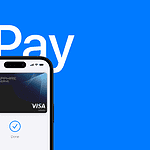As technology advances, many people have old iPhones and iPads that can be repurposed instead of discarded. These devices can serve multiple new functions, enhancing daily life and encouraging creativity. They can be utilized for home security, fun family activities, or creative projects.
Older models, which can receive software updates for several years, remain functional and versatile. By repurposing these devices, you not only save money but also reduce electronic waste. Examples include using an old iPad as an e-reader and an old iPhone as a security camera.
Giving Your Old Apple Devices a Second Life
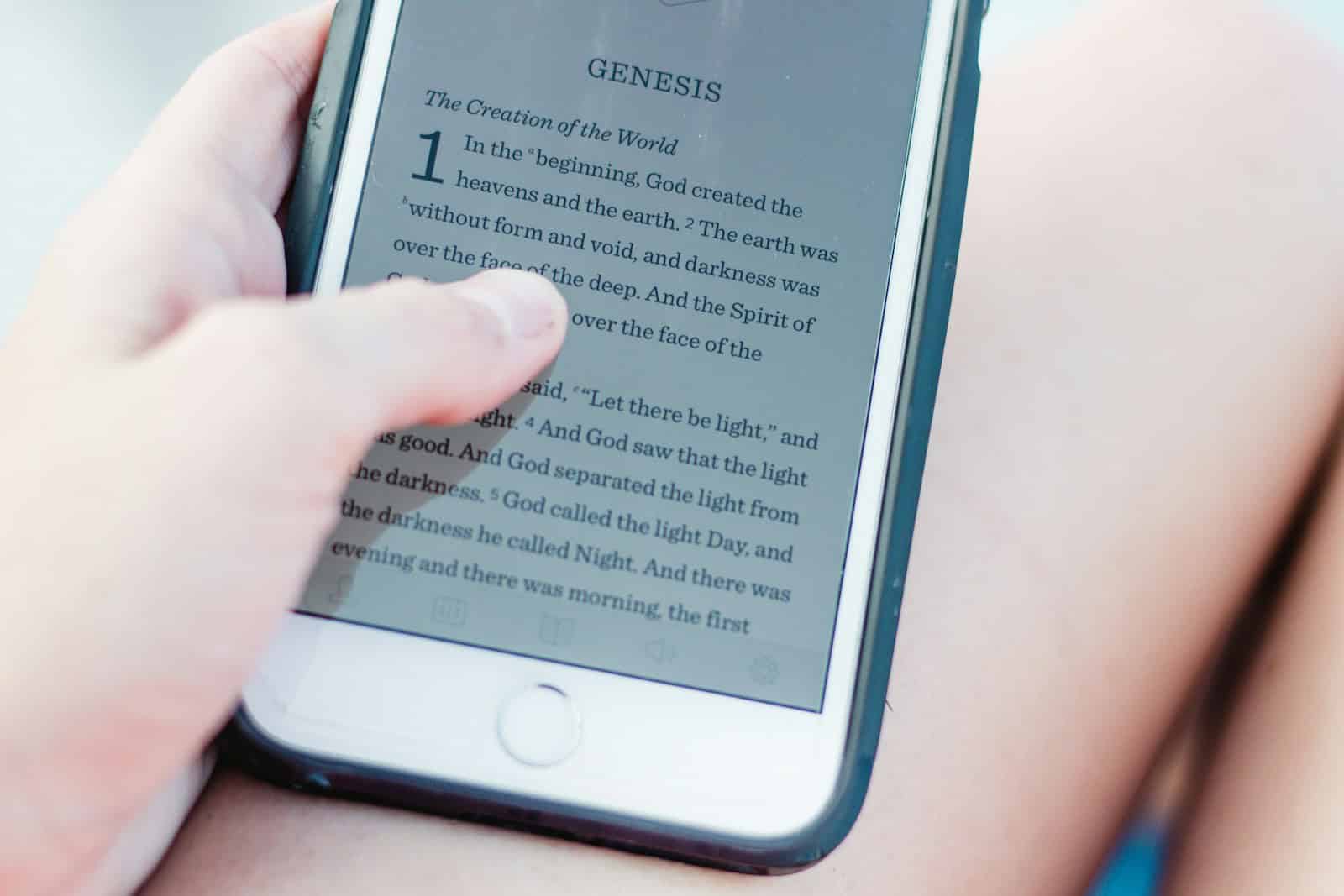
Turning Old Devices into Useful Tools
Many people upgrade their iPhones and iPads every few years. This leaves them with older devices that often end up in a drawer. But these older devices still have value. With a little creativity, you can repurpose them for new uses.
Common Repurposing Ideas
Here are some popular ways to reuse your old iPhone or iPad:
- Dedicated Music Player: Load it with your favorite music and use it with a Bluetooth speaker or headphones. This frees up space on your main phone and keeps your music separate.
- Smart Home Hub: Use it as a dedicated controller for your smart home devices. Many apps let you manage lights, thermostats, and other devices from an iPad or iPhone.
- Digital Photo Frame: Display your photos in a slideshow. Several apps can turn your device into a rotating digital photo frame.
- E-reader: Load it with e-books and use it as a dedicated reading device. The larger screen of an iPad is especially good for this.
- Baby Monitor or Security Camera: Use video chat apps like FaceTime or Skype to monitor a room or use a dedicated security camera app.
- Kitchen Recipe Display: Keep it in the kitchen to display recipes while you cook. This keeps your main phone clean and away from spills.
More Creative Ideas
Beyond the common uses, there are some more creative ways to repurpose your old devices:
- Gaming Device: Load it up with games and use it as a portable gaming system.
- Remote Control for Your Mac or PC: Control your computer from across the room using remote desktop apps.
- Donation: Donate your device to a charity or organization that can put it to good use.
Comparing Options
Here’s a quick look at the pros and cons of some of the most popular repurposing options:
| Use | Pros | Cons |
|---|---|---|
| Music Player | Keeps music separate, frees up phone space. | Requires storage space on the device. |
| Smart Home Hub | Centralized control of smart devices. | Requires compatible smart home devices. |
| Digital Photo Frame | Displays photos beautifully. | Needs to be plugged in or charged. |
| E-reader | Great for reading books and articles. | Smaller screen on iPhones may be limiting. |
| Baby Monitor/Security Camera | Affordable monitoring solution. | Requires stable internet connection. |
Considerations Before Repurposing
Before you repurpose your old device, consider these points:
- Battery Health: An old battery may not hold a charge for long.
- Software Updates: Older devices may not receive the latest software updates, limiting app compatibility.
- Storage Space: Consider how much storage space you need for your intended use.
Turning an iPad into a Second Monitor
One very useful way to repurpose an older iPad is to use it as a second monitor for your Mac or PC. This can greatly increase your productivity by giving you extra screen space. You can use apps such as Duet Display or Luna Display to connect your iPad to your computer. These apps create a wired or wireless connection that lets you extend your desktop onto the iPad’s screen. This is helpful for things like keeping email or chat windows open while you work on your main screen, or for having reference material readily available. It’s a great way to put an old iPad to good use and boost your workflow.
Short Summary:
- Repurpose old devices into functional tools rather than discarding them.
- Creative ideas include using old iPhones as security cameras and iPads as kitchen companions.
- Transform your old gadgets into personal entertainment systems or monitoring devices.
Upgrading to a new smartphone or tablet often leads to a common dilemma: what to do with the old device? For many, the old iPhone or iPad ends up unceremoniously stored in a drawer, eventually forgotten. However, instead of resigning these devices to an electronic graveyard, you can breathe new life into them with a few innovative ideas. From home security to entertainment hubs, your outdated gadgets can serve numerous practical functions, offering not only convenience but also sustainability.
In an age where e-waste is a growing concern, repurposing old technology is both environmentally friendly and practical. These forgotten devices still have plenty of life left in them and can be transformed into tools that meet your everyday needs. Here’s a comprehensive guide on inventive ways to give your old iPhone or iPad a new purpose.
1. Transform as a Home Security Camera
One of the most practical uses for an old iPhone or iPad is turning it into a home security camera. With just a few easy steps, you can set up your device to monitor your home whenever you’re away. Numerous apps are available for this purpose, allowing you to access features such as:
- Live video streaming
- Motion detection alerts
- Two-way audio communication
Simply mount the device in a suitable location, keep it plugged in to avoid losing power, and you’ll have a reliable security system at your fingertips.
“With the right app, your old device can serve as an effective guardian for your home,” notes tech expert Jane Doe.
2. Create a Second Monitor with Your iPad
If you work from home or frequently multitask, consider converting your old iPad into a second monitor. The ability to extend your desktop can significantly increase productivity. Apple’s Sidecar feature lets you wirelessly connect your iPad to your Mac as a secondary display. This setup is especially useful for managing multiple applications without cluttering your main screen. You can:
- Use it for reference materials while working
- Keep communication apps open while handling tasks on your main screen
Moreover, you can even mirror your display, offering the flexibility needed for various tasks.
3. In-Car Navigation System and Dash Camera
For those with older cars lacking modern navigation, your old iPhone can become an invaluable tool. By using a dashboard mount and a double-port car charger, you can easily turn your device into a navigation system equipped with real-time traffic updates and maps. Not only that, but you can also utilize it as a dash camera.
Various apps allow your iPhone to constantly record footage as you drive, backing it up to the cloud for safe storage. This setup could potentially reduce your insurance premiums, providing not just a means to navigate but also a safeguard against accidents.
4. Your New Kitchen Companion
Set up your old iPad in the kitchen as a dedicated recipe station. Whether exploring new cuisines or following old family recipes, having a large display makes cooking easier. Install cooking apps to:
- Store your favorite recipes
- Track nutritional data
- Stream instructional cooking videos
Or if you prefer entertainment, turn your tablet into a Netflix player, providing background noise as you chop and sauté. Pairing it with a stand makes it easy to view while cooking.
“An iPad in the kitchen can be as helpful as having a sous-chef at your side,” explains culinary expert John Smith.
5. Apple TV Remote Control
Turn your old iPhone into a remote for your Apple TV by downloading the Apple TV Remote app from the App Store. This convenient setup allows you to control your viewing experience without the need to switch between devices. However, keep in mind that using the remote app may drain your iPhone’s battery faster. To combat this, consider pairing it with a wireless charger to keep it powered while you binge-watch your favorites.
6. HomePod or Smart Speaker Substitute
Instead of investing in an expensive HomePod, you can use your old iPhone or iPad as a makeshift smart speaker. By enabling the “Hey Siri” feature, you can ask your device to play music, check the weather, or set reminders—all while keeping it connected via a power source. This alternative presents a significant savings opportunity for those looking to incorporate smart home technology without breaking the bank.
7. Engage in Gaming with Apple Arcade
iPads and iPhones are excellent platforms for gaming, especially with the introduction of Apple Arcade. Transform your old device into a dedicated gaming console where you can immerse yourself in a vast library of games.
“Apple Arcade offers a delightful escape, and utilizing an old device ensures your main phone isn’t overwhelmed with notifications,” remarks gaming enthusiast Mary Green.
The subscription is relatively inexpensive and can provide hours of entertainment for both adults and children alike.
8. A Digital Picture Frame
Instead of purchasing a separate digital photo frame, repurpose your old device to display cherished memories. Using apps like Synced Photo Frame, your iPad can be set to automatically display a slideshow of your favorite photos. With a few simple settings, you can create a nostalgic display that highlights special moments in your life without any added expense.
9. A Video Chat Station
Your old iPad is perfect for keeping in touch with friends and family. Its large screen and dual cameras make video calls a pleasurable experience. Platforms like FaceTime, Zoom, and Skype can be easily installed, allowing for seamless connectivity when you want to catch up or host a virtual gathering.
10. A Dedicated E-Reader
An old iPad can serve as a fantastic e-reader. With apps available for Kindle, Nook, and Apple Books, you can access countless titles. The iPad’s vibrant display and backlit screen make for a delightful reading experience. Moreover, many local libraries offer free eBook borrowing services, making it a cost-effective choice for bookworms.
11. Customize a Simpler Phone
If you have an ageing relative who may struggle with modern smartphones, turning your old iPhone into a simplified device through the Assistive Access feature is a great idea. This mode minimizes distractions by offering a more straightforward interface, making it easier to use for those who need it. It effectively transforms your old phone into a usable device focused on essential functions such as calling, texting, and accessing photos.
12. Create a Smart Home Hub
Utilize your old iPhone as a smart home hub. By creating a dedicated device for managing smart home settings via various applications, you can streamline control over lights, plugs, and other connected devices. The iOS has integrated seamlessly with home automation systems, allowing for easy monitoring and adjustment from your established device.
13. For the Kids
Old devices can be wonderful for children. Install educational apps, games, and streaming content geared towards kids. The parental controls on iOS devices allow you to manage screen time and restrict access to inappropriate content while giving children opportunities for learning and fun.
“Giving an old device to children can free your newer phone from their curious hands,” suggests parenting coach Lisa White.
14. An Art Supply
Transform your old device into a tool for creativity. With various art applications available, your old iPad or iPhone can become a digital sketch pad or painting canvas. From professional tools like Procreate to apps aimed at beginners, you can explore digital art without investing in new hardware.