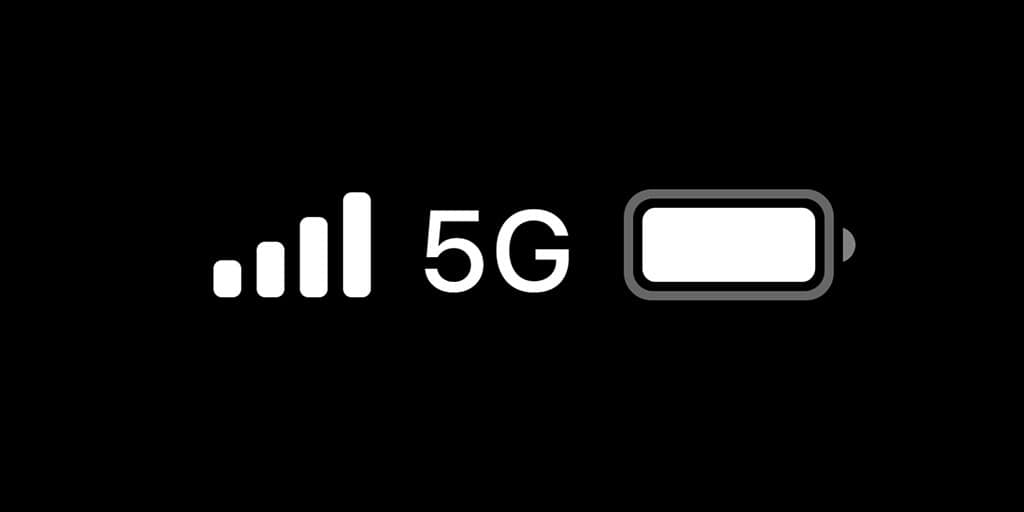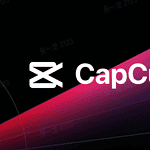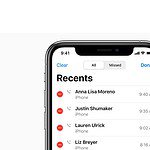A strong mobile signal is essential for staying connected in today’s world. However, what do you do when your signal bars disappear, leaving you with dropped calls and slow data? Don’t settle for poor service. This guide will provide you with practical strategies to enhance your mobile signal, ranging from simple adjustments to your environment to using signal-boosting technology.
Boosting Your Bars: Simple Ways to Improve Mobile Signal
Take control of your connection and enjoy seamless communication wherever you go. A weak mobile signal can be incredibly frustrating, leading to interrupted calls, sluggish data speeds, and unreliable connections that can disrupt your day. Fortunately, there are several effective ways to improve your mobile signal strength, and most of them are surprisingly easy to implement.
Check Your Surroundings
- Move Closer to a Window: Buildings and other structures can block signals. Moving closer to a window can often improve reception.
- Get Higher: Signal strength tends to be better at higher elevations. Try going upstairs or finding a hilltop if you’re struggling to get a signal.
- Avoid Obstructions: Large objects, like trees and mountains, can interfere with signals. Try to position yourself with a clear line of sight to the nearest cell tower (you can often find tower locations using online maps or apps).
Optimize Your Phone’s Settings
- Toggle Airplane Mode: Turning Airplane Mode on and off can sometimes reset your phone’s connection and improve signal strength.
- Check for Carrier Updates: Make sure your phone’s carrier settings are up to date. Carriers often release updates that can optimize network performance.
- Select a Different Network Mode: If you’re in an area with weak 5G coverage, try switching to 4G/LTE. You might get a stronger signal, even if the speeds are slightly slower.
Use Signal Boosting Tools
- Wi-Fi Calling: If you have access to a Wi-Fi network, enable Wi-Fi calling on your phone. This allows you to make calls and send texts over Wi-Fi, even if your cellular signal is weak.
- Signal Boosters: Consider investing in a signal booster, especially if you consistently experience poor signal at home or in the office. These devices amplify the cellular signal, providing better coverage in specific areas.
- Femtocells: Femtocells are small cellular base stations that connect to your broadband internet and provide a strong signal within a limited area, like your home. Contact your carrier for availability and options.
Improving Mobile Signal Strength
| Method | How it Helps |
| Move closer to a window | Reduces signal blockage from buildings. |
| Get to a higher elevation | Improves line of sight to cell towers. |
| Toggle Airplane Mode | Resets your phone’s connection. |
| Use Wi-Fi Calling | Makes calls and texts over Wi-Fi. |
| Invest in a signal booster | Amplifies the cellular signal. |
Boosting Mobile Signal Strength
Mobile signal boosters can enhance cellular reception in areas with weak coverage. These devices amplify existing signals to improve call quality and data speeds. Some boosters work for specific carriers, while others are compatible across multiple networks.
Resetting network settings on phones may resolve connectivity issues. This process clears saved Wi-Fi passwords and cellular settings. Users should back up important data before performing a reset.
Airplane mode can sometimes help refresh connections. Toggling it on and off forces the phone to re-establish network links. This simple step often improves reception without requiring additional hardware.
Frequently Asked Questions
How can iPhone users boost their signal?
To improve signal on an iPhone:
- Toggle Airplane Mode on and off
- Restart the device
- Check for carrier settings updates
- Reset network settings
- Update iOS to the latest version
These steps can help refresh the connection and potentially boost signal strength.
What techniques enhance Android phone reception?
Android users can try these methods:
- Update the Android OS
- Remove any case or cover
- Switch between 2G, 3G, and 4G networks
- Use Wi-Fi calling when available
- Install a signal booster app
These approaches may help improve signal reception on Android devices.
What are signal boosters and how do they work at home?
Signal boosters amplify weak cellular signals. They consist of:
- An outdoor antenna
- An amplifier
- An indoor antenna
The outdoor antenna captures weak signals, the amplifier strengthens them, and the indoor antenna broadcasts the boosted signal inside the home. This can significantly improve call quality and data speeds.
Are there Android codes to enhance signal?
Some Android codes can provide signal information:
- ##4636## shows Phone Information
- ##197328640## accesses Service Menu
While these codes don’t directly boost signal, they offer insights that may help troubleshoot connection issues.
Which strategies improve indoor 4G signal?
To enhance 4G signal indoors:
- Place the phone near a window
- Avoid metal objects and appliances
- Use a femtocell or microcell
- Install a 4G signal booster
- Connect to Wi-Fi for calls and data when possible
These tactics can help overcome barriers to 4G signals inside buildings.
Are cell phone signal boosters effective?
Cell phone signal boosters can be highly effective. They work by:
- Capturing weak outside signals
- Amplifying the signal
- Rebroadcasting it inside
Benefits include:
- Improved call quality
- Faster data speeds
- Extended battery life
Boosters are particularly useful in rural areas or buildings with poor reception.