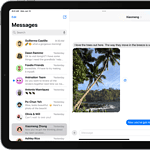When deciding whether to buy a Mac or a PC, people often consider cost and benefits. Macs are known for their sleek design, user-friendly interface, and strong performance, but they tend to be more expensive. PCs, in contrast, offer a wider range of options and configurations at lower prices.Determining whether the higher price of a Mac is justified involves evaluating your needs, budget, and long-term value. Although a Mac has a higher upfront cost, it grants access to Apple’s ecosystem, which works seamlessly across devices and includes a variety of software and services.
Many users believe this integration provides the best overall experience.On the other hand, PCs utilize the Windows operating system, offering more customization and a broader selection of hardware. They are often easier to upgrade, allowing them to last longer without significant costs. Your specific usage requirements are also crucial. If you need software that is exclusive to macOS or prioritize customer service and build quality, a Mac might be worth the extra expense. Conversely, if you want to play games, require software that functions on any PC, or prefer to build a computer tailored to your needs, then a PC may be the better option.
Why Macs May Be a Solid Investment
Whether you need a computer for work, school, or entertainment, the age-old debate of Mac vs. PC continues to spark discussion. Apple computers (Macs) are known for their premium feel, but they also come with a higher price tag. This raises the question, is a Mac’s cost worth it compared to a PC?
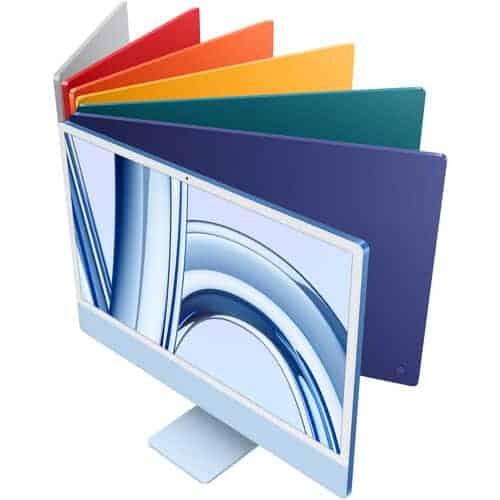
Design and Build Quality
Macs are renowned for their sleek design and exceptional build quality. Apple employs high-quality materials like aluminum, resulting in sturdy and visually appealing devices. PCs can also have solid construction, but the design focus on Macs is consistently high throughout their product line.
Operating System (OS)
Macs run on macOS, an operating system praised for its user-friendliness and clean interface. Windows, the standard on most PCs, is widely used, but some users find macOS more intuitive and enjoyable. The choice between macOS and Windows may depend on your familiarity and comfort level.
Security
Apple products often have a reputation for superior security compared to PCs. This is partly due to macOS’s design, making it less vulnerable to viruses and malware. While not completely immune, Macs tend to have fewer security issues than Windows machines.
The Apple Ecosystem
If you own Apple devices like iPhones or iPads, a Mac might offer a strong advantage. The Apple ecosystem allows seamless integration between devices. You can easily share files, answer calls from your iPhone on your Mac, and enjoy various continuity features.
Cost vs. Value
Here’s a quick comparison table of factors to consider when choosing between Macs and PCs:
| Feature | Mac | PC |
|---|---|---|
| Price | Higher | Wider range of price points |
| Design | Sleek, consistent | More variation |
| OS | macOS | Windows |
| Security | Generally stronger | More susceptible to threats |
| Ecosystem | Seamless Apple integration | Less integrated |
Is the Mac Premium Worth It?
The decision boils down to your needs and budget. If you value a premium design, user-friendly OS, strong security, and seamless integration within the Apple ecosystem, then a Mac might be worth the investment. If you prioritize budget flexibility and a wider range of hardware options, then a PC may be a better fit.
Key Takeaways
- A Mac offers a seamless user experience and robust performance at a higher price.
- PCs provide more diversity in hardware and greater customizability at a lower cost.
- The best choice depends on the user’s specific needs, with Macs favored for their ecosystem and PCs for their flexibility.
Evaluating Hardware and Performance
When deciding between a Mac and a PC, the hardware and the performance of the device play crucial roles. Specific details such as build quality, technical specs, and gaming capacity define user experience.
Build Quality and Design
Macs are known for their sleek design and durable build, often featuring aluminum chassis. The keyboards are backlit and incorporate special trackpad gestures that enhance the usability of macOS. They are crafted to offer a balance of form and function with a focus on simplicity and efficiency.
Technical Specifications
Apple equips its Macs with its own M1 chip series, delivering substantial performance with efficient power usage. The MacBook Air and MacBook Pro models feature impressive technical specifications like high-speed SSDs for storage, significant memory capacity, and powerful integrated graphics. On the other hand, PCs vary widely in specs, offering a range of processors from different manufacturers, various RAM and storage options, and dedicated graphics cards, allowing for more customization.
Gaming and Graphics Performance
Macs have improved in graphics performance with the introduction of the M1 chip but are not the primary choice for gaming. The M1 Pro and M3 Max chips in MacBook Pro models have better graphics abilities but still lag behind PCs that can house top-tier dedicated graphics cards. PCs are preferred for gaming due to their customizable hardware, which allows for the addition of powerful graphics cards that contribute to higher frame rates and better overall gaming performance.
Software Ecosystem and User Experience
The decision between a Mac or PC often hinges on their respective software ecosystems and user experiences. This choice is defined by how the operating systems function, the software that’s available, and how devices within each ecosystem integrate.
Operating Systems and User Interface
MacOS and Windows 10 are the brains of Macs and PCs. They control everything you do on a computer. Both are easy to use, but they look and feel different. MacOS is known for its clean design and simple, intuitive interface. Users find it easy to manage their tasks and navigate their Macs. In contrast, Windows 10 offers a more customizable experience with features tailored to both touch and traditional mouse and keyboard setups.
Software Availability and Compatibility
When it comes to software, both Mac and PC users have plenty to choose from. PCs have a vast library of programs available, including games and business tools. Windows is widely supported by developers, so most new software comes to Windows first. Mac users have access to the Apple Store, which offers a curated selection of apps free from bloatware. Boot Camp on Mac lets you run Windows for software that’s only available on PC.
Integration and Continuity Across Devices
Apple shines with its device integration. If you own an iPhone, iPad, or even an Apple Watch, they all connect seamlessly with a Mac through services like iCloud, AirPlay, and AirDrop. You can start an email on your iPhone and finish it on your Mac or use your iPad as a second Mac screen. PC ecosystems are less defined, but Windows PCs can sync with Android and iOS devices to a certain extent. They don’t offer the same tight integration as Apple’s devices do with each other.
Frequently Asked Questions
This section addresses common inquiries about the value proposition of MacBooks over PCs. It highlights the advantages and practical considerations across various user needs.
What are the advantages of a MacBook for students compared to PCs?
MacBooks offer a reliable ecosystem and long battery life which are essential for students. Their lightweight design and ease of use make them convenient for carrying around campus.
How does the MacBook Pro stand out from other computing options for professional use?
The MacBook Pro shines with its powerful processors and high-resolution displays. Professionals in video editing and graphic design value its performance and color accuracy.
In terms of programming, what benefits do MacBooks offer over traditional PCs?
MacBooks provide a Unix-based operating system which offers a stable programming environment. They also have superior trackpads and keyboards, which are key for coding efficiency.
What justifies the price difference between MacBooks and comparable PC laptops?
Build quality and ecosystem integration justify MacBooks’ higher pricing. Apple’s laptops also retain their value better over time compared to many PCs.
For creative professionals, is the investment in a MacBook Pro justifiable over a MacBook Air?
The MacBook Pro’s processing power is better suited for demanding tasks like video editing and 3D modeling. Hence, it is often worth the higher investment for creative professionals who need more robust performance.
Considering gaming performance, how do MacBooks compare with gaming-optimized PCs?
MacBooks are not primarily designed for gaming. Gaming PCs offer better graphics, higher frame rates, and a broader selection of games, which is a clear advantage for gamers.