Phone cloning raises ethical concerns and legal questions. Many wonder if it’s possible to clone an iPhone without the owner’s knowledge. While technically feasible, cloning someone’s iPhone without consent is illegal and unethical.
Cloning an iPhone involves copying all data and settings to another device. This can be done for legitimate reasons, like transferring data between your own phones. However, doing so without permission violates privacy rights and may break laws.
Some methods claim to allow remote iPhone cloning. These often involve malicious software or hacking techniques. Users should protect their devices with strong passwords, two-factor authentication, and regular software updates to prevent unauthorized access.
| Method | Legality | Difficulty | Risk to Target |
|---|---|---|---|
| Physical access cloning | Illegal without consent | Medium | Low if undetected |
| Remote cloning attempts | Illegal | High | Medium |
| Authorized data transfer | Legal with permission | Low | None |
Can Someone Secretly Clone My iPhone?
The idea of someone secretly cloning your iPhone is unsettling. It raises concerns about privacy, data security, and potential misuse of personal information. While technically possible under specific circumstances, it’s not as easy or common as some might believe.
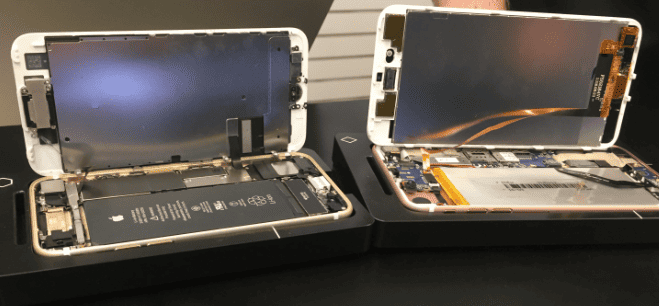
What is iPhone Cloning?
iPhone cloning typically involves creating a copy of your device’s data and settings, including contacts, photos, messages, and app data. This information can then be accessed on another device, potentially without your knowledge.
How Cloning Can Happen
- Physical Access: Someone with physical access to your unlocked iPhone could potentially use software or tools to create a clone or backup of your data.
- Phishing or Malware: Clicking on malicious links or downloading infected apps can compromise your device and allow unauthorized access to your data.
- iCloud Backups: If someone gains access to your iCloud account credentials, they could potentially access and download your iCloud backups, which contain a snapshot of your iPhone’s data.
Signs Your iPhone Might Be Cloned
- Unusual Activity: Notice unfamiliar apps, messages, or calls you didn’t make.
- Increased Data Usage: Experience a significant increase in data usage without a change in your habits.
- Battery Drain: Notice your battery draining faster than usual, even with minimal usage.
- Performance Issues: Experience unexpected slowdowns or app crashes.
Protecting Yourself from iPhone Cloning
- Strong Passcode: Use a strong and unique passcode to prevent unauthorized access to your device.
- Face ID/Touch ID: Enable Face ID or Touch ID for an extra layer of security.
- Beware of Phishing: Be cautious of suspicious emails, messages, or links that could lead to phishing attempts or malware downloads.
- Update Software: Keep your iPhone’s software updated to the latest version to benefit from security patches and bug fixes.
- Two-Factor Authentication: Enable two-factor authentication on your Apple ID for added account security.
- Monitor Account Activity: Regularly review your Apple ID account activity for any suspicious logins or activity.
| Protective Measure | Description |
|---|---|
| Strong passcode | Prevents unauthorized access |
| Face ID/Touch ID | Adds biometric security |
| Beware of phishing | Avoid suspicious links and emails |
| Update software | Install latest security updates |
| Two-factor authentication | Secure your Apple ID |
| Monitor account activity | Check for suspicious logins |
What to Do if You Suspect Cloning
- Change Passwords: Change your Apple ID password and any other relevant passwords.
- Scan for Malware: Run a security scan on your iPhone using a reputable antivirus app.
- Contact Apple Support: If you believe your device has been compromised, contact Apple support for assistance.
- Report to Authorities: If you suspect identity theft or other malicious activity, report it to the appropriate authorities.
Social Engineering: The Human Element
While technical methods exist, social engineering often plays a significant role in unauthorized access. Be wary of sharing personal information or login credentials with others, and be cautious of requests that seem unusual or suspicious.
Understanding iPhone Cloning
iPhone cloning involves creating an exact duplicate of a device’s data and settings. This process raises concerns about privacy, security, and legal implications.
The Cloning Process
Cloning an iPhone requires access to specialized software and techniques. The process typically involves:
- Connecting the target iPhone to a computer
- Using cloning software to extract data
- Creating a duplicate of the extracted information
This procedure copies all data, including contacts, messages, photos, and app data. Cloning software often bypasses security measures, potentially compromising the device’s integrity.
Some methods claim to clone iPhones remotely, but these are less reliable and often illegal.
Cloning Tools and Methods
Several tools exist for iPhone cloning:
| Tool Type | Ease of Use | Effectiveness | Legal Status |
|---|---|---|---|
| Desktop Software | Moderate | High | Varies |
| Remote Apps | Easy | Low | Often Illegal |
| Professional Services | Difficult | Very High | Varies |
Phone cloning software like Dr.Fone offers user-friendly interfaces. These programs often market themselves for data backup or transfer purposes.
Remote cloning apps claim to work without physical access. Their effectiveness is questionable and use is generally illegal.
Professional services may use advanced techniques but are expensive and raise ethical concerns.
Legal and Ethical Considerations
Cloning someone’s iPhone without consent is illegal in most jurisdictions. It violates privacy laws and can lead to criminal charges.
Ethical implications include:
- Invasion of privacy
- Potential for blackmail or identity theft
- Breach of trust in personal and professional relationships
Legal uses of cloning technology exist, such as authorized data transfers or forensic investigations. However, these require explicit permission or legal warrants.
Users should prioritize data security to protect against unauthorized cloning attempts. Regular software updates and strong passcodes are essential safeguards.
Technical Steps Involved in Cloning
Cloning an iPhone involves several methods. These range from utilizing built-in Apple services to third-party software options. Each approach has its own set of procedures and considerations.
Creating iTunes Backup
iTunes backup is a common method for cloning iPhone data. First, connect the iPhone to a computer with iTunes installed. Select the device in iTunes and choose “Back Up Now” under the Summary tab. This creates a full backup of the iPhone’s contents.
To clone the data to another device, connect the target iPhone to the same computer. Select “Restore Backup” in iTunes and choose the previously created backup file. This process transfers all data from the original iPhone to the new one.
iTunes backup offers a comprehensive cloning solution. It includes apps, settings, messages, and most user data. However, it requires physical access to both devices and the computer used for backup.
iCloud Backup and Restore
iCloud backup provides a wireless cloning option. On the source iPhone, go to Settings > Apple ID > iCloud > iCloud Backup. Enable iCloud Backup and tap “Back Up Now”. This uploads the iPhone’s data to Apple’s servers.
To clone the data, set up the new iPhone and choose “Restore from iCloud Backup” during initial setup. Sign in with the same Apple ID used for the backup. Select the most recent backup to download and install all data onto the new device.
iCloud cloning is convenient but requires a stable internet connection. It also uses iCloud storage space, which may require a paid upgrade for larger backups.
Using Third-Party Software
Third-party software offers additional cloning options. Tools like EaseUS MobiMover provide data transfer capabilities. These programs often allow selective data cloning and work across different iOS versions.
To use third-party software:
- Download and install the chosen program on a computer
- Connect the source iPhone and follow the software’s instructions to create a backup
- Connect the target iPhone and select the data to transfer
- Initiate the cloning process
Third-party tools may offer more flexibility than native options. However, they often come with a cost and may pose security risks. Users should research thoroughly before using such software.
| Cloning Method | Pros | Cons |
|---|---|---|
| iTunes Backup | Comprehensive, Free | Requires computer access |
| iCloud Backup | Wireless, Convenient | Needs internet, May require paid storage |
| Third-Party Software | Flexible, Selective cloning | Potential security risks, Often paid |
Security Measures for Protection
Implementing robust security measures is crucial to safeguard your iPhone from unauthorized cloning attempts. These steps focus on protecting your Apple ID and securing your device’s unique identifiers.
Apple ID and Two-Factor Authentication
Securing your Apple ID is a key defense against iPhone cloning. Use a strong, unique password for your iCloud account. Change it regularly and avoid using the same password across multiple services.
Enable two-factor authentication for your Apple ID. This adds an extra layer of security by requiring a verification code in addition to your password. The code is sent to your trusted devices or phone number.
Keep your recovery key in a safe place. This key helps you regain access to your account if you forget your password or lose your devices.
Be cautious of phishing attempts. Apple will never ask for your iCloud password via email or text message.
SIM Card and IMEI Security
Protect your SIM card to prevent unauthorized access to your phone number. Set a SIM PIN code through your iPhone settings. This code must be entered when the SIM is inserted into a new device.
Keep your IMEI number private. This unique identifier can be used to clone your device. Don’t share photos of your iPhone’s box or settings screen that display the IMEI.
Consider using eSIM technology if available. eSIMs are harder to clone than physical SIM cards.
| Security Feature | Purpose | How to Enable |
|---|---|---|
| Two-Factor Authentication | Adds extra account security | Settings > [Your Name] > Password & Security |
| SIM PIN | Protects SIM from unauthorized use | Settings > Cellular > SIM PIN |
| eSIM | More secure than physical SIM | Contact your carrier for setup |
Potential Uses and Misuses
Cloning an iPhone without someone’s knowledge has various applications. These range from potentially beneficial uses to concerning privacy violations.
Parental Monitoring and Child Safety
Parental monitoring through iPhone cloning aims to protect children online. Parents may use this method to track their child’s digital activities and ensure their safety.
Some monitoring apps like Eyezy offer features to view:
- Social media interactions
- Browsing history
- Text messages
- Location data
These tools can help parents identify cyberbullying, online predators, or dangerous content their children may encounter. However, this approach raises ethical questions about trust and privacy in parent-child relationships.
Experts recommend open communication with children about online safety instead of secret monitoring. Setting clear rules and educating kids about internet risks often proves more effective long-term.
Unauthorized Surveillance and Privacy Concerns
Cloning an iPhone without consent for surveillance is illegal and unethical. This misuse can lead to severe privacy violations and legal consequences.
Potential misuses include:
- Stalking or harassing individuals
- Corporate espionage
- Identity theft
- Blackmail
| Misuse Type | Potential Consequences |
|---|---|
| Personal | Relationship damage, emotional distress |
| Financial | Theft, fraud, monetary losses |
| Legal | Criminal charges, lawsuits |
Cell phone cloning software can give unauthorized access to sensitive data. This includes personal photos, financial information, and private communications.
Victims of phone cloning may experience stress, financial loss, and damaged relationships. To protect against these risks, experts advise:
- Using strong passwords
- Enabling two-factor authentication
- Keeping software updated
- Being cautious of public Wi-Fi networks
What you need to know about iPhone cloning
Cloning an iPhone generally means making a complete copy of its data onto another device. This isn’t something easily done without a person’s knowledge, but it’s also not impossible. Here’s why someone might clone an iPhone and the methods they could use:
Why would someone clone an iPhone?
- Theft: A stolen iPhone can be cloned to try and make it appear as the original, allowing the thief to resell it.
- Parental monitoring: Some parental control apps might utilize cloning features to monitor a child’s device activity.
- Spying: Sophisticated spyware can sometimes clone a device for malicious surveillance.
Methods Used for iPhone Cloning
| Method | Description | Difficulty |
|---|---|---|
| Physical Access | Copying data directly from the original iPhone with specialized software. | Requires direct access for an extended period and technical knowledge. |
| iCloud Backup Extraction | Using third-party software to extract iCloud backup data. | Requires knowing the target’s Apple ID and password. Easier if two-factor authentication is not enabled. |
| SIM Card Swapping | Briefly swapping the SIM card to intercept text-based login verification codes. | Can temporarily hijack some accounts, but effectiveness is limited. |
How to Protect Yourself from iPhone Cloning
- Strong Passwords and Two-Factor Authentication: Use strong, unique passwords for your Apple ID and enable two-factor authentication on all accounts.
- Be Vigilant with Physical Access: Don’t leave your iPhone unattended.
- Software Updates: Keep your iPhone updated with the latest security patches.
- Be Cautious of Unexpected Messages/Links: Avoid clicking any strange links sent to your iPhone.
Frequently Asked Questions
iPhone cloning raises several concerns about privacy and security. Users should be aware of potential risks and take steps to protect their devices and personal information.
How can one detect if their iPhone has been cloned?
Look for unusual activity on your device. This may include unexpected battery drain, strange text messages, or unfamiliar apps. Check your Apple ID account for unrecognized devices or sign-ins.
Monitor your data usage. A significant increase could indicate unauthorized access. Review your phone bills for unknown charges or calls you didn’t make.
What steps should be taken to remove a clone from an iPhone?
Change your Apple ID password immediately. Enable two-factor authentication if not already active. Sign out of all devices connected to your Apple ID.
Perform a factory reset on your iPhone. This will remove any potential malware or unauthorized access. Restore your data from a known safe backup.
Is it feasible to clone an iPhone to an Android device?
Cloning an iPhone to an Android device is not directly possible. The two operating systems are incompatible. However, some data can be transferred between devices.
Use apps like Move to iOS or third-party tools to transfer contacts, photos, and some app data. Full system cloning between iOS and Android is not feasible.
What are the implications of cloning an iPhone with regards to privacy?
Cloning an iPhone without consent is a serious privacy violation. It can expose personal data, messages, and financial information.
Unauthorized cloning may lead to identity theft or financial fraud. It can also result in legal consequences for the person attempting the cloning.
Are there any indicators that might reveal a phone number has been cloned?
Unexpected text messages or calls on your account may indicate number cloning. You might receive notifications about changes to your account that you didn’t make.
Check for unfamiliar outgoing calls or texts on your phone bill. Contact your carrier if you suspect your number has been cloned.
How does iPhone cloning work when transferring data to a new device?
Official iPhone cloning uses Apple’s built-in tools. This includes iCloud backups or direct device-to-device transfer during setup.
The process copies apps, settings, and personal data to the new device. It ensures a seamless transition when upgrading or replacing an iPhone.
| Cloning Method | Pros | Cons |
|---|---|---|
| iCloud Backup | Easy to use, automatic | Requires internet, limited free storage |
| iTunes Backup | No internet needed, full backup | Requires computer, manual process |
| Quick Start | Fast, wireless transfer | Both devices must be present |
| Third-party apps | Additional features | Potential security risks, may cost money |







