The iPhone 12 represents Apple’s commitment to good design that looks great and works well. It allows users to customize their wallpapers, making their devices feel more personal. As smartphones play a major role in our daily lives, many people want their phones to show their individual styles or moods. The iPhone 12 meets this need with its high-definition OLED display, which makes wallpapers appear bright and clear. After the iPhone 12’s release, many wallpapers became available for users to download. These wallpapers come in different designs, from Apple’s standard choices to unique images made by artists and fans. You can easily find them online, with many websites offering collections specifically suited for the iPhone 12’s screen size. The wallpaper you choose can change how your device looks and feels, providing a simple way to personalize your experience.
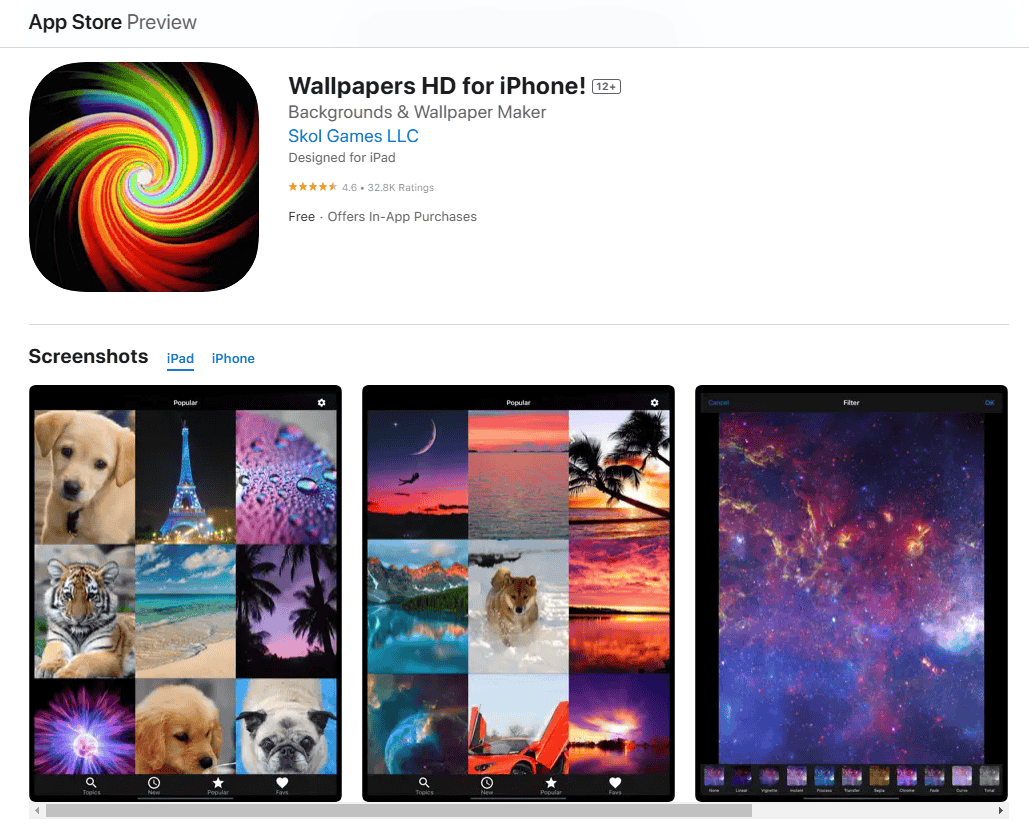
https://apps.apple.com/us/app/wallpapers-hd-for-iphone/id593213843
Sprucing Up Your Screen: iPhone 12 Wallpaper Ideas
Choosing the right wallpaper can personalize your iPhone 12 and give it a fresh look. With its vibrant Super Retina XDR display, the iPhone 12 deserves a wallpaper that truly shines. Here are some ideas and resources to help you find the perfect match:
Built-in Wallpapers
- iOS Options: Apple offers a curated selection of dynamic, still, and live wallpapers that come pre-installed on your iPhone 12. Explore the options in Settings > Wallpaper > Choose a New Wallpaper.
- Hidden Gems: Did you know there are often hidden wallpapers within iOS updates? Keep an eye out for new additions when you update your iPhone’s software.
Wallpaper Apps
- Vellum Wallpapers: Known for its high-quality, artistic wallpapers.
- Unsplash: A vast library of free, high-resolution photos from a community of photographers.
- Clarity Wallpaper: Offers unique, minimalist designs.
- Walli: Features creative wallpapers from a community of artists.
- Everpix: Provides a wide variety of cool wallpapers, including 4K and HD options.





Free Download Links
https://unsplash.com/s/photos/iphone-12-wallpaper
https://www.pexels.com/search/iphone%2012%20wallpaper/
https://wallpapers.com/iphone-12
https://www.pinterest.com/kennymballard/iphone-12-wallpaper/
https://pixabay.com/images/search/iphone%20wallpaper/
https://www.idownloadblog.com/2020/10/13/iphone-12-wallpapers/
Themes and Styles
- Minimalism: Clean, simple designs with muted colors or geometric patterns.
- Nature: Stunning landscapes, close-ups of flora and fauna, or abstract nature-inspired art.
- Abstract: Bold colors, unique shapes, and artistic expressions.
- Dark Mode: Embrace the dark side with wallpapers optimized for dark mode, featuring deep blacks and vibrant colors.
- Gradients: Smooth transitions between colors for a subtle yet stylish look.
Tips for Choosing Wallpaper
- Consider Your Home Screen: Choose a wallpaper that complements your app icons and widgets.
- Resolution Matters: Opt for high-resolution images that look sharp on your iPhone 12’s display.
- Personalize It: Select a wallpaper that reflects your personality, interests, or mood.
- Experiment: Don’t be afraid to try different wallpapers until you find one you love.
Beyond Still Images
- Live Wallpapers: Add a touch of animation to your home screen with live wallpapers.
- Depth Effect: Choose wallpapers that create a subtle depth effect when you tilt your phone.
With a little exploration and creativity, you can find the perfect wallpaper to transform your iPhone 12’s screen and make it truly your own.
Key Takeaways
- The iPhone 12’s OLED display enhances user-selected wallpapers with vibrant colors and sharp detail.
- A broad selection of wallpapers for the iPhone 12 is available for download, catering to diverse tastes and preferences.
- Personalizing one’s iPhone 12 with a wallpaper is an effortless way to modify the device’s aesthetic.
Designing Your iPhone 12 Wallpaper
Creating an eye-catching wallpaper for your iPhone 12 involves selecting a high-resolution image that reflects your style and personalizing it to your satisfaction.
Choosing the Right Resolution
For the iPhone 12, wallpapers should ideally be 1170 x 2532 pixels for a perfect fit. Ensuring the right resolution means the image will display crisply, without pixelation or stretching. To check the resolution:
- Settings: Go to the wallpaper settings.
- Image Details: View the resolution of your chosen photo.
Color Schemes and Themes
Select colors and themes that complement the iPhone 12’s aesthetics and your personal taste. For a unified look, match your wallpaper with the device’s color or your phone case. Consider the following themes:
- Minimalistic: Simple designs or solid colors.
- Nature: Images of landscapes or animals.
- Abstract: Geometric patterns or artistic designs.
Incorporating Personal Photos
Personal photos add a unique touch to your wallpaper. High-quality images taken in good lighting work best. Use these tips for best results:
- Crop and Adjust: Tailor the photo to fit the screen dimensions.
- Filters: Apply subtle filters to enhance the photo’s appeal.
Utilizing Design Apps
There are several apps that can assist in designing or improving iPhone wallpapers. Apps like Procreate, Adobe Spark, and Canva provide tools for creating custom designs. Key features to look for:
- Templates: Pre-sized for iPhone 12.
- Editing Tools: To fine-tune your design.
- Export options: Save in the correct format and resolution.







