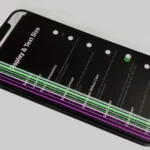If you’ve been banned from Facebook Marketplace, you’re probably eager to regain access. Understanding the reasons behind the ban and knowing the exact steps to appeal can make the process smoother. This guide offers actionable advice to help you navigate the appeal process and explores alternative platforms to keep your selling activities on track.
Reinstating Your Facebook Marketplace Access: A Step-by-Step Guide
Understanding Why You Were Banned
First, find out why your access was removed. Common reasons include violating policies, posting prohibited items, or receiving complaints from other users.
Review Facebook’s Commerce Policies
Check the Commerce Policies to understand the rules. This helps you identify what went wrong.
Steps to Appeal the Ban
- Access the Appeal Form: Go to the Facebook Marketplace appeal form in the Help Center.
- Provide Necessary Details: Fill in your account info and explain the situation briefly.
- Attach Supporting Documents: Include screenshots or evidence that support your case.
- Submit the Appeal: Send it and wait for a response.
Contacting Facebook Support Directly
If the appeal form isn’t working, try other support channels:
- Live Chat: Use the Help Center’s chat feature to talk to a representative.
- Email Support: Send an email detailing your issue.
- Phone Support: Call the customer service number for assistance.
Exploring Alternative Platforms
If you’re unable to regain access quickly, consider these options:
- eBay: A well-known platform for selling items worldwide.
- OfferUp: An app focused on local buying and selling.
- Craigslist: A simple site for local classifieds.
Preventing Future Bans
To avoid issues down the line, follow these tips:
- Read and adhere to all policies.
- Communicate clearly with buyers and sellers.
- Avoid posting restricted or prohibited items.
Table: Comparison of Alternative Selling Platforms
| Platform | Fees | User Base | Best For |
|---|---|---|---|
| eBay | Listing and final value fees | Global | New and used items |
| OfferUp | No fees for local sales | U.S. only | Local transactions |
| Craigslist | Mostly free | Local | Classified ads |
Tips for a Successful Appeal
Keep your tone respectful and provide clear information. Honesty goes a long way in these situations.
Regaining Access to Facebook Marketplace
Facebook Marketplace bans can happen for various reasons. Users who believe their ban was a mistake can ask for a review. The process involves a few key steps.
First, users need to know why they were banned. Facebook usually sends a message explaining the reason. It’s important to read this carefully. Users should also check Facebook’s rules for selling on Marketplace.
Next, users should gather proof to support their case. This could include photos, receipts, or other relevant items. Any evidence should clearly show the user followed Facebook’s rules.
To start the appeal, users go to Facebook’s Help Center. They can find this by clicking “Help” at the top of their Facebook page. In the search bar, they type “appeal Marketplace ban” to find the right form.
When filling out the appeal form, users should explain why they think the ban was wrong. It’s best to stick to facts and avoid angry words. Users can add their proof to the form to make their case stronger.
After sending the appeal, users must wait for Facebook to respond. This can take some time. While waiting, it’s crucial not to break any more rules or make new accounts. Doing so could hurt the appeal’s chances.
Facebook will send its decision by email or through a Facebook notification. If the appeal is successful, the user can start using Marketplace again. If not, they may need to wait before trying to appeal again.
Throughout this process, staying calm and polite is key. Following the steps carefully gives users the best chance of getting back on Facebook Marketplace.
Frequently Asked Questions
How to Remove a Facebook Marketplace Block
Review Facebook’s rules. Fix any issues with your account. Go to the Help Center. Fill out an appeal form. Explain why the ban is wrong. Add proof if you have it. Wait for Facebook to respond.
Steps to Challenge a Facebook Marketplace Limit
Open Facebook’s Help Center. Find the appeal section for Marketplace. Fill out the form with your details. Write why you think the limit is unfair. Send in your appeal. Be patient while Facebook checks it.
What to Do if the Facebook Marketplace Appeal Form Isn’t Working
Try using a different web browser. Clear your browser’s cache and cookies. Check if Facebook is down. Use the mobile app instead. If nothing works, wait a few hours and try again.
Getting Help for a Facebook Marketplace Ban
Visit Facebook’s Help Center. Look for contact options. Use the “Report a Problem” feature in the app. Be clear about your ban issue. Ask friends to report the problem too. Try reaching out on Facebook’s social media.
Facebook Marketplace Ban Appeal Process
Check your account for rule breaks. Gather proof of good behavior. Use the official appeal form. Write a clear, honest appeal. Include any relevant screenshots. Follow up if you don’t hear back in a week.
Actions for an Unfair Facebook Marketplace Ban
Check your email for ban reasons. Review recent activity for issues. Use the appeal form right away. Explain your side clearly. Show proof of following rules. Ask for a review of your account history.
How Long Does the Appeal Process Take?
It varies, but you might hear back within a few days to a couple of weeks.
What If My Appeal Is Denied?
You can review the policies again and ensure compliance before reapplying or consider alternative platforms.