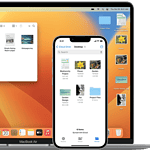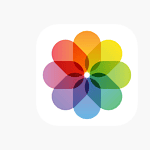Wired headphones for iPhone offer a reliable and high-quality audio experience. Lightning connector headphones provide superior sound and functionality compared to wireless options for your Apple device. You’ll enjoy crisp, clear audio without worrying about battery life or connection issues.
Apple’s EarPods with Lightning Connector remain a popular choice for iPhone users. These earbuds deliver decent sound quality and integrate seamlessly with iOS devices. However, many third-party options now offer enhanced features and improved audio performance.
When selecting wired headphones for your iPhone, consider factors like sound quality, comfort, and additional features. Some models include inline controls for easy volume adjustment and track skipping. Others offer noise cancellation or customizable EQ settings through companion apps.

Best Wired Headphones for iPhone
While the world is increasingly wireless, there are still plenty of reasons to consider wired headphones for your iPhone. Wired headphones offer superior audio quality, don’t need charging, and are often more affordable. Here are some of the top-ranked wired headphones for iPhone, catering to different needs and budgets.
Top 10 Wired Headphones for iPhone
| Rank | Headphones | Features | Pros | Cons |
|---|---|---|---|---|
| 1 | 1More Triple Driver In-Ear Headphones | Balanced audio, comfortable fit, inline remote | Excellent sound, durable, comfortable | May be slightly expensive |
| 2 | Sennheiser IE 200 In-Ear Audiophile Headphones | Detailed sound, detachable cable | Accurate audio, attractive design | No inline controls, expensive replacement cables |
| 3 | Bose QuietComfort 20 Acoustic Noise Cancelling Headphones | Effective noise cancellation, comfortable fit | Blocks distractions, good for travel | Higher price, requires battery |
| 4 | Grado Prestige Series SR60x Headphones | Open-back design, detailed sound | Spacious soundstage, clear audio | Sound leakage, less portable |
| 5 | Beyerdynamic DT 770 PRO | Closed-back design, comfortable for long use | Durable, good noise isolation | Non-detachable cable, bass-heavy |
| 6 | Koss Porta Pro Ear Headphones | Affordable, portable, comfortable | Lightweight, good value | Open-back design, can snag hair |
| 7 | Apple EarPods with Lightning Connector | Affordable, designed for iPhone | Easy to use, good value | Limited features, basic sound |
| 8 | Sony MDR7506 Professional Large Diaphragm Headphone | Industry-standard for recording | Accurate sound, durable | Bulky, less portable |
| 9 | Audio-Technica ATH-M50x Professional Studio Monitor Headphones | Versatile, good for various uses | Balanced sound, comfortable | Can get warm, less portable |
| 10 | Shure SE215-CL Professional Sound Isolating Earphones | Sound isolation, durable | Good for stage use, clear audio | Less comfortable for long use |
Best Overall: 1More Triple Driver In-Ear Headphones

These headphones provide a balanced and clear sound with a comfortable fit. They have a high-quality build and an inline remote for easy control.
Pros:
- Excellent sound quality
- Durable construction
- Comfortable fit
Cons:
- May be slightly more expensive than other options
Best Budget: Panasonic ErgoFit In-Ear Earbuds
These earbuds are a budget-friendly option that still delivers decent sound quality. They come in various colors and offer a comfortable fit for most ear shapes.
Pros:
- Affordable
- Variety of colors
- Comfortable fit
Cons:
- Sound quality may not be as high-end as more expensive options
Best Noise Cancelling: Bose QuietComfort 20 Acoustic Noise Cancelling Headphones
These headphones offer excellent noise cancellation, making them ideal for travel or noisy environments. They provide a comfortable fit and have a convenient inline remote.
Pros:
- Effective noise cancellation
- Comfortable fit
- Inline remote
Cons:
- Higher price point
- Requires a battery for noise cancellation
Wired headphones offer a reliable and high-quality audio experience for your iPhone. Consider your priorities, whether it’s sound quality, budget, or noise cancellation, and choose the best option for your needs.
| Feature | EarPods | Third-Party Options |
|---|---|---|
| Connector | Lightning | Lightning or USB-C |
| Sound Quality | Good | Varied (Good to Excellent) |
| Price Range | $19-$29 | $20-$300+ |
| Extra Features | Basic inline controls | Noise cancellation, EQ settings, etc. |
Understanding Wired Headphones Compatibility With iPhone Models
iPhone models have undergone significant changes in their audio connectivity options. These changes affect how wired headphones connect to different iPhone generations and other Apple devices.
The Evolution From the 3.5mm Headphone Jack to Lightning Connector
Apple’s shift from the 3.5mm headphone jack to the Lightning connector marked a major change in iPhone design. This transition began with the iPhone 7 in 2016. Older iPhones used the standard 3.5mm jack for audio output. Newer models rely on the Lightning port for both charging and audio.
Lightning to 3.5 mm Headphone Jack Adapters allow you to use traditional headphones with newer iPhones. These adapters plug into the Lightning port and provide a 3.5mm jack for your headphones.
Apple includes Lightning EarPods with newer iPhones. These headphones connect directly to the Lightning port without an adapter.
Compatibility Across Different iPhone Generations
iPhone compatibility with wired headphones varies by model:
| iPhone Model | Audio Connection |
|---|---|
| iPhone 6s and earlier | 3.5mm jack |
| iPhone 7 to iPhone 15 | Lightning port |
The iPhone SE (2nd generation) retained the 3.5mm jack. All other models from iPhone 7 onward use only the Lightning port for audio.
Wired headphones with a 3.5mm connector work with older iPhones and newer models using an adapter. Lightning connector headphones are only compatible with newer iPhones.
You can use Apple EarPods or third-party Lightning headphones with recent iPhones. Many brands offer Lightning-compatible options.
Adapting to iPad and iPod Touch
iPads and iPod Touch devices have different audio connectivity options compared to iPhones. Recent iPad Pro models use USB-C ports instead of Lightning connectors.
Standard iPads still use Lightning ports. The iPod Touch (7th generation) retains a 3.5mm headphone jack.
For iPads with Lightning ports, you can use the same headphones and adapters as newer iPhones. USB-C iPad Pro models need different adapters or headphones designed for USB-C.
iPadOS supports various wired headphone options. This includes Lightning EarPods, USB-C headphones, and 3.5mm headphones with the right adapter.
The Benefits of High-Quality Audio Through Wired Connections
Wired headphones offer superior sound quality and reliability for iPhone users. They provide clear audio without compression or interference issues that can affect wireless connections.
Analyzing Sound Quality: In-Ear vs Over-Ear
In-ear wired headphones deliver crisp audio directly to your ear canal. They’re compact and portable, ideal for on-the-go listening. Over-ear wired headphones often provide richer bass and a wider soundstage.
Over-ear models typically have larger drivers, producing more detailed sound across frequencies. They also offer better passive noise isolation due to their ear cup design.
In-ear options excel in convenience and discreteness. They’re lightweight and easy to carry. Some models feature multiple ear tip sizes for a custom fit.
| Feature | In-Ear | Over-Ear |
|---|---|---|
| Portability | High | Low |
| Sound Isolation | Moderate | High |
| Bass Response | Good | Excellent |
| Comfort (long sessions) | Varies | Generally Better |
Active Noise Cancellation and Isolation in Wired Earbuds
Wired earbuds can incorporate active noise cancellation (ANC) technology. This feature uses microphones to detect ambient noise and create inverse sound waves to cancel it out.
ANC in wired earbuds doesn’t rely on battery power like wireless models. This allows for consistent performance without worrying about charge levels.
Passive isolation in wired earbuds comes from a proper fit in your ear canal. This physical barrier blocks out external sounds naturally.
Some wired models offer adjustable ANC levels. You can customize how much ambient noise you want to block or let in.
Exploring Hi-Fi and Frequency Range in EarPods
EarPods and other wired headphones can support Hi-Fi audio. This high-fidelity sound reproduces a wider frequency range more accurately.
Wired connections transmit uncompressed audio signals. This preserves subtle details in music that might be lost with wireless compression.
The frequency range of wired EarPods typically extends from 20 Hz to 20 kHz. This covers the full spectrum of human hearing.
Some high-end wired models push beyond this range. They can reproduce ultra-low bass and high treble frequencies for audiophiles.
Features and Enhancements in Wired Headphone Technology
Wired headphones for iPhone have evolved with new features that improve usability and sound quality. These advancements focus on enhancing controls, comfort, and compatibility with modern devices.
The Role of In-Line Controls and Built-In Remote for Functionality
In-line controls and built-in remotes have become standard features in many wired headphones for iPhones. These controls let you adjust volume, skip tracks, and answer calls without taking your phone out of your pocket.
Most models include a multi-function button for play/pause and call management. Higher-end options often add volume buttons for easier adjustments. Some even incorporate voice assistant activation, allowing you to summon Siri with a long press.
The placement of these controls is crucial. Many manufacturers position them at chin level for easy access. This design choice improves usability while on the go.
Tangle-Free Cable and Silicone Tips for Convenience
Tangle-free cables have addressed a common frustration with wired headphones. Manufacturers use flat or braided designs to reduce knots and tangles. This feature saves time and prevents damage from constant untangling.
Silicone tips have become the standard for in-ear models. They offer improved comfort and sound isolation compared to hard plastic alternatives. Many brands include multiple sizes to ensure a proper fit for different ear shapes.
Some companies go further by offering memory foam tips. These expand in your ear canal, providing superior noise isolation and a more secure fit during physical activities.
Pioneer Rayz Plus and Belkin Soundform: Innovations in Wired Earbuds
The Pioneer Rayz Plus and Belkin Soundform represent cutting-edge innovations in wired earbud technology for iPhones. These models address the challenge of simultaneous charging and listening on newer iPhone models without headphone jacks.
The Pioneer Rayz Plus features a pass-through charging port. This allows you to charge your iPhone while using the earbuds. It also includes smart noise cancellation and auto-pause when you remove an earbud.
Belkin’s Soundform earbuds offer high-quality audio with a USB-C connector. They’re designed for newer iPhones and iPads with USB-C ports. The Soundform includes features like in-line controls and a comfortable fit for extended use.
| Feature | Pioneer Rayz Plus | Belkin Soundform |
|---|---|---|
| Connector | Lightning | USB-C |
| Charging | Pass-through | N/A |
| Noise Cancellation | Yes | No |
| Auto-pause | Yes | No |
| In-line Controls | Yes | Yes |
These innovations show that wired headphones continue to evolve, offering unique features that cater to iPhone users’ needs.
Choosing the Best Wired Headphones for Your iPhone
Selecting the right wired headphones for your iPhone involves balancing quality, price, and personal preferences. Consider user reviews, key features, and where to find the best deals to make an informed choice.
Assessing Reviews and Recommendations
User reviews offer valuable insights into real-world performance. Look for patterns in feedback about sound quality, comfort, and durability. Pay attention to comments from users with similar listening habits.
Professional reviews provide technical details and comparisons. They often test headphones in controlled environments, giving you a clearer picture of sound accuracy and build quality.
Consider the source of recommendations. Tech websites and audio forums usually offer more in-depth analysis than general consumer sites.
| Review Source | Pros | Cons |
|---|---|---|
| User Reviews | Real-world usage | Potential bias |
| Expert Reviews | Technical details | May be complex |
| Audio Forums | Enthusiast insights | Can be niche |
What to Look for in Your Next Purchase: The Balance Between Quality and Price
Sound quality should be your top priority. Look for headphones with a balanced sound profile that suits your music preferences.
Comfort is crucial for long listening sessions. Check the earbud tips or headband padding. Adjustable options often provide a better fit.
Durability matters, especially for daily use. Look for reinforced cables and sturdy connectors. Water resistance is a bonus for outdoor use.
Consider the connector type. Lightning or USB-C headphones work directly with newer iPhones. A 3.5mm jack requires an adapter but offers more flexibility.
Price doesn’t always indicate quality. Mid-range options often provide the best value. Set a budget but be willing to invest a bit more for significant quality improvements.
Where to Buy: Navigating Apple Store and Tech Deals
The Apple Store offers a curated selection of iPhone-compatible headphones. They ensure compatibility and often provide good warranty options.
Online retailers like Amazon have a wider range and frequent deals. Read seller ratings and check return policies before purchasing.
Tech-focused stores often have knowledgeable staff who can guide your choice. They sometimes offer demo units to test before buying.
Look for seasonal sales and tech events for the best deals. Black Friday and Cyber Monday often feature significant discounts on quality headphones.
Consider refurbished options from reputable sellers. They can offer high-end models at lower prices with warranty coverage.
Frequently Asked Questions
Connecting wired headphones to iPhones can be tricky due to recent hardware changes. Many users have questions about compatibility and adapters. Let’s address some common concerns.
How can I connect non-Apple wired headphones to an iPhone?
You can connect non-Apple wired headphones to newer iPhones using a Lightning to 3.5 mm Headphone Jack Adapter. This small dongle plugs into the Lightning port and provides a standard headphone jack. For the latest iPhone models with USB-C, you’ll need a USB-C to 3.5 mm adapter instead.
Has Apple officially stopped producing its wired earphones?
Apple has phased out its wired EarPods with Lightning connector. They now focus on wireless AirPods and Beats products. You can still find third-party wired options or use older Apple models with an adapter.
What are the options for using a wired headset with an iPhone?
You have several choices for using wired headsets:
- Use an adapter with your existing headphones
- Buy Lightning or USB-C compatible wired earbuds
- Use Apple’s older EarPods with an adapter
- Choose third-party wired headphones made for iPhones
Why might wired headphones not function properly with an iPhone?
Wired headphones may not work due to:
- Incompatible connectors (3.5 mm vs Lightning/USB-C)
- Damaged adapters or ports
- Software issues with audio routing
- Dirt or debris in the phone’s port
Try cleaning the ports and checking for updates to resolve these problems.
Do wired headphones compatible with iPhone 15 require a specific adapter?
iPhone 15 models use USB-C ports. You’ll need a USB-C to 3.5 mm headphone adapter for most wired headphones. Some manufacturers now offer USB-C wired earbuds that plug in directly without an adapter.
Is it possible to find original Apple wired headphones with a USB-C connection?
As of November 2024, Apple hasn’t released official USB-C wired earphones. You can find third-party options that mimic Apple’s design. For genuine Apple products, you’ll need to use older models with an adapter or switch to wireless AirPods.
| Connector Type | Compatibility | Adapter Needed |
|---|---|---|
| 3.5 mm | All iPhones | Yes (Lightning or USB-C) |
| Lightning | iPhone 7-14 | No |
| USB-C | iPhone 15+ | No |