The MacBook Air model A2337 was a significant release in Apple’s laptop lineup. Released in late 2020, this device introduces Apple’s custom M1 chip. The A2337 MacBook Air offers remarkable performance and energy efficiency, with up to 3.5x faster CPU performance and 5x faster graphics than its Intel-based predecessor.
You’ll find the A2337 easy to identify by its model number. This MacBook Air features a 13-inch Retina display, 8GB or 16GB of unified memory, and storage options ranging from 256GB to 2TB. Its fanless design ensures silent operation, while the M1 chip enables up to 18 hours of battery life.
The A2337 MacBook Air runs macOS and supports both Intel-based and ARM-based apps through Rosetta 2 translation. You get two Thunderbolt 3 ports for connectivity and charging. The device comes in three colors: Space Gray, Gold, and Silver.
| Feature | Specification |
|---|---|
| Processor | Apple M1 (8-core CPU, 7 or 8-core GPU) |
| Display | 13.3-inch Retina |
| Memory | 8GB or 16GB unified |
| Storage | 256GB to 2TB SSD |
| Battery Life | Up to 18 hours |
| Weight | 2.8 pounds (1.29 kg) |
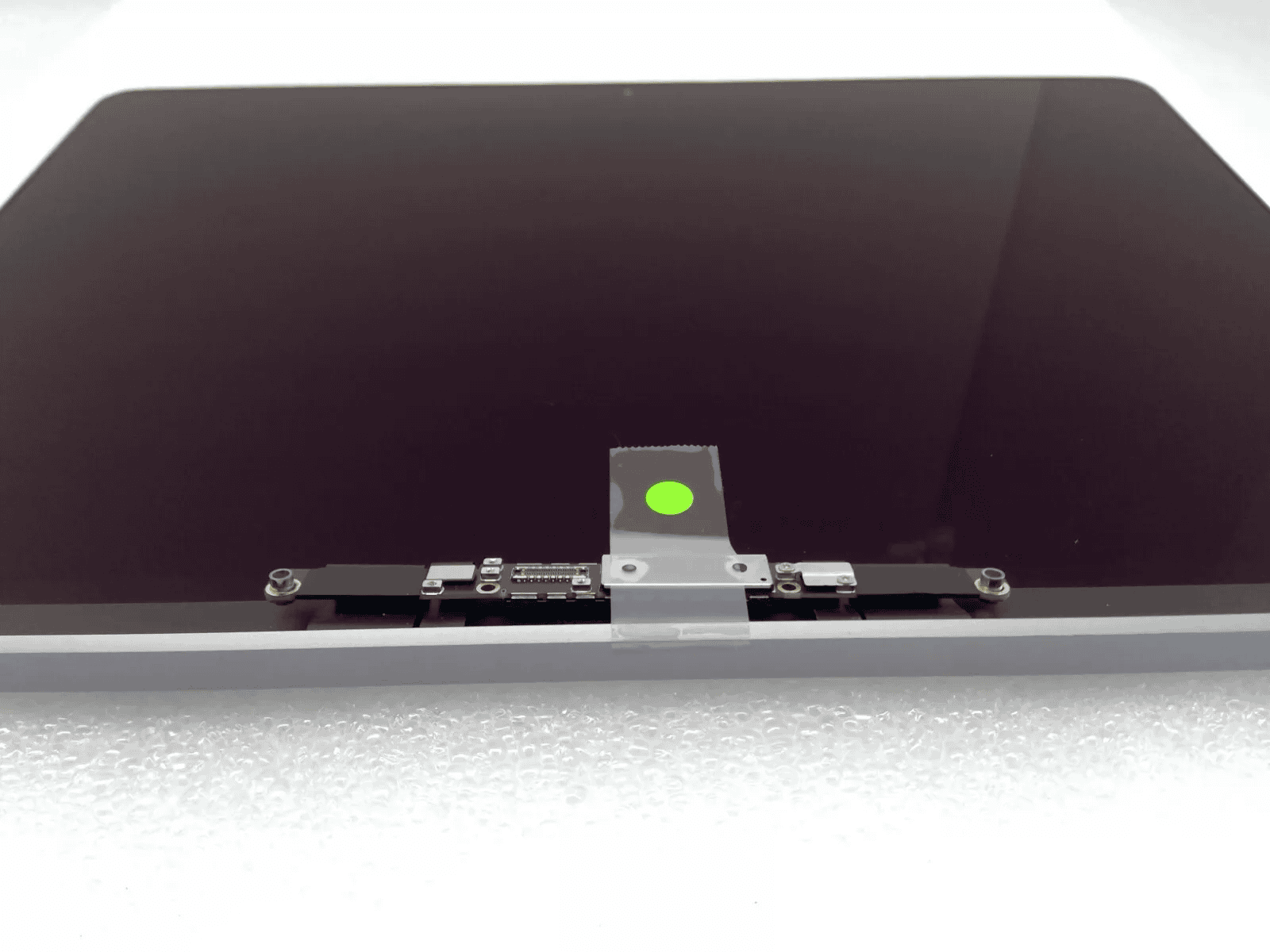
MacBook Air (Model A2337): Specs and Troubleshooting
The MacBook Air (Model A2337) is a popular laptop known for its sleek design and portability. But like any electronic device, it can sometimes encounter issues. Here’s a breakdown of its specifications and a troubleshooting guide to help you resolve common problems.
Specifications
- Display: 13.3-inch Retina display (2560 x 1600)
- Processor: Apple M1 chip
- Memory: 8GB or 16GB unified memory
- Storage: 256GB, 512GB, or 1TB SSD
- Graphics: 7-core or 8-core Apple GPU
- Battery Life: Up to 18 hours
- Operating System: macOS
- Weight: 2.8 pounds
Troubleshooting Common Issues
Here are some common problems and troubleshooting steps for the MacBook Air (A2337):
Performance Issues
- Slow performance: Close unnecessary apps, free up storage space, restart your Mac.
- App crashes: Update the app, reinstall the app, check for macOS updates.
- Overheating: Ensure proper ventilation, close demanding apps, check for background processes.
Connectivity Issues
- Wi-Fi problems: Restart your router, check your Wi-Fi password, reset network settings.
- Bluetooth problems: Turn Bluetooth off and on, unpair and re-pair devices, check for interference.
Display Issues
- Dim display: Adjust brightness settings, check for ambient light sensor issues.
- External display not working: Check cable connections, ensure the display is powered on, adjust display settings.
Battery Issues
- Battery draining quickly: Reduce screen brightness, close unused apps, check battery health in System Preferences.
- Battery not charging: Check the power adapter and cable, try a different outlet, reset the SMC (System Management Controller).
Additional Tips
- Keep your macOS software up to date.
- Back up your data regularly.
- Run Apple Diagnostics to check for hardware issues.
- If you’re unable to resolve an issue, contact Apple Support for assistance.
Troubleshooting MacBook Air (A2337)
| Problem | Possible Causes | Solutions |
|---|---|---|
| Slow performance | Many open apps, low storage space | Close apps, free up storage, restart Mac |
| Wi-Fi issues | Router problems, incorrect password | Restart router, check password, reset network settings |
| Battery draining quickly | High screen brightness, demanding apps | Reduce brightness, close apps, check battery health |
By following these troubleshooting steps, you can often resolve common issues with your MacBook Air (A2337) and keep it running smoothly.
Design and Build
The MacBook Air A2337 model showcases Apple’s commitment to sleek aesthetics and premium construction. Its design blends form and function with cutting-edge features that enhance user experience.
Materials and Color Options
The A2337 MacBook Air features a 100% recycled aluminum enclosure. This eco-friendly approach doesn’t compromise on durability or style. You can choose from several elegant finishes:
- Silver: A classic, timeless look
- Space Gray: A sophisticated, darker option
- Gold: A luxurious, warm tone
- Starlight: A light, champagne-like hue
- Midnight: A deep, almost-black shade
These color options let you pick a MacBook Air that matches your personal style. The aluminum build provides a solid feel while keeping the laptop lightweight and portable.
Magic Keyboard and Force Touch Trackpad
The A2337 model comes equipped with Apple’s Magic Keyboard. This keyboard offers:
- Comfortable key travel
- Improved stability
- Backlit keys for low-light use
The Force Touch trackpad complements the keyboard perfectly. It features:
- Large surface area
- Pressure-sensitive clicks
- Haptic feedback
- Multi-touch gestures
These input devices work together to provide a responsive and intuitive user experience. You’ll find typing and navigation smooth and effortless.
Display Features
The A2337 MacBook Air boasts a stunning Retina Display. Key features include:
| Feature | Description |
|---|---|
| Type | LED-backlit with IPS technology |
| Resolution | 2560 x 1600 pixels |
| Color | Wide color (P3) gamut |
| True Tone | Adjusts white balance to ambient light |
The display offers crisp text and vibrant colors. True Tone technology reduces eye strain by adapting to your environment. You’ll enjoy a clear, comfortable viewing experience whether you’re working or watching content.
Performance and Hardware
The MacBook Air A2337 model showcases impressive performance and hardware capabilities. It features Apple’s M1 chip which brings significant improvements in speed and efficiency.
Processor and Graphics
The M1 processor in the MacBook Air A2337 integrates an 8-core CPU with 4 performance cores and 4 efficiency cores. This design balances power and energy use effectively. The GPU comes in two variants:
- 7-core GPU (base model)
- 8-core GPU (higher-end configuration)
Both GPU options provide smooth graphics performance for everyday tasks and light creative work. The 16-core Neural Engine enhances machine learning capabilities, speeding up tasks like image processing and voice recognition.
Memory and Storage Options
The MacBook Air A2337 offers flexible memory and storage configurations:
| Memory | Storage Options |
|---|---|
| 8GB | 256GB, 512GB, 1TB, 2TB |
| 16GB | 256GB, 512GB, 1TB, 2TB |
The unified memory architecture allows the CPU and GPU to access memory directly, improving overall system performance. Storage options range from 256GB to 2TB SSDs, providing fast data access and ample space for your files.
Battery and Power Efficiency
The MacBook Air A2337 boasts impressive battery life thanks to the energy-efficient M1 chip. You can expect:
- Up to 15 hours of wireless web browsing
- Up to 18 hours of Apple TV app movie playback
The laptop comes with a 30W USB-C power adapter for charging. Its energy efficiency has earned it an Energy Star certification. The M1 chip’s ability to balance performance and power consumption contributes to the extended battery life, allowing you to work longer without needing to recharge.
Connectivity and Accessories
The MacBook Air A2337 offers versatile connectivity options and supports various accessories. It features modern wireless technologies and a range of ports for external devices.
Ports and Wireless Connections
The MacBook Air A2337 comes equipped with two Thunderbolt 3 (USB-C) ports. These ports support charging, DisplayPort, and USB 3.1 Gen 2 (up to 10 Gbps). You can connect external displays, storage devices, and other peripherals through these versatile ports.
For wireless connectivity, the laptop includes Wi-Fi 6 (802.11ax) for fast internet speeds. It also features Bluetooth 5.0 for connecting wireless accessories like keyboards, mice, and headphones.
Here’s a quick overview of the connectivity options:
| Connection Type | Specification |
|---|---|
| USB-C | 2 ports (Thunderbolt 3) |
| Wi-Fi | Wi-Fi 6 (802.11ax) |
| Bluetooth | 5.0 |
Audio and Video
The MacBook Air A2337 includes a 3.5 mm headphone jack for wired audio devices. This allows you to use traditional headphones or external speakers when needed.
For video calls and online meetings, the laptop features a 720p FaceTime HD camera. While not the highest resolution, it provides clear video for most purposes.
The built-in speakers support Dolby Atmos playback, offering immersive audio for movies and music. This enhances your multimedia experience without the need for external speakers.
For external displays, you can use the Thunderbolt 3 ports with a USB-C to DisplayPort adapter. This allows you to connect to high-resolution monitors for an extended workspace.
Software and Ecosystem
The MacBook Air A2337 comes with a robust set of software and features designed to enhance productivity and accessibility. Apple’s ecosystem integration provides a seamless experience across devices, while prioritizing user security and privacy.
Operating System and Pre-installed Apps
macOS powers the MacBook Air A2337, offering a user-friendly interface and powerful features. The system includes a suite of pre-installed applications to get you started right away. These apps include:
- Pages for word processing
- Numbers for spreadsheets
- Keynote for presentations
- iMovie for video editing
- GarageBand for music creation
Safari serves as the default web browser, optimized for speed and energy efficiency. The Mail app manages your emails, while Messages keeps you connected with friends and family.
The App Store provides access to thousands of additional applications, expanding your MacBook’s capabilities. Time Machine offers built-in backup functionality to protect your data.
Accessibility and Security
Apple prioritizes accessibility in macOS, ensuring all users can interact comfortably with their devices. Key accessibility features include:
- VoiceOver screen reader
- Voice Control for hands-free navigation
- Dictation for speech-to-text input
- Zoom and display accommodations
Security is paramount on the MacBook Air A2337. Touch ID provides secure authentication for logins and purchases. FileVault encrypts your disk to protect sensitive data. Regular macOS updates address potential vulnerabilities and introduce new features.
| Feature | Description |
|---|---|
| Siri | Voice assistant for tasks and queries |
| iCloud | Cloud storage and device syncing |
| Continuity | Seamless workflow across Apple devices |
| Find My | Locate lost or stolen devices |
These integrated features create a cohesive ecosystem, enhancing your productivity and digital experience on the MacBook Air A2337.
Frequently Asked Questions
The MacBook Air model A2337 features Apple’s M1 chip and was released in 2020. It offers impressive performance and battery life in a sleek design. Let’s explore some key details about this laptop.
What are the specifications of the MacBook Air model A2337?
The MacBook Air A2337 comes with the Apple M1 chip. It has 8 CPU cores and 7 or 8 GPU cores. You can choose between 8GB or 16GB of unified memory. Storage options range from 256GB to 2TB SSD.
The laptop features a 13.3-inch Retina display with True Tone technology. It has two Thunderbolt/USB 4 ports and a headphone jack.
In which year was the MacBook Air model A2337 released?
Apple released the MacBook Air model A2337 in November 2020. This model marked the transition from Intel processors to Apple’s own M1 chip.
What is the current price range for the MacBook Air model A2337?
Prices for the MacBook Air A2337 vary depending on configuration and retailer. New models typically start around $999 for the base configuration. Refurbished or older stock may be available at lower prices.
Check Apple’s website or authorized retailers for current pricing and any ongoing promotions.
What screen size does the MacBook Air model A2337 have?
The MacBook Air A2337 features a 13.3-inch Retina display. This screen offers a resolution of 2560 x 1600 pixels. It supports P3 wide color gamut and True Tone technology for improved color accuracy.
Which cases are compatible with the MacBook Air model A2337?
Cases designed for the 13-inch MacBook Air with M1 chip are compatible with the A2337 model. Look for cases specifically mentioning compatibility with the 2020 M1 MacBook Air.
Many third-party manufacturers offer a variety of cases, sleeves, and protective covers for this model. Ensure you choose a case that allows access to all ports and vents.
How can I replace the screen on a MacBook Air model A2337?
Replacing the screen on a MacBook Air A2337 is complex. Apple recommends professional repair services for screen replacements. Attempting DIY repairs may void your warranty.
If your screen is damaged, contact Apple Support or visit an Apple Store. They can assess the damage and provide repair options. Third-party repair shops may also offer this service, but verify their credentials first.







